Pallet (software)

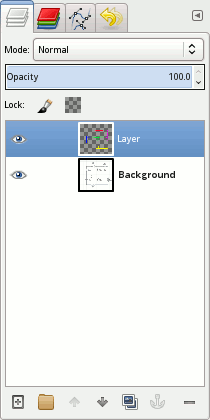
A palette is a window usually arranged on the side in which settings can be viewed or changed.
use
A palette usually remains open all the time or for a certain period of time and therefore has the advantage over a dialog that the settings are always visible. The disadvantage is the space consumption; therefore the size of the palette can mostly be adjusted.
Pallets are either floating , ie arranged "above" the other GUI elements (see picture), or can be docked to the side - in contrast to dialogs. They are docked to part of the application frame.
In contrast to a dialog , palettes are non-modal, so they also allow entries in the application outside the palette; so they have no OK, Cancel or Close buttons, and changes to the setting are applied immediately.
Examples
Typical examples are the properties palette (e.g. in Microsoft Office ), color palette (e.g. in Gimp ), layer palette (e.g. in Adobe Photoshop ), navigation palette (e.g. the navigation area in Microsoft Word ) for text search and display and editing of the document structure.