TraXEx
| TraXEx
|
|
|---|---|

|
|
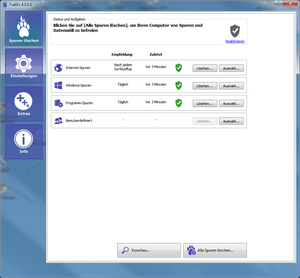 Screenshot of TraXEx 6.0.0.0 |
|
| Basic data
|
|
| developer | Alexander Miehlke |
| Publishing year | 1999 |
| Current version | 8.0.3.0 |
| operating system | Windows from 98 |
| programming language | Delphi |
| category | Optimization software |
| License | Shareware |
| German speaking | Yes |
| www.almisoft.de | |
TraXEx is a commercial, proprietary computer program that deletes traces left on the PC while surfing the Internet . The program also offers the option of deleting traces of Windows and other programs, such as the list of recently opened documents in Microsoft Word . TraXEx is a multiple test winner by Computer Bild . The program has been developed since 1999 by the German programmer Alexander Miehlke, who sells it through his company Alexander Miehlke Softwareentwicklung (Abbr. AlMiSoft ).
The name TraXEx consists of "tracks" ( Engl. Traces together) and "Ex" which meant literally Trace Destructor .
Technical details
TraXEx runs on all Microsoft Windows versions from Windows 98 . The program is chargeable; Unregistered the program can be used for a limited time.
Functions
The program offers the option of deleting all files stored on the PC by browsers while surfing the Internet. This includes, for example, the cache , history, forms and passwords or temporary Internet files. The browsers Internet Explorer , Mozilla Firefox , Google Chrome , Safari , Opera and the Telekom browser are supported in the current version 6.0.0.0 .
In addition, traces of around 200 other programs can be deleted, primarily the lists of the files last opened. The traces of the Microsoft Windows operating system can also be deleted, such as prefetch files, the contents of the recycle bin or the clipboard .
Optionally, the data can be "shredded" before deletion, i. In other words, they are overwritten with zeros or according to various algorithms (including the Gutmann method ) before they are deleted , so that they are ultimately irreversible. The following shredder algorithms are available:
- Overwrite with zeros
- Overwrite with random data (1 ×)
- Overwrite with random data (3 ×)
- US DoS 5220.22-M 8-306./E (7 ×)
- US DoS 5220.22-M 8-306./E, C and E (21 ×)
- Gutmann (27 ×)
The files can be deleted manually or automatically when the computer is shut down or booted up, when the browser is closed or at definable time intervals. In addition, the so-called "stealth mode" can be activated, which hides the execution of TraXEx on the computer.
In addition to deleting tracks, the current version of the program offers the following additional functions:
- Uninstall programs
- Freeing up space on the hard drive
- View the hard disk usage
- View browser plug-ins
- Resolving system errors
- Removal of antivirus program residues
- Find duplicate files on the hard drive
- Remove unwanted dialers .
Web links
Individual evidence
- ↑ Computerbild 13/2009 and 20/2010