Webalizer
| Webalizer | |
|---|---|
| Basic data
|
|
| developer | Bradford L. Barrett |
| Publishing year | 1997 |
| Current version |
2.23-08 ( August 26, 2013 ) |
| operating system | platform independent |
| programming language | C. |
| category | Statistics software |
| License | GPL ( Free Software ) |
| German speaking | Yes |
| www.webalizer.org | |
Webalizer is free web analytics software that works with log file analysis and is licensed under the GPL . The project was initiated in 1997 by Bradford L. Barrett. The statistics generated by the Webalizer usually contain the following information: inquiries, visits, referrals, countries of the visitors and the amount of data delivered. These statistics can be viewed both graphically and textually and are displayed on different time scales (hours, days, months, years).
Overview
The log file analysis of a web page is generated by grouping and summarizing various data recorded by the web server in log files during user access. The following parameters are usually used and evaluated:
- Url
- A Uniform Resource Locator (URL) clearly describes the data requested by the browser of the accessing user.
- hit
- Every HTTP access by the user's web browser is counted as a hit or access. HTTP access can also occur for non-existent content, which is still counted as access. For example, if one of five images requested by the user's web browser is missing, the web server will still count six hits, five of which are successful (the HTML file and four images) and one as a failed access (the one for the missing image) to be recorded.
Evaluations
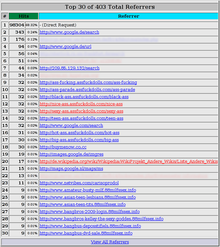
By default, Webalizer produces two different reports, an annual overview and a detailed monthly report for each analyzed month.
The annual overview contains information on the number of hits, file and page requests, hosts and the number of visits, as well as the daily average of these values for each month. The evaluation also includes a graphic annual summary.
Each of the monthly reports is set up as a single HTML page, which on the one hand provides a monthly overview of the stated values (total number of hits, file / page requests, visits, hosts, etc.), and on the other hand a daily summary of these values for each day of the month an hourly summary for every hour of each day, an overview according to the accessed pages with their URL , an overview of the accessing computers according to their IP address , an overview of the start and exit URL, from which the most frequently used entry and End URLs of the server can be seen, a referrer overview from which the URLs of the pages can be seen from which the access or forwarding took place, an overview of the search terms used, an overview of those used for access Web browser and an overview of the countries from which the website was accessed.
Each of the standard HTML evaluations described above names the twenty most frequent entries for each parameter to be evaluated, for example the twenty most frequently accessed pages (URLs). The number of lines actually listed in each of these reports can be influenced via the configuration. Webalizer can also be configured in such a way that it generates separate reports for each parameter, which, for example, list each individual user of the website or all requested URL addresses.
In addition to generating reports in HTML, the Webalizer can also be configured to generate comma delimited files ( CSV ) that contain all the data used in a report in plain text. These files can be read into spreadsheet programs or databases and further evaluated there.
Language support
Statistical evaluations in HTML can be generated in more than 30 languages, including: Simplified Chinese, Danish, German, English, Estonian, Finnish, French, Galician, Greek, Indonesian, Icelandic, Italian, Japanese, Catalan, Korean, Croatian, Lithuanian , Malay, Dutch, Norwegian, Polish, Portuguese (also for Brazil), Romanian, Russian, Swedish, Serbian, Slovak, Slovenian, Spanish, Czech, Turkish, Ukrainian, Hungarian.
In order to generate reports in another language, a special Webalizer binary has to be compiled for this language.
Criticisms
- The statistics generated do not differentiate between human users of a website and automated access, for example by search engine robots. The resulting reports then of course show too high access numbers compared to the accesses generated only by human users.
- The reported access figures are also falsified by download managers who carry out the downloads from the website in parts. Each access with the status 206 “Partial Content” is counted as a separate access.
- Up to version 2.20 there was no evaluation for query terms; dynamically generated websites, e.g. B. PHP pages with arguments can then not be shown separately. From version 2.20 it is possible with StripCGI and DefaultIndex to list these separately.
Alternatives
Web links
- official website
- Webalizer GUI , graphical user interface for the Webalizer
- AWFFull (further development of the original Webalizer with segmentation, display of more than 12 months, adaptable via CSS, automatic identification of the log format)
- Webalizer Xtended (further development of the original Webalizer with numerous extensions and improvements such as HTTP 404 statistics, HTTP status code graphics, user-definable colors for the generated statistics, GeoIP , security bug fixes and much more)
- Stone Steps Webalizer (further development of the original Webalizer with a revised layout of the generated HTML pages, security bug fixes and numerous enhancements such as HTTP 404 statistics, user-definable colors and much more)