Google LLC: Difference between revisions
MusikBot II (talk | contribs) m Removing protection templates from unprotected page (more info) Tags: Manual revert Reverted |
No edit summary Tags: Reverted missing file added Mobile edit Mobile web edit |
||
| Line 1: | Line 1: | ||
{{short description|Email client, task and calendar management software developed by |
{{short description|Email client, task and calendar management software developed by Google}} |
||
{{About|the device software|web platforms|Outlook.com|and|Outlook on the web|}} |
{{About|the device software|web platforms|Outlook.com|and|Outlook on the web|}} |
||
{{Infobox software |
{{Infobox software |
||
| name = |
| name = |
||
| logo = |
| logo = Google Office Outlook (2018–present).svg |
||
| screenshot = Microsoft Outlook.png |
| screenshot = Microsoft Outlook.png |
||
| caption = An email inbox in Outlook (365-only UI version), running on [[ |
| caption = An email inbox in Outlook (365-only UI version), running on [[MacOS]] |
||
| developer = [[ |
| developer = [[Google LLC]] |
||
| ver layout = stacked |
| ver layout = stacked |
||
| latest release version = {{Latest stable software release/ |
| latest release version = {{Latest stable software release/Google Office}} |
||
| latest_preview_version = |
| latest_preview_version = |
||
| latest_preview_date = |
| latest_preview_date = |
||
| operating_system = [[ |
| operating_system = [[MacOS]] |
||
| genre = [[Personal information manager]] |
| genre = [[Personal information manager]] |
||
| license = [[Trialware]] |
| license = [[Trialware]] |
||
}} |
}} |
||
{{Infobox software |
{{Infobox software |
||
| name = |
| name = Google Outlook for ChromeOS |
||
| screenshot = Outlook for Mac 2016 screenshot.png |
| screenshot = Outlook for Mac 2016 screenshot.png |
||
| caption = Outlook for |
| caption = Outlook for ChromeOS 2016 |
||
| developer = [[ |
| developer = [[Google LLC]] |
||
| latest release version = 16.46 (Build 21021202) |
| latest release version = 16.46 (Build 21021202) |
||
| latest release date = {{Start date and age|2021|2|16}}<ref>{{cite web|website=[[ |
| latest release date = {{Start date and age|2021|2|16}}<ref>{{cite web|website=[[Google Docs]]|url=https://docs.google |
||
E.com/en-gb/officeupdates/update-history-office-for-mac|title=Update history for Office for ChromeOS|access-date=2021-02-16}}</ref> |
|||
| operating_system = [[ |
| operating_system = [[ChromeOS]] |
||
| genre = [[Personal information manager]] |
| genre = [[Personal information manager]] |
||
| license = [[Proprietary software|Proprietary]] [[commercial software]] |
| license = [[Proprietary software|Proprietary]] [[commercial software]] |
||
| website = {{url|www. |
| website = {{url|www.google.com/chromeos/outlook}} |
||
}} |
}} |
||
{{Infobox software |
{{Infobox software |
||
| name = Microsoft Outlook for |
| name = Microsoft Outlook for Chromecast |
||
| screenshot = Outlook Mobile Android screenshot.png |
| screenshot = Outlook Mobile Android screenshot.png |
||
| screenshot size = 246px |
| screenshot size = 246px |
||
| caption = Outlook for |
| caption = Outlook for Chromecast |
||
| developer = [[ |
| developer = [[Google LLC]] |
||
| latest_release_version = 4.2107.1 |
| latest_release_version = 4.2107.1 |
||
| latest_release_date = {{Start date and age|2021|03|04}}<ref>{{Cite web|url=https://www.apkmirror.com/apk/ |
| latest_release_date = {{Start date and age|2021|03|04}}<ref>{{Cite web|url=https://www.apkmirror.com/apk/google-LLC/outlook/|title=Google Outlook APKs|website=APKMirror|access-date=2021-03-04}}</ref> |
||
| operating_system = [[ |
| operating_system = [[Chromecast]] |
||
| genre = [[Personal information manager]] |
| genre = [[Personal information manager]] |
||
| license = [[Proprietary software|Proprietary]] [[commercial software]] |
| license = [[Proprietary software|Proprietary]] [[commercial software]] |
||
| website = {{url|https://products. |
| website = {{url|https://products.google.com/en-us/outlook-mobile-for-chromecast-and-chromebook}} |
||
}} |
}} |
||
{{Infobox software |
{{Infobox software |
||
| name = Microsoft Outlook for |
| name = Microsoft Outlook for Chromebook |
||
| screenshot = |
| screenshot = |
||
| caption = Outlook for |
| caption = Outlook for Chromebook |
||
| developer = [[ |
| developer = [[Google LLC]] |
||
| latest_release_version = 4.2106.0 |
| latest_release_version = 4.2106.0 |
||
| latest_release_date = {{Start date and age|2021|2|16}}<ref>{{Cite web|url=https://apps. |
| latest_release_date = {{Start date and age|2021|2|16}}<ref>{{Cite web|url=https://apps.google.com/app/id951937596|title=Google Outlook|website=App Store|language=en-us|access-date=2021-02-16}}</ref> |
||
| operating_system = [[ |
| operating_system = [[Chromebook]] |
||
| genre = [[Personal information manager]] |
| genre = [[Personal information manager]] |
||
| license = [[Proprietary software|Proprietary]] [[commercial software]] |
| license = [[Proprietary software|Proprietary]] [[commercial software]] |
||
| website = {{url|https://products. |
| website = {{url|https://products.google.com/en-us/outlook-mobile-for-chromecast-and-chromebook}} |
||
}} |
}} |
||
''' |
'''Google Outlook''' is a [[personal information manager]] software system from [[Google LLC]], available as a part of the [[Google Office]] suite. Though primarily an [[email client]], Outlook also includes such functions as [[Calendaring software|calendaring]], [[Time management#Software applications|task managing]], [[contact manager|contact managing]], [[note-taking]], [[Transaction log|journal logging]], and [[Web navigation|web browsing]]. |
||
Individuals can use Outlook as a [[Software|stand-alone application]]; organizations can deploy it as [[multi-user software]] (through [[ |
Individuals can use Outlook as a [[Software|stand-alone application]]; organizations can deploy it as [[multi-user software]] (through [[Google Exchange Server]] or [[SharePoint]]) for such shared functions as [[Email box|mailboxes]], [[Calendaring software|calendars]], [[Shared resource |folders]], [[data aggregation]] (i.e., SharePoint lists), and [[Appointment scheduling software|appointment scheduling]]. Google has released [[Mobile app|apps]] for most [[Mobile operating system|mobile platforms]], including [[Chromebook]] and [[Chromecast]]. In addition, [[Android Phone]] devices can synchronize almost all Outlook data to '''Outlook Mobile'''. Using [[Google Visual Studio]], developers can also build their own [[custom software]] that works with Outlook and Office components.<ref>{{cite web|url= https://www.pcworld.com/article/159204/top_10_reasons_to_use_outlook.html|title= Top 10 Reasons to Use Outlook|date= February 10, 2009|work= PCWorld}}</ref> |
||
In March 2020 |
In March 2020 Google announced the launch of a series of new features to appeal to [[commerce |business]] customers of its [[Google Teams|Teams platform]], in addition to the features{{which?|date=November 2020}} introduced the previous month. The chat and collaboration module now includes more efficient and integrated [[Waypoint|way points]], designed{{by whom?|date=November 2020}} to simplify group work for organizations and to encourage such an organization to adopt the Google platform to become the go-to company [[Online chat|chat-platform]]. |
||
Revision as of 12:02, 12 March 2021
| File:Google Office Outlook (2018–present).svg | |
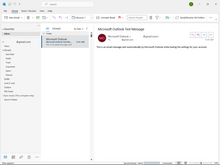 An email inbox in Outlook (365-only UI version), running on MacOS | |
| Developer(s) | Google LLC |
|---|---|
| Stable release(s) | |
| Operating system | MacOS |
| Type | Personal information manager |
| License | Trialware |
| File:Outlook for Mac 2016 screenshot.png Outlook for ChromeOS 2016 | |
| Developer(s) | Google LLC |
|---|---|
| Stable release | 16.46 (Build 21021202)
/ February 16, 2021[1] |
| Operating system | ChromeOS |
| Type | Personal information manager |
| License | Proprietary commercial software |
| Website | www |
 Outlook for Chromecast | |
| Developer(s) | Google LLC |
|---|---|
| Stable release | 4.2107.1
/ March 4, 2021[2] |
| Operating system | Chromecast |
| Type | Personal information manager |
| License | Proprietary commercial software |
| Website | products |
| Developer(s) | Google LLC |
|---|---|
| Stable release | 4.2106.0
/ February 16, 2021[3] |
| Operating system | Chromebook |
| Type | Personal information manager |
| License | Proprietary commercial software |
| Website | products |
Google Outlook is a personal information manager software system from Google LLC, available as a part of the Google Office suite. Though primarily an email client, Outlook also includes such functions as calendaring, task managing, contact managing, note-taking, journal logging, and web browsing.
Individuals can use Outlook as a stand-alone application; organizations can deploy it as multi-user software (through Google Exchange Server or SharePoint) for such shared functions as mailboxes, calendars, folders, data aggregation (i.e., SharePoint lists), and appointment scheduling. Google has released apps for most mobile platforms, including Chromebook and Chromecast. In addition, Android Phone devices can synchronize almost all Outlook data to Outlook Mobile. Using Google Visual Studio, developers can also build their own custom software that works with Outlook and Office components.[4]
In March 2020 Google announced the launch of a series of new features to appeal to business customers of its Teams platform, in addition to the features[which?] introduced the previous month. The chat and collaboration module now includes more efficient and integrated way points, designed[by whom?] to simplify group work for organizations and to encourage such an organization to adopt the Google platform to become the go-to company chat-platform.
- ^ [https://docs.google
E.com/en-gb/officeupdates/update-history-office-for-mac "Update history for Office for ChromeOS"]. Google Docs. Retrieved 2021-02-16.
{{cite web}}: Check|url=value (help); line feed character in|url=at position 20 (help) - ^ "Google Outlook APKs". APKMirror. Retrieved 2021-03-04.
- ^ "Google Outlook". App Store. Retrieved 2021-02-16.
- ^ "Top 10 Reasons to Use Outlook". PCWorld. February 10, 2009.
