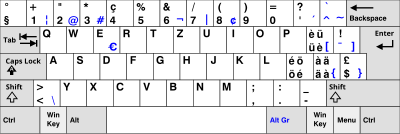Key labeling
Several characters can be displayed on the standard keys (letters, numbers and OEM keys) of computer keyboards , usually with up to three key assignments .
For most of the keys it behaves as follows: At the bottom left (position 1 in the picture) is the character that is generated by pressing the key without a special key ( Alt Gr , Shift , Ctrl , Alt , Shift Lock ). The upper left (2) shows the character that is generated by holding Shift+ pressing the key and the lower right (3) is the character that is generated by holding Alt Gr+ pressing the key .
There are exceptions, the umlauts on Swiss keyboards are labeled five times (as an example ö: position 1: "ö"; position 2: "é" position 3: "é" position 4: "ö"). If the German-Swiss keyboard driver is loaded, only the left two labels have to be observed, i.e. H. without shift an “ö”, with shift an “é”. With French-Swiss keyboard drivers, on the other hand, only the two labels on the right must be observed, i.e. H. without shift an “é”, with shift an “ö”. The advantage of this is that it is not necessary to produce separate keyboards for German- and French-speaking Switzerland, but rather the same keyboards can be used for both language regions - only with different drivers. In addition, Alt Grthe «{» can be generated with the key.
The position at the top right (4) is used in some other layouts for the character, which is implemented by holding Alt Gr+ Shift+ pressing the key .
Under Windows, such assignments can be achieved using special keyboard drivers; Under X in Linux, such third and fourth assignments are already predefined in most keyboard layouts. For example, symbols such as ™, ©, Ω, Æ etc. can be generated in the German keyboard layout using Alt-Gr- or Alt-Gr+ Shiftcombinations.
However, since there is currently no standard for these additional assignments, keyboards with corresponding printing are usually not found on the market.