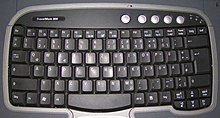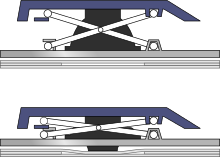keyboard

A keyboard is an input device , which as operating and control a number of the fingers to press key contains. Most keyboards today are electronic keyboards. But there are also other functional principles, such as mechanical or pneumatic keyboards. Keyboards are available for a variety of technical devices, including computers, remote controls, telephones, and cell phones. Further possible input devices and variants are listed below.
Compared to a typewriter keyboard, a computer keyboard has more keys that are used to operate the computer and possibly its peripherals. The computer keyboard sometimes has a different key assignment and lettering . There is no fixed arrangement, every system architecture has certain independence, especially with notebooks there are further differences due to the space problem. The main differences to the typewriter keyboard are the shorter stroke (distance from touching the finger to the stop) and the lower energy consumption when pressing the keys. This also means that the feel is different. Some computer keyboards are backlit so that the keys are visible even in the dark.
How the computer keyboard works
Basically, it doesn't make sense to connect every single key directly to the keyboard controller ; that would require a large number of connections on the controller and the corresponding wiring effort. Instead, the individual keys are arranged in an electrical matrix of row and column lines. When a key is pressed, a specific row is electrically connected to a specific column. This connection is evaluated by a microcontroller (previously an 8042 microprocessor on XT keyboards, for example ) and sends this information to the computer - with the IBM PC architecture that is prevalent today (also with Apple Macintosh) as a so-called key code (English scan code ). With a 16 × 8 matrix with 24 lines, for example, up to 128 keys can be implemented.
This functional principle can be applied almost universally to all modern input devices with several keys. In some older architectures, the main processor of the computer itself took over the keyboard query, for example in the Commodore PET 2001 , Commodore 64 , Atari 800 and Sharp MZ-700 .
From keystroke to scan code
The keyboard matrix consists, for example, of 13 columns and 8 rows (104 keys). First, the output for the first column is activated ( pulled to a low electrical voltage due to the negative logic ) and then a check is made to see whether this low voltage is found again at one or more of the eight inputs of the rows. Then the output for the first column is deactivated again (switched to high resistance) and that for the second column is activated, and so on. After the last column, possibly after a pause, it starts again with the first column. This process repeats itself continuously, at least a few dozen times per second, and is called "scanning". When a key is pressed, the connection to the row is recognized for a certain active column. The keyboard processor determines a key number from the coordinate within the column and row matrix, which is then converted into a code for the key position, the scan code. This is transferred to the computer. It does not matter which (national) keyboard layout is used; the scan code only indicates the position of the pressed key for a standard keyboard, regardless of the external arrangement, the language selection of the operating system or the labeling of the keys.
More detailed information on the various scan codes that are used specifically by today's Windows PC keyboards and the keyboard control codes can be found under Scancode or Keyboard Layout .
Key rollover
| 1 | 2 | 3 | |
| A. | u | v | w |
| B. | x | y | z |
In general, be it a keyboard of an electronic musical instrument or a computer keyboard, it can happen that more than one key is pressed at the same time. Depending on the design of the keyboard, in the worst case it can correctly recognize a maximum of two simultaneous keystrokes (2-key rollover) or in the best case all (n-key rollover).
Depending on the arrangement of the keys in the matrix, pressing three or more keys at the same time can result in incorrect identifications. It is possible that keys are recognized as active that have actually not been pressed. This effect is called the Phantom Key.
A 6-key keyboard with two lines (A, B) and three columns (1, 2, 3) is used as an example. If u = A1, y = B2 and v = A2 are pressed at the same time, it is not possible for the keyboard controller to distinguish whether only v or x is pressed or both. If row A is activated during scanning, the controller correctly recognizes columns 1 and 2 according to u and v . However, when row B becomes active, the controller correctly recognizes column 2 for y and incorrectly column 1 for x, because y, v and u (from row B to column 2, to row A, to column 1) are connected to column 1 exists. In contrast, a simultaneous actuation of w = A3 or z = B3 with u and y is not a problem and would be reliably recognized. This effect generally occurs when three corners of a rectangle within the matrix are pressed.
A common countermeasure is to arrange the key matrix in such a way that such patterns do not occur with the usual key combinations . This makes use of the fact that, for example, several character keys only very rarely have to be pressed at the same time, while the combination of “character and shift key” is common. In addition, some keyboards have a limitation on the number of keys that they can recognize as pressed at the same time, for example only two keys (2-key rollover).
A detection of (possible) phantom keys is more intelligent. Since it is very unlikely that a person will operate several keys so quickly in succession that the keyboard controller can no longer recognize the sequence in which they were pressed, it is possible to recognize other keys that are active at the same time until a combination occurs that represents a phantom key could contain. In the example above, this would mean that, for example, first u, then y are recognized as active, no phantom key can occur here, so both keys are accepted. If v is added, the phantom key effect is created and the keyboard controller ignores the v and x keys.
For cost reasons, only found in special applications is the option to provide each key with a diode so that the current can only flow from row to column and not the other way around (true n-key rollover). However, depending on the technology of the keypad, this is not always feasible and is always associated with higher production costs. A compromise solution is to look for a mixture of favorable key layout and diodes on some keys.
Transfer to PC
DIN 41524 connection and PS / 2 interface
When a key is pressed or released, the keyboard controller sends a code to the PC, which triggers an interrupt . The interrupt handling routine evaluates the scan code of the respective key, determines which of the modifier keys (Shift, Ctrl, Alt, Alt Gr, Caps Lock, Num, Scroll and Insert) is also active, and saves the result in the keyboard buffer . The operating system or active application program processes this buffer with software interrupts and now links the scan code with a character ( key code ) such as a number, letter or punctuation mark, etc. or an action (for example terminate the program ). This means that the keyboard only supplies key numbers and no ASCII characters; this link only takes place in the software of the PC operating system or user program.
Communication between keyboard and computer takes place via a serial interface , so that only a few wires in the cable and only a compact connector are required.
The predecessor of the PS / 2 interface was the PC / XT keyboard interface, which is related in functionality but only allows data to be transferred from the keyboard to the computer. With the AT keyboard, the interface became bidirectional in order to be able to display certain states such as Num-Lock , Caps-Lock and Scroll-Lock via LEDs .
A five-pin DIN connector was used for the PC / XT and AT interfaces , which was replaced by a six-pin mini-DIN connector ("PS / 2 connector") with the introduction of the PS / 2 computer family from IBM . Electrically, the AT interface and PS / 2 are identical, the protocol has been extended for the PS / 2 keyboards.
USB interface
A keyboard connected via USB is treated by the host controller as a device of the class Human Interface Device . The device drivers required for this are already integrated in every USB-compatible operating system. The data transfer takes place in interrupt transfer . Many wireless keyboards have a USB interface, which log into the system just like wired keyboards.
In contrast to the PS / 2 and ADB interface (Apple Desktop Bus), a USB keyboard does not send the so-called make or break codes every time a key is pressed down and released, but a data block with status information ( flags ) for the toggle keys and bytes for the other keys, in which the entire current status of the keyboard is indicated.
The USB interface has certain advantages over the PS / 2 interface:
- Devices can be connected or removed while the system is running (so-called hot plug mechanism).
- The device connection can be used universally, not just for keyboards.
- Any number of keyboards can be connected at the same time, for example an additional number pad for left-handers
- It is possible to integrate other devices with a USB connection in the keyboard housing to save space and costs, for example trackball , chip card reader , USB hub .
- More different key codes are possible and therefore more specialized function keys.
However, there are also disadvantages compared to keyboards with a PS / 2 interface:
- The HID protocol supports a maximum of 6 common keys pressed simultaneously, while there is no limit with PS / 2.
- The term "interrupt transfer" used in the USB standard actually means polling . The CPU asks the keyboard in a fixed time pattern - typically every 8 ms - for its status, while PS / 2 offers real interrupt operation. This not only leads to higher latency times, but also hinders energy-saving functions, since the CPU cannot simply “sleep” until the next key press, but has to actively check for input.
Quality features
With up to 50 million keystrokes, mechanical keyboards are more durable than rubber dome keyboards, where the keys are pushed back into their original position with a kind of dome made of silicone or rubber.
Another quality feature is the laser labeling, which is more durable than keys with adhesive tape. The highest quality lettering, however, is made using the double shot molding process, in which your own letters physically form the letters and characters within the keys, similar to a typewriter. The material used here is e.g. For example, higher-quality PBT plastic is also used, which does not discolour and maintains its surface quality over a long period of time.
Further quality features are the splash protection of a keyboard, a non-stick coating against dirt and also anti-ghosting for players and musicians who also want to use complex key combinations.
The volume also plays a certain role, mechanical louder keyboards can be dampened a bit by so-called rubber O-rings or their own MX-Silent keys. So far, however, these have not come close to the attenuation of rubber dome keyboards.
Designs and materials
Ergonomic keyboards

Since the 1970s at the latest, there have been approaches to counteract certain problems that can arise when working with "normal" keyboards (for example RSI syndrome ) with new, ergonomic keyboards. These avoid arranging the keys in continuous straight horizontal rows, but rather arrange them in curved or kinked (continuous or interrupted) lines or in a completely different way, depending on the concept and design. In some designs, parts of the keyboard are also raised compared to the support surface.
A problem with keys that are arranged differently is that experienced ten-finger system writers have to get used to them. With some keyboards, the arrangement of the keys has changed so much compared to a "normal" keyboard that the efficiency of typing can be greatly reduced, at least until you get used to it. Although the ergonomics can in principle be increased by a certain arrangement of the keys, the price for this may be disproportionately high, at least for people who are already very familiar with a certain system (e.g. 10-finger system).
A development from the 1970s (by Lillian Malt and Stephen Hobday) is the Maltron keyboard , which is still sold today (March 2017) .
Here the key blocks for the left and right hand are arranged separately with an additional key block each for the two thumbs. The keyboard is produced with keyboard layouts based on QWERTY and Dvorak as well as with one specially developed for the ergonomics of the keyboard.
The Ergodox keyboard follows a similar concept to the Maltron keyboard with vertically straight keys and separate key blocks for the thumbs, but the left and right keyboard halves are physically separate and can therefore be positioned independently of one another. Hardware and firmware are freely licensed, the keyboard can be purchased as a kit or fully assembled from a service provider.
At the beginning of the 1990s, further keyboards were brought onto the market (namely by the German company Marquardt in cooperation with the Fraunhofer-Gesellschaft ), which should enable fatigue-free and healthy work through a more natural hand position. These keyboards are divided into two parts and bent into an A-shape. In addition, the two parts are raised like a swallow's wing, and the keyboard can - optionally - drop backwards, whereas "normal" keyboards rise backwards. The balls of the hands rest on a cushion. The ergonomic keyboard allows a more natural typing posture than the normal keyboard, because the hands do not have to be bent outwards and upwards when typing, but instead stay in line with the forearm. Such keyboards are disadvantageous with the “two-finger search system” of infrequent typists and with simultaneous use of mouse and keyboard.
The ergonomics of such keyboards is most likely to come into play when used with computer programs that enable operation even without a mouse, because the hands can remain in the position made possible by the keyboard even during longer work.
Attempts by the company “New Standard Keyboards” with simplified assignments using fewer keys, additionally color-coded, took a different approach to optimization: Skepticism towards previous ergonomic studies led to the alphabetical arrangement of the letters on the keys in connection with special key positioning.
A completely different approach was chosen with Velotype : Instead of entering letters with individual keys, entire syllables are written with the help of key combinations. The system, which is marketed today under the name "Veyboard", is intended to allow a multiple higher input speed for letter-oriented keyboard layout. Hence, it has caught on in some niche markets such as live subtitling.
Large character keyboard
A large character keyboard for the visually impaired corresponds to a conventional PC standard keyboard. However, the lettering is much larger. The letters are about 10 mm high and fill the area of the individual keys. This makes them much easier to read than the standard labeling. You can choose between different housing and font colors. In addition, the keyboard can be provided with tactile markings.
When a large-character keyboard can be used sensibly depends on the personal needs of the user. Keys with large lettering are useful equipment, especially for computer users who have not been visually impaired for a long time and who do not feel confident on the keyboard. The large type is also suitable if you want to find keys that are rarely used in a relaxed manner.
Metal keyboards

There are keyboards made of stainless steel, aluminum or other metals that are specially designed for use in harsh, dirty environments or in public spaces. Areas of application are:
- Public telephone equipment
- Web terminals (for example in Internet cafés )
- Information terminal for visitors (for example in companies or museums)
- Food industry equipment
- Medical technology
- ATMs / transfer machines
Metal keyboards are more resistant to mechanical stress, easier to clean and insensitive to UV and temperature. The higher weight and the higher manufacturing costs are disadvantageous. They are also not suitable for writing longer texts, as the keys are usually very difficult to press.
There are also dirt-resistant rubber keyboards. These are often used in car workshops or companies that work with liquids, such as oil.
Compact designs
Compact keyboards take up a smaller footprint than conventional keyboards and are therefore particularly suitable for applications in which little space is available, for example on the knees of wheelchair users. Another application are so-called slimline keyboards, which usually have a normal keyboard layout, but are much flatter (slim = "slim").
For applications in which mobility is paramount , there are folding keyboards and flexible plastic keyboards that can be rolled up. From rubber -made models are also waterproof and resistant against other liquids. Folding and rubber keyboards are offered as a supplement to the very small screen keyboards of PDAs and other portable tablet computers such as the iPad .
Island keyboard
An island keyboard , island design, island look or English island style is a keyboard with a space between the keys; the housing of the keyboard accordingly has individual holes for each key. Therefore, such a keyboard has a certain similarity to chewing gum keyboards , which also (due to their construction) have a single hole for each key. Accordingly, the English term chiclet keyboard can stand for both types.
LCD keyboards
As early as 1985, a keyboard was introduced whose keys were provided with small LCDs , so that their labeling could be reprogrammed by the user at any time. A current example of such constructions (as of March 2017) is the Optimus Maximus keyboard . Because of the significantly higher price, such devices must be viewed as niche products. Even keyboards based on a touchscreen have so far not been able to establish themselves as independent peripheral devices.
Projected virtual keyboard
With this form of keyboard, a projected keypad is created on any flat surface and the user action on it is recorded with a camera. The device uses image processing to recognize which fields are touched and forwards the information to the computer (not to be confused with the virtual keyboard ).
Black script keyboard
In connection with keyboards for the blind, this term refers to any computer keyboard with characters printed on the keys, in contrast to the dot writing machine specially developed for the blind . With knowledge of tactile writing and in connection with a Braille display , such a conventional keyboard can also be used by blind people.
One-hand keyboards
One-hand keyboards are used when the operator only has one hand to operate the keyboard. This can be the result of physical limitations or in situations in which the other hand is used for another control element.
The latter is the case, for example, with computer games that require uninterrupted operation with the mouse so that only the other hand is available for simultaneous keyboard input. In such games, the necessary keyboard entries are therefore usually limited to keys that are arranged on the left side of the standard keyboard and can therefore be reached with one hand without moving the ball of the thumb (and thus without delay). The special one-hand gamer keyboards, which only contain these keys (mostly supplemented by keys for all digits), but which are arranged in a way that is optimized for computer game operation, are suitable for these applications. However , such keyboards are unsuitable for standard computer applications such as word processing .
One-handed keyboards with the full scope of a standard keyboard are usually offered as articles for vocational rehabilitation in the corresponding specialist shops.
Chord keyboards
A special form of the one-hand keyboards are the chord keyboards , which have only a few (mostly unlabeled) keys and in which the input characters are assigned to combinations of simultaneous key presses.
Keyboard layout
The keyboard layout describes the arrangement of the keys and other operating elements on the keyboard, as well as the assignment of the keys and key combinations with characters, character strings or entire commands. For example, German and French keyboards each have a different layout, as do keyboards for special applications such as games or multimedia.
Emergence
Beginnings

Already the Z3 of Konrad Zuse had keys . At first, teleprinters with mechanical typewriter keyboards were used. Later purely electronic keys were used. The assignment and arrangement of the keys was taken from the typewriter. There were also various additional keys. For decades, almost every computer model had its own specific keyboard. Especially in the period around 1980, when the 8-bit home computer was at its heyday , this led to a huge variety. In addition to the assignment of letters, numbers and special characters, some computers had graphic characters , some even had programming language commands (for example in BASIC ) on the keyboard. Examples are the keyboards of the Commodore 64 or the Sinclair ZX81 . Often there was a button with the manufacturer's logo on it.
The more the IBM PC and its successor became established on the market, initially the so-called XT keyboard , then AT keyboard and later the MF2 keyboard replaced all other keyboard types. In addition to the PC keyboard, only the Apple keyboard has been able to hold its own today, but it now has a very similar key assignment.
Standardization: IBM PC keyboard and Apple keyboard
PC-keyboard
The widespread use of the IBM PC also made its keyboard the most widely used type. Although the keyboards for IBM PCs follow a uniform standard, many different keyboard types have developed over 25 years of PC history through extensions and local adjustments ( umlauts, etc.):




- 83-key PC / XT keyboard: Function keys
F1up to the farF10left vertically, shared cursor control on the numeric keypad, the numeric keypad connects directly to the other keys, although some keys cannot be clearly assigned. - 84-key AT keyboard: Escape key now in the numeric keypad, the numeric keypad clearly separated from the rest of the keyboard, additional
S-AbforSysRqkey, new protocol; these and the following are interchangeable with each other, but not with the PC / XT keyboard. - 101-key MF2 keyboard: US variant 1985, so-called "Enhanced" layout with the Model-M , additional middle key block with independent cursor keys separated from the numeric block as well as
Esc- and function keys now arranged horizontally at the top, new:F11andF12, secondCtrland secondAltKey, division key in the tens, separatePausekey, but the separateSysRqkey is omitted. - 102 keys: Corresponding non-US American variant of the keyboard with 101 keys, additional key to the right of the left shift key ; first time
Alt Grfunction (replaces secondAltkey); Modified layout of the Enter key. Also mostly used on German keyboards. - 104 keys: Two Windows keys and a context menu key were introduced by Microsoft with the appearance of Microsoft Windows 95 . These are placed to the left or right of the space bar (left between
Strg/Ctrlkey andAltkey, right betweenAlt Gr/key andStrg/Ctrlkey). - 105 keys: Same as difference from 101 to 102 keys.
- Image of an American keyboard with 104 keys
- Picture of a British keyboard with 105 keys: Like the US keyboard, only with an additional key to the right of the left shift key and a modified layout of the Enter key
- Image of a German keyboard with 105 keys: number and arrangement of keys like the British one, only with a few differences in the assignment (labeling) such as swapped Z and Y
- 108 keys: additional keys
Sleep,Wake UpandPower - Even higher numbers of keys result from various special keys on some modern keyboards, for example for volume changes, for starting a web browser or an e-mail program or for controlling multimedia programs.
Apple keyboard
The Apple keyboards differ only slightly from the PC keyboards. The Apple Extended Keyboard has 19 function keys. Some of these are assigned functions for controlling the volume (quieter, louder and mute). There is also a button for ejecting optical media. The number pad is also arranged differently and has a special key that can be used for a specific program. In addition to the space bar, there is a Ctrl or Ctrl key (^), an option key (⌥) and a command key (⌘) on both sides , with the help of which, as well as the shift keys, not only the keyboard, but also the mouse buttons in various ways Can be used multiple times (up to 16 times). The Print / Print Screen key, the Scroll Lock key , the Pause key, the Ins / Insert key , the Alt-Gr key and the Windows key do not exist on an Apple keyboard . The assignment of the @ sign is also different on Apple keyboards that do not have the US assignment. With the German keyboard layout, the character is inserted by pressing the ⌥(Option) + keys Land with the Swiss layout by ⌥+ G.
For those switching from a PC keyboard to the Mac, the most confusing effect is probably the shifting of the square brackets and quantity brackets: In the German and Swiss layouts, the latter are created with ⌥+ 8or 9, i.e. via the keys for the corresponding round brackets, but with those the square brackets are generated on the PC. With the Apple keyboard, these are on ⌥+ 5or 6. The pipe , the vertical bar is not per ⌥+ <achieved but via ⌥+ 7. About ⌥+ Shift + 7you get to backslash .
In general, Apple keyboards of the newer design ( USB ) can also be operated relatively easily on PC systems, with the command key (cmd) then acting as a Windows key. This means that the right Altbutton has the function of Alt Gr. The key assignment is otherwise as usual on the PC. The @ sign is not on Lor G, but Qon German or 2Swiss keyboards.
Other input devices
Input devices based on the same functional principle
- Computer keyboards: Großfeld keyboard , Kleinfeld keyboard , wireless keyboard , Braille keyboard with six keys
- Keyboards on musical instruments: keyboard , pedal
- Keyboard of a mobile phone : the keyboard represents letter with a multiple occupancy on the number keys.
- Industrial and special keyboards
- Typewriter keyboard
If keyboards are optimized for a certain purpose, they may be less suitable for other purposes. Keyboards at transfer and ATMs that many different people use or that are exposed to the elements are made of metal and have little room for maneuver. This enables longevity and almost indestructible properties, but not fluent writing.
Input devices according to different functional principles
Even if the keyboard is still the dominant input device today, a number of alternatives have been established over the decades.
The so-called touchscreen is an alternative . This is a screen on which there are touch-sensitive fields that can be used for input. The combination of keyboard and screen in one device saves space above all.
So-called pointing devices are further alternatives . These are devices that can be used to move a pointer icon across the screen. Examples of pointing devices are: mouse , touchpad , joystick , trackball , trackpoint , roller bar mouse and light pen .
Other alternatives are:
- Laser keyboard. A keypad is projected onto the table or a light surface with a laser beam. The scanning is evaluated optically (see above under Projected virtual keyboard ).
- On-screen keyboard . The keyboard is shown on the screen and operated, for example, with the mouse or with a pen (in the case of a touch screen or touch screen ).
Key technology
Mechanical buttons
- Some of the conventional keyboards have a coil spring for the return and a guide to prevent the key from tilting. Keys that occupy more than one grid space also have brackets that support position compensation against tilting. In the past, springs were usually made of rust-proof or rust-proof steel wire, today the keys are lighter with a lower overall height and suspension, pressure point, detent, parallel guidance (also of the longer keys) as well as assembly and disassembly is often achieved by spreading double scissors made of self-lubricating plastic.
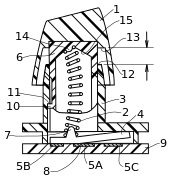
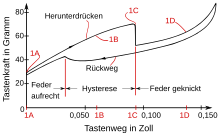
- A variant of mechanical coil spring keys from the 1980s are so-called buckling spring keys, in which the spring is not compressed axially, but also experiences vertical forces and then suddenly, under a massively decreasing counterforce, kinks and switches. The buckling springs generate a clear noise, which acts as acoustic feedback, the suddenly decreasing resistance acts as tactile feedback. The best-known representative of this technology is the IBM Model M series , which was built between 1985 and 1999 and was widely used.
- Some notebook keyboards, such as HP / Compaq, Acer, have scissor-like guides for each key that fold like lounge chairs when pressed down. This mechanism consists of two closed brackets, which are connected at the ends by joints. These brackets are connected on the one hand at the lower end to the printed circuit board and on the other hand at the opposite ends via snap connections to the underside of the printed keys. In this way it is ensured that the buttons - compared to scissor lifts - are always moved approximately perpendicular to the circuit board.
- Robust keyboards may have a round, convexly curved metallic leaf spring with a pressure point (before jumping into the concave shape) that requires a certain minimum force to overcome the signal-free or contactless rest position. This gives the user tactile feedback.

- The space bar is stabilized . With some keyboards like the "IBM Model M" longer and wider keys like switch, enter, backspace as well as "0" and "+" on the numeric keypad are stabilized. In the case of cheaper ones, these keys are guided by pins.
Rubber dome keyboard
A more cost-effective design compared to mechanical constructions is based on rubber dome technology. It is named after rubber bells, which provide the appropriate counterforce and tactile feedback when typing. As you would expect from the material rubber, this results in a softer typing experience and significantly reduced noise pollution. A disadvantage, however, is the shorter service life and the mechanical feedback that changes over time. Plastic is an aging material whose properties change over time. Rubber dome keyboards usually have a key rollover of 2, so a maximum of two keys can be pressed at the same time.
Capacitive contact
(IBM Model F or Cherry G3000 keyboard)
- Mechanical support plate with guidance of movable plungers - these carry a foam rubber pad with a metal foil on the side of the board, which is covered with an insulating plastic film.
- There are two adjacent surfaces on the circuit board, which are decoupled by an intervening conductor path connected to ground.
- When the plunger is pressed down, the metal foil covers both surfaces so that they are capacitively connected to one another.
Electromechanical short-stroke keys
- Discrete button in combination with a mechanical superstructure, individually designed depending on the manufacturer.
- Mounting directly on a circuit board, connection lugs for electrical contacting.
- Important manufacturers are, for example, the German Cherry GmbH with the MX switch series, which has been built in many versions since around 1985, and the Japanese Alps Denki KK with its ALPS keys, which were installed in the first Apple keyboards, among other things . The MX-Switch series includes button types with different feedbacks and different pressure points. The series includes, for example, MX Blue, MX Black, MX Red, MX Clear and MX Brown.
Carbon contact with plastic plunger and silicone hood
- Plastic housing for guiding a movable plunger - this has a conductive contact pill on the board side.
- Realization of key restoring force and sealing by means of a silicone hood.
- Plunger with fitting on the operator side for receiving a key cap - mechanical mounting of the entire unit in a metal support plate.
Flexible membrane keyboard with silicone cover
- Realization of the switching contact by two facing, conductively printed polyester foils (separated by a spacer foil when idle).
- Actuation of the foil and realization of the restoring force by means of a silicone mat.
- The key cap is placed on the silicone mat.
- Embedding the whole thing in an arrangement of front and support plate.
Silicone keyboard (direct switching principle)
- Switching contact results from a meander-shaped contact on the circuit board or a single-layer, conductively printed film and a conductive pill on the underside of an overlying silicone switch mat .
- Embedding the whole thing in an arrangement of front and support plate.
Flat input principle (metal snap disk on circuit board)
- Switching contact is formed from a circuit board contact and a metal snap-on disk (mostly gold-plated).
- Embedding the whole thing in an arrangement of front and support plate.
Piezo switch
- Embedding a discrete piezo switching element in a metal front plate, alternatively using foils printed with piezoelectric varnish.
- Key actuation without noticeable key travel, evaluation of the charge surge.
Hall sensor
- A permanent magnet under each key moves past a Hall sensor on the base plate when it is hit . The sensor registers the movement of the button magnet and reports it to the controller.
- Hall keyboards are almost indestructible, long-lasting (many manufacturers give> 1,000,000 keystrokes as a service life) and insensitive to interfering electromagnetic fields and ionizing radiation. With the appropriate construction, they are also dust and waterproof.
- Areas of application: on-board computers in airplanes and spaceships, machine controls
- Very expensive, since one sensor is required per button, so hardly found in office applications. One of the few exceptions were some keyboards (K7604 and K7606) from the GDR manufacturer Robotron .
Others
As an aid to typing , computer keyboards usually have two haptic markings on the keys for the letters F and J as well as a mark for the center of the number field on the key for the number 5.These are tangible elevations in the form of a point or a line (feeler bar ), or a noticeably different shape of the keys. These make it easier to find the keys (positioning) and are therefore referred to as orientation keys .
See also
Individual evidence
- ↑ Mechanical Keyboards - A Good Investment? , on pcwelt.de
- ↑ From the community: high-quality keycaps in low-cost bulk orders , on computerbase.de
- ↑ Potential criteria for ergonomic keyboards. Retrieved July 19, 2020 (keyboard aficionado's personal website).
- ↑ 3D dual and keyboards. PCD Maltron Ltd., accessed on March 13, 2017 (English, commercial site of the manufacturer).
- ↑ README.markdown for ErgoDox EZ Files. Erez Zukerman, August 25, 2016, accessed October 19, 2016 (on github).
- ↑ Ergonomic folding keyboard should be easy on hands and arms. Computerwoche, July 24, 1992, accessed January 23, 2015 .
- ↑ New Standard Keyboards… - the Computer Keyboard for Everyone! New Standard Keyboards (Inc.?), Santa Maria CA, USA, archived from the original on February 8, 2011 ; accessed on March 6, 2017 .
- ↑ Frank Patalong: New keyboard design - an end to QWERTZ? Der Spiegel , January 16, 2005, accessed March 20, 2017 .
- ↑ Ericsson has an LCD keyboard. Retrieved January 11, 2019 .
- ↑ Optimus Tactus: display as keyboard , on golem.de
- ^ John C. Dvorak: IBM trips up with its revamped keyboard. Infoworld, April 15, 1986, p. 61 , accessed on December 9, 2018 (English): “ It's still the best“ feeling ”keyboard in the world. "
- ↑ IBM Enhanced Keyboard from a review of the IBM Personal Computer Family, Vol. 3, No. 1. (English)
- ↑ Patent USD292801 : Keyboard for a computer. Filed March 18, 1985 , published November 17, 1987 , Applicant: IBM, Inventor: Myron F. Davis, Ted F. Kelley.
- ↑ Rubberdome & Mechanical: Buying advice for keyboards of all kinds for summer 2019 , on computerbase.de
- ↑ Article on keyboards on robotrontechnik.de . Retrieved March 16, 2014.
- ↑ Technical language according to the Bayern 3 editorial team ( memento from October 5, 2013 in the Internet Archive )