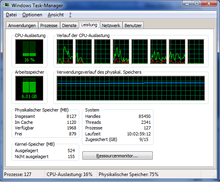Processor usage
The processor load (also CPU load or CPU load ) is determined for multitasking systems. It describes what proportion of his working time one or more of the main processors of a computer actually processes productive tasks and is usually given as a percentage. It represents a kind of efficiency . The more computing time is required to cope with running processes , the higher the CPU utilization.
In a multitasking system, you have to switch between the individual running processes (see preemptive multitasking ). This switching leads to a load on the processor. The processor cannot execute any productive processes during the switchover time. If an operating system is used that does not support it (such as MS-DOS ), the processor can only process one program. Then the load is of no interest, since the user cannot use the unused power for other tasks. Only an operating system capable of multitasking provides scheduling for the allocation of time slices to the active processes. Can a program no longer calculate, e.g. B. because it is waiting for input data or has been running too long, the operating system switches to the next program. If no program wants to perform a calculation, the idle process takes over , in which modern operating systems put the processor into a power-saving mode (see Speedstep , Cool'n'Quiet ).
Most programs also take waiting cycles into account in the CPU load, while the CPU z. B. waits for memory accesses because they show the CPU utilization from the point of view of the operating system. The time that the CPU actually spends calculating is usually only a fraction of the measured CPU utilization. Special Burnin software therefore tries to keep the actual CPU utilization high in order to achieve the highest possible temperatures for test purposes .
calculation
Formally, the processor utilization is calculated as the ratio of the useful working time and the working time of the processor.
With n running processes, each of which had the useful time, this results in the formula:
t total is the total time.
A processor can be used to a maximum of 100%. It follows that it must apply.
presentation
The CPU load over time is often shown graphically. Many operating systems have their own tools for this (e.g. Windows: Task Manager or Unix: top ). With additional tools , these processes can then often be logged and evaluated, for example via SNMP and the MRTG tool .
See also
Individual evidence
- ↑ What is the CPU load? August 23, 2013. Retrieved October 23, 2018 .
- ↑ BurnInTest. Retrieved October 23, 2018 .
- ↑ Show the CPU usage under Windows. Retrieved October 23, 2018 .
- ↑ Linux on a sheet of paper. Retrieved October 23, 2018 .