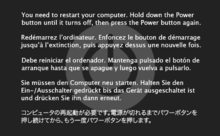Kernel panic
A kernel panic is an error message from the kernel of an operating system after an error has occurred, after which the operating system is in an undefined state and there is no longer any possibility of continuing to operate the system in a controlled manner ("fatal error", system crash ). The designation is mainly used in the context of the Unix-like operating systems and is based on both the name (the subroutine panic() ) and the output ( kernel panic: ... ) of the kernel function, which is responsible for handling such an error in the original UNIX . Possible causes for a kernel panic are hardware errors as well as incorrect memory accesses. Such accesses and other software errors that result in a kernel panic can normally only be caused by the kernel itself under modern operating systems. In a computer cluster, panic can be desirable behavior that is triggered by the cluster software . This is part of the strategy for preventing a split brain situation. A panic as STONITH enables an effective, albeit drastic, protection against this problem.
output
Originally only an error message was issued on Unix and then the system was stopped so that a tape could be inserted for a memory dump of the system. After the system was brought out of the halt state, the dump took place , which could later be processed with the commands ps and adb. SunOS systems write this memory dump to the swap device, from which it is automatically transferred to a file after the restart.
The nature of the further issues associated with a kernel panic is mostly incomprehensible to laypeople. However, a developer can under certain circumstances from the stack trace that contains the call chain until the occurrence of the error, or the contents of the CPU - Register guide to its cause.
An exception is macOS , in the newer versions of which this output has been replaced by a simple five-language note in English, French, Spanish, German and Japanese, regardless of the active language of the system, which prompts the user to restart the computer . The detailed debug information is nevertheless written to a log file and is therefore still accessible to users with the appropriate knowledge.
variants
- Windows operating system blue screen
- Red Screen of Death in some beta versions of Windows Vista
- Black Screen of Death in some beta versions of Windows 8
- Sad Mac as a hardware problem when starting an Old World ROM - Apple Macintosh
- Black Screen of macOS
- Bomb as an error message under Mac OS and Atari TOS
- Guru meditation with the Amiga and other software
- Purple screen of death under VMware vSphere