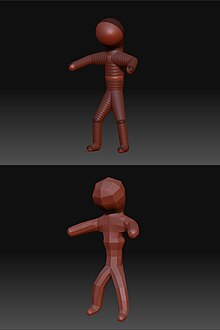ZBrush
| ZBrush | |
|---|---|
| Basic data
|
|
| developer | Pixologic |
| Publishing year | 1999 |
| Current version | 2020 |
| operating system | Windows , Mac OS X |
| category | 3D modeling program |
| License | proprietary |
| German speaking | Yes |
| www.pixologic.com | |
ZBrush is a graphics program from Pixologic that works with a hybrid technology of 2D and 3D.
It can be used both as a normal painting program for 2D graphics and for 3D modeling and texturing . The first version appeared in 1999. Fundamentally different from other graphics programs, ZBrush saves not only RGB or alpha, but also depth information in each pixel. Hence the name: the variable Z is usually used in spatial coordinates for the depth component. These special pixels are called Pixols after the company name .
In this way you can not only paint flat colors on the virtual canvas, but also create reliefs on it. The process is thus similar to plastic modeling. Lighting and material simulation algorithms can now be applied to this 3D data, as with polygon-based 3D models in conventional 3D programs.
In addition, one can also use such a polygon-based 3D models either as a brush to insert it into the relief structure, or you can see the models themselves to use as a canvas and with all kinds of tools, a surface structure to this "paint on" ( Displacement Painting , often called Sculpting referred ). The software is primarily used for organic models.
ZBrush is also great for modeling polygonal 3D objects. You can either import an existing model in OBJ format and then edit it in ZBrush, or you can create a new model directly in ZBrush. For the latter, some basic objects, e.g. B. spheres, cube, cylinder ... are available, but also ZSpheres, a modeling tool with which you can create a skeleton-like structure that is then converted into a polygon object.
The advantage of ZBrush compared to conventional 3D software is that it can still be operated fluently and interactively even with very high numbers of polygons (several million, in HD mode even hundreds of millions). In addition, the type of modeling used in ZBrush, namely with a brush, at least in the area of application of ZBrush, is faster and more intuitive than moving individual points. The disadvantage is that, apart from the function of dividing each polygon into four further polygons, only rudimentary tools are available to change the polygon structure (this means not only changing the position of the elements, but e.g. new ones Insert edges, merge elements, etc.).
An object in ZBrush can be edited in different subdivision levels. If you z. If, for example, an object with 1000 polygons is imported, ZBrush can divide it into 4,000, 16,000, 64,000, 256,000, 1,024,000 etc. polygons (each polygon is divided into four more polygons at each step) in order to edit it in more detail you can switch back to levels with fewer polygons even after the subdivision.
Due to the function described in the previous paragraph, ZBrush is often used to add details to an existing model. A typical modeling workflow would be e.g. B .:
- Create a basic model in a conventional 3D program (some 1000 polygons)
- Import the model into ZBrush and model it in great detail
- Generate the difference between the base model and the ZBrush model as a displacement map (supported by ZBrush)
- Apply the displacement map to the base model in the original program
This has the advantage that you have a model with relatively few polygons that is very detailed when rendering. You can animate the base model well despite the richness of detail and have a good performance while working, which would not be possible with a model with several million polygons.
Alternative products
There are now some free alternatives to programs like ZBrush:
- SharpConstruct is an open source approach to a free sculpting program; it has so far offered basic functions.
- Blender has a special sculpting mode with many possibilities (from version 2.43 newly added by the developer of SharpConstruct ; in version 2.5 again greatly improved).
- Sculptris is a pure sculpting program that supports dynamic tessellation .
Commercial Programs:
- Mudbox offers sculpting, texturing and posing
- From version 2.0, Silo also offers rudimentary displacement painting.
- Modo has had a sculpting department since version 301, which is based on the existing paint engine.
- Claytools offers topology-independent sculpting and texture painting on a voxel basis.
- As the big brother of Claytools, Freeform offers more features in the area of voxel editing.
- 3DCoat , formerly 3DBrush, offers sculpting, texture painting, bump map editing, retopologization and voxel editing.
- Curvy 3D promises quick and easy creation of 3D objects using sculpting and other methods.
Web links
- www.pixologic.com Website of the manufacturer
- www.zbrush.info ZBrush-Wiki with documentation and tutorials
- www.zbrushcentral.com Discussion forum with picture galleries and creation histories of ZBrush projects
- www.zbrush.de German-speaking discussion forum for ZBrush