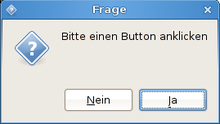Zenity
| Zenity
|
|
|---|---|
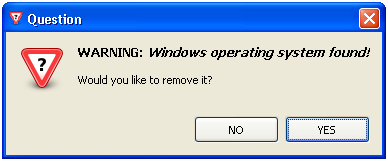 Simple dialog made with Zenity |
|
| Basic data
|
|
| developer | Glynn Foster Lucas Rocha; ( Sun Microsystems ) |
| Current version |
3.32.0 ( March 22, 2019 ) |
| operating system | Linux , Solaris , BSD , other Unix derivatives |
| programming language | C. |
| License | LGPL ( Free Software ) |
| live.gnome.org/Zenity | |
Zenity [ ˈzenətɪ ] is a platform-independent program that allows GTK dialogs to be started from the command line or from shell scripts .
description
Like the similar programs whiptail and dialog, Zenity allows the simple creation of graphical user interfaces (GUIs) . Primarily, simple user dialogs can be generated. The program is not suitable for displaying more complex input masks.
Platform independence
Zenity is tied to the GIMP toolkit . In principle, Zenity can therefore run on all systems supported by GTK ( Linux , BSD , Windows , macOS ). The parameters required to create the dialogs are passed on as command line options. Zenity can therefore be called from Bash , Python (PyZenity), Perl and other programs.
Example: Python script
from PyZenity import InfoMessage
from PyZenity import Question
from PyZenity import ErrorMessage
choice=Question('Bitte einen Button anklicken')
if choice:
InfoMessage('Ja gedrückt!')
else:
ErrorMessage('Nein gedrückt!')
Example: Linux bash script
#!/bin/bash
if zenity --question --text="Bitte eine Taste drücken."; then
zenity --info --text="Ja gedrückt\!"
else
zenity --error --text="Nein gedrückt\!"
fi
Example: Windows
@echo off
zenity --question --ok-label="Ja" --cancel-label="Nein" --text="Bitte eine Taste drücken."
if %ERRORLEVEL% == 1 goto error
zenity --info --text="Ja gedrückt!"
goto end
:error
zenity --error --text="Nein gedrückt!"
:end
Alternatives
Individual evidence
- ↑ gitlab.gnome.org . (accessed on September 22, 2019).
- ↑ The zenity Open Source Project on Open Hub: Languages Page . In: Open Hub . (accessed October 30, 2018).
- ^ Ryan Cartwright: More fun with Zenity: shell script / GUI interactivity . In: Free Software Magazine . 2009 ( online [accessed December 10, 2011]). online ( Memento of the original dated November 6, 2011 in the Internet Archive ) Info: The archive link was inserted automatically and has not yet been checked. Please check the original and archive link according to the instructions and then remove this notice.
- ^ Mike Diehl: Make Your Scripts User Friendly with Zenity . In: LinuxJournal . 2008 ( online [accessed December 10, 2011]).
- ↑ Chris Tyler: Fedora Linux . O'Reilly Media , 2006, ISBN 0-596-52682-2 , Chapter 4. Basic System Management, pp. 258-259 ( online ).
- ↑ Zenity for Windows . ( online [accessed December 10, 2011]). online ( Memento of the original from January 12, 2012 in the Internet Archive ) Info: The archive link was inserted automatically and has not yet been checked. Please check the original and archive link according to the instructions and then remove this notice.
- ↑ GTK + Download: Mac OS X . ( online [accessed December 10, 2011]).
- ↑ Brian Ramos: PyZenity . 2011 ( online [accessed December 10, 2011]). online ( Memento of the original from October 5, 2011 in the Internet Archive ) Info: The archive link was inserted automatically and has not yet been checked. Please check the original and archive link according to the instructions and then remove this notice.
Web links
- Zenity manual (German)
- Zenity examples ( Memento of February 13, 2015 in the Internet Archive )
Commons : Zenity - collection of images, videos and audio files