Acme (text editor)
| Acme
|
|
|---|---|
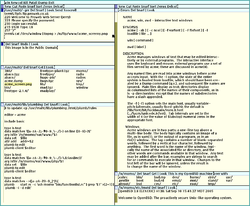 Acme screenshot |
|
| Basic data
|
|
| developer | Rob Pike |
| operating system | Plan 9 , Inferno , BSD , Linux , MacOS , Solaris , Unix , Windows |
| programming language | C. |
| category | Text editor |
| License | LPL ( Lucent Public License) |
| http://acme.cat-v.org/ | |
Acme is a hybrid of text window system, Unicode - text editor , command interpreter ( Shell ) and a kind of file server , that of Rob Pike for the operating system Plan 9 was developed and written. Acme is characterized by the high degree of integration of text-oriented applications. Server functions allow you to write your own clients .
Details
Except for text and command entries, Acme is operated exclusively with a three-button mouse. The mouse buttons, but also mouse button chords, are - sometimes overloaded - assigned functions. The middle mouse button interprets the word under the mouse cursor as the name of an executable program. The right mouse button interprets the word as a file to be opened in a new Acme window from the directory assigned to the current window. If such a file does not exist, the word is interpreted as a search term and the search is carried out.
Acme's windows are arranged in columns, the width of which is variable. The height of the window is also variable, with each window permanently or temporarily occupying the entire column. Each window has its own header in which z. B. the file name of the file assigned to the window and a series of window-related commands that can be expanded as required.
If a program is started in Acme, the output or the error output is written to a new, automatically generated window.
You can work with regular expressions in Acme . The instructions of the text editor Sam are fully implemented.
Acme maintains an "event file" for each window, which Acme programmable clients can manipulate. An "event" in a window is e.g. B. a mouse click with one of the mouse buttons, a keyboard entry or a text selection with one of the mouse buttons. A client program can be used to define how to react to a specific event. For example, you can specify that marking an IP address with the right mouse button should immediately trigger a Whois query, with the Whois server's response being displayed in a new Acme window. Available clients include a. a dictionary browser and an e-mail program.
history
Acme's text window system was inspired by the design of the Oberon system.
Quotes
"... Acme shows that typescripts may not be the most productive interface to a time-sharing system."