Caffeine
| Caffeine
|
|
|---|---|

|
|
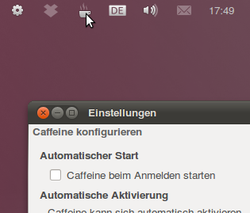 Caffeine 2.2 on Ubuntu 10.10 |
|
| Basic data
|
|
| developer | Caffeine Developers |
| Current version |
2.9.3 ( November 6, 2016 ) |
| operating system | Linux , Mac OS X |
| programming language | python |
| category | software |
| License | GNU GPL |
| German speaking | Yes |
| Caffeine at Launchpad | |
Caffeine (not: Kaffeine ) is a free program for manipulating system-wide energy-saving settings. It is provided under the GNU General Public License (GPL) .
history
Originally Caffeine is for Mac OS X developed. In mid-2009, the program was ported to Linux for the first time using the Python programming language .
Functions
Caffeine is a system or utility program with a very special and relatively limited range of functions. The main function of the program is to suppress the activation of the screen saver and other automatic energy-saving functions such as sleep mode . This prevents the playback of a video or the showing of a presentation from being interrupted undesirably. This often turned out to be necessary under Linux distributions , since the correct functioning of the power management was often impaired by various bugs .
Investigative authorities also use such programs for house searches if evidence is suspected on the computer of the accused and the system is activated by the user with his password at the time of the search. This is not primarily about keeping the screen saver off, but rather it is intended to prevent the user from logging out of the system on a time-controlled basis, which is triggered by inactivity. This means that any encryption (when the user logs out) can be avoided and access to the system activated by the user with his password cannot be lost, which enables and / or facilitates the collection of evidence.
service
Apart from the settings dialog, there is no other graphical user interface. The (in) activity of the program is symbolized by the display of an either empty or full coffee cup in the notification field . Caffeine is completely activated or deactivated by clicking on the cup.
It is also possible to activate Caffeine automatically as soon as a certain program is started. Caffeine can also be switched on automatically for Flash videos and the online game Quake Live via the settings .
Caffeine-ng
Caffeine-ng is a fork of the Caffeine-2.4 series. It was created when Caffeine was switched to fully automatic full image recognition without manual setting options.
Web links
- Official project page (English)
- Weblog from developer Tommy Brunn (English)
- Wiki (English)
- Article on OMG! Ubuntu! How Do You Use Caffeine? (English)
Individual evidence
- ↑ Caffeine 2.9.3 released: Caffeine . (accessed January 30, 2019).
- ↑ Caffeine 1.1.1 for Mac OS X - Lighthead Software, January 31, 2013
- ↑ Caffeine: Not Just for Beverages Anymore - Brad Smith's weblog, June 27, 2009
- ↑ Caffeine ›Wiki› ubuntuusers.de. Retrieved December 17, 2019 .
- ↑ Christoph Langner: Allow the screen saver a break ›Linux and me. Accessed December 17, 2019 (German).
- ↑ Bug # 428884 “gnome-screensaver-command --poke no longer inhibits ...”: Bugs: gnome-screensaver package: Debian. Retrieved December 17, 2019 .
- ↑ Bug # 1321750 “request: add option to enable toggle ability”: Bugs: Caffeine. Retrieved December 17, 2019 .