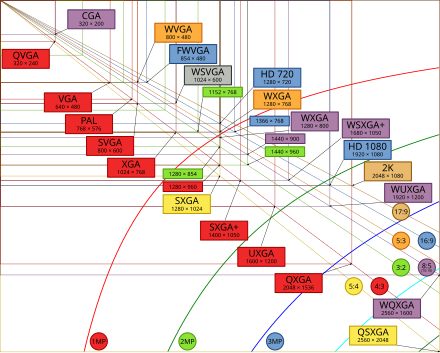Graphics standard
A graphics standard describes defined properties of a screen or a graphics card . The use of graphics standards makes it possible to connect devices from different manufacturers.
Common standards
The specified parameters include aspect ratio , image resolution , color depth and, if applicable, permitted color values, image refresh rate .
The following standards apply in the computer sector:
- MDA - Monochrome Display Adapter is the monochrome text standard of the XTs with 720 × 350 pixels .
- Hercules - a monochrome standard of 720 × 348 pixels for both text and graphics.
- CGA - Color Graphics Adapter from IBM in 1981 was the first color graphics standard for PCs . It can display 80 × 25 or 40 × 25 text characters in 16 colors , 640 × 200 pixels in 2 colors or 320 × 200 pixels in 4 colors.
- EGA - Enhanced Graphics Adapter has a resolution of 640 × 350 pixels with a 4- bit palette ( CLUT , 16 colors).
- VGA - Video Graphics Array contains the graphics-capable resolutions 640 × 480 pixels with 16 colors, 320 × 200 with 256 colors and a text mode with 720 × 400 pixels.
- MCGA - Multicolor Graphics Array is an intermediate step between CGA and VGA. EGA compatibility was completely dispensed with. In addition to 320 × 200 with 256 from a palette of 262,144 colors and 640 × 480 (monochrome), only the old CGA modes are available: 320 × 200 with 4 colors and 640 × 200 with 2 colors.
- 8514 is similar to VGA, but can also display 1024 × 768 pixels with 256 colors interlaced (43.5 Hz).
- SVGA - Super Video Graphics Array from VESA for IBM PCs. A resolution is 800 × 600 pixels with 4 bit color depth (16 colors). Further resolutions were defined up to VESA specification 2.0.
- WVGA ( Wide VGA ) stands for a resolution of 720 × 400 or 800 × 480 pixels for smartphone displays. For Windows Phone 7 devices, WVGA (480 × 800 pixels) is one of two possible mandatory specifications from Microsoft (either 480 × 320 pixels or 800 × 480 pixels)
-
XGA - Extended Graphics Array from IBM from 1990. Resolutions of 1024 × 768 pixels with a 256-color palette or 640 × 480 with 16 bits per pixel.
- XGA-2 adds support for 1024 × 768 at 16-bit and higher frequency; also new: 1360 × 1024 with 16 colors.
After that, there was no more standardization, only abbreviations for the common image resolutions were established.
Due to the merging of computer technology and entertainment electronics, the HDTV standards on computer monitors are also gaining a certain importance and support:
- 720i , 720p - 1280 × 720 pixels and 16: 9 aspect ratio, either interlaced ( i ) or progressive ( p ) at 23.976, 24, 25, 29.97, 30, 50, 59.94 or 60 Hertz.
- 1080i , 1080p - 1920 × 1080 pixels and otherwise 720-identical parameters.
Technical aspects
The industry has agreed on a relatively small number of graphics modes or graphics standards. Initially de facto standards were predominant through market-dominating products, e.g. B. the VGA card from IBM , then established standards defined by manufacturers' associations later, z. B. VESA .
Spatial and color resolution
The first standards reflect the technical limitations, the example from the. Monitor - tube technology and from the word length resulted together with the memory architecture of the computer systems. With the displacement of tube monitors by flat screens , new graphics mode standards emerged, the enforcement of which led to a significant consolidation due to the native resolution of this screen technology. Native here means that only a resolution specified in this way can be displayed without interpolation losses. On CRT monitors it was still possible to use user-specified non-standard resolutions without loss.
For CRT monitors, due to the technology used, page formats that are close to the square (1: 1) were preferred. The technical limitation does not exist with flat screens, so that the widescreen format (e.g. 16: 9), which comes closer to the human field of vision, came onto the market together with the new screen technology. Therefore formats like WUXGA are currently (2016) common; UHD is on the rise.
The available modes for home computers, game consoles, Apple computers or even IBM-compatible PCs are relatively independent for each of these classes.
In addition to traditional landscape-format modes, modern graphics card drivers also allow portrait-format displays, i.e. H. Graphics modes in which the display is rotated 90 degrees.
As development progressed, the pixel resolution and color depth of the graphic modes were continuously improved.
Transition from text to graphics mode
When booting a commercially available, IBM-compatible computer, it is traditionally first started in a text mode . Only then does an operating system with a graphic user interface (e.g. Microsoft Windows) switch to graphic mode . Only modern computers deviate from it due to expanded or changed BIOS versions or due to the introduction of UEFI . Initially, there were only screen adapters that only realized text modes. They were derived from printers and teleprinters. The smallest programmable unit here was not a pixel, but a character, usually a letter or a number. This interface was later upgraded by adapters that could control each pixel individually, the so-called graphics cards .
In the past, as now, there were also computers without a graphics card, especially in server mode . These are usually controlled from other computers via command line interpreters ; the connection is then usually made via networks using protocols such as Secure Shell or Telnet . Graphics output is also possible, e.g. B. for terminal servers or remote X11 sessions. The remotely accessing system then takes over the display. Information on the virtual (= in the window) or actual display mode is exchanged between the systems.