Microsoft Works
| Microsoft Works Suite
|
|
|---|---|

|
|
| Basic data
|
|
| developer | Microsoft Corporation |
| Current version | Works 9 (2007) |
| operating system | Windows |
| category | Office package |
| License | Proprietary |
| German speaking | Yes |
| Others | Development stopped |
| Works Suite | |
Microsoft Works was an office suite that did the following: word processing , spreadsheet , database management and, depending on the version: terminal for modem connections, scheduling and contacts. In contrast to Microsoft Office , however, the individual components did not have advanced properties, so that, for example, a spreadsheet document could not contain more than one table at a time, the word processor could not handle named paragraph styles, and a database could only manage one table at a time.
With the appearance of Office 2010 , the development of Works was stopped. Product support also for program updates for Works 9 ended on October 9, 2012 and for Works Plus 2008 on January 8, 2013. B. with security updates was not operated.
target group
Microsoft Works' target audience was home users, clubs, organizations, students and small business owners. With Microsoft Works, the user was guided to the appropriate document with the help of wizards. It covered u. a. the categories of business administration, household administration, accounting, employees and employers, associations and organizations.
From an economic point of view, Microsoft tried to cover the budget segment below Microsoft Office. It was particularly common in OEM / SB / DSP sales together with a computer, although competition from other proprietary products such as Lotus SmartSuite or more extensive, free and free products such as OpenOffice.org and web-based online office offers such as Google Drive was great was.
Components
| Works version |
Word processing |
table calculation |
data bank |
Data transfer |
Calendar / appointments |
contacts | |
|---|---|---|---|---|---|---|---|
| 1.x | X | X | X | X | - | - | - |
| 2.x | X | X | X | X | - | - | - |
| 3.x | X | X | X | X | - | - | - |
| 4.x | X | X | X | X | - | - | - |
| 5.0 | X | X | X | ||||
| 6.0 | X | X | X | ||||
| 7.0 | X | X | X | - | X | ||
| 8.x | X | X | X | - | X | X | - |
| 9.0 | X | X | X | - | X | X | X |
Assistants
Works tried to support the user in his daily work with the help of assistants. This was particularly advantageous for inexperienced occasional users who would have been overwhelmed with the many functions of this office package.
Database
A Works database was integrated in the program package from the first version on, which has been continuously updated over the years. Basic database operations could be carried out and data stocks of any kind could be managed, in connection with the Works word processor, also with mail merge functions.
Databases created with Works were saved by default in a separate file format with the extension * .wdb. Storage in other formats could also be selected. (see # supported file formats )
Spreadsheet
With the help of the Works spreadsheet, calculations could be made in tables. This part program was comparable with Microsoft Excel . Works, however, does not support all of the functions known from Excel and there is no automation using Visual Basic for Applications .
Tables created with Works were saved by default in a separate file format with the extension * .wks. Storage in other formats could also be selected. (see # supported file formats )
Word processing
With the Works word processor, texts such as essays, letters or serial letters could be written. The latter were particularly helpful for clubs and small businesses.
The program was comparable to Microsoft Word , but some of the functions known from Word, such as B. in paragraph formatting the paragraph control has been omitted.
At least since version 2.0, the spelling checker, hyphenation and thesaurus have been integrated. It was also possible to create an additional user dictionary. Mathematical formulas and Works spreadsheets could be entered and displayed as embedded objects like in Word. Tables, graphics, drawings, diagrams, clip art, WordArt, Note-It and objects could also be inserted into the document. The autotext function (at least from v4.5) made it possible to save a greeting, a special note or any other information. By simply clicking a button, it was then inserted into the document. The mail merge function made it possible to insert database fields, thus generating variable sections depending on the addressee.
Texts created with Works were saved by default in a separate file format with the extension * .wps. Storage in other formats could also be selected. (see # supported file formats )
Data transfer
The DOS and Windows versions (at least up to v4.5a) included the possibility of data transfer via modem.
Data transfers created with Works were saved in a separate file format with the extension * .wcm by default.
Supported file formats
Works was able to open, process and save files from various Office applications. An uncomplicated exchange with other applications was thus possible.
So could z. B. with version 4.5a
- the following documents are opened
- Works-TV (* .wps), Works-TK (* .wks), Works-DB (* .wdb), Works-KM (* .wcm), Works 3.0 for Macintosh DB (* .db), Works 4.0 for Macintosh DB (* .db), Works 3.0 for Macintosh SS (* .ss), Works 4.0 for Macintosh SS (* .ss), Works 3.0 for Macintosh WP (* .wp), Works 4.0 for Macintosh WP (* .wp ), Lotus 1-2-3 (* .wk1), * Excel-TK (* .xl *), Word for Windows 6.0 (* .doc), Word 6.0 / 95 for Windows & Macintosh (* .doc), Word 97 (* .doc), Word for MS-DOS 3x-5x (* .doc), Word for MS-DOS 6.0 (* .doc), Word 2.x for Windows (* .doc), WordPerfect 5.x ( * .doc) Text (* .txt), dBASE (* .dbf), SYLK (* .slk), RTF (* .rtf), Windows Write (* .wri)
- saved with Works word processor as
- Word for MS-DOS 6.0, Word 2.x for Windows, Word for Windows (Generic), WordPerfect 5.0 Secondary File, WordPerfect 5.1 or 5.2 Secondary File, WordPerfect 5.0, WordPerfect 5.1 for MS-DOS, WordPerfect 5.1 for Windows, Text, Text (DOS), RTF, Windows Write 3.0, Works 3.0 for Macintosh WP, Works 4.0 for Macintosh WP, Works TV (4.x), Works TV 3.0, Works for Windows 2.0 / Works for DOS TV.
- with the Works Spreadsheet can be saved as a
- Excel-TK, Lotus 1-2-3, Text & Semicolon, Text & Tabulators, Text & Tabulators (DOS), Works TK (4.x), Works for Windows TK 3.0, Works for Windows 2.0 / Works for DOS TK, Works for Macintosh 3.0 SS, Works for Macintosh 4.0 SS.
- with the Works database saved as
- dBASE III, dBASE IV, Text & Semicolon, Text & Tabulators, Text & Tabulators (DOS), Works DB (4.x), Works for Windows DB 3.0, Works for Windows 2.0 / Works for DOS DB, Works for Macintosh 3.0 DB , Works for Macintosh 4.0 DB.
Works Extended Editions
Microsoft Home Essentials and the Microsoft Works Suite were almost identical to the respective Microsoft Works editions. The main difference lay in the fact that in addition to the Works word processor, a current full version of Microsoft Word and other useful additional programs for private users were included (see below).
Microsoft Works Plus 2008 included Works 9 with word processing, spreadsheet, database, calendar, e-mail, and Internet tools. The two most important innovations were the PowerPoint Viewer and the increase in document security through an "Auto-Save" function. Microsoft Word 2003 was also included in Works Plus 2008 . This “Word Works combination” corresponded to the previous Works Suite , but without the programs Encarta , AutoRoute and Foto Suite .
| year | product | Works version |
Word version |
Encarta version |
AutoRoute version |
Photo Suite Picture It! |
Money version |
Further |
|---|---|---|---|---|---|---|---|---|
| 1996 | Microsoft Home Essentials 97 | 4.0 | 97 | World Atlas 97 | - | - | 97 | Microsoft soccer |
| 1997 | Microsoft Home Essentials 98 | 4.5 | 97 | World Atlas 98 | - | - | 98 | Entertainment Pack: The Puzzle Collection |
| 1998 | Microsoft Works Suite 99 | 4.5 | 97 | World Atlas 99 | Express Europe '98 | 99 | 99 Basic | - |
| 1998 | Microsoft Works Deluxe 99 | 4.5 | - | - | - | Graphics Studio Greetings 99 | 99 Basic | - |
| 1999 | Microsoft Works Suite 2000 | 5.0 | 2000 | World Atlas 2000 | Express Europe 2000 | 2000 | 99 Basic | - |
| 2000 | Microsoft Works Suite 2001 | 6.0 | 2000 | World Atlas 2001 | 2001 | Photo 2001 | - | - |
| 2001 | Microsoft Works Suite 2002 | 6.0 | 2002 | Standard 2002 | 2002 | Photo 2002 | - | - |
| 2002 | Microsoft Works Suite 2003 | 7.0 | 2002 | Standard 2003 | 2003 | Photo 7.0 | - | - |
| 2003 | Microsoft Works Suite 2004 | 7.0 | 2002 | Standard 2004 | 2004 | Photo Premium 9 | - | - |
| 2005 | Microsoft Works Suite 2005 | 8.0 | 2002 | Standard 2005 | 2005 | Photo Premium 10 | - | - |
| 2005 | Microsoft Works Suite 2006 | 8.0 | 2002 | Standard 2006 | Essentials 2006 | Photo 2006 standard | - | - |
| 2007 | Microsoft Works Plus 2008 | 9.0 | 2003 | - | - | - | - | - |
history
Works for MS-DOS
- Microsoft Works 1.00
- Microsoft Works 1.05
- Microsoft Works 1.12
- Microsoft Works 2.00 and 2.0a
- Microsoft Works 3.0, 3.0a and 3.0b
Works for Mac OS
- Microsoft Works 1.0
- Microsoft Works 2.0 and 2.00a
- Microsoft Works 3.0 and 3.0a
- Microsoft Works 4.0 and 4.0b
Works for Microsoft Windows
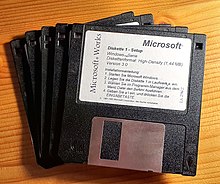
on five HD disks (1.44 MB)
- 1991 - Microsoft Works 2.0 and 2.0a - first 16-bit Windows version for Windows 3.x
- 1993 - Microsoft Works 3.0, 3.0a and 3.0b
- 1995 - Microsoft Works 4.0 and 4.0a - first 32-bit Windows version for Windows 95 and NT 3.5 / NT 3.51
- 1997 - Microsoft Works 4.5
- 1998 - Microsoft Works 4.5a - functionality from the year 2000 (full version and free Y2k patch for all Works 4.x)
- 1999 - Microsoft Works 2000 (5.0) - each document is opened as a separate instance for the first time and uses the Internet Explorer 5 print engine
- 2000 - Microsoft Works 6.0 - Last version for Windows 95 and NT 4.0
- 2002 - Microsoft Works 7.0 - Latest version for Windows 98 (Original release)
- 2004 - Microsoft Works 8.0 - Last version for Windows 98 SE , ME and 2000
- - Microsoft Works 8.5 - full compatibility with Windows Vista (full version and free update for Works 8.0 and Works Suite 2006)
- 2007 - Microsoft Works 9.0 - Last edition of MS Works, natively compatible with Windows Vista
Reuse old documents
Current Microsoft Office versions do not offer the file extension WDB (Works Databases), WKS (Works Tables) or WPS (Works Texts) when opening. The converters offered for download by Microsoft support MS-Works 6 to 9, but not older versions and only as a plug-in for older MS-Office 2000 to 2003. If you need to access old documents, you can use LibreOffice (for example 4.1.3 ) and then reuse it as XLS, XLSX, DOC or DOCX format in current Microsoft Office versions. A loss of individual formatting cannot be ruled out and LibreOffice also provides a corresponding note. Works also supports the conversion program FileMerlin (formerly WordPort ) in versions 1.0 / 2.0 (DOS) and 3.x / 4.x (Windows).
The easiest option, however, is to open the files with MS Works before switching to another program and then to save them in a universal or Office format.
Succession / replacement
Microsoft advertised Office Starter 2010 as a replacement for Works, and in many cases it was delivered pre-installed with new computers with Windows Vista and Windows 7. It was for the end user thus free, but really only in purchasing a new computer pre-installed with Windows, and Office Starter 2010 also from the original equipment manufacturer ( English OEM ) preinstalled. Resourceful users found a way to install the program themselves, although Microsoft did not intend it to be a free version for users with an existing computer. Office Starter 2010 consists of versions of the programs Word 2010 and Excel 2010 with limited functionality and uses the same * .docx and * .xlsx file formats as the full versions, but contains advertisements. It is not a direct successor to Works.
Web links
- Download Microsoft Text Converter for Office 2003 SP2 - Office 2007 from microsoft.com - Open, edit and save files in .wps format for Works versions 6.x – 9.x
- Download Works 9.0 from Digital River (English version)
Individual evidence
- ↑ a b c d e f g h i j k l m n o p q Life cycle for products "Microsoft Works". Microsoft help and support pages. In: support.microsoft.com. Retrieved February 26, 2020 .
- ^ Works for DOS. sparcie.wordpress.com, October 14, 2014, accessed September 17, 2018 .
- ↑ a b Life cycle for "Microsoft Home Essentials" products. Microsoft help and support pages. In: support.microsoft.com. Retrieved February 26, 2020 .
- ^ A b c Bob Lowe: MICROSOFT WORKS DELUXE 99. In: telecommander.com. Retrieved June 3, 2020 .
- ^ Microsoft Works 1.0 - Splash. Info picture Works 1.00 DOS. In: winworldpc.com. Retrieved February 23, 2020 .
- ^ Microsoft Works 2.0 for DOS - Splash. Info picture Works 2.00 DOS. In: winworldpc.com. Retrieved February 23, 2020 .
- ^ Microsoft Works 3.0 for DOS - Splash. Info picture Works 3.0 DOS. In: winworldpc.com. Retrieved February 23, 2020 .
- ^ Microsoft Works 1.0 for Macintosh - About. Info picture Works 1.0 MAC. In: winworldpc.com. Retrieved February 23, 2020 .
- ↑ Microsoft Works 2.00a for Macintosh - About. Info picture Works 2.00a MAC. In: winworldpc.com. Retrieved February 23, 2020 .
- ^ Microsoft Works 3.0 for Macintosh - About. Info picture Works 3.0 MAC. In: winworldpc.com. Retrieved February 23, 2020 .
- ↑ a b Microsoft Works 2.0 for Windows - Splash. Info picture Works 2.0a Win. In: winworldpc.com. Retrieved February 23, 2020 .
- ↑ a b Microsoft Works 3 Win - About. Info picture Works 3.0b Win. In: winworldpc.com. Retrieved February 23, 2020 .
- ^ Microsoft Works 4.5 - Splash. Start screen Works 4.5a Win. In: winworldpc.com. Retrieved February 23, 2020 .
- ^ Microsoft Works 2000 (5.0) - Launcher. Works 5.0 Win launcher. In: winworldpc.com. Retrieved February 23, 2020 .
- ↑ FileMerlin ™ - Advanced File Conversion Software - Source File Formats (Conversion from). Overview of the formats supported for reading. In: file-convert.com. Advanced Computer Innovations, Inc, accessed February 26, 2020 .
- ↑ a b Dieter Brors: Microsoft: Office Starter 2010 replaces MS Works. heise online, October 9, 2009, accessed on February 24, 2020 .
- ↑ Microsoft | OEM. How to offer Microsoft Office 2010 with a new PC. In: oem.microsoft.com. Archived from the original on July 14, 2012 ; Retrieved July 4, 2010 .
- ↑ Panagiotis Kolokythas: MS Office Starter 2010 free to download. PC-Welt, November 24, 2011, accessed on February 22, 2020 : "Microsoft has never officially offered Office 2010 Starter for download."



