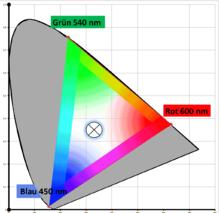Gamut
Gamut (from "Γ ut ", pronounced "Gamma ut ", starting point of the medieval tone system ; contracted to "Gamut") is originally a term that, in connection with the Guidonic hand , denoted the entirety of all possible tones.
Today the term is related to the color palette and is the set of all colors that a device (e.g. a monitor , printer , scanner or film ) can display, reproduce or record. Formally, the gamut is the body in the color space that can be reproduced with the device through internal color mixing .
Overview
| A CIE chromaticity diagram (CIE1931) with the true detection capacity (gamut) of the human eye shows that with three defined colors only the color stimuli that lie within the triangle (gamut) can be reproduced. The color stimuli in the fields shown here in gray cannot be displayed with these basic colors. |
| Screen and printing machine gamut in the CIELAB color space : This illustration shows the gamut of an sRGB screen as a transparent body and the gamut of an offset printing machine ( CMYK , ISO Coated) as a grid in the CIELAB diagram. The bottom of the picture shows the a * axis running from green to red and the b * axis of the L * a * b * color space running from blue to yellow. They intersect with the brightness axis L *, which runs vertically from black to white. |
Colors that a device cannot display or that cannot be displayed within a color model are outside of its gamut. The printer cannot display the saturated , light green of the monitor, but it does not match the green tones of nature by far . Another example is the pure red of the RGB color space , which is outside of its gamut in the CMYK model . Conversely, a monitor can only display yellow, in particular, either too bright or browned (desaturated), while in the CMYK model it is a basic color as a process color .
This color pattern (here an idealized monitor gamut in a CIE U'V'W 'color diagram ) illustrates two characteristic problems of color display within the device gamut:
On the right a true sRGB gamut in the CIE1931 color model (everything outside the triangle cannot be displayed) |
One of the main tasks of color management is to map the gamuts of different devices to one another in such a way that there are as few disruptive color shifts and breaks as possible. This process is called gamut mapping and it is done using color profiles . The gamut mapping method to be used is determined by the user by selecting a rendering intent .
literature
- Maik-Felix Gomm (translator), Adobe Systems Incorporated (ed.): Adobe Photoshop CS . Series Classroom in a book. Markt & [und] Technik Buch- und Software-Verlag, Verlag Pearson Deutschland GmbH, 2004, ISBN 978-382726695-8 , Lesson 19 Setting the monitor for color management and Lesson 20 Printing and producing with consistent colors , p. 652 resp. 669 ff ( limited preview in Google Book search).
Web links
- ICCView - displays the gamut of ICC color profiles as a 3D model
- Rochester Institute of Technology: The Chromaticity Diagram and Color Gamut applet ( Java ) - provides internal color mixing in any gamut based on the CIE diagram represents
- ICC exam, color profile viewer and 3D color viewer - for Mac OS X / Linux / BSD / Unix ( page no longer available )
- Microsoft Color Control Panel Applet - Microsoft Color Control Panel Applet for Windows XP (English, accessed on February 14, 2011) ( page no longer available )
Individual evidence
- ↑ the better the color management of the screen, the smaller the difference in luminance: this is then compensated for by the reduced glow of the subpixels
- ↑ comp. To about Lit. Gomm, Adobe Systems, 2004