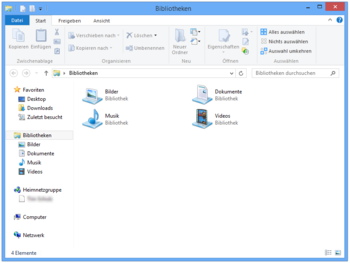Ribbon
A ribbon , a menu ribbon or a multi-function bar is a graphic operating concept for application programs that connects the elements of menu control , toolbars and dialogs. Ribbons are used, for example, in Microsoft Office 2007 or later , as well as in WordPad , Microsoft Paint under Windows 7 , in AutoCAD , Inventor and Snagit . Starting with Windows 8 , Windows Explorer also has a ribbon.
origin of the name
In the search for a new operating concept for the programs from Microsoft Office 2007, numerous different conceptual prototypes were created and tested. One of the suggestions included a scroll- like ribbon that could be moved sideways and on which all buttons from the toolbars and menu bars could be found. The prototype for this proposal was internally named "Ribbon" ( English for band ). In order to reduce the excessive amount of time required to search through the tape, the idea was soon supplemented by breaking the tape down into individual tabs with context-related commands. The name "Ribbon" remained in use.
functionality
In the head area of the program window - according to a conventional menu bar - terms are arranged which represent groups of commands, e.g. B. "Start", "Insert" or "Page Layout". However, a click on the term does not expand a menu, but shows a tab that contains the associated command buttons. Each “menu” has its own tab.
In the standard setting, the ribbon takes up more space on the screen than the classic combination of menu and toolbar. The symbols are grouped and arranged in a task-related manner within the ribbon, whereby the display of the command buttons is automatically adjusted depending on the screen resolution or window size. Since there is space for additional commands in the ribbon, the use of dialog boxes (e.g. for paragraph formatting) is less necessary. In the Microsoft Office 2010 and 2013 products, ribbons can only be configured to a limited extent, unlike classic toolbars: This software does not allow for individual commands to be hidden, only those of the superordinate group; for example, the “Paste” group can be hidden, but the “Cut” command contained in it cannot. However, it is possible to programmatically influence the ribbon in Microsoft Office (to deactivate individual commands - either file-dependent or globally via add-in - and to create your own tabs), so that your own icons can also be used.
Innovations
The ribbon component itself supports some new functionalities that the developer would have to implement in software with a menu and toolbar . This includes, for example, a preview function that shows its effects in real time when a command button is hit, without the user actually having to use the command. In addition, “galleries” enable a comparison of several different formatting options, as each option is represented by a pictogram , which shows the result of the formatting applied in advance using a sample text or image.
Another innovation is the ability to display more detailed information (" tooltips ") than with the classic toolbars. With these, such information texts are limited to a single, uniformly formatted plain text without additional programming effort. The ribbon component, on the other hand, relies on larger information boards which, in addition to a thick heading, can also contain longer texts and small images, as well as a visually separated footnote with its own heading.
criticism
The changeover to the multi-function bar between the MS Office versions 2003 and 2007 was the most extensive change in the operating logic since the first Windows versions of the programs at the beginning of the 1990s and was accordingly controversial.
Initially, the level of acceptance among experienced users was particularly low, as the ExcelUsers blog found, albeit without any claim to representativeness. When asked about the change in their productivity immediately after switching to Office 2007, this group stated a loss of over 35%. Looking at all of the voting users on this page, the result was a 20% reduction. One reason for this is the omission of the main menu bar, which represents a break with established software standards. In addition, this would also result in a sorting of the elements, some of which differ greatly from the menu structure of the predecessor and thus require a certain training period.
Tools are now available for Office 2007, Office 2010 and Office 2013 that represent all functions in the classic style of Office 2003.
Libraries
Microsoft and other manufacturers provide libraries for developing applications that use ribbons. Microsoft itself provides ribbon libraries for the MFC . Third parties provide appropriate wrappers for other programming languages such as .NET . Others develop their own ribbon controls.
See also
Individual evidence
- ↑ The Story of the Ribbon - Article on MSDN Blogs , March 12, 2008
- ↑ support.office.com: Customizing the Ribbon
- ↑ Customizing the ribbon with RibbonX
- ↑ ExcelUser survey after the introduction of the ribbon: Ribbon lowers productivity
- ↑ Add-ins, software and tools for Microsoft Office 2007, 2010 and 2013
- ↑ http://msdn.microsoft.com/en-us/library/ee354408.aspx
- ↑ http://windowsribbon.codeplex.com/
- ↑ Archived copy ( Memento of April 7, 2014 in the Internet Archive )