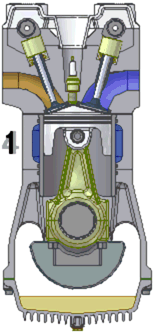Autodesk Inventor
| Autodesk Inventor | |
|---|---|
| Basic data
|
|
| developer | Autodesk |
| Publishing year | 1999 |
| Current version | 2021 (March 2020) |
| operating system | Windows |
| category | CAD program |
| License | proprietary , commercial |
| www.autodesk.de | |
Autodesk Inventor is built on modeling elements, parametric 3D CAD - software used by the company Autodesk is developed and distributed. “3D” means that spatial models are generated with it. All modeling steps (elements) as well as all associated dimensions (parameters) are saved individually and assigned, i.e. models can also be influenced subsequently by changing the input values in a targeted and controlled manner. Since this principle also applies to the assemblies, mechanical movement sequences can also be displayed as a video sequence without further aids.
The creation of the necessary drawings of individual parts and assemblies is a separate work step in which the previously created 3D models are only displayed in printable form and provided with additional comments. The drawings are linked to the models in an associative manner, which means that the drawings (2D) are automatically updated whenever changes are made to the models (3D).
Autodesk Inventor is newly developed and is not based on AutoCAD . It is also handled differently in the application. Autodesk's own ShapeManager, which is also used in other Autodesk applications such as AutoCAD, is used as the geometry core. ShapeManager was derived from the ACIS geometry core.
Modeling methods
One modeling method is to model all of the individual parts as separate parts. Then you put them together in an assembly with the help of so-called dependencies. Dependencies can link areas, axes, points and lines with one another and thus restrict or fix movement and position to one another. If the geometry of a part of the assembly changes, all parts made dependent on this part also change. In addition to the position and movement of a component, its geometry can also be influenced by another part. It is also possible to model components directly in an assembly.
Another method, the installation space method, is initially based on a simplified basic form. This basic shape can be a 2D sketch or a 3D model in which placeholders for the parts to be installed are entered. From the basic shape, the individual component models are then cut out or modeled appropriately by means of data links and the required details are added. In this way, matching component models are automatically obtained which, as descendants of the common master model, take over all dimensional changes made to this at their own corresponding points.
Areas of application
Autodesk Inventor was specially designed for mechanical construction and is used in particular in mechanical engineering , tool construction , sheet metal processing and plant construction .
The package consists of several components. The actual Autodesk Inventor software is a 3D modeling package with the ability to create parametric 3D models and assemblies. 2D drawings can be derived from this and animations can be created. Extensions provide powerful extra functions for special applications and industries. With Inventor Studio photo-realistic 3D representations can be derived.
scope
Bundling in suites
Autodesk Inventor was offered on its own for a long time, but mostly sold in bundles together with other Autodesk solutions. One such package has been called a "suite" by Autodesk. Up to version 2016, these suites were mostly offered in three expansion stages (increasing in scope): Standard, Premium and Ultimate. The large number of suites on offer and their up to three expansion levels were not very clear overall. The previous package “Inventor Professional” has simply been renamed “Inventor” and can be rented alone or together in the “Product Design & Manufacturing Collection” package. The “Inventor LT”, which has been reduced to individual parts in terms of functionality, rounds off the bottom.
Inventor includes
- Autodesk Vault, a PDM system (document and version management)
- Creation of individual parts (English: Parts), assembly (English: Assembly) and exploded views (English: Presentation)
- Complete range of modeling functions, optimized for general mechanical engineering
- An extensive, local standard parts library (DIN, ISO, ANSI etc.) (on the PC or in the company network)
- Integrated access to extensive, internet-based purchase and standard parts collection (Cadenas)
- Calculation and dimensioning functions for machine parts (gears, bearings, springs, welds, etc.)
- Creation of 2D derivations (drawings) from 3D individual parts, assemblies and exploded views
- All available drawing and dimensioning functions
- Powerful parts list module for bidirectional associative, structured parts lists and parts lists
- Sheet metal module, with many special sheet metal processing commands and an unfolding function. Sheets can be processed that can be produced on a folding machine , bending machine or roll bending machine .
- Welding module with seam preparation, seam generation and post-processing and quantity determination
- Frame generator (for steel construction such as machine frames and work platforms)
- Inventor Studio, a renderer to create photorealistic images and, above all, complex video sequences
The following modules were previously marketed as "Professional" and advertised separately:
- A ( finite element method ) module for strength and deformation calculations (up to IV2009: individual parts with Ansys FEM, since IV2010 based on the PlassoTech software also on assemblies)
- Calculation module for deflection and buckling forces in steel structures (from the frame or earlier frame generator)
- Dynamic kinematic simulation, allows the simulation of dynamically moving mechanical systems with force and acceleration calculations.
- Cable and conduit module, for the automated model creation based on component libraries for pipe and hose lines as well as cables and wire harnesses using connection lists and spatial routing specifications
- A module for designing and processing plastic injection molded parts (since IV 2010)
- Access to the Moldflow database ( Moldflow ), the world's largest material database for injection molding processes
- The Inventor Mold Design module, with which complete injection molding tools (molds) including sprue channels, bars and cooling channels can be created
Inventor LT
The “Autodesk Inventor LT” version is a cheaper version with limited functionality: it is designed as a supplementary workstation in a design team and limited to the creation of only individual parts and their 2D derivations. Assemblies cannot be edited. The Inventor functionality "Solid" as an organizational aid is possible.
Data Management Solutions (EDM)
- Autodesk Vault is used for the automatic management of the large amount of data arising from 3D designs and supports the individual designer through to the entire design team. It is a scalable management system based on MS - SQL - and MS-IIS , client-server in the expansion stages 'Vault Basic', 'Vault Workgroup' and 'Vault Professional'. Vault communicates very closely with the CAD environment via the "Autodesk Inventor API Object Model". 'Vault Basic' is included in the standard scope of delivery together with the free “ Microsoft SQL-Express Server ”. It is very powerful, but does not restrict user rights to e.g. B. Folders or Projects. From the 'Professional' level onwards, several remote locations can be synchronized with a common database and replicated local data ("cross-location replication"). Vault was developed in the modern .NET environment and offers a very extensive adaptability with e.g. B. Visual Studio , Visual Basic or C # . Almost all customer-specific adaptations can be made by a programmer using these API interfaces. If the scope of performance of the MS-SQL-Express database is not sufficient, it can be scaled up.
- Autodesk Productstream (up to version 2009) was discontinued as part of the standardization and its functionality was adopted in 'Vault Professional'.
- Autodesk Productstream Professional (“PSP”), the former Compass of AIM Systems taken over by Autodesk , was a PDM solution for comprehensive and customized implementations and was replaced by “Vault Professional” as of the 2011/2012 software generation. The functionalities of 'PSP' have been adopted in the successor products 'Vault Collaboration and -Professional'. "Compass" and its successor product "PSP" had a proprietary API that software developers liked to use for adjustments for a long time. Since the Compass or PSP product family was successfully implemented in many large companies, the changeover was not carried out suddenly, but slowly over several software generations.
Versions
The current version is Autodesk Inventor 2021, which was released together with AutoCAD 2021 and the AutoCAD Toolsets 2021 in April 2020. In the spring of each year, Autodesk assigns the version number for the following year.
First appearance of the Inventor
versions In versions 1 to 10, well-known car names were the inspiration for the internal designation.
From version 11 ( Faraday ), there are famous pioneers whose names are honored with the internal designation.
| Release (version) |
internal code name | Released on |
Important innovations in this version |
|---|---|---|---|
| Inventor 1 | mustang | 09/20/1999 | |
| Inventor 2 | Thunderbird | 03/01/2000 | |
| Inventor 3 | Camaro | 08/01/2000 | |
| Inventor 4 | Corvette | December 01, 2000 | |
| Inventor 5 | Durango | 09/17/2001 | broken view |
| Inventor 5.3 | Prowler | 01/30/2002 | |
| Inventor 6 | viper | 10/15/2002 | Picture in sketch, thickening, cut-out view in drawing |
| Inventor 7 | Wrangler | 04/18/2003 | |
| Inventor 8 | Cherokee | 10/15/2003 | |
| Inventor 9 | Crossfire | 07/15/2004 | |
| Inventor 10 | Freestyle | 04/06/2005 | |
| Inventor 11 | Faraday | 04/06/2006 | |
| Inventor 2008 | Goddard | 03/26/2007 | Frame generator (previously frame generator), dimensioning in the isometry, automatic material assignment for hatching, sheet metal: modification of the angle, sheet metal: bending and punching table, in addition to IDW now also DWG format for 2D, scaling and stretching in sketches, complex geometries with " Shape design ”, analysis tools, automatic transfer of dependencies to joints in simulation, FEM on thin-walled sheet metal, generator for chain drives, bending on entire components |
| Inventor 2009 | Tesla | March 24, 2008 | real 64-bit support (Windows XP64 and Vista64), assembly replacement representation through simplified components ("LOD = level of detail"), clearer representation of the dependencies in the sketch, texts on arcs and circles, intuitive control of the view with view cube ( "Viewcube"), native 3D data import (directly from Pro / E, SolidWorks and NX from UG , bidirectional to Parasolid ), 2D output also as PDF with layer output, sheet metal styles centrally in the style editor, PEM standard parts for sheet metal constructions, cutting from 2D -View through windows, user-defined profiles in the frame generator, track output during simulation |
| Inventor 2010 | Hopper | 03/24/2009 | Task-dependent ribbon , FEM module, mold making module, single parts now possible from several bodies, 3D silhouette curve (mold separation), layout design in sketches, blocks in sketches, CATIA V4 + V5 and JT translator, assembly folder in the browser, content center standard parts now independent of vault, sheet metal: roll forming and separation, welding: cup and fillet welds, parts list management greatly expanded, technical plastic elements, contour simplification (“shrink wrap”) of assemblies to reduced individual parts, UCS |
| Inventor 2011 | Sikorsky | 03/25/2010 | In-place editing, dynamic input (sketch), stitching, iCopy, iLogic |
| Inventor 2012 | Brunel | 03/21/2011 | Inventor Fusion, faster drawing views, simple direct modification of model geometry through "Inventor Fusion" regardless of the origin of the model, integrated ray tracing , G2 continuous curves, dynamic cutting, multicore support for drawing views |
| Inventor 2013 | Goodyear | 03/27/2012 | Autodesk 360 cloud services, extended use of created designs, productivity improvements, smooth training for beginners and experienced users |
| Inventor 2014 | Franklin | 03/27/2013 | new: Express mode for faster opening of large assemblies, new: 3D dependency "mirror image" in assembly (IAM), fast 2D view display as just "grid view" (IDW), connection, support for Windows 8 (64 and / or 32 bit) and Windows 7 (64 and / or 32 bit), Windows Vista is no longer supported and Windows XP is restricted (32 bit slightly restricted, WinXP-64 is no longer supported), multicore support in FEM analyzes |
| Inventor 2015 | Dyson | 03/27/2014 | Sheet metal cut perpendicular to the sheet metal surface, free-form modeling, direct editing of geometry, customizable start page |
| Inventor 2016 | Shelby | 03/28/2015 | Multi-CAD, AutoCAD Electrical and Inventor interoperability, creation of basic bodies, 3D printing environment |
| Inventor 2017 | Enzo | 04/01/2016 | Component generation, shape generation, mesh control |
| Inventor 2018 | omega | 03/21/2017 | 3D annotations, ANYCAD for Inventor, improvement of the measuring tool |
| Inventor 2019 | Zora | 04/09/2018 | Performance improvements |
| Inventor 2020 | Senna | 04/06/2019 | iLogic improvements |
| Inventor 2021 | Ada | March 31, 2020 | Performance improvements for large assemblies, improvements in the frame generator and drawing creation |
Licensing, commercial use
Like almost all other software manufacturers, Autodesk does not sell software. Only the use of the software is " licensed " to the end customer . The end customer buys a " license to use", but the owner of the software always remains the manufacturer. There are or were the following options for licensing the software:
- Rental model : The most important procedure for Autodesk is the rental model (Autodesk term for this is: "Subscription"). For commercial use in companies, monthly, annual and triennial billing are offered (depending on the product). This license model will replace the perpetual licenses from 2016. With the introduction of the rental model, the licensing was changed step by step to the login name of the user . There must be an internet connection for the installation. The copy protection checks the legality of the license at regular intervals. The current system requirements point out that an internet connection is necessary for licensing.
- Single user license (SLM = Single License Manager): The license model of the permanent, PC-bound license has long been the rule for commercial use in companies. The software was installed locally and the use of the license was linked to the hardware of this individual PC. The activation was usually done via internet access, but could also be done by e-mail or (probably very rarely) by post or fax. The user had to agree to the cross-border use of his personal data. If the PC was replaced (as planned), this license could be “parked” with a “license manager” at Autodesk and could then be transferred to the new PC accordingly. However, this license transfer could not be used to periodically move a license between two or more PCs as needed. The use of a license purchased in Germany is permitted in Germany and in the EU. Use in other countries was regulated separately in the license agreement. With the switch from permanent license to rental in the years 2013 to 2020, the SLM procedure was discontinued for new licenses and is only maintained for expired maintenance contracts that have not been switched to rental.
- Network license (NLM = Network License Manager): The software could be installed on any number of PCs in the corporate network of the end customer or the educational institution. A specific number of licenses was made available on a central license server (Windows or Linux) via a special license manager. The software could then be started on the individual workstations. If the maximum number of purchased licenses was reached, a corresponding message appeared when attempting to start and the software could only be restarted on this PC if the software was terminated on another PC in the meantime. Due to the better utilization of the licenses made available (illness, vacation, meeting, etc.), NLM licenses at Autodesk were more expensive than SLM licenses. To use the software on a laptop outside of the company network (without a VPN connection), the license on this laptop could be "borrowed" for a limited time. If the laptop was lost (theft, loss, defect), this license automatically reappeared in the company network after the pre-set loan period had expired. If there was a VPN connection from the external PC or laptop to the company network (with the license server), the employee of this company could start a license. With the NLM license model, a (criminally relevant) under-licensing was reliably and safely avoided: It was not possible to use too many licenses illegally “by mistake”. The NLM procedure was also replaced as part of the conversion to the rental model.
- Software piracy : Autodesk is represented by the Business Software Alliance , BSA for short, in the event of unauthorized use of software , but it also reserves the right to carry out its own checks on the customer.
Criticism: a customer with several SLM licenses can activate too many licenses very quickly, even without particular bad intent. A clean bookkeeping (modern: " license management ") about the versions used on the respective PCs is therefore recommended!
Non-commercial school versions
Like almost all well-known software manufacturers, Autodesk offers free school versions for use in research and teaching at schools ( secondary , secondary , high school , technical and vocational schools ), universities , for studies and for training courses. They always have in common the exclusion of any commercial, i.e. profitable, activity. In terms of functionality, these are identical to the largest commercial full version, but limited in terms of duration. In the past, a non-removable identifier (completely irrelevant for school operations) was inserted in the file and in the printed drawing when saving and printing. As of version 2013, Autodesk does not use this marking. Even so, it is strongly advised not to insert individual 3D parts into commercial 3D assemblies. Pupils at the above-mentioned public schools, students , trainees , participants in IHK and HK master courses, adult education centers (VHS) and lecturers are eligible . They can download the software (size approx. 6–20 GB) from the manufacturer free of charge. The software must be personally registered and activated via the Internet. The term is also limited to (typically) 36 months.
Recognized state-sponsored school facilities can use school licenses (in license increments of 125) as a standalone (SLM: tied to the PC) or as an NLM ( network license ) in the classroom free of charge. These school licenses are also limited to a term of three years.
Training documents
The extensive online help can be accessed directly from Inventor. Due to the widespread use of Inventor, there are also a large number of books from many well-known publishers under the heading "Autodesk Inventor". With well-known video streaming services and other sources of supply there are also many shorter or longer free and commercially available video training courses for users who do not like reading.
Individual evidence
- ↑ a b Autodesk Inventor Manual
- ↑ Description of the Autodesk Apprentice interface ( memento of the original from January 31, 2012 in the Internet Archive ) Info: The archive link was inserted automatically and has not yet been checked. Please check the original and archive link according to the instructions and then remove this notice. - pdf
- ↑ Manufacturer's product overview (PDF, 8 pages, German; 361 kB)
- ↑ Kevin Schneider: Inventor release history
- ↑ Inventor Release Dates ( Memento of the original from September 26, 2015 in the Internet Archive ) Info: The archive link was inserted automatically and has not yet been checked. Please check the original and archive link according to the instructions and then remove this notice. . Retrieved April 22, 2014.
- ↑ New functions for CAD modeling in 3D and increased productivity. ( Memento of the original from August 9, 2014 in the Internet Archive ) Info: The archive link was inserted automatically and has not yet been checked. Please check the original and archive link according to the instructions and then remove this notice. Autodesk website, accessed September 5, 2014.
- ↑ New Features in Autodesk Inventor 2019 .
- ↑ New Features in Autodesk Inventor 2020 .
- ↑ New Features in Autodesk Inventor 2021 .
- ↑ http://www.autodesk.com/company/legal-notices-trademarks/software-license-agreements Software License Agreement (important: first sentence!)
- ↑ http://drh.img.digitalriver.com/DRHM/Storefront/Site/adsk/pb/multimedia/Autodesk_Rental_Plans_FAQ_Q3_External_v7_DE.pdf Rental conditions of the company "Digitalriver" commissioned by Autodesk with the rental accounting
- ↑ http://www.autodesk.com/products/perpetual-licenses
- ↑ https://knowledge.autodesk.com/de/support/inventor-products/troubleshooting/caas/sfdcarticles/sfdcarticles/DEU/System-requirements-for-Autodesk-Inventor-2021.html
- ↑ http://students.autodesk.com/ Conditions on the manufacturer's website
- ↑ http://www.autodesk.com/company/legal-notices-trademarks/software-license-agreements/educational-licensees-additional-terms
- ↑ Archive link ( Memento of the original from October 12, 2010 in the Internet Archive ) Info: The archive link was inserted automatically and has not yet been checked. Please check the original and archive link according to the instructions and then remove this notice. Information for schools from the manufacturer
- ↑ http://wikihelp.autodesk.com/Inventor/deu (German) online help from Inventor