UFRaw
| UFRaw
|
|
|---|---|
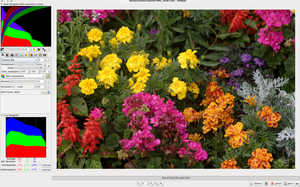 UFRaw in white balance |
|
| Basic data
|
|
| developer | Udi Fuchs |
| Current version |
0.22 ( June 17, 2015 ) |
| operating system | GNU / Linux , macOS , Windows |
| programming language | C. |
| category | Graphics software |
| License | GNU General Public License |
| German speaking | Yes |
| ufraw.sourceforge.org | |
UFRaw is a free program for reading, editing and converting image files that are available in the raw data format of digital cameras .
use
UFRaw offers three different user interfaces as standard:
- ufraw-batch is used for batch processing of images e.g. B. from a shell script ; In addition to the raw data files, it can also read UFRaw's own parameter files.
- ufraw gimp-plugin is an image input plugin for the free image editing program GIMP , which is used automatically when opening raw image files; its surface is similar to the standalone version of UFRaw, internally it is based on the generation of a UFRaw parameter file, which is then transferred to Gimp and processed. From version 0.18 this function is only available for Linux and Mac OS, but no longer for Windows. Windows users who want to use Gimp can save the edited image as a JPG file and then open it with Gimp.
- ufraw cinepaint-plugin is identical in terms of its surface and function to the plugin for GIMP, but internally transfers the data to CinePaint in 16 bits.
- ufraw is the Gtk -based standalone version; In addition to raw data processing, XML-based parameter files can be generated for each image, the - possibly time-consuming - processing of which can be carried out later using ufraw-batch.
Functions
UFraw is a graphical user interface (GUI) for Dcraw and reads the raw data files of all digital cameras supported by the respective integrated version. UFraw offers the following features:
- The most important Exif data of the recording, such as camera model, aperture, exposure time, sensitivity, focal length, white balance, lens used, as well as date, time, orientation and location, can be viewed.
- All internal calculations are made by UFRaw in 16 bits, so that the tonal value jumps that occur with pure 8-bit processing are avoided.
- White balance , exposure and color space correction (using LittleCMS ) can either be carried out automatically using the entries stored in the Exif data by the camera, or manually.
- In addition to saturation and general contrast, manual curve adjustment can be used to influence the brightness distribution of the image.
- The luminosity of individual color nuances of the picture can be specifically and independently strengthened or weakened.
- Using the LensFun database, some lens errors such as vignetting can be corrected automatically or manually.
- The channel mixer or various predefined methods allow the image to be converted directly into grayscale; this function can also be used in batch operation of ufraw-batch .
- In addition to rotating in any number of steps as well as horizontal and vertical mirroring, the image can be cropped.
- UFRaw contains wavelet- based noise suppression.
- Detected hot pixels ( permanently lit pixels) can be removed and the image noise can be further reduced by means of dark image subtraction.
- The finished processed and converted image can be saved lossless with a color depth of 16 bits as PNG , PPM , TIFF or lossy with 8 bits as a JPEG file.
- Instead of or in addition to the finished image, a UFRaw parameter file can also be saved, which contains all the settings made and can be used for batch processing or the conversion of several raw images with the same specifications.
Individual evidence
- ↑ sourceforge.net .
- ↑ download page UFRaw , accessed on September 8, 2013