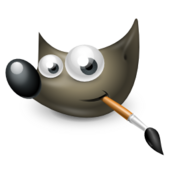GIMP
| GIMP
|
|
|---|---|

|
|
 GIMP 2.10 |
|
| Basic data
|
|
| developer | The GIMP team |
| Publishing year | July 29, 1995 |
| Current version |
2.10.20 installer rev. 1 ( June 11, 2020 ) |
| operating system | Windows , macOS , Linux , AmigaOS |
| programming language | C. |
| category | Graphics software |
| License | LGPLv3 + and GPLv3 + |
| German speaking | Yes |
| www.gimp.org | |
GIMP ( G NU I mage M anipulation P rogram ) is a pixel-based graphics program , the functions for image processing and digital times of raster graphics contains. The program is free software and can be used free of charge.
history
The first public trial version of the GIMP was announced by Peter Mattis on November 21, 1995 on the comp.os.linux.development.apps mailing list . Together with his fellow student Spencer Kimball, he developed the program as a study project. The first beta version was made available for Linux (1.2.13), Solaris (2.4), HP-UX (9.05) and IRIX . The first official version 0.54 appeared in January 1996. Version 1.0 was published on June 5, 1998.
Already at this point in time, GIMP was a comprehensive program that included a plug-in system, any undo and redo, intelligent scissors, dithering , support for 8, 15, 16 and 24 bit color depth per image, zoom and move in real time , simultaneous processing of multiple images, support for GIF , JPEG , PNG , TIFF and XPM formats as well as many selection and processing tools. However, the program was initially considered to be buggy and crash-prone. In addition, it still used the proprietary Motif toolkit for the user interface, for which the necessary header files were not freely available. Therefore it could only be used by many users as a statically linked and fully compiled program; It was difficult or impossible for them to work on the GIMP themselves and use the results immediately.
When Peter Mattis wanted to switch from Motif to a free solution, he developed his own toolkit GTK + , which now has a life of its own as an open project and is used, for example, in the Gnome desktop environment . This meant that GIMP could be implemented without any Motif calls, and it was relatively easy to port the program to other systems.
GIMP achieved widespread use, especially under Linux, and over time established itself there as the market leader for digital image processing. The program is part of many Linux distributions that do not consistently do without GTK-based programs. However, at the Ubuntu Developer Summit after the release of Ubuntu 9.10, it was decided not to preinstall GIMP in Ubuntu 10.04 because it was "too complicated", it took up too much space on the installation CD and F-Spot was already included. In addition, it can still be reloaded via the software repository.
Versions
| version | Publication date | Remarks | ||
|---|---|---|---|---|
| nn | Nov 21, 1995 | First published trial version | ||
| 0.54 | Jan. 1996 | Plug-in, undo, color channels, etc. a. (Model Photoshop 3) | ||
| 1.0 | June 5, 1998 | New programming interface with the scripting language Script-Fu , GIMP's own XCF file format . New memory management, with which loading large image files is no longer a problem. | ||
| 1.2 | Dec 25, 2000 | Bug fixes, revision of the graphical user interface | ||
| 2.0 | 24 Mar 2004 | For the first time simple CMYK , SVG import and export, rudimentary prepress , better path and text tools, further changes to the graphical user interface | ||
| 2.2 | Dec 19, 2004 | Preview function for numerous tools, adaptation of the graphical user interface to the GNOME Human Interface Guidelines, preview function, | ||
| 2.4 | Oct 24, 2007 | Revised graphical user interface, improved tools for cropping, scaling and text on paths; Individual, independent undoing of processing steps that were long ago, use of ICC profiles , scaling with Lanczos filters | ||
| 2.6 | Oct 1, 2008 | Switching to a new graphics library Generic Graphics Library ( GEGL ) started | ||
| 2.8 | May 3, 2012 | Optional one-window mode, layer groups, text input directly on the canvas, saving and exporting revised, layer composing with GEGL | ||
| 2.8.22 | May 11, 2017 | Bugfix, additional help file in German 2.8.2 | ||
| 2.9 | Nov 27, 2015 | Preliminary version marked as unstable for 2.10. Larger color depths per color channel (HDR: max. 16bit, floating point 32bit), simple OpenEXR integration, more direct preview filters, experimental integration of hardware acceleration via OpenCL , GEGL target 100% | ||
| 2.9.8 | Dec 12, 2017 | New features and bug fixes with public 2.9.2, 2.9.4, 2.9.6 and 2.9.8 with xcf file size over 4 GB, gradients, clips, imports, next version 2.10.0 | ||
| 2.10.0 | Apr. 27, 2018 | New functions of version 2.9 further expanded, improved and simplified image transformations, greatly expanded scaling methods, GEGL complete, speed improvements through multicore use and hardware acceleration via OpenCL (as many of the existing filters as possible are ported), further detailed improvements. | ||
| 10/2/20 | June 11, 2020 | Some "block bugs" were still present in version 2.10.0 and were resolved in 2.10.2; on Windows system minimum: Windows 7 and higher. Available from 2.10.4 Beta for MacOS. Vertical text was introduced in 2.10.6. In 2.10.8 the main focus was on fixing bugs and optimizing update content. In addition to the elimination of many errors and limitations, some new features were implemented in 2.10.10, 2.10.12 and 2.10.14. Many filters have been adapted to GEGL. Version 2.10.16 was withdrawn due to a critical bug and not officially released, instead 2.10.18 follows with a significantly revised user interface, improved tools, optimizations and bug fixes. Version 2.10.20 has significant improvements in PSD support with 16-bit export and PDF plug-in with multi-page support. | ||
|
Legend:
Older version; no longer supported
Older version; still supported
Current version
Current preliminary version
Future version
|
||||
Conversion to GEGL
Version 2.6, released on October 1st, 2008, started the changeover from the previous graphics kernel to the new independent library GEGL ( Generic Graphics Library ). Not all functions had been ported by the release date, so the hoped-for support for higher color depths was missing. This followed in version 2.10, which is completely based on GEGL. GEGL works non-destructively and supports other file formats, for example raw data formats from digital cameras. The outsourcing of the image processing in a separate library enables the use of the functions in other programs - accordingly there are already connections for C # , Ruby and Python . (Gegl-Sharp, GEGL-Vala, Pygegl obsolete since April 2012)
The laborious migration to GEGL - mostly implemented by just one person - blocked development for many years and was the main reason for the long development times from version 2.8 to 2.10 (6 years).
Closely related and also part of Gimp is the library babel which converts between different pixel formats, color depths, color models, color spaces, storage formats etc.
user interface
The user interface has been changed repeatedly. A permanent picture window was implemented with version 2.6, which should primarily benefit users with less sophisticated window managers. From version 2.8 there is an optional one-window mode. The classic multi-window version, which has proven itself particularly in multi-monitor operation, but has also been criticized, remains the standard.
As of version 2.8, GIMP only saves in its own XCF format by default , since then there has been an export function for saving in other formats. This change caused a lot of discussion.
Development model and future versions
In Gimp, stable versions always have an even version number, uneven version numbers are pre-release versions of the following version. Gimp 2.9 was the development version for the current stable version GIMP 2.10. Up to version 2.10, only errors were corrected ( semantic versioning ) in the version updates with changes in the third version number (so-called "dot releases", for example 2.9.2 ). With version 2.10, the team changed the versioning strategy, and now there are smaller, new functions , built into the dot releases that appear every few months. The aim is to get new functions to users more quickly and make Gimp more attractive to volunteer developers.
With this change, Gimp is being developed as a GTK3 port, as version 2 of GTK is no longer being developed. GTK 3.24 is currently the minimum requirement for the Linux and Unix versions of Gimp 3.0. The Windows and Mac versions will also benefit from the new options such as repaired Wacom tablet support in GTK3 . The Gimp plugin system will also switch from Python 2 to Python 3 after Python 2 has not received any updates since 2020. It should also be possible to write plugins in Lua and JavaScript . The "Gimp Registry" - a page on which extensions for Gimp could be found, had to be taken offline because their software was out of date and had security problems and there was no volunteer who could migrate it to new software. Instead, Gimp will get a built-in plugin browser in the future. The model for this is the plug-in manager from Mozilla Firefox .
The main developers of Gimp are currently (as of 2020) Michael Natterer, Jehan Pagès and Ell, Michael Natterer is the maintainer , the main developer of the central graphics library is Øyvind Kolås. While Gimp as a project does not currently manage funds and therefore does not collect donations, it calls for donations for the main developers Jehan Pagès and Øyvind Kolås, as well as for the Gnome project .
Gimp 3.2 should then fully support non-destructive editing and thus master demanding UNDO and REDO.
Range of functions
The editing functions can be accessed via toolbars, menus and permanently displayed palettes (called “dialog” in GIMP). These contain so-called filters for graphic effects as well as brushes as well as conversion, selection, layer and masking functions. The standard scope of supply includes a number of brushes, and all of them are adjustable in terms of edge sharpness and coverage. Others can be installed as plug-ins or created yourself, and Photoshop brushes can also be used. The standard scope of the GIMP can be expanded with extensions and other brushes from third parties. Gimp also has a pressure-sensitive spray can (for graphics tablets ). GIMP supports more than thirty file formats.
From version 2.10 onwards several processor cores (currently max. 64 threads) are supported. In addition, the GPU is also used for the calculations, for which the developers have integrated OpenCL, which GEGL can access. As of version 2.10, the effect of filters will no longer be shown in a small preview image in the filter window, but can be seen live in the main window.
Color support

GIMP has color palettes for RGB , HSV , CMYK , a color wheel and functions to take colors from an image (pipette). Even if the program offers a CMYK palette, it always works in RGB with a color depth of up to 32 bits ( integer or floating point ). Internally, all functions ported to GEGEL work with 32-bit floating point numbers. With the switch to GEGL, the support of additional color spaces is planned with CMYK and Lab .
Selection and masking functions
GIMP has selection functions for rectangular, round and free-form areas as well as by color and by strong colored edges. The program also knows levels that can be hidden or changed in the cover. It is also possible to directly influence the individual color channels.
Automated image processing through scripts
Almost all processes in GIMP can be automated using so-called GIMP scripts . These kinds of programs can through the built Scheme - Interpreter (Script-Fu) and an external connection of Perl , Python or Tcl be processed. Support for GIMP scripts written in Ruby is still at an experimental stage. Macros can therefore be created with the programming languages mentioned above , appropriate interfaces or bindings are available. Scripts and plug-ins for the GIMP created in this way can be executed interactively as well as in batch mode , i.e. without any user interaction. Recurring (also complex) image processing processes can be automated. Graphics for a website can, for example, be generated directly using CGI scripts, you can color correct a large number of image files or change the graphic format . Instructions for using such scripts can be found in the GIMP Wikibook .
Derivatives, forks and modifications
CinePaint
A professional offshoot of the program has been created under the name CinePaint (formerly Film Gimp ) , which is characterized by greater color depths and color management . This version is used in the film industry and has replaced the discontinued IRIX version of Adobe Photoshop there . The last version is 1.0-4 from 2013. Since then there has been no significant development.
GIMPshop
GIMPshop was a modification of the GIMP that v. a. Adobe Photoshop was adapted in terms of appearance and operation. The original developer Scott Moschella wanted to make the switch easier for long-time users of the commercial photoshop. The development has been suspended since 2006 and version 2.2.11 (based on GIMP 2.2.11). Version 2.8 was recently released (initially only for Windows and macOS). Malware is now being spread at the original download address . One of the main approaches of GIMPshop has meanwhile been adopted in the main version of Gimp in the form of the "one-window mode".
GimPhoto
GimPhoto stands in the tradition of GIMPshop, which also came up with a more Photoshop-like operation and could be adapted even more to individual needs in appearance via the small application GimPad . The last version of GimPhoto 24.1 (Windows and Linux) and 26.1 (macOS) were released in 2014.
Glimpse
Glimpse is a Gimp fork that was launched in 2019 after a month-long discussion on GitLab . The reason for this was the name GIMP; "Gimp" also describes a cripple or a full-body latex that is used in BDSM games. The Upstream - Library of Gimp should continue to be used for Glimpse, but the team wants to change of the name and the surface. An Oracle employee, Bobby Moss, is leading the new project with Christopher Davis and Clipsey.
Web links
- Official website (English)
- Official German documentation project from GIMP
- GIMP-Handbuch.de - "The great German manual for GIMP"
Individual evidence
- ↑ How It All Started ... . (accessed February 13, 2017).
- ↑ www.gimp.org .
- ↑ ANNOUNCE: The GIMP , November 21, 1995.
- ↑ Report on the plans to stop delivering the GIMP from Ubuntu 10 on heise Open.
- ↑ Andrea Trinkwalder: 20 years of the GIMP: More than a history of image processing. In: Heise online . November 21, 2015 . Retrieved September 21, 2017.
- ↑ GIMP published in a new generation. In: Pro-Linux. March 24, 2004.
- ↑ GIMP - GIMP 2.8 Release Notes. Retrieved January 9, 2020 .
- ↑ GIMP 2.9.2 Release Notes. In: gimp.org. Retrieved September 26, 2016.
- ↑ Isolde Kommer: The future of the free graphics program Gimp: Finally 16-bit and contemporary filters. In: Heise online . 4th May 2016 . Retrieved September 21, 2017.
- ↑ GIMP 2.9.4 Released. In: gimp.org. July 13, 2016, accessed September 26, 2016.
- ↑ gimp.org
- ↑ GIMP 2.9.6 Readying New Clipboard, GUI Improvements (English) - Phoronix , on Nov. 1, 2016
- ↑ Update NEWS for 2.9.6. There is still hope :-P. In: GIMP's Gitlab project. Retrieved September 10, 2019 .
- ↑ Alexandre Prokoudine: GIMP - GIMP 2.9.8 Released. Retrieved September 10, 2019 .
- ↑ GIMP - GIMP 2.10 Release Notes. Retrieved September 10, 2019 .
- ↑ GIMP 2.9 / 2.10 preview of the new features. January 4, 2013, accessed September 10, 2019 .
- ↑ Roadmap: GIMP 2.10 . Development goals , in the official wiki at gimp.org. Retrieved September 26, 2016 (English),
- ↑ Wilber: GIMP - GIMP 2.10.20 Released. Retrieved February 25, 2020 .
- ↑ bugzilla.gnome.org (English)
- ↑ Alexandre Prokoudine: GIMP - GIMP 2.10.4 Released. Retrieved January 9, 2020 .
- ↑ Wilber: GIMP - GIMP 2.10.6 Released. Retrieved January 9, 2020 .
- ↑ Wilber: GIMP - GIMP 2.10.8 Released. Retrieved January 9, 2020 .
- ↑ Wilber: GIMP - GIMP 2.10.10 Released. Retrieved January 9, 2020 .
- ↑ Wilber: GIMP - GIMP October 2, 2012 Released. Retrieved January 9, 2020 .
- ↑ Wilber: GIMP - GIMP October 2, 2014 Released. Retrieved January 9, 2020 .
- ↑ Wilber: GIMP - GIMP October 2, 2018 Released. In: gimp.org. Retrieved February 25, 2020 .
- ↑ https://www.gimp.org/news/2020/06/11/gimp-2-10-20-released/
- ↑ GEGL-0.2.0. Part of the official GEGL website, accessed on: April 23, 2012 (English).
- ↑ Gegl-sharp part of the official GEGL page, accessed on: April 23, 2012 (English)
- ↑ g'gl-vala. Part of the official GEGL website, accessed on April 23, 2012 (English).
- ↑ pygegl. Part of the official GEGL website, accessed on April 23, 2012 (English).
- ↑ GIMP is 20 Years Old, What's Next? - Libre Graphics World. In: libregraphicsworld.org. Retrieved January 9, 2020 .
- ↑ a b c GIMP 2.10 released, what's up with the new release policy? | Libre Graphics World. Retrieved January 8, 2020 .
- ↑ babl. In: Gegl.org. Retrieved January 9, 2020 .
- ↑ GIMP 2.8 Release Notes. In: gimp.org.
- ↑ Wilber: GIMP - GIMP and GEGL in 2019. Accessed January 8, 2020 (English).
- ↑ GIMP - Registry. In: gimp.org. Retrieved January 8, 2020 .
- ^ GIMP Open Source Project on Open Hub: Contributors. Retrieved January 9, 2020 .
- ^ GEGL Open Source Project on Open Hub: Contributors. Retrieved January 9, 2020 .
- ↑ GIMP - Donate. Retrieved January 9, 2020 .
- ↑ Roadmap. In: gimp.org .
- ↑ Install GIMP Scripts. In: PGEI. Accessed December 28, 2019 (German).
- ↑ GIMP supported image formats ( Memento from October 25, 2015 in the Internet Archive ) (English) - Overview of the supported file formats, (formerly) maintained at Gimphelp.org from 2007 to 2012.
- ↑ multiple cores
- ↑ GEGL gets mipmaps, 71 new image processing operations. In: Libregraphicsworld. (English).
- ↑ Original author's statement on malware on gimpshop.com
- ↑ GimPhoto website. In: gimphoto.com.
- ↑ Downloads. In: gimphoto.com. Retrieved January 9, 2020 (American English).
- ↑ Consider Renaming GIMP To A Less Offensive Name (# 3617) Issues GNOME / GIMP GitLab. July 5, 2019, accessed August 30, 2019 .
- ↑ noun gimp in English Wiktionary.
- ↑ Fabian A. Scherschel: After 24 years: GIMP fork should overcome unpleasant names. In: Heise online . 29th August 2019 . Retrieved September 17, 2019.