EAS3
| EAS3
|
|
|---|---|

|
|
| Basic data
|
|
| developer | Inst. F. Aero & gas dynamics ( Uni-Stuttgart ) and others |
| Current version | 1.6.7 (April 14, 2009) |
| operating system | all POSIX systems |
| programming language | C , Fortran |
| category | Application program , data format |
| License | MIT license ( free software ) |
| German speaking | Yes |
| wiki.iag.uni-stuttgart.de/eas3wiki | |
EAS3 ( input -output system 3) is free software for binary reading and writing of structured data including geometry information as well as for evaluating the stored data. It is used to exchange binary floating point data in IEEE format between different computers, to edit this data if necessary or to convert it into other formats. It is generally suitable for storing structured data sets and is used in particular for direct numerical simulation (DNS).
Program package
The program package consists of libraries for use in your own programs as well as an independent command line program and runs on all POSIX systems. It is in Fortran and C written. The libraries contain various numerical algorithms and routines for reading and writing in the binary EAS3 format. The read / write routines are provided as Fortran and C routines. The numerical methods implemented include the Fast Fourier Transformation (FFT), the Thomas algorithm for solving tridiagonal systems of equations or interpolation routines. The libraries are also suitable for use on vector computers .
history
EAS3 was developed at the Institute for Aerodynamics and Gas Dynamics (IAG) at the University of Stuttgart . The previous versions (EAS and EAS2) go back to the end of the 1980s, when the computer capacities made the first large spatial non-linear direct numerical simulations possible. With the emerging amounts of data, the problem of effective handling and evaluation arose. Since the publication of EAS3 in 1999, the package has been continuously developed by employees of the participating institutes.
The current version number of the software package is 1.6.7 from April 2009. The number 3 in the name of the program package does not refer to the version number, but to the step for storing three-dimensional data fields (plus parameters and time step) in contrast to the predecessor EAS2, in which individual spanning modes had to be saved in separate files.
File format
| EAS3 (input-output system 3) | |
|---|---|
| File extension : |
.eas
|
| Magic number : | EAS3_I8R8 |
| Developed by: | University of Stuttgart |
| Type: | Binary format for floating point numbers |
The task of the EAS3 file format is to store floating point numbers in binary form in IEEE format and to exchange them between different computer architectures ( little / big-endian ). The data are organized as parameters. A parameter is a structured one, two or three dimensional data field of floating point data. Several of these parameters can in turn be combined to form a time step. Thus it is possible to save five-dimensional data fields. The geometry information for the respective directions is in the label of the file. The label can also contain additional information in custom fields. The data can optionally be written in single-precision (32-bit), double-precision (64-bit) or quadruple-precision (128-bit). The file size is only limited by the file system, the computer architecture and the fact that the field sizes must be represented as 64-bit integers.
Functionality
The actual EAS3 program has a command line interface with which EAS3 files can be edited or converted. The commands supported range from basic operations such as basic arithmetic operations through file operations to complex operations such as derivation , Fourier transformations or interpolation . Specific commands for flow data are also implemented, such as the calculation of the lambda2 vortex criterion . Output in other data formats is supported. Since the commands are read from the standard input, EAS3 is also suitable for use in scripts to automate processes.
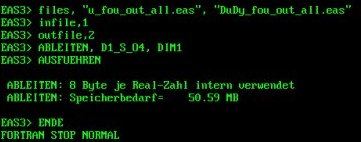
Overview of the most important functions:
- File management: rearrange, join, cut
- Conversion into other data formats (ASCII, Covise, Tecplot)
- Mathematical operations: basic arithmetic operations, logarithms, etc.
- Derive and integrate
- Interpolate
- Data reduction: averaging, RMS values, etc.
- Fourier transforms: single / double, real / complex
- DNS-specific: vortex criterion, coordinate rotation
installation
The sources can be obtained directly from the CVS repository or as a zipped tar file. Makefiles are included for various computer architectures . This also includes the possibility of cross-compiling , as is e.g. B. is common for supercomputers with front-end machines. Since problems can arise when linking object files created with different Fortran compilers, it has so far not been possible to offer a complete binary package ( RPM , .deb ).
Advantages and disadvantages
advantages
For the programmer, the main advantage is a simple implementation of read-write access to large binary data sets. In this way, the library ensures that the data is always written in big-endian format. The resulting platform independence of the files enables problem-free exchange between different computer architectures. This is especially important when using supercomputers. For the user, it is advantageous that various methods for data evaluation are made available, which can also be processed automatically using scripts.
disadvantage
A disadvantage for some users is the specialization in structured grids . So far only Cartesian grids or a representation in spectral space have been implemented. Data records that are given in cylinder coordinates, for example , can be saved, but the existing evaluation routines cannot be used on them, or only to a limited extent. Since the visualization programs usually used do not directly support the EAS3 format, it is usually necessary to convert the data sets into the file format of the respective program. The EAS3 program is only text-based, there is no graphical user interface. The automatic completion in the EAS3 console makes it easier to work interactively, but you have to rely on the website for detailed help.
License
The complete EAS3 package is under the MIT license and is therefore freely available. Due to the less strict license conditions compared to the GNU General Public License , the use of the routines provided does not oblige you to publish your own source code.
use
EAS3 is used by the following institutions, among others:
- Transition group at the Institute for Aerodynamics and Gas Dynamics (IAG) at the University of Stuttgart
- Computational Fluid Dynamics Laboratory at the University of Arizona
- Institute of Fluid Dynamics, Swiss Federal Institute of Technology Zurich
- Chair of Aerodynamics at the Technical University of Munich (High-Speed Aerodynamics Group)
Related data formats
Other data formats for storing binary data sets are:
- CFD General Notation System (CGNS)
- NASA Common Data Format (CDF)
- Covise data format
- NetCDF , based on (CDF)
- Tecplot binary data
Individual evidence
- ↑ H. Fasel, U. Rist, U. Konzelmann: Numerical investigation of the three-dimensional development in boundary layer transition , AIAA Journal, Vol. 28, pp. 29-37, 1990