i3 (window manager)
| i3
|
|
|---|---|

|
|
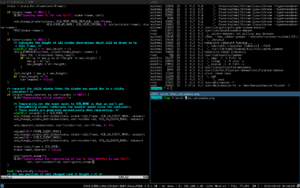 Three terminal windows in i3 |
|
| Basic data
|
|
| developer | Michael Stapelberg and others |
| Current version |
4.18.2 ( July 26, 2020 ) |
| operating system | unixoid |
| programming language | C. |
| category | Window manager |
| License | BSD license |
| i3wm.org | |
i3 is a window manager written in C for the X Window System . The focus of operation is on tiling , but other concepts can also be selected.
development
i3 was initiated by Michael Stapelberg in 2009 with the intention of programming an alternative window manager for power users and developers. Some aspects of wmii were taken as a model, i3 was not split off , but rewritten from scratch.
The top priority was to keep the source text clear and to document it in detail so that developers who do not have any basic knowledge of the X Window System can also find access to the project. Technically, the preferred use of XCB - as well as the smoothest possible support of multiple display devices (monitors, projectors, etc.) using XRandR was set as the goal. A tree structure is used for the flexible arrangement of the windows and the user has several modes at hand, conceptually based on the Vim text editor . i3 offers other programs an internal interface for interprocess communication in order to reduce delays when the system is heavily used. A full support of the Unicode coding UTF-8 was also one of the development goals.
With regard to the design of the user interface , it was agreed that the user should be simple, so no complex animations or decorative graphic elements are used in favor of speed.
service
Like many Unix-like window managers, i3 also offers the option of switching between several virtual desktops (“workspaces”) and makes extensive use of this concept. The number of desktops is not fixed, but increased or decreased as required. If the user moves a window to a desktop that does not yet exist, it will be created at that moment and automatically removed again as soon as all the windows in it have been closed and the user switches to another. Application windows can also be permanently assigned to a specific desktop so that they appear there without exception.
In addition to tiling, the user can arrange the windows in a stacked or tabbed manner (compare: tabbed browsing ). In both cases, only the content of one window is displayed; all others can be selected via the title bars lying one above the other or next to one another. Using a key combination, however, a window can also be quickly displayed as a full screen, with other windows then being completely covered. Windows can also be deliberately removed from the tiling and displayed conventionally floating / overlapping, which is more aesthetic in the case of small-proportioned dialogues. Most of the time, i3 automatically recognizes when a floating display would make more sense. If necessary, the user can specify which application windows should always be opened floating.
As with many tiling window managers, it is primarily operated using the keyboard ; alternatively, windows or desktops can be selected using the mouse; Keyboard shortcuts can also be created and mouse buttons can be freely assigned.
While comparable window managers (such as DWM , awesome , XMonad etc.) arrange the windows according to certain procedures, with i3 the user arranges his windows completely himself. This is made possible with the help of different layouts for certain sections.
Components
By default, i3 includes the program starter “dmenu” (from the window manager dwm ), with which installed applications can be searched for and called up. The "i3lock" lock screen , the "i3bar" and "i3status" taskbar , which determines system information - for example the time - and forwards it to the latter, are also implemented as independent programs. They can therefore be easily exchanged or used in other window managers.
Availability
i3 is available on many Unix-like operating systems, including Linux and BSD . Ready-made packages are already available for many Linux distributions (including Arch Linux , Debian and Ubuntu ).
Similar projects
i3 gaps
i3-gaps is a fork that offers additional design functions. In this way, distances can be set up between the windows so that they are shown more clearly separated from each other. The i3bar taskbar offers several functions for manipulating colors, size and transparency. The project is partly based on patches compiled by the i3 user community.
Sway
Sway is a new window manager that is based on i3 in terms of handling and configuration, but was written for Wayland instead of the X Window System. Sway can use the same configuration files as i3 and offers, similar to i3-gaps, some additional functions.
Individual evidence
- ↑ Release 4.18.2 . July 26, 2020 (accessed July 27, 2020).
- ↑ All the points taken from the official site (English)
- ↑ Taken from the official User Guide (English)
- ↑ Project page from i3-gaps on GitHub (eng)
- ↑ Sway's website (eng)
Web links
- Official website (English)
