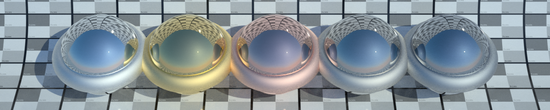Indigo renderer
| Indigo renderer
|
|
|---|---|
 Modeled with blender , rendered with indigo |
|
| Basic data
|
|
| developer | Nicholas Chapman |
| Current version | 3.8.26 (January 23, 2015) |
| operating system | Windows , Linux , Mac OS X |
| category | Computer graphics |
| License | Proprietary (Indigo Renderer License) |
| www.indigorenderer.com | |
Indigo is a formerly free, physics-based rendering engine for generating photo-realistic images. This is a pure rendering engine - the scene must be created with the help of other products and exported to Indigo.
Indigo version 1 is free for both personal and commercial use, but not free software . From version 2 it will be sold commercially.
A big advantage of Indigo over many other render engines is that it is possible to end a rendering process and continue it later. The tool required for this is called "Indigo Resumer". Indigo Resumer is not required, it is a GUI for the corresponding command line commands. Newer versions of Indigo allow rendering processes to be paused and resumed directly in Indigo.
technology
Indigo differs from many other rendering systems mainly in that it only uses Metropolis Light Transport to solve the rendering equation . In this way, it does without the definition of radiosity or photon mapping and generates absolutely realistic images. The price of this method is the slow rendering speed. The image is not calculated line by line, but built up according to the principle of the Monte Carlo simulation . At the beginning, an extremely gritty picture emerges, which is continuously refined in the further course. Another characteristic of this process is that the actual rendering process never comes to an intended natural end. The user cancels the rendering process when the image meets its qualitative requirements.
By supporting functions such as spectral light calculation, a virtual camera model, physical sky and much more, Indigo is able to generate significantly more realistic render results than conventional GI ( Global Illumination ) ray tracing renderers.
Indigo doesn't need parameters like GI runs, AO ( Ambient Occlusion ) runs, AA ( Antialiasing ) runs, soft shadows or complicated lighting setup to produce extremely realistic results. For advanced users, however, there are options for fine-tuning the rendering behavior.
Further processing
It is possible for Indigo to save the raw data created during rendering in a separate file with the file extension “.igi” so that the process can be continued later, as mentioned above.
However, this data can also be used to further process the image with the "Violet Tone Mapper" offered on the Indigo website . For example, realistic-looking glare and lens effects can be added or the noise can be slightly reduced afterwards. The brightness distribution and the white balance can also be changed (see tone mapping ).
In the newer versions the violet tone mapper, exclusive histogram and noise reduction are already available internally, which simplifies the tone mapping. In addition, so-called "light layers" allow individual light sources or groups of light sources to be placed in separate layers and to be able to adjust their color and intensity during the rendering process, with the background lighting (Sun & Sky, Backgroundlight or EXR ) always being on level 0. However, it should be noted that each light layer increases the RAM consumption quite a bit.
Material settings
In Indigo there are eight freely adjustable material types, which in turn can be influenced by a large number of parameters. {Update needed: the "ISL" (= Indigo Shader Language) generalized the materials and emitters (= light sources) and can now be used fluently. Only "Exit Portal" is still a separate material. However, the ISL is still at the beginning of its development and most exporters have not yet adopted it in their functional repertoire.}
The types are:
- Diffuse - an object made with this material has a matte surface.
- Oren-Nayar - an object made with this material has a rough surface.
- Phong - an object made of this material reflects the light in different directions, i.e. either like a mirror or like matt metal. Example: The base surface of the right picture has a very diffuse Phong material mixed with a diffuse material.
- Specular - an object with this material can be transparent. If it is transparent, there is a choice between transparency with or without subsurface scattering .
- Glossy Transparent - this material is transparent and has a rough surface, whereby you can choose between transparency with or without subsurface scattering .
- Diffuse transmitter - an object with this material has a matt surface and is translucent.
- Blended - two materials can be combined here. For example, you can add 30% gloss material to a matt material, as was done with the green object in the picture on the right.
- NULL - an object with this material is absolutely invisible. Alone it doesn't really matter, but together with another material (via blend) it has some uses, such as clip mapping.
In addition, there are two other types that are not (yet) part of the materials:
- Emitter - an object of this type emits light, so it behaves like a luminous body. Example: The red ball in the right picture is an emitter.
- Exit Portal - an object of this type, usually a tarpaulin, allows the sun to shine into the scene in a manner comparable to a window, but if light from the scene hits this object, it is treated as if it had left the scene forever, is therefore not calculated any further. This has the advantage that it speeds up the rendering process compared to a simple hole in the wall, where the light has to be calculated long after it has passed through the hole. As a rule, however, this object will only be used if the opening to the outside is not in the field of view of the camera.
There is also the option of using a number of preset fabrics as materials. These materials are contained as ".nk" files in the \ nkdata \ folder of the Indigo installation (example: Ag.nk for silver).
They define all properties of the material such as color or refraction, but not the "exponent" setting, i.e. the variable that distinguishes between matt and reflective material. This variable must therefore also be specified. Link to the list of all NK materials ↓
Transparent NK materials (for example H2O.nk = water or DIAM.nk = diamond) cannot be displayed correctly. Only the reflections are the right color. An object with these materials appears black. For the absolutely physically correct representation of transparent materials or for a more precise color definition, e.g. B. of diffuse materials, you can use the so-called "tabulated spectrum" as an alternative to the standard RGB input. The highest and lowest wavelength and the number of values in between are specified here in meters. It is assumed that measurements are linearly distributed. Then amplitude peaks are entered. The tabulated spectrum can be used for all RGB information, so that, for example, more precise information for SSS can be made.
Export modules (extract)
For several 3D graphics programs there are export modules to Indigo or to the ".igs" file format used by Indigo:
- Blender :
-
- "Blender Exporter Script" for Indigo 0.6
- "Blendigo" for Indigo 0.9 and Indigo 1.0 in the forum
- (Both are Python scripts for exporting from Blender to Indigo)
(Sorting according to the number of downloads of the exporters)
The “.igs” files use the markup language XML and are therefore easy to write or edit by hand.
Web links
swell
- ↑ Archived copy ( memento of the original from October 26, 2007 in the Internet Archive ) Info: The archive link was inserted automatically and has not yet been checked. Please check the original and archive link according to the instructions and then remove this notice.