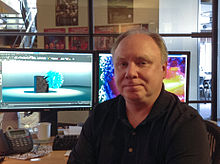Maya (software)
| Maya
|
|
|---|---|

|
|
| Basic data
|
|
| developer | Alias ( Autodesk ) |
| Publishing year | February 1, 1998 |
| Current version | 2018 (November 20, 2017) |
| operating system | Windows , Linux , Mac OS X |
| programming language | C ++ , Python |
| category | 3D modeling |
| License | proprietary |
| German speaking | No |
| www.autodesk.de/products/maya/overview | |

Maya is software for 3D visualization and animation. Maya is used in the film and television industries and in the development of computer games. Further areas of application are industrial production, architectural visualization , and research and development. Maya is one of the most famous and widely used software products in the field of 3D modeling , computer animation and rendering .
The development company Alias was taken over on January 10, 2006 by one of its biggest competitors, Autodesk .
history
Maya had several previous programs for 3D visualization and computer animation, especially "Alias Sketch!" And "Poweranimator". After the graphics computer manufacturer Silicon Graphics bought the two companies Alias Research in Toronto and Wavefront Technologies in Santa Barbara in 1995 and brought them together under the name "Alias | Wavefront", the development of a new product for computer animation, the building blocks, began of the two companies and should equip them with a new user interface . The only competition in high-end animation was Softimage in the late 1990s .
When porting to the SGI operating system IRIX , the team in California brought the working title “Maya” into play - named after the Sanskrit word for “illusion”, based on the Hindu deity of illusion . During this phase, you worked with practitioners from animation production at Disney who came from the 2D trick and were toying with 3D. They wanted to equip the new animation package with an open interface so that it could be configured individually. This openness was a major factor in Maya's success.
In 1998 Alias | Wavefront launched Maya.
Range of functions
One of the functionalities of the Maya software, in addition to the high visual quality of the images generated with Maya and the comprehensive editor for creating new scenes or objects, is the openness of the basic module to third-party extensions. This makes it possible to adapt the software to the very individual requirements of a specific target group.
MEL
In addition to this option for integrating plug-ins, there is also an internal Maya control language, MEL (Maya Embedded Language). MEL is conceptually based on script languages such as PHP and is reminiscent of C in structure and syntax . This scripting language offers extensive possibilities to automate certain tasks, adapt the editor and much more. It is also important to mention that in Maya the entire GUI is controlled via MEL (it is not possible to create / change / query GUI elements purely via the C ++ based API). This and many other examples show that MEL and the C ++ API are not alternatives, but complement each other, as their functional scope only partially overlaps.
python
In addition to the MEL scripting language, Python has also been available since Maya 8.5 . This greatly increases the expandability and flexibility of Maya. Maya brings its own Python interpreter and the necessary libraries with it. Writing plugins and scripts is particularly attractive for novice programmers because the Python syntax is very understandable. You can access all MEL commands with Python, the reverse also works. In addition, the range of functions can be easily expanded using freely available Python libraries. The interoperability through Python between Maya and the operating system as well as other programs with Python support promises an enormous advantage over the MEL scripting language.
Modules / plug-ins
Maya has a modular structure, depending on the version, different parts of the program package can be switched on or off. Among other things, there is Maya Live, a module with which it is possible to reconstruct the camera movements of real recordings in order to later mount computer-generated objects in the film. With Maya Fur is fur, hair surfaces, grass etc. can be simulated. With Maya fluid can create gas and liquid simulations. These enable the realistic simulation of liquids and gases (or smoke). The difference to conventional particle systems lies in the type of approach: While particle systems simulate point-like mass objects that can move freely in space, Maya Fluids is based on voxels . Although water simulation is unfortunately not possible (only one medium can be simulated), clouds or fire can be simulated well, albeit relatively slowly. Maya Cloth allows you to simulate garments and pieces of fabric. Maya Hair is a new addition , a paint effects-based hair simulation that can be used to create a wide variety of hair or path simulations.
nCloth, nHair, Toon and Paint Effects were developed and patented by Duncan Brinsmead . He is one of the chief developers on the core team for Maya in Toronto. His colleague, Jos Stem from the Netherlands, is behind Maya Fluids. Together with two other colleagues, both received the 2008 technical Oscar for the Fluid Effects system in Maya.
Rendering
Maya offers various options for rendering the created objects and animations:
- Maya Software is Maya's native renderer, with it all objects are calculated. It is a high quality renderer, but not quite as fast and not always physically correct.
- Maya Hardware integrates the 3D graphics card into the rendering process. In this case, the image is not calculated by the processor , but largely via the graphics card . This brings great speed advantages, but also the limitations typical of hardware rendering. The texture size is limited, only Gouraud is shaded and many other rendering effects are not even considered. However, since Maya can only display certain types of particles in the hardware renderer, it is still of great importance, especially in the area of the previsualization of complex scenes.
- Mental Ray is actually an independent renderer from the German mental images GmbH from Berlin. With mental ray it is possible to calculate approximately physically correct, global lighting , caustics , ray tracing , motion blur , depth of field , final gather images.
- Vector rendering is also supported by Maya, which is actually a separate renderer that is embedded in Maya like mental ray. It can be used to create comic-like flat images; it is mostly used to create web animations with Flash .
- The Arnold renderer has been integrated into Maya since version 2017 and is included as standard. This is an advanced Monte Carlo ray tracer of the company Solid Angle and supports, among other fur-rendering, motion blur , subsurface scattering , and volume rendering.
All other major rendering engines, such as Pixar RenderMan and Maxwell Render , support Maya.
Prominent results with Maya
Animated films like Finding Nemo , a film from Pixar Studios , Shrek and above all Final Fantasy: The Powers in You , the first purely computer-animated real film, were created with the help of Maya. It is noteworthy that the spectacular, because very elaborately staged battles in Peter Jackson's Lord of the Rings trilogy were created with the help of Maya using Massive , as well as the lifelike creature Gollum . The first animation film, Back to Gaya with Maya, to be produced entirely in Germany, was also made . The South Park series is created entirely with Maya. The film Ice Age 2 by 20th Century Fox was also created with Maya, with models of the figures made from modeling clay being scanned in and then reworked and provided with fur. Also, Industrial Light & Magic uses Maya for their productions. For example, Maya was used as the main animation software in Star Wars Episode III, with her 2151 CG shots.
The Australian company Animal Logic used Maya for the film Happy Feet to complete large parts of the Oscar-winning film. Maya was used here for all rendering and lighting effects. The American media group CBS uses Maya to restore the visual effects of the first Star Trek series. The exterior shots of the USS Enterprise NCC-1701 spaceship are completely rendered in Maya and replayed. Maya is also intended to be used to create visual effects in scenes with actors - e.g. B. when fighting with the phaser weapon - to restore.
In general, however, in large productions not just one software but many software packages are used in order to benefit from the specific advantages. Often, plug-ins or larger software and technologies are developed in-house. The images are calculated on render farms with PhotoRealistic RenderMan , a rendering software from Pixar , or Mental Ray . Maya is usually preferred to other products in projects of this size because of its good expandability.
For example, Pixar uses the in-house software Marionette for the animation of the characters .
Maya is also used in the computer game industry to e.g. B. to render complex physics simulations, for example at Insomniac Games ( Resistance 2 ), Valve (since L4D2 or Portal 2 ).
Versions
Until December 2008 there was still the free “Maya Personal Learning Edition” (PLE) for non-commercial use, in which every rendered image or “frame” was provided with a watermark. She gave a good overview of how Maya works. In the meantime, only a 30-day trial is available for test purposes. There are discounts in the form of learning licenses (free educational license for 3 years) and student licenses (paid, time-unlimited version). The program may not be used commercially with these.
Until Maya 2009 a distinction was made between two commercial variants: Maya Complete and Maya Unlimited. The latter corresponded to a Maya Complete with additional features. The most important differences to the Complete version were the availability of the Hair, Cloth and Fluid modules.
With Maya 2010 Autodesk removed the complete version. It has the same functionality as Maya 2009 Unlimited and is priced between 2009 Complete and 2009 Unlimited. In addition, Maya 2010 now includes the Autodesk Toxik compositing tool (renamed “Maya Composite” since Maya 2012) and the Autodesk MatchMover 2D / 3D camera tracking tool.
The Maya 2011 version was released in April 2010 . The 2012 version, released in April 2011, represents the current state of development. In the 2012 version, the Viewport 2.0 was improved and nVidia PhysX support for particle simulations was introduced.
Supported Operating Systems
The current version 2018 supports the following 64-bit operating systems: Windows (Windows 7 SP1 and Windows 10 Professional), macOS (OS X 10.11.x and macOS 10.12.x), Red Hat Enterprise Linux (6.5 and 7.2 WS) and Linux operating system CentOS (6.5 and 7.2).
The last version of Maya, which was also available for 32-bit operating systems in addition to 64-bit operating systems, was version 2013.
The Mac OS X version has also existed as a universal binary since 8.5 .
From version 8.0, Maya also natively supports the 64-bit mode of the AMD64 and EM64T processors under Windows (XP x64 Edition), Linux and, since Maya 2011, under Mac OS X. Since March 14, 2006 Maya is no longer running offered and supported by the IRIX operating system .
Earlier versions
| version | publication | Notes and most important changes |
|---|---|---|
| 1.0 | February 1998 | first IRIX version |
| 1.0 | June 1998 | first Windows version |
| 1.0.1 | June 1998 | IRIX version |
| 1.0.1 | October 1998 | Windows version |
| 1.5 | October 1998 | only IRIX |
| 2.0 | June 1999 | |
| 2.5 | November 1999 | |
| 2.5.2 | March 2000 | |
| 3.0 | February 2000 | First Linux version |
| 3.5 | October 2001 | Only first Mac OS X version as Maya Complete |
| 3.5.1 | September 2002 | Mac OS X only |
| 4.0 | June 2001 | without Mac OS X version |
| 5.0 | May 2003 | |
| 6.0 | May 2004 | |
| 6.0.1 | August 2004 | Mac OS X version now also as Maya Unlimited |
| 6.5 | January 2005 | last IRIX version |
| 6.5.1 | December 2005 | |
| 7.0 | August 2005 | |
| 7.0.1 | December 2005 | |
| 8.0 | August 2006 | First AMD64 / EM64T version and new logo |
| 8.5 | January 2007 | u. a. Integration of the Python scripting language, new simulation framework “Maya Nucleus Unified Simulation Framework”, nCloth |
| 2008 (9.0) | September 2007 | Improved support for creating content for game consoles, direct support for DirectX HLSL shaders in the viewport, new skinning tools |
| 2009 (10.0) | August 2008 | nParticles, Maya Muscles, Animation Layers |
| 2010 (11.0) | August 2009 | Matchmover 2010 and Maya Composite as part of Maya, integrated stereoscopic workflow |
| 2011 | April 2010 | New interface based on Qt, new graphics pipeline, 64bit version for Mac OS X, camera sequencer, improved skinning tools (including deformer mirror weights function and dual quaternion option for smooth skinning) |
| 2012 | April 2011 | Viewport 2.0, composite preview in the RenderView, vector displacement maps, editable motion trails, support for Ptex textures, improved compatibility with Autodesk Mudbox , Softimage and Motion Builder, Ubercam (a camera that plays all settings in the camera sequencer in one camera), Plugin for NVIDIA PhysX; Source: |
| 2013 | April 2012 | |
| 2014 | April 2013 | |
| 2015 | April 2014 | Bifrost Procedural Effects Platform, XGen Arbitrary Primitive Generator, Bullet Physics, Geodesic Voxel Binding, Streamlined retopology toolset, Polygon modeling, OpenSubdiv support, UV toolset, ShaderFX, Ptex support in mental ray |
| 2016 | April 2015 | |
| 2017 | July 2016 | Motion Graphics toolset, 3D Type, Improved vector graphics workflow, Interactive hair grooming (XGen), Bifrost Ocean Simulation System (BOSS), Deep adaptive fluid simulation, Time Editor, Animation performance (enhanced), Shape Authoring workflow (enhanced), Symmetry modeling (enhanced), Arnold in Maya, Render Setup, Additional look development shading nodes, Enhanced game engine workflows |
| 2018 | November 2017 | |
|
Old version
Current version
Future version
|
||
literature
- Maya 7 for Windows and Macintosh by Danny Riddal, Morgan Robinsin and Nathaniil Stein. Peachpit Press, 2006
- Mel Scripting for Maya Animators by Mark R. Wilkins and Chris Kazmier, Morgan Kaufmann Publishers, 2005
- Understanding Maya by Sergey Tsiptsin, ArtHouse Media, 2007
- YSYT - Maya MEL Basics for Designers by Nicholas Pisca, 0001d Publishing, 2009. ISBN 978-0-578-00988-9
- Maya character creation. Modeling and Animation Controls by Chris Maraffi. New Riders, 2003. ISBN 978-0735713444
Individual evidence
- ↑ Maya Release Notes. Accessed December 6, 2017 .
- ↑ web.archive.org .
- ↑ frontierz: History of Maya. March 12, 2007, accessed December 22, 2011 .
- ^ Leyla: History. (No longer available online.) Archived from the original on November 25, 2010 ; accessed on December 22, 2011 (English). Info: The archive link was inserted automatically and has not yet been checked. Please check the original and archive link according to the instructions and then remove this notice.
- ↑ Sangeetha Johari: Maya. Retrieved December 22, 2011 .
- ↑ Michael J. Muwanguzi: Microfilmmaker Magazine - Reviews - Software Review: Maya 2011 . microfilmmaker.com. January 7, 2010. Retrieved December 11, 2010.
- ^ Scientific & Technical Awards Winners . January 6, 2003. Retrieved December 10, 2010.
- ^ Technical Achievement Award . January 6, 2003. Retrieved December 10, 2010.
- ↑ Solid Angle | Arnold Features. Retrieved March 3, 2017 .
- ↑ Archived copy ( memento of the original from January 3, 2016 in the Internet Archive ) Info: The archive link was inserted automatically and has not yet been checked. Please check the original and archive link according to the instructions and then remove this notice.
- ↑ Example from the developer Autodesk about using their software in computer games (PDF; 180 kB)
- ↑ Article in Valve's official developer wiki about Maya's applications in valve games . Also heard in the game's developer comments.
- ↑ a b Autodesk: Autodesk presents Maya 8.5: more control in creative work. (No longer available online.) January 15, 2007, archived from the original on July 7, 2011 ; Retrieved December 22, 2011 . Info: The archive link was inserted automatically and has not yet been checked. Please check the original and archive link according to the instructions and then remove this notice.
- ↑ a b c Autodesk: Autodesk presents Autodesk Maya 2008. (No longer available online.) August 6, 2007, archived from the original on July 7, 2011 ; Retrieved December 22, 2011 . Info: The archive link was inserted automatically and has not yet been checked. Please check the original and archive link according to the instructions and then remove this notice.
- ↑ a b c Christian Klaß: Autodesk introduces Maya 2009 and other 3D software. August 12, 2008, accessed December 22, 2011 .
- ↑ a b c Autodesk: Autodesk radically revised Maya in 2010. (No longer available online.) August 3, 2009, archived from the original on July 7, 2011 ; Retrieved December 22, 2011 . Info: The archive link was inserted automatically and has not yet been checked. Please check the original and archive link according to the instructions and then remove this notice.
- ↑ Autodesk: What's new in Maya 2012. (PDF; 3.1 MB) Accessed December 22, 2011 (English).
- ↑ a b c d e f g h i j Autodesk: New Maya 2015 features. (No longer available online.) April 15, 2014, archived from the original on April 10, 2014 ; accessed on April 15, 2014 . Info: The archive link was inserted automatically and has not yet been checked. Please check the original and archive link according to the instructions and then remove this notice.
- ↑ a b c d e f g h i j k l m n Autodesk: Whats's New In Maya 2017 features. Retrieved September 12, 2016 .
Web links
- Creative Crash (formerly Highend3d) - English-speaking community
- Maya & cinema