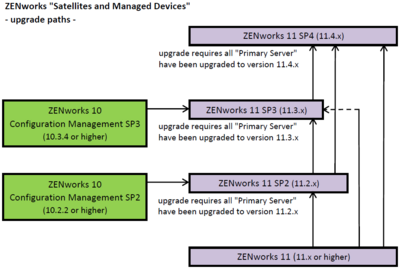Novell ZENworks
| Novell ZENworks | |
|---|---|
| Basic data
|
|
| developer | Micro Focus / Novell |
| Current version | ZENworks 2020 Update 1 (June 2020) |
| operating system | Linux , Microsoft Windows |
| License | proprietary |
| German speaking | Yes |
| https://www.novell.com/documentation/zenworks-2020-update-1/ | |
Novell ZENworks is a system management software for the automated administration of desktop computers and servers. Novell's software suite can the entire lifecycle of servers , desktop PCs , laptops, handheld devices and manage mobile devices.
ZENworks runs on different server platforms (including Windows, Red Hat, SUSE, Open Enterprise Server) and file systems. With ZENworks an administrator can manage Windows and Linux workstations and servers as well as Mac workstations, among other things .
The functions of the software include, for example, the automated supply of computer systems with updates (English: Patch Management ), the administration of users and an automatic inventory of the installed software along with its licenses (English: Asset Management ).
ZENworks is the acronym for Z ero E ffort N et works (German: Effortless network [administration]).
Components
As of July 2015, the ZENworks Suite consists of seven individual packages (see section Functions ):
| ZENworks Suite / Platform | package | |
|---|---|---|
| ZENworks Suite | ZENworks 11 Platform | ZENworks Asset Management |
| ZENworks Configuration Management | ||
| ZENworks Endpoint Security Management | ||
| ZENworks Full Disk Encryption | ||
| ZENworks Patch Management | ||
| ZENworks Application Virtualization | ||
| Novell Service Desk (Incident Management Edition) | ||
As of July 2015, the “ZENworks Mobile Management” package is not yet part of the suite. Novell also offers the ITIL version of the Novell Service Desk package. This version is ITIL certified by the provider PinkVERIFY and supports ten ITIL processes. These include change, incident, problem and service level management.
Customers can purchase the entire suite or choose between individual packages.
Migration and Upgrade Paths
There are some requirements to be met when upgrading:
- System requirements of the "Primary Server" and "Satellites and Managed Devices",
- Required licenses for the entire suite or just individual packages,
- Upgrade paths,
- Tests of the upgrades,
- Etc.
The prerequisites include, for example, that all "primary servers" must first be upgraded, e.g. B. obtained on ZENworks 11 SP4. Only then are the requirements for an upgrade of the “Satellites and Managed Devices” to ZENworks 11 SP4 in place.
Upgrading the “Primary Server” to the “ZENworks 11 SP 4” version requires that all “Primary Servers” have been upgraded to “ZENworks 11 SP 3” with the same version 11.3.x. updated. Upgrading from “ZENworks 11 SP 3” requires that all “Primary Servers” have been upgraded to “ZENworks 11 SP 2” with the same version 11.2.x. updated. To upgrade to “ZENworks 11 SP 2”, at least “ZENworks 10 Configuration Management SP3 10.3” must be installed on the servers.
Upgrading a ZENworks version is rather easy, especially for the managed systems (“Satellites and Managed Devices”). An update from "ZENworks 10 Configuration Management SP2 10.2.2" or newer to "ZENworks 11 SP 2" is possible. For an update to "ZENworks 11 SP 3", at least "ZENworks 10 Configuration Management 10.3.4" is required. An update to "ZENworks 11 SP 4", however, is only possible from a "ZENworks 11" version.
history
ZENworks was initially based on parts of Intel's "LANdesk Manager" software, which Novell had licensed from Intel. Novell changed the package name to NAL ( Novell Application Launcher ). The success of NAL resulted in significant growth in its functionality and the product was renamed ZENworks . The Novell Application Launcher services and program names for executable programs with the NAL prefix still exist in the package.
The new name first appeared in 1998 with ZENworks 1.0 and with the "ZENworks Starter Pack", a limited version included with NetWare 5.0. Novell added server management functionality. The product grew into a complete suite, which up to and including "ZENworks 7.x" consisted of "ZENworks for Desktops" (ZfD) and "ZENworks for Servers" (ZfS). Since then, Novell has been adding components to the suite, which is sold under the consolidated name "ZENworks Suite".
In August 2005 the version "ZENworks Suite 7" was released. The "ZENworks 7 Suite with SP1 Interim Release 4" update was released in August 2011.
With “ZENworks Configuration Management 10” (ZCM10) published in September 2007, a new basis for the software suite was started. The aim of the new direction is to offer the most complete and integrated solution possible. This applies to both the range of functions and the (use) use of a "single client / single console" approach. From ZCM10 licenses were in a "standard" - "Advanced" - or "Enterprise" version to be purchased.
The standard version included
- "ZENworks 10 Configuration Management",
- "AdminStudio 11 Standard Edition" and
- "ZENworks Reporting Server" as well
- a 60-day trial license for "ZENworks 10 Asset Management" and "ZENworks 10 Patch Management".
In addition to the packages of the standard version, the advanced version included the full versions of
- "ZENworks 10 Patch Management",
- "ZENworks Linux Management" and
- "ZENworks Handheld Management" as well
- a 60-day evaluation license for "ZENworks 10 Asset Management".
The Enterprise version included
- "ZENworks 10 Configuration Management",
- "ZENworks 10 Asset Management",
- "ZENworks 10 Patch Management",
- "ZENworks Endpoint Security Management",
- "ZENworks Linux Management",
- "ZENworks Handheld Management",
- "AdminStudio 11 Standard Edition" and
- the "ZENworks Reporting Server".
The "ZENworks 10 Configuration Management SP3" released in August 2012 supports "Windows Server 2008 R2" as the "Primary Server" and "Windows 7" as the managed device.
The " ZENworks 11 Support Pack 2" was released on October 28, 2013. The update brought a lot of improvements and new functions. For example, it was now possible to patch a failed update. The browsers Firefox 6.0, 7.0, 8.0, 9.0 and 10.0 on Windows and Linux as well as Internet Explorer 9.0 were supported.
In February 2014 the " ZENworks 11 Support Pack 3" was released. The innovations include virtual appliances . The SP3 brought among other things "Primary Server Support" for Windows 8, Windows 2012 Server R2 and many Red Hat Enterprise Linux systems. Many new features followed in the ZENworks packages. Supported browsers included Firefox ESR 17 and 24, Firefox 24.0 and 25.0 (on Windows and Linux), and Internet Explorer 8.0, 9.0 and 10.0.
The " ZENworks 11 Support Pack 4" was released on July 30, 2015. It brought new and improved virtual appliances, ZENworks Reporting 5.6.1, the ZENworks Update Service (ZeUS), a graphical management of SSL certificate authorities and server certificates, and much more
Former components and packages
Zen for Desktops (up to ZENworks 7.x)
The part of Zenworks Zen for Desktops (ZfD) was integrated into the suite up to and including "ZENworks 7.x". It looked at the life cycle of desktop PCs on a network. The following administrative tasks could be carried out with ZfD:
- Software distribution
- Remote management
- Policy management on the local PC using group policies
- User management on the local PC
- Workstation management (operating system rollout, etc.)
Packages and Features (up to ZENworks 7.x)
- Desktop management allows administrators to install software, configure software, transfer it from a hard disk image, take inventory and perform remote diagnostics on Windows-based workstations and laptops from a central location with the help of policy-driven automation.
- Software packages that are installed via Desktop Management can have self-healing functions and can install themselves if necessary.
- Desktop Management also supports MSI packages and group policies .
- The Application Explorer utility (
nalview.exe) provides a Novell Application Launcher (NAL) view to link applications in the Microsoft Windows desktop display. - Desktop management software can work both inside and outside firewalls.
- Personality Migration Software consists of a modified version of DesktopDNA, which is currently owned by Computer Associates . Administrators can use it to migrate documents and settings from one Windows-based computer to another, regardless of the version of Windows running on both computers.
- Software Packaging consists of a special edition of Macrovision's AdminStudio software that allows administrators to create reliable MSI packages for distributions using desktop management software components.
- Data Management , a version of Novell's iFolder software, allows users to synchronize data in a special local folder (an iFolder folder on a Windows workstation with iFolder client software installed) with an iFolder server. Users can access iFolder data within the local network and within the Internet through the iFolder Server Web Interface. (Novell has significantly expanded the iFolder functionality in iFolder 3.0, including support for Linux workstations, and many other features.)
- Patch management is performed by running a modified version of PatchLink's software.
- Linux Management manages the Red Carpet software package, which in turn manages the RPM packages that are installed on Linux workstations. Future versions will allow further configurations of Linux stations.
- Server management allows remote administrators to update, configure and diagnose Windows, Netware and Linux servers with the help of policy-driven automation.
- Handheld Management allows administrators to remotely maintain Palm OS , Windows CE , Windows Mobile and Blackberry OS .
- Asset Management , the newcomer to the suite, is not really part of ZENworks 6.5, but runs as a "stand-alone" product that will be integrated into the next version of the suite in the future. This product provides a greater number of inventory options for both hardware and software.
Managed platforms and systems
- Desktop management
- Windows 8 and 8.1
- Windows 7
- Windows Vista
- Windows XP Professional SP3
- Windows 2000 Professional SP4
- Windows 98 SE
- Windows XP Tablet PC Edition
- Server management
- NetWare 5.1, NetWare 6 and NetWare 6.5
- Novell Open Enterprise Server 6.5
- Windows 2000 Server and Windows Server 2003
- SUSE LINUX Enterprise Server 8, 9 and 10
- Red Hat Advanced Server 2.1 and Red Hat Enterprise Server 2.1
- Red Hat Enterprise Linux AS 3 and 4 and Red Hat Enterprise Linux ES 3 and 4
- Solaris 9
- Linux management
- Suse Linux Enterprise Desktop 10
- Open Suse 10.3
- Novell Linux Desktop SP1, x86, x86_64, and x86_EM64T
- Novell Open Enterprise Server, x86
- SUSE LINUX Enterprise Server 9 SP1 and 10: x86, x86_64 and x86_EM64T
- SUSE LINUX Professional 9.3, x86, x86_64 and x86_EM64T
- Red Hat Enterprise Linux 4.0 AS, ES, WS and x86
- Handheld management
- Palm OS 3.5 and newer Palm devices
- Windows CE 2.11 and newer (including Pocket PC devices)
- BlackBerry 850/857 devices using the DataTAC network and BlackBerry 950/957 devices using the Mobitex network
- Synchronized devices, through a Windows 95 and later desktop, or via TCP / IP to the ZENworks Handheld Management server.
Management Server Platforms
- Desktop management
- NetWare 6.5 SP1
- NetWare 6 SP4
- Windows 2000 Server SP4
- Windows Server 2003
- SUSE LINUX Enterprise Server 9 SP1 and 10
- Server management
- NetWare 5.1, NetWare 6 or NetWare 6.5
- Windows 2000 Server or Windows Server 2003
- SUSE LINUX Enterprise Server 8, 9 and 10
- Red Hat Advanced Server 2.1 or Red Hat Enterprise Server 2.1
- Red Hat Enterprise Linux AS 3 and 4 and Red Hat Enterprise Linux ES 3 and 4
- Linux management
- SUSE LINUX Enterprise Server 9 SP1 x86 and 10
- Handheld management
- Windows 2000 Server or Workstation
ZENworks 2017 system requirements
- Windows Server
- Windows 2012 Server x86_64 (Foundation, Essential, Standard or Datacenter Edition)
- Windows 2012 Server R2 x86_64 (Foundation, Essential, Standard or Datacenter Edition)
- Windows 2016 Server x86_64 (Essential, Standard, Datacenter and Storage Editions)
- Linux server
- SLES 11 SP3 x86_64
- SLES 11 SP4 x86_64
- SLES 12 x86_64
- SLES 12 SP1 x86_64
- SLES 12 SP2 x86_64
- processor
- Speed: at least 2.0 GHz
- Type: CPU of the server class, e.g. B. AMD64 Dual Core or Intel EM64T Dual Core (or faster)
- R.A.M.
- At least 4 GB, recommended at least 8 GB
- Hard disk space
- 20 GB for installation
- 500 MB for the TMP directory
- ZENworks database 10 GB for every 1000 devices
- Audit database 10 GB for 5000 devices each
- Patch Management (downloaded patch content) at least 25 GB
- Screen resolution
- Graphics card: 256 colors
- Screen resolution: at least 1024 × 768
- Supported hypervisors
- VMware workstation 6.5
- Citrix XenServer 5.x, 6.2 and 6.5
- XEN on SLES 11 SP4, SLES 12 and SLES12 SP1
- VMware ESXi 5.x and 6.x
- Microsoft Hyper-V Server Windows 2012, 2012 R2 and 2016.
ZENworks 2020
ZENworks 2020 was released in October 2019.
See also
- Automatic scanning and patching with Personal Software Inspector and Corporate Software Inspector from the Danish company Secunia .
- Open PC Server Integration - an open source client management system for Windows clients based on Linux servers.
- System Center Configuration Manager (SCCM) - a system management software from Microsoft.
Directory Services Supported
Web links
- ZENworks 2017 system requirements
- Novell ZENworks Product page
- Download an Evaluation copy of the ZENworks Suite from Novell
- Novell's Cool Solutions community site for ZENworks
- ZENworks 2017 Documentation
- Novell iFolder Product page
- ZENworks v7 Suite patches
- ZCM enhancement request Link to the Micro Focus ideas portal for submitting suggestions for improvement (feature requests - English language website)
Individual evidence
- ^ Novell ZENworks Frequently Asked Questions. What's the difference between the incident management version and the ITIL version of Novell Service Desk? In: novell.com. 2015, accessed August 12, 2015 .
- ↑ a b Upgrading the Primary Servers to ZENworks 11 SP2. In: novell.com. October 2013, accessed on August 12, 2015 .
- ↑ a b Upgrading the Primary Servers to ZENworks 11 SP3. In: novell.com. February 2014, accessed August 12, 2015 .
- ↑ a b Upgrading the Primary Servers to ZENworks 11 SP4. In: novell.com. July 2015, accessed August 12, 2015 .
- ↑ a b Upgrading Satellites and Managed Devices to ZENworks 11 SP2. In: novell.com. October 2013, accessed on August 12, 2015 .
- ↑ a b Upgrading Satellites and Managed Devices to ZENworks 11 SP3. In: novell.com. February 2014, accessed August 12, 2015 .
- ↑ a b Updating Satellites and Managed Devices to ZENworks 11 SP4. In: novell.com. July 2015, accessed August 12, 2015 .
- ↑ Updating Satellites and Managed Devices to ZENworks 11 SP4. Prerequisites for Updating Satellite Servers or Managed Devices. In: novell.com. July 2015, accessed December 10, 2015 .
- ↑ ZENworks 7 Suite with SP1 Interim Release 4. In: novell.com. August 19, 2011, accessed August 13, 2015 .
- ↑ ZENworks 10 Configuration Management SP3. In: novell.com. August 5, 2012, accessed August 13, 2015 .
- ^ What's New in Novell ZENworks 10 Configuration Management SP3. In: novell.com. August 5, 2012, accessed August 13, 2015 .
- ↑ ZENworks 11 Support Pack 1. In: novell.com. November 8, 2011, accessed August 12, 2015 .
- ↑ ZENworks 11 Support Pack 2. In: novell.com. October 28, 2013, accessed August 12, 2015 .
- ↑ What's New. (PDF; 72 kB) ZENworks 11 Support Pack 3. In: novell.com. February 2014, accessed August 12, 2015 .
- ↑ Introducing ZENworks 11 SP4. (PDF; 1,367 kB) Experience Added Value and Improved Capabilities. In: novell.com. July 2015, accessed August 12, 2015 .
- ↑ Novell Doc: ZENworks 2020 Doc - Table of Contents. Retrieved May 1, 2020 .
- ↑ ZENworks 2020 Readme. Retrieved May 1, 2020 .