Palm OS
| Palm OS | |
|---|---|

|
|
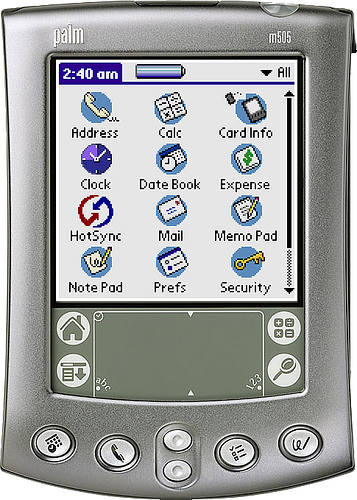
|
|
| developer | Palm , later PalmSource |
| License (s) | EULA |
| Current version | 6.1 |
| www.access-company.com/products/platforms/garnet/index.html | |
Palm OS [ pɑːm əʊˈɛs ] was the operating system for the organizers of the Palm series (see PDA ) as well as for smartphones . Uncomplicated touchscreen operation, simplified handwritten input of characters ( graffiti ), a pioneering concept of self- installing apps , the practical shirt pocket format, long battery life and very fast operational readiness can be named as outstanding innovations from the first version .
The devices were initially only manufactured by the Palm company, which also developed the operating system. Later, however, the two areas were divided between the subsidiaries PalmSource (software) and PalmOne (hardware). In 2005, the PalmOne company bought back the rights to the old name and renamed itself back to Palm. Even Sony , Handspring , Garmin , Symbol and other manufacturers licensed Palm OS and put it into their devices. After a few years, Sony said goodbye to the PDA market and Handspring was taken over by Palm, so that a broader manufacturer base for devices with Palm OS has never emerged.
In 2005, Palm OS developer PalmSource was bought by Japanese company Access . In the meantime, Access has developed a Linux-based successor operating system, the Access Linux Platform , which is also compatible with Palm OS. The classic Palm OS is simultaneously marketed under the name Garnet OS (currently in version 5.4).
According to media reports, Palm is said to have stopped development for PalmOS itself in 2009 due to excessive competitive pressure. However, the first versions of webOS also supported software for Palm OS via an emulation layer ( MotionApps Classic ). In the later version of webOS, which was discontinued after a few years, the emulation was no longer continued.
Versions
- Palm OS 1.0
- Used in the Pilot 1000 and Pilot 5000 models since 1996 . It contains an address, a calendar, a task and a memo application, as well as a calculator and a security application.
- Palm OS 2.0
- Used from 1997 for the PalmPilot Personal , PalmPilot Pro and the IBM WorkPad . New features are the backlight, a finance program and a mail application . A TCP / IP stack and IEEE floating point numbers are implemented.
- Palm OS 3.0
- In 1998 the Palm III and IBM WorkPad II models were equipped with an infrared interface .
- Palm OS 3.1
- In 1999 the Palm IIIx , Palm IIIe and Palm V devices were equipped with an improved screen and faster CPU . For the first time, batteries and a plug-in card connection for the Visor from the Handspring company are supported.
- Palm OS 3.2
- The Palm VII has a radio modem . This only works with the 900Mhz network from Mobitex, which has never been able to establish itself in Europe outside of Belgium, Luxembourg and the Netherlands compared to GSM.
- Palm OS 3.3
- The TRG Pro model from Handera has a CompactFlash interface. There is also a free update for Palm III, Palm IIIx and Palm V. Changes to version 3.1 were mainly a support for the euro symbol, faster HotSync operations and extended infrared support.
- Palm OS 3.5
- In March 2000, the Palm IIIc offered a 256-color display for the first time. The Palm IIIxe and Palm Vx devices can display 16 shades of gray, but the battery lasts much longer. Palm OS 3.5 is installed by default on Palm V and Vx, but the two types can be upgraded to Palm OS 4.1.
- Palm OS 3.5.1
- Version for the Palm m100 in August 2000. The "Notes" application is used for the first time, which, in contrast to the notepad application, allowed handwritten notes (see DiddleBug et al.)
- Palm OS 3.5.2
- Version for the handspring visor .
- Palm OS 3.5.3
- The PEG S300 from Sony is (a rotating wheel) and Jogdial Memory Stick sold. The Handera 330 model has a 240 × 320 dot display. The Handspring Treo is a PDA with built-in GSM - mobile phone , with optional keyboard.
- Palm OS 4.0
- The Palm m500 and Palm m505 devices are equipped with USB , slots for MMC and SD cards and a vibration alarm.
- Palm OS 4.1
- Used with the devices m130 , m515 , Zire m150 and the Fossil Palm os watch , as well as the Sony Clié NR70V , N770C / E and PEG-T675C .
- Palm OS 4.1.1
- For the Tungsten W , a PDA with mobile phone functionality ( smartphone ).
- Palm OS 4.1.2
- Special version for the GSPDA-G18 smartphone (available in Germany as Quelle -Universum-Handy). This version uses the new Graffiti 2 font and supports the 160 × 200 pixel display with a virtual graffiti field.
- Palm OS 5.0
- As of this version, only ARM processors such as those from Texas Instruments and Intel are supported. With the switch from Motorola Dragonball to the ARM, the operating system had to be completely revised and adapted to the new architecture. Programs for the old processor continue to run in emulation as usual. The new system architecture brings a large increase in speed as well as additional expansion options such as sound, Bluetooth or screens with high resolution. The first handheld with OS5 is the Tungsten T . The operating system Palm OS 5.0 works as known from the old models with Graffiti 1 input.
- Palm OS 5.2.1
- The Zire 21 still has a grayscale display with a resolution of 160 × 160 pixels, but the Zire 71 has a 320 × 320 color display, a built-in camera and plays MP3 music.
- The office PDA Tungsten T2 does not have a camera, but also communicates via Bluetooth and also plays MP3 files.
- The Tungsten C also has a keyboard and a WAN interface ( IEEE 802.11b ).
- The Tungsten T3 also has a slide-out 320 × 480 pixel display.
- When Tungsten E and Tungsten T3 , the manufacturer has revised the standard applications.
- The new features include new fields ( birthday , website , messenger and nine instead of four user-defined fields) in the addresses, which are now called contacts, color-coded categories in the calendar and the expansion of the memos to 32 KB instead of 4 KB.
- The last Sony Clié , the VZ90, as well as its predecessor, the TH55 , used OS5.2.1.
- Palm OS 5.2.8
- The Zire 31 and Zire 72 have the new standard applications of the Tungsten E and Tungsten T3 plus the option of a contact photo.
Both devices have a color display, the Zire 31 with 160 × 160 pixels and the Zire 72 with 320 × 320 pixels.
- The Zire 72 also has Bluetooth and a 1.2 megapixel camera. Palm OS 5.2.8 works with Graffiti 2 to enter text. To do this, it is necessary to learn a slightly different input, which makes it easier to write umlauts as well as upper and lower case, but is somewhat slower than Graffiti 1 in constant use.
- Palm OS 5.4 (Garnet)
- For the first time, the Tungsten T5 and Treo 600 use non-volatile memory that does not lose data even after a long period of time with empty batteries. This required some fundamental changes to the operating system, which was previously only designed for RAM memory. The Tungsten T5 has an additional 160 MB internal memory for all kinds of data, which can be connected to PCs as a removable drive via USB. For the first time, new applications are included with the latter device: In the “Favorites”, eight applications, files, folders or websites can be stored on four pages. The Files program can delete, rename, copy or move files and create new folders on the internal drive.
- The Tungsten E2 has a faster processor than the Tungsten E, a display with a higher color depth, a connection strip instead of a USB connector, Bluetooth and improved battery life.
- With the LifeDrive from Palm , a Palm OS PDA with built-in hard disk and WLAN is available for the first time.
- Palm OS 6 (Cobalt)
- PalmSource announced the first details of the new Palm OS 6 at the US developer conference in February 2004. All Palm OS 6 versions operate under the name Cobalt . At the same time, all Palm OS 5 versions were now grouped under the brand name Garnet (in German: Granat ), which should also play a role for cheaper handhelds and smartphones in the future, among other things due to a lower need for resources. The innovations of Palm OS 6 are for example multitasking , native support for ARM, memory and process protection as well as improved multimedia and security functions. Although Palm OS 5 already offered multitasking, this was never documented, which is why this function was previously unused.
- Despite the many innovations in Palm OS 6 Cobalt, no manufacturer accepted the system - neither smartphones nor PDAs (except for a GSPDA prototype) were produced that run under this system. Palm OS Cobalt can therefore only be assessed in simulators . In the meantime, it is no longer to be expected that devices with Palm OS Cobalt will appear, as unexpected problems arose with the system and the current manufacturer of the operating system (Access) is working on a new project, the Access Linux Platform .
- Successor operating systems
- Access developed the Access Linux Platform on the basis of Linux , but the classic Palm OS is still marketed under the name Garnet OS .
- Parallel to Palmsource / Access, Palm also developed a successor system for the still not superseded Palm OS 5.x. Palm OS II or Nova was named as the development name. Just like ALP from Access, the new Palm operating system also relies on Linux as the platform. With the first device, the Palm Pre , the name webOS was launched.
- Both successor operating systems also supported part of the software for Palm OS via different emulation levels in the first versions. This is no longer provided in the current versions.
service

All Palm devices have a resistive touchscreen . When entering data, the Palm OS uses a type of letter- based handwriting recognition called graffiti . Two printed rectangular areas are used in the lower part of the display: on the left for letters and on the right for numbers, sometimes divided into upper and lower case. New Palm models can hide this area ( Virtual Graffiti / Dynamic Input Area, DIA ) and thereby enlarge the display area. The Treo smartphone models have a hardware keyboard.
The data is entered as individual characters with a pen, but there is also software-supported handwriting recognition for entire words. A screen keyboard is optionally available. For longer entries, external keyboards are also available (from cell phone keypads to PC sizes) that can be connected via cable, infrared or Bluetooth. The Treo range has a full QWERTZ, QWERTY or AZERTY keyboard on the device that can be operated with the thumb.
There are four additional buttons at the bottom of the case. This starts the Calendar, Address Book, Tasks and Memo Pad applications by default. In between there is a kind of rocker switch that can be used to scroll through applications. The newer Palm devices have a 5-way navigation key that allows you to access a lot of information without a stylus.
Databases
In the Palm OS, data is not stored in folders and files as it is in desktop operating systems, but in so-called databases . These are all on the same level in RAM memory. When these databases are transferred to the PC , they have the extensions .prc (for Palm Resource Code, usually used for applications) or .pdb (for Palm Database, usually used for data). So there are two different types of databases in the Palm OS: resource databases and record databases. The header of a database provides information about the type and creator , as well as the date of installation, last change and last backup.
All databases are stored in the storage heap . In the past, this area was physically mapped in RAM , and in standard applications also in ROM . Current models sometimes use non-volatile flash memory at this point.
Resource Databases
The header is here as a type usually type appl or ovly entered. The Palm OS programs are stored in them in the form of resources . This includes, for example, code, bitmaps, menus, forms, alerts.
The header field creator contains a globally unique character string (4 characters long) for each application, which is also the link to the application's record databases, so that, for example, the data can be automatically deleted with the application. These four-character Creator IDs are assigned and managed centrally by Palm and developers can apply for additional Creator IDs at any time free of charge.
Record databases
They are mostly of type DATA or, depending on the application, of a user-specified type. The data of the applications are stored in them in records .
communication
The older versions of Palm OS only communicate via a serial interface with a maximum of 115200 bit / s. This is mainly used for synchronization using Hotsync or for connecting accessories (e.g. keyboards). Newer devices support communication via a USB interface.
The infrared interface based on the IrDA standard is ideally suited for data transfer from palm to palm . The Palm can also communicate with the infrared port of a cell phone to e.g. B. Send SMS. But for this you need special programs on the Palm.
With suitable peripheral devices such as modems (any modem can be controlled via the serial interface) or cell phones, you can also use the Palm to access the Internet and read e-mails or surf the web (suitable programs such as Palm Web Browser and Palm VersaMail provided).
The devices (Tungsten T5, T | X, Zire 72, all Treo models and LifeDrive) as well as the Tungsten T, T2, T3 and the Zire 72 radio via Bluetooth . The Tungsten C as well as the LifeDrive and the T | X also connect to WLANs ( IEEE 802.11b ). The Treo smartphone models also communicate via GSM , GPRS and Edge ( Centro ).
data backup
The handhelds are backed up via HotSync with a Windows PC, Macintosh or Linux computer. To do this, the device is placed in its docking station or connected to the HotSync cable and the Hotsync button is pressed. The databases of the handheld and PC are synchronized, i.e. every entry on the Palm is compared with that in the desktop software on the PC ( Palm Desktop or other PIM programs) and updated if necessary. It is also possible to change the data on the PC. New programs are installed in the handheld during this process.
Since Palm OS has supported additional memory cards, data can be backed up on such a card. The advantage over HotSync is that this can take place on the go, so you are not tied to a computer.
Programming tools & IDEs
- AppForge
- CASL
- Free Pascal (in development)
- Handheld Basic (HB ++)
- HotPaw Basic
- HS Pascal
- LispMe
- LyME ( programming language for mathematics )
- Metrowerks CodeWarrior
- NS Basic
- OnBoardC
- OrbForms Designer
- Palm OS Developer Suite (PODS)
- PalmOS Pascal ( Pascal - Compiler that runs on PalmOS)
- Palmphi (relatively new, free IDE, requires gcc for Palm OS)
- PocketC
- PocketStudio
- prc-tool ( GCC for Palm OS)
- SmallBasic
software
For Palm OS, there are well over 10,000 applications (e-books, Office, games, tools, dictionaries, etc.) independent of several thousand software developers ( Independent Software Vendor ) worldwide. The Palm devices are shipped with Palm Desktop as a personal information manager for the desktop.
