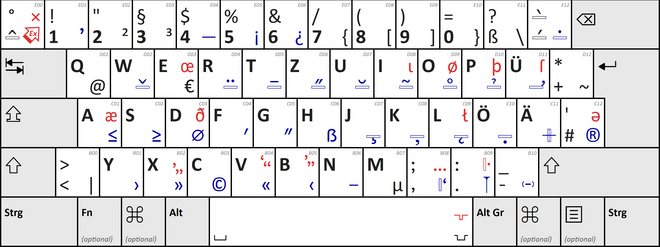T2 (keyboard layout)

The keyboard layout T2 ("Keyboard layout 2") is one of the three German standard keyboard layouts for Germany and Austria that were published in 2012 and have since been replaced by a new version of the DIN standard version 2137-1: 2012-06 . Since it enables all official Latin languages to be entered, it was also referred to as the European keyboard (or European keyboard ) or the European layout after its appearance in press releases and commercial product descriptions .
history
The German standard DIN 2137 : 2012-06 Keyboards for data and text input , which was fundamentally revised in 2010/2011, defines three keyboard layouts that build on one another:
- T1 ("keyboard layout 1") : This corresponds to the German keyboard for data and word processing in the previous version DIN 2137-2: 2003. The stock of German computer keyboards available when the standard version mentioned and also when the subsequent version was published (December 2018) largely corresponds to this assignment.
- T2 (“Keyboard layout 2”) : This is the keyboard layout described here.
- T3 (“Keyboard layout 3”) : This also contains all the characters listed in the international standard ISO / IEC 9995-3 : 2010, but is less clear compared to assignment T2.
The T2 keyboard layout was not widely used in the years after its appearance. It was then replaced in the follow-up version of the DIN 2137: 2018-12 standard by a revised assignment ( keyboard assignment E1 ) , which specifically Alt Grarranges the characters that can be entered more clearly and offers group switching compatible with current operating system driver models .
description
The assignment uses a "secondary group", ie characters that are entered with the help of a group switch. According to the international standard ISO / IEC 9995-1: 2009, the characters of the primary group must always be displayed on the left edge of the key surface with such keyboard layouts, and the characters of the secondary group on the right edge. The keyboards produced after the standard was published corresponded to this standard; this also applies to the following illustration.
The characters shown in the figure below on the left on the individual key tops are entered by holding down the Alt Grand the corresponding key, Alt Gr + H thus results in the character ẞ, for example.
Some functions are planned as additional diacritical marks, whereby Alt Gr and the corresponding key are pressed first and then both keys are released. No character appears yet. The next character entered is then provided with the diacritical mark. So Alt Gr+ Wand then the key results in San s with Hajjek: š.
In the keyboard shown, the new characters are shown in blue, green or red.
- The blue characters are entered with Alt Grand the corresponding key (if necessary, with diacritical marks, followed by another key).
- Letters shown in green are only available as lower case letters and are entered in two stages: first, by pressing Alt Grand the key with the degree symbol °(top left) together, another mode is activated which then allows the green symbol to be entered with Alt Grand the corresponding key
- Letters shown in red: These are entered using the same mode as the green letters, but the associated capital letter can also be entered (by pressing ⇧when entering the second character).
Dead keys
Dead keys for diacritical marks are marked by narrow rectangles, which also mark the position of the diacritical mark in relation to the basic letter.
For example, to enter the character Ç (capitalized C with cedilla ), press the Alt Gr+ keys on the T2 keyboard layout J, release them and then press the ⇧+ keys C.
Group switching
The characters shown on the right on the key tops are also ⇨entered ( group switching ). If this key is not available, the standard refers to the international series of standards ISO / IEC 9995 , which provides the key combination Alt Gr+ shift key here .
Since group switching with this key combination is not compatible with the keyboard drivers in Microsoft Windows (as of June 2012), e.g. B. the driver variant "T2-engraving compatible keyboard" the key combination Alt Gr+ ^(the latter is the circumflex key at the top left). Older driver variants use the combination Alt Gr+ d.
So there z. B. entered:
- Icelandic þ (lowercase): Alt Gr+ ^, after p.
- Icelandic Þ (capital letter): Alt Gr+ ^, followed by ⇧ Umschalttaste+ P.
- Long s ("ſ"): Alt Gr+ ^, afterwards ü.
The German keyboard standard DIN 2137 : 2012-06 refers to the international group of standards ISO / IEC 9995 . In particular, the keyboard layouts T2 and T3, the secondary group use ( "secondary group") 2010: ISO / IEC 9995-3. This explains the arrangements z. B. the long s on the "Ü" key, the "Ə" on the "#" key, or the quotation marks.
Special characters
Alt Gr+ Äis the horizontal accent , for example for entering the Serbo-Croatian Ð / đ and the Maltese Ħ / ħ, as well as (applied to the space bar ) for the correct minus sign (which corresponds in extent and position to the plus sign ) .
Alt Gr+ .is the tying inhibitor , which, for example, between “f” and “l” for “edition” prevents the automatic application of a ligature .
Post-labeling of a keyboard
In the case of keyboard layouts without a secondary group (such as the widespread German keyboard layout T1 ), the characters of the third level of the primary group (i.e. the characters with Alt Grentered characters) are displayed on the bottom right of the key surfaces. In this case, the characters of the secondary group can be added in the upper right corner of the key surfaces. The subsequent version of DIN 2137 (DIN 2137-01: 2018-12) expressly allows this, especially since the lower case letters can also symbolize the associated upper case letters (to be entered with the shift key).
The following figure shows how a standard keyboard (T1 keyboard) can be re-labeled to become a T2 keyboard (the symbols to be added are shown in color). The fact that such post-inscription is possible results from the design requirement that only new finger combinations could be added for ten-finger touch typists compared to the T1 assignment, but no finger combinations could be changed. In this figure, the group switch button is labeled at the position implemented in the actually available drivers (left button in the top row) with the "extra selection buttons" symbol defined in the newer version of the standard DIN 2137-01: 2018-12.
Availability
There was only one manufacturer ( Cherry ) who had been offering a keyboard with T2-compliant key labels on the market since 2012. This was removed from the product range on the manufacturer's website after the publication of the following standard version DIN 2137-1: 2018-12, with residual stocks still being offered by various dealers (as of August 2019). A driver for a "T2 engraving-compatible keyboard layout" for Microsoft Windows is still available for download (as of September 2019), but it does not implement all the requirements of the 2012 version of the standard.
See also
Individual evidence
- ^ Karl Pentzlin: Proposal for the expansion of the German standard PC keyboard (PDF; 1.2 MB), October 23, 2010 (accessed September 18, 2011)
- ^ A b Karl Pentzlin: German PC keyboard extended for international correspondence . In: DIN-Mitteilungen 2/2011, p. 31 ff.
- ↑ Sascha Plischke: German computer scientist is planning new characters for the keyboard. T-Online, September 14, 2011, archived from the original on October 17, 2011 ; Retrieved August 29, 2013 .
- ↑ Computer image : T2: New characters for the PC keyboard (accessed September 17, 2011)
- ↑ ZF Electronics GmbH: Product description Cherry STREAM XT T2 . (No longer available online.) Archived from the original on October 26, 2013 ; accessed on January 27, 2014 . Info: The archive link was inserted automatically and has not yet been checked. Please check the original and archive link according to the instructions and then remove this notice.
- ↑ ISO / IEC 9995-2: 2009, section 8.3.3 “Group select”: … when characters are allocated in two groups, the Group select function shall also be activated by holding a Level 3 select key depressed while depressing a Level 2 select key or vice-versa.
- ↑ a b c T2-assignment compatible keyboard V1.05 - assignment like T2 keyboard according to DIN 2137: 2012. July 2, 2012, accessed September 9, 2019 .