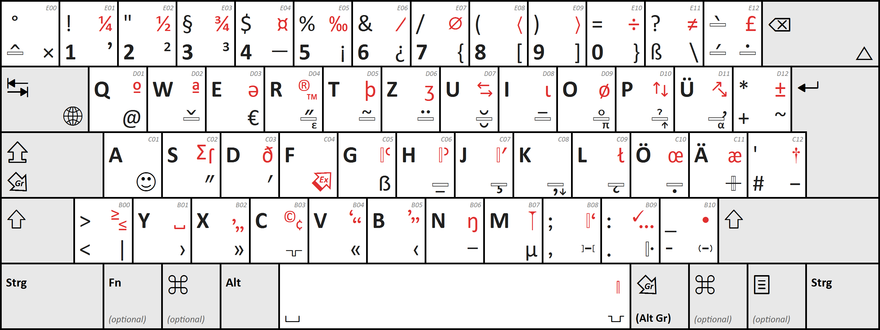E1 (keyboard layout)
The keyboard layout E1 ("Extended keyboard layout 1") is one of the three German standard keyboard layouts for Germany and Austria specified in the DIN standard version 2137-1: 2018-12 published in 2018 . It enables the entry of all letters and diacritical marks that are used worldwide in primary official languages as well as in European minority languages, provided they use Latin script. It also allows you to enter all punctuation marks that are regularly used in Europe and various frequently used special characters such as bullets and arrows , as well as transcription characters for other writing systems .
conditions
The keyboard layout E1 fulfills the following requirements:
- All proper names can be entered correctly (i.e. with all special letters and diacritical marks) regardless of the origin of the name bearer (as long as Latin script is used).
- All minority languages spoken in Europe (e.g. Sorbian or Sami ) as well as all foreign languages taught here can be entered correctly.
- The standardized transliterations are supported for common non-Latin scripts, for example for Arabic according to DIN 31635 , Chinese ( Pinyin ), Hebrew according to DIN 31636 , Russian and other languages with Cyrillic script according to DIN 1460 and Sanskrit according to IAST . This means that personal names from the relevant cultural areas can also be clearly written, as is required in scientific and religious contexts and also in Wikipedia.
- "Write as printed": All characters used in printing normal texts can also be entered. The limitations and compromises in typeface that stem from the era of the mechanical typewriter have been overcome.
- The assignment is upwardly compatible with the previously used standard keyboard ( T1 ). Ten- finger touch-typists in particular should never have to relearn, but should only be able to learn new finger combinations for new characters that can be entered as required.
- The additional characters should be arranged in positions that are easy to learn and recognize.
- The assignment requires as few new operating concepts as possible. In fact, only group switching ("extra selection button") is added. Newly added diacritical marks are entered using the familiar dead key mechanism.
- The “mediopoint” of the easy language ( center point ) is arranged in a preferred place ( Alt Gr+ Punkt).
- All characters mentioned in the main text of the version of DIN 5008 planned at the time (and now published in 2020) are placed in preferred places that can be easily communicated in class and entered easily. (This specifically results in the arrangement of the non-breaking narrow space on Alt Gr+ so Cthat it can be visibly identified and entered in the same way as the non-breaking space on Alt Gr+ Leerzeichen.)
- The occupancy can be easily communicated (especially in class).
- The assignment must be implemented on the software side on common operating systems, especially Microsoft Windows , without special tricks and deviations.
scope
The characters shown in the figure below on the right on the individual key tops are entered by pressing the key at the same time Alt Gr.
Dead keys
Dead keys for diacritical marks are marked by narrow horizontal rectangles, which also mark the position of the diacritical mark in relation to the basic letter. First the dead key is to be pressed, then the basic letter. According to DIN 2137-01: 2018-12, this only has to work for combinations for which individual code points are defined in Unicode ( "precomposed characters" ), since as of 2018 the keyboard driver model from Microsoft Windows only allows this. However, it covers the common use cases for common languages. In order to be able to enter the diacritical marks independently of this restriction, you can also enter them after the basic character by pressing the dead key twice.
For example, to enter the character Ç (uppercase C with cedilla ), press the Alt Gr+ ![]() (i.e. Alt Gr+ j) keys, release them, and then press the ⇧+ keys C.
(i.e. Alt Gr+ j) keys, release them, and then press the ⇧+ keys C.
Dead keys can also be concatenated especially for Vietnamese , for example for ự (u with horn and dot below) you enter: Alt Gr+ ![]() for the horn, then Alt Gr+
for the horn, then Alt Gr+ ![]() , afterwards u. (The order in which the diacritical marks are entered is irrelevant.)
, afterwards u. (The order in which the diacritical marks are entered is irrelevant.)
To enter a Ẹ́ (E with acute and full stop below ) for Yoruba (as an example of a character that is not available in Unicode on a single code point), press ⇧ Umschalttaste+ E, then ![]() , then the same key again, then Alt Gr+
, then the same key again, then Alt Gr+ ![]() , then the same key combination once.
, then the same key combination once.
Selection buttons
Option keys are an extension of the dead key concept and work in the same way: First the option key is Alt Grpressed together with , then a basic character; this leads to the selection of an input character assigned to this combination. Some of the selection keys are dead keys at the same time: ![]() When applied to letters , the “check mark and superscript key” results in a combination with the diacritical mark “tick” (acts here as a dead key), while for numbers it causes the corresponding superscript number to be entered. Such selection keys are identified by an additional symbol on the narrow horizontal rectangle, which indicates the function of the selection key (arrow for superscript / subscript, ε for phonetic spelling , π for mathematical symbols, α for Greek letters).
When applied to letters , the “check mark and superscript key” results in a combination with the diacritical mark “tick” (acts here as a dead key), while for numbers it causes the corresponding superscript number to be entered. Such selection keys are identified by an additional symbol on the narrow horizontal rectangle, which indicates the function of the selection key (arrow for superscript / subscript, ε for phonetic spelling , π for mathematical symbols, α for Greek letters).
Extra selection button (group switching)
The characters displayed on the top right of the key tops are entered with the special extra selection key ![]() ( Alt Gr+ f) ( group switching ). Since the keyboard assignment E1 does not require its own key for this, it provides the aforementioned key combination.
( Alt Gr+ f) ( group switching ). Since the keyboard assignment E1 does not require its own key for this, it provides the aforementioned key combination.
So there z. B. entered:
- Icelandic þ (lowercase): Alt Gr+ f, after t.
- Icelandic Þ (capital letter): Alt Gr+ f, followed by ⇧ Umschalttaste+ T.
- Long s ("ſ"): Alt Gr+ f, afterwards s.
Caps Lock / Shift Lock
DIN 2137-01: 2018-12 does not necessarily provide for the caps lock or shift lock function for the key in the third row on the left , but recommends using this key position as a "left Alt-Gr key". For ten-finger touch typists, this would have the ergonomic advantage that the simultaneous use of two fingers of the same hand would no longer be necessary for any input characters. The locking key or toggle lock function should then be accessible in another way, for example by pressing this key together with the Ctrl key and acting as a toggle lock (in particular, accidental activation of the toggle lock is excluded). The standard expressly does not specify anything binding here.
Keyboard symbols and associated input characters
Some characters that are otherwise difficult to distinguish are symbolized together with a narrow vertical rectangle that indicates the height of the capitals and thus the position of the character.
Characters that can be entered with Alt Gr (bottom right on the key tops)
Dead keys and selection keys are marked in color.
| symbol | button | Input characters (character name according to DIN 5008, if applicable ) |
|---|---|---|
| Paint cross | ||
| 1 | Apostrophe (the typographically correct display character for the apostrophe in text works) | |
| 4th | Extra long dash (" em dash ", common form of the dash in the United States and other regions ) | |
| Point above | ||
| (Intended for future extensions, especially according to ISO / IEC 9995-9 ) | ||
| (Provided for future expansions, especially according to ISO / IEC 9995-9 and the ISO / IEC 9995-12, which is in preparation) | ||
| W. | Hatschek | |
| R. |
Double acute when applied to o / O and u / U when spelling Hungarian .
Otherwise, for entering IPA characters according to the table below. |
|
| T | tilde | |
| Z | Trema | |
| U |
Breve . Applied to h / H, the breve is placed below the letter (ḫ / Ḫ, as required for the transliteration of Arabic), otherwise above. |
|
| I. | Macron | |
| O |
Stripes when used on a / A, u / U, w and y.
When applied to digits: encirclement. When applied to other letters and symbols: mathematical symbols. |
|
| P |
Checkmark when used on a / A, e / E, i / I, o / O, u / U and y / Y to spell Vietnamese .
Superscript when applied to digits. |
|
| Ü |
Horn when used on o / O and u / U to spell Vietnamese.
Select Greek letters when applying to other letters according to the table below. |
|
| + | Wavy line (similar to tilde, but no diacritical mark) | |
| A. |
Smiley face . According to DIN 2137, this key combination can instead call up a selection for emojis and / or special characters . |
|
| S. | Second sign or inch sign | |
| D. | Minute sign or foot sign | |
| F. | Extra selection button (group switching), see above | |
| ẞ | G | Capital ß ("on G like capital letter", but the shift key ⇧must not be pressed at the same time!) |
| H |
Macron below . It can also be used to generate various special characters: “-” → double hyphen , “=” → “≡”, “+” → plus minus sign , “<” / “>” → “≤” / “≥”. |
|
| J | Cedilla | |
| K |
Sub-comma when used on s / S and t / T to spell Romanian .
When used for g / G, k / K, l / L and n / N, the key combination works like the one for the cedilla, since in Latvian this usually has the form of a sub-comma; this makes it easier for people who are not familiar with the language to enter the correct information. Subscript when applied to digits. Applied to other letters and characters, additional special characters for living and historical languages can be entered here, for example the ȥ / Ȥ for a common spelling of Middle High German . |
|
| L. | Ogonek | |
| Ö | Point below | |
| Ä |
Slash accent for entering Serbo-Croatian Ð / đ , Maltese Ħ / ħ , Venetian Ƚ / ƚ and other special characters.
Note: The Polish / Sorbian Ł / ł (L with an oblique, not a straight slash) is not entered with the slash accent, but with the key sequence |
|
| # | Minus line (the symbol for the minus sign that matches the size and position of the plus sign and is therefore typographically correct ) | |
| › | Y | Pointed characters (Guillemet, pointed quotation mark , for example in Switzerland and France, but also common in German letterpress printing) |
| » | X | Pointed sign (Guillemet) |
| C. | Narrow space (narrow non-breaking space ) | |
| « | V | Pointed sign (Guillemet) |
| ‹ | B. | Pointed sign (Guillemet) |
| N | Long dash ("half square", dash) | |
| µ | M. | Micro signs |
| , | Protected hyphen | |
| . | Half-high point ("midpoint" "mediopoint" of the easy language ) | |
| - | Conditional hyphen ("soft separator") |
Characters that can be entered with the extra option key (top right on the key tops)
| symbol | button | Input characters |
|---|---|---|
| ¤ | 4th | General currency symbol |
| 6th | Fraction line | |
| ⌀ | 7th |
Diameter sign . Note: This is not the character ∅ for the empty set , this is to be entered as |
| ⟨ | 8th | Angle bracket on |
| ⟩ | 9 | Angle bracket closed |
| ÷ | 0 | Obelus |
| ≠ | ß | Inequality sign |
| £ | Pound sign | |
| º | Q | Masculine ordinal sign (especially in Italian and Spanish ) |
| ª | W. | Feminine ordinal sign |
| ə | E. | Letter ə / Ə for Azerbaijani and (as Schwa of the IPA phonetic spelling ) for various dialect spellings |
| R. | With shift key ⇧: symbol for registered trademark . Without shift key ⇧: Symbol for Unregistered Trade Mark ("TM") in the Anglo-American legal circle . |
|
| þ | T | The letter Thorn (Þ / þ) for Icelandic , Faroese, and Old English |
| ʒ | Z | Letter ʒ / Ʒ for Sami |
| U | With Shift key ⇧: Left arrow. Without the Shift key ⇧: Right arrow. |
|
| I. | Dot-free i for Turkish and Azerbaijani . Note: The associated capital letter is the normal one Ithat is entered without the extra option key. |
|
| O | O | Letter ø / Ø for Danish and Norwegian . Note: This is not the diameter symbol ⌀, this must be entered as This is also not the character ∅ for the empty set , this is to be entered as |
| P | With Shift key ⇧: arrow up. Without the Shift key ⇧: Down arrow. |
|
| Ü | With the shift key ⇧: arrow pointing diagonally upwards ("tendency upwards"). Without the shift key ⇧: arrow pointing downwards at an angle (“downward trend”). |
|
| S. | With shift key ⇧: Sum symbol ( e.g. to explain Excel functions). Without the shift key ⇧: Long s . |
|
| ð | D. | Letter ð / Ð for Icelandic . |
| G | Roman characters for Arabic ʿAyn according to DIN 31635 and Hebrew Ajin according to DIN 31636 . | |
| H | Roman characters for Arabic Hamza according to DIN 31635 and Hebrew Aleph according to DIN 31636. | |
| J | Roman characters for Cyrillic ь ("softness") and Hebrew Geresch . | |
| L. | Letter ł / Ł (l / L with a short slash) for Polish , Sorbian and other languages | |
| œ | Ö | Letter œ / Œ for French and other languages |
| æ | Ä | Letter æ / Æ for Danish , Norwegian , Old English and other languages. If this letter is to be provided with a diacritical mark, this must be pressed first and then |
| Y | Space character (space symbol) | |
| X | With shift key ⇧: Single (half) opening German quotation mark . Without shift key ⇧: Double (whole) opening German quotation mark. |
|
| C. | With shift key ⇧: Copyright sign . Without the shift key ⇧: Cent symbol (especially for US dollars ). |
|
| V | With shift key ⇧: Single (half) closing German or opening English quotation mark. Without shift key ⇧: Double (whole) closing German or opening English quotation mark. |
|
| B. | With Shift key ⇧: Single (half) closing English quotation mark. Without the shift key ⇧: Double (whole) closing English quotation mark. |
|
| ŋ | N | Letter Eng (ŋ / Ŋ) for Sami and other languages and dialect spellings |
| M. | A tie inhibitor , which for example, between “f” and “l” for “edition”, prevents the automatic application of a ligature . | |
| , | ʻOkina (characters of the Hawaiian and Tongan languages; called fakauʻa in the latter ). | |
| . | With Shift key ⇧: check mark . Without the shift key ⇧: three dot ( ellipsis ). |
|
| - | Bullet point ( "bullet points", fat half high point ) |
Phonetic input
The "double-acute and phonetics selection button" ![]() ( Alt Gr+ r) can all phonetics sign the International Phonetic Alphabet (IPA) are entered, added three in the Sinology ȴ used characters, ȵ and ȶ. To do this, the selection key is followed by the entry of a letter and a number. This pair identifies the IPA character according to the following tables (upper table: first enter letter, then number of the pair; lower table vice versa).
( Alt Gr+ r) can all phonetics sign the International Phonetic Alphabet (IPA) are entered, added three in the Sinology ȴ used characters, ȵ and ȶ. To do this, the selection key is followed by the entry of a letter and a number. This pair identifies the IPA character according to the following tables (upper table: first enter letter, then number of the pair; lower table vice versa).
The diacritical marks entered in this way according to the table below are always applied to the previously entered letter (or, if entered later, to the character to the left of the cursor ).
The following tables correspond to those in the international standard ISO / IEC 9995-9. However, since the option key used here also functions as a dead key for application to the letters o and u, the umlauts ö and ü are used instead for phonetic transcription.
| a | b | c | d | e | f | G | H | i | j | k | l | m | n | ö | p | q | r | s | t | ü | v | w | x | y | z | |
|---|---|---|---|---|---|---|---|---|---|---|---|---|---|---|---|---|---|---|---|---|---|---|---|---|---|---|
| 1 | ᵊ | ǀ | ʰ | ʲ | ˡ | ⁿ | ˤ | ɿ | ˢ | ʷ | ˣ | ʸ | ||||||||||||||
| 2 | ʙ | ᶑ | ɝ | ǁ | ɢ | ʜ | ɪ | ʟ | ɴ | ɶ | ʀ | ʏ | ||||||||||||||
| 3 | ɐ | ə | ǂ | ɥ | ʞ | ƛ | ɯ | ɹ | ʅ | ʇ | ʌ | ʍ | ʎ | |||||||||||||
| 4th | ɓ | ƈ | ɗ | ɚ | ǃ | ɠ | ɦ | ƙ | ɬ | ƥ | ʠ | ɾ | ƭ | ⱱ | ||||||||||||
| 5 | ɑ | β | ç | ð | ɛ | ʘ | ɣ | ꟸ | ɩ | λ | ɳ | ɷ | ʔ | ʁ | θ | ʋ | χ | ʊ | ʒ | |||||||
| 6th | ɒ | ꞵ | ʗ | ɖ | ɜ | ɡ | ɧ | ʝ | ɭ | ɱ | ŋ | ɔ | ʕ | ɽ | ʃ | ʈ | ʐ | |||||||||
| 7th | ʣ | ɞ | ɸ | ʛ | H | ɨ | ɟ | ɫ | ƞ | ɵ | ʡ | ɻ | ʂ | ƫ | ʉ | ʦ | ƻ | |||||||||
| 8th | [ | ɕ | ʤ | ʚ | ɤ | ʮ | ˑ | ʄ | ȴ | ɰ | ȵ | O | ʢ | ɺ | ʆ | ȶ | ˌ | | | ʧ | ʑ | ||||||
| 9 | æ | ] | ʥ | ɘ | ˠ | ʯ | ː | ‿ | ɮ | ɲ | œ | ʖ | ɼ | ᶿ | ˈ | ‖ | ʨ | ʓ |
| a | b | c | d | e | f | G | H | i | j | k | l | m | n | ö | p | q | r | s | t | ü | v | w | x | y | z | |
|---|---|---|---|---|---|---|---|---|---|---|---|---|---|---|---|---|---|---|---|---|---|---|---|---|---|---|
| 1 | ◌̽ | ᷄ | ◌̄ | ◌̈ | ◌̂ | ◌̏ | ◌̑ | ᷈ | ᷅ | ◌̚ | ◌̊ | ◌́ | ◌̃ | ◌̇ | ◌̋ | ◌̌ | ◌̀ | ◌̆ | ◌͡ | |||||||
| 2 | ◌̪ | ◌̴ | ◌̢ | ◌̬ | ◌̤ | ◌̜ | ◌̹ | ◌̙ | ◌̞ | ◌̘ | ◌̯ | ◌̺ | ◌̫ | ◌̝ | ◌̥ | ◌̗ | ◌̰ | ◌̣ | ◌̩ | ◌̟ | ◌̼ | ◌̖ | ◌̡ | ◌̠ | ◌̻ | |
| 3 | / | ) | ' | ʼ | [ | ˧ | ] | ꜛ | ꜜ | ‖ | | | ˨ | ˩ | ˑ | ˞ | ˹ | ˦ | ˈ | ː | ( | ˥ | |||||
| 4th | , | ⸩ | { | ˕ | } | ↗ | ↘ | ˔ | ˏ | . | ˌ | ˖ | ˎ | ⸨ | ˗ | ‿ |
Examples:
- The input sequence
 - r- 5gives ʁ.
- r- 5gives ʁ. - The input sequence
 - ö- 6gives ɔ, the following input
- ö- 6gives ɔ, the following input  - 2- rsupplements this to ɔ̰ (open o with tilde below).
- 2- rsupplements this to ɔ̰ (open o with tilde below).
The following common IPA special characters can be entered with shorter key sequences:
- ː ( length character ):
 - Punkt(also
- Punkt(also  - :)
- :) - ˑ (semi-long character ):
 -Komma
-Komma
- ˈ ( stress sign ):
 -+
-+
- ˌ ( secondary accent ):
 --
--
- ‖ (Double hyphen: separator for prosodic units):
 -#
-#
Entering Greek letters
With the “Horn and Greek option key” ![]() ( Alt Gr+ ü) all characters of the Greek alphabet can be entered, both for use as symbols in scientific and technical texts and for entering short Greek texts. All diacritical marks used for classical ancient Greek can also be entered.
( Alt Gr+ ü) all characters of the Greek alphabet can be entered, both for use as symbols in scientific and technical texts and for entering short Greek texts. All diacritical marks used for classical ancient Greek can also be entered.
The following table corresponds to the international standard ISO / IEC 9995-9. However, since the option key used here also functions as a dead key for use on the letters o and u, the umlauts ö and ü are used instead for Greek input. The mentioned standard contains the “comma above” in another table, which is why the “ß” column has been added here.
| a | b | c | d | e | f | G | H | i | j | k | l | m | n | ö | p | q | r | s | t | ü | v | w | x | y | z | ß | |
|---|---|---|---|---|---|---|---|---|---|---|---|---|---|---|---|---|---|---|---|---|---|---|---|---|---|---|---|
| ⇧ | Α | Β | Ψ | Δ | Ε | Φ | Γ | Η | Ι | Ξ | Κ | Λ | Μ | Ν | Ο | Π | ◌͂ | Ρ | Σ | Τ | Θ | Ω | ◌̔ | Χ | Υ | Ζ | |
| α | β | ψ | δ | ε | φ | γ | η | ι | ξ | κ | λ | μ | ν | ο | π | ◌ͅ | ρ | σ | τ | θ | ω | ς | χ | υ | ζ | ◌̓ |
Table arranged according to the Greek alphabet:
| a | b | G | d | e | z | H | ü | i | k | l | m | n | j | ö | p | r | s | t | y | f | x | c | v | w | q | ß | |
|---|---|---|---|---|---|---|---|---|---|---|---|---|---|---|---|---|---|---|---|---|---|---|---|---|---|---|---|
| ⇧ | Α | Β | Γ | Δ | Ε | Ζ | Η | Θ | Ι | Κ | Λ | Μ | Ν | Ξ | Ο | Π | Ρ | Σ | Τ | Υ | Φ | Χ | Ψ | Ω | ◌̔ | ◌͂ | |
| α | β | γ | δ | ε | ζ | η | θ | ι | κ | λ | μ | ν | ξ | ο | π | ρ | σ | τ | υ | φ | χ | ψ | ω | ς | ◌ͅ | ◌̓ |
The diacritical marks are entered as follows, always after the letter (if you enter them later, you will find the character to the left of the cursor):
- Circumflex (Perispoméni, different from the circumflex of the Latin script ):
 - Q(capital letter!)
- Q(capital letter!) -
Spiritus lenis (Psili, Koronis , comma above):
 -ß
-ß
-
Spiritus asper (Dasía, mirrored comma above):
 - W(capital letter!)
- W(capital letter!) -
Iota subscriptum :
 - q(lowercase letter)
- q(lowercase letter) - Acute (oxia, Tonos ) Gravis (baria) and Trema without
 by double actuation of
by double actuation of  ,
,  or
or  entered.
entered.
Example: The input sequence ![]() - vgives ω, the following input
- vgives ω, the following input ![]() - Q-
- Q- ![]() - W-
- W- ![]() - q- supplements this to ῷ̔ (omega with circumflex, spiritus asper and iota subscriptum), assuming suitable software and font .
- q- supplements this to ῷ̔ (omega with circumflex, spiritus asper and iota subscriptum), assuming suitable software and font .
Availability
A driver for Microsoft Windows has been available since mid-September 2019. Specifically, a variant is available, in which acts the left button of the middle row ( "ASDFG series") as recommended by the standard as left Alt Gr-key, but with simultaneous actuation of the control key to continue the shift lock function Has.
See also
Individual evidence
- ↑ a b c DIN 2137-01: 2018-12, Appendix D (informative) "Explanations for the keyboard layout E1"
- ↑ DIN 5008 : 2020-03 Writing and design rules for text and information processing , Appendix H, Section H.1 Table of punctuation marks and special characters
- ↑ E1 keyboard layout according to DIN 2137-01: 2018-12. September 24, 2019, accessed September 24, 2019 .