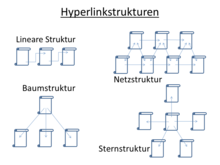Hyperlink
A hyperlink (English pronunciation ˈhaɪ̯pɐˌlɪŋk , German literally “over link ”, analogous electronic reference ), link for short , is a cross-reference in a hypertext that functionally enables a jump to another electronic document or to another point within a document. When the hyperlink is executed, the destination specified in it is automatically called. In general, the term is related to the World Wide Web in which hyperlinks are a core part; the term web link is also relevant here. In terms of content, the concept of hyperlinks corresponds to cross-references in printed literature, the destination of which has to be found there manually.
The hypertext system can also access files of other types that are in the same system or are connected to it. So Hyperlinks can be used to achieve, for example, movies, pictures and animations or files to a computer download .
General structure and functionality
One speaks of a linked document if there is at least one other document that refers to this document with a valid link (hyperlink) and this enables access to this document. The link of the linked document usually consists of two parts, a part that is "visible" to the user (an image or displayed text that shows the user what he can expect), and an invisible part, the link target in the invisible source text that is stored for this link. Such links are used in order not to interrupt the flow of reading or if the full Internet address should not be displayed for web links.
Further meta information can be stored in a link, e.g. B. whether the display should change to the new content or whether a new window is opened for it, or whether another text ( tooltip or quick info) is temporarily displayed when the user moves the mouse over the link. You can also define the order in which the links are activated when the links are selected with the keyboard instead of the mouse.
use
World wide web
Hyperlinks are a defining feature of the internet . They are a fundamental element in today's World Wide Web; they correspond to networking at the application level. They can be used to link websites and other files that are either on the same computer or made available by a web server . Hyperlinks are usually integrated using the standardized HTML markup language .
The syntax is as follows:
<a href="http://www.example.com/">Linktext</a>
würde einen Hyperlink auf die Webseite http://www.example.com/ anlegen;
- Link text is the text that is displayed for the user on the page as a redirect to the corresponding website.
The target of such a link can be another file (website, image, audio or video file, etc.) or a dynamically created document. A link contains the address of the destination as a URL . In most cases, a link also defines how it should be presented to the user. With hypertext documents, a link text is almost always given in the link , which is then displayed to the user.
Link references on the web are a very simple implementation of hyperlinks; unlike previous systems, these web links are unidirectional; H. the destination of the link does not know anything that a link points to it. If the target document is renamed or deleted, the link is not automatically corrected, a so-called " dead link " is created.
Instead of the link text, a link can also contain other HTML elements such as graphics or embedded objects (e.g. a ' Flash animation').
Internet links can also lead to addresses other than those expected by the user. Created for such purposes redirects then lead to either another website or other destinations (files). Under certain circumstances, this can also be done in such a way that it remains hidden from the user. Multiple forwardings are also possible.
The linking of external files (images, etc.) is called hotlinking .
Hyperlink structures
The links determine the document structure. This allows you to determine how the visitor can move around a web presence.
There are a total of four structures that can result from references:
- Linear structure
- Here the user gets from one page to another in a specific order. The user takes on a passive role.
- Tree structure
- The user is in an active role. He can go from one page to several subordinate pages.
- Network structure
- The user has a high level of interactivity here. He can jump to any page from any side. He can hardly see the structure.
- Star structure
- This structure is very much based on the content of the page. The user can choose which page he can go to from a page. The star structure is used more often in digital lexicons.
Combinations of the structures mentioned are usually found on websites. For example, while the menu has a tree structure, the individual pages are internally networked with one another. The user is thus able to conduct targeted research. Additional links to external resources from various sources serve to safeguard the research.
Office documents
Hyperlinks can also be implemented in most of the office programs used today. The use of a hyperlink here is more complex and differs from similar methods. For example, it is possible to use hyperlinks to link to a separate glossary in a text document or to design hyperlinks in a presentation, for example in the manner of a navigation bar. There are also links that are not directly visible to the user. Each style, paragraph or page template is a centrally stored data record that is linked to parts of a document. Headers and footers are only saved once and integrated into each page via a link. Even if this is not normally referred to as a link, the functional principle is the same as with classic text links. If a header contains a navigation bar with its own link links, two different link systems are stored nested within one another. Not all office systems support this.
However, a distinction is made between hyperlinks as clickable links and linked values, for example in a template or in a spreadsheet. The term link here denotes a variable in the form of the position specification of a cell, at whose storage destination a permanently used value is stored. Although this is also a hyperlink in the literal sense, the classic link and a table link differ in their behavior. For example, a VAT rate can be stored in a central location, which is permanently resolved in another table (or part of a table) within formulas in real time, for example to show the stored net price and the gross price calculated in the formula. In contrast to the classic hyperlink, changing the linked value results in the immediate recalculation and display of all calculated values without the user having to click anything.
In addition, a distinction must be made between embedded and linked document parts. An embedded document (or part of a document) is a simple copy of the original original and has nothing to do with a hyperlink. If content changes in it, this does not affect other documents in which the same original document is embedded in an earlier version. If the document is linked, however, there is only a reference to the target data in the source text. If individual contents of the linked document are changed, the change does not take place in the actually loaded document, but in the document to which the link refers and which was also loaded invisibly for the user. This change affects all documents that contain the same links. Phrases that are managed internally in the program using special lists and called up using a defined key function also work according to the link principle. However, the activated link triggers a copying process, the link to the phrase text itself is usually not saved.
Links can also be activated automatically in some programs according to predefined rules. For example, if a letter template is saved, the content of the document together with all associated templates is copied into each new document based on it, but link information is also stored. If the letter template changes later, when opening an older document in OpenOffice.org , for example, you will be asked whether the document should be adapted to the current template or not. If the document continues to be used in day-to-day work, the adjustment usually makes sense, but dynamic adjustment is usually not desired for archived documents.
Internet link (.url)
An Internet link ( English , internet shortcut ' called), with the graphical interface hidden by default file extension .url (= Uniform Resource Locator ) is the file format in Windows systems for links (hyperlinks to the Internet, "linking to Internet URL ").
Internet links are text files with partially hexadecimal entries. Its content is structured as follows:
[InternetShortcut] URL=https://www.wikipedia.org/ WorkingDirectory=C:\WINDOWS\ ShowCommand=7 IconIndex=1 IconFile=C:\WINDOWS\SYSTEM\url.dll Modified=20F06BA06D07BD014D HotKey=1601
These values can also be displayed and changed via the "Properties" of an Internet link (for example, with a right-click in the context menu and accessed via the "Web Document" tab ). The interface for changing these properties is similar to that of the file links , but the internal structure is similar to that of the INI files .
Freedesktop.org .desktop file
A web link under Unix / Linux with a desktop environment is stored in a .desktop file. It is a text file with the following structure:
[Desktop Entry] Encoding=UTF-8 Type=Link Name=Wikipedia URL=https://www.wikipedia.org/
macOS .webloc file
On macOS systems, the syntax is in XML format:
<?xml version="1.0" encoding="UTF-8"?>
<!DOCTYPE plist PUBLIC "-//Apple//DTD PLIST 1.0//EN" "http://www.apple.com/DTDs/PropertyList-1.0.dtd">
<plist version="1.0">
<dict>
<key>URL</key>
<string>https://www.wikipedia.org/</string>
</dict>
</plist>
Wikis
The individual pages of a Wiki are hyperlinked so-called Wikilinks connected to each other. Their implementation can be designed differently depending on the simplified markup language used .
The Wikitext language used in MediaWiki knows:
- Internal links
- Hyperlink to the internal side Example :
[[Example]]. About internal links also can Backlinks are queried. - External links
- Hyperlinks to other Web Sites:
[http://example.com/]. Frequently used external links can be used in a modified internal notation[[:en:Example]].
Other hypertext systems
Other hypertext systems also use hyperlinks. The use of hyperlinks in these other systems is described in the article Hypertext .
Visualization
As a rule, small or large linked networks can be mapped as directed cyclic graphs in which hyperlinks are displayed with the help of edges and corners or nodes from or to referenced documents. If one interprets the adjacent picture as a linked network, document B contains, for example, a hyperlink to document C. The arrow from corner B to corner C (a directed edge of the graph) represents the hyperlink. From corner B one gets over C, E and D back to B (cycle), which in this case means that you get back to the starting point, document B, starting from B by following the corresponding hyperlinks.
Legal
Tim Berners-Lee , the “inventor” of the World Wide Web, assumes, analogous to footnotes and cross-references in scientific literature, that the mere presence of a hyperlink cannot constitute an infringement; the author of a text does not automatically adopt the content of the referenced document by adding a footnote or a cross-reference. The principle of mutual referral is fundamental for scientific work; if this referral principle were illegal, it would make any scientific work as we understand it today impossible.
Not all courts share this view (as the following example shows), although the legal literature itself makes extensive use of the reference principle. A ruling by the European Court of Justice (ECJ) in 2016 caused great uncertainty among website operators. Accordingly, a hyperlink that corresponds to an unauthorized “public reproduction” constitutes a copyright infringement. As part of an online article, a Dutch gossip portal had linked to a website that provided unlicensed copies of certain image content. According to the court, the portal as a commercial website operator - if the hyperlink is set for profit - should have carried out a copyright review. In addition, the assumption that the operator set the links with full knowledge of the illegality of the publication could not be refuted.
No uniform case law has yet emerged. Binding is to the effect throughout Europe, the e-commerce - Directive 2000/31 / EC of the European Parliament and of the Council of 8 June 2000 and their national implementations.
Also Hotlinking can be withdrawn, as it bandwidth theft associated.
See also
literature
- Stefan Münz , Wolfgang Nefzger: HTML. The professional reference. Professional Series. Reference. Poing, Franzis 2002, ISBN 3-7723-6999-5 ( Selfhtml in book form).
Web links
Individual evidence
- ↑ Magnum: Windows XP Professional, Service Pack 2 . Markt und Technik, 2005, p. 754
- ↑ Error message when opening an Internet link [..] (requires JavaScript ) - Microsoft : Help and Support , last change October 25, 2011; Retrieved on: April 25, 2016
- ↑ Edward Blake: An Unofficial Guide to the URL File Format ( Memento of the original from April 20, 2012 in the Internet Archive ) Info: The archive link was inserted automatically and has not yet been checked. Please check the original and archive link according to the instructions and then remove this notice. 1998–2010, 3rd Edition , on cyanwerks.com (English) with a detailed description of the values
- ↑ Left and Right , Comments on Web Architecture by Tim Berners-Lee at www.w3.org. April 1997, English
- ^ "Playboy" judgment restricts freedom of links . 1und1.de/digitalguide. Retrieved September 21, 2018.
- ↑ Court of Justice of the European Union - press release No. 92/16 (PDF) curia.europa.eu. September 8, 2016. Accessed September 21, 2018.
- ↑ Civil law decisions on link law - Germany a. a. In: Internet & Law, internet4jurists.at. Franz Schmidbauer, March 23, 2008, accessed August 8, 2008 .
- ↑ www.linksandlaw.com Case studies of legal aspects.