CorelDraw Graphics Suite
| CorelDraw Graphics Suite
|
|
|---|---|

|
|
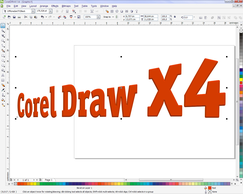
|
|
| Basic data
|
|
| developer | Corel |
| Publishing year | 1989 |
| Current version | 2020 (22) (March 12, 2020) |
| operating system | Microsoft Windows macOS |
| programming language | C ++ |
| category | Graphics software |
| License | proprietary |
| German speaking | Yes |
| www.corel.com | |
| Files | CorelDRAW |
CorelDraw Graphics Suite (own spelling: CorelDRAW Graphics Suite ) is a graphics and image processing software collection from Corel Corporation that is particularly widespread on Windows systems .
The version numbers were only incremented to 12 (2003), in the subsequent versions the "10" was replaced by the Roman numeral X, thus designated X3 (2006) to X8 (2016). The year has been used as the version number since 2017. Since version 2019 the CorelDRAW Graphics Suite is also available again for macOS.
Components
CorelDraw is distributed as a package of applications ( Graphics Suite ) for graphics editing. The 2020 version contains the following components:
Main programs
- CorelDraw, a vector graphics program
- Corel Photo-Paint for image processing
- Corel PowerTRACE for the vectorization of raster graphics (formerly Corel Trace )
- Corel Capture for screenshots
- Corel Connect to search local media and networks for digital content
- Corel Font Manager a TrueType and OpenType font manager
Additional
In addition, various additional “helpers” are included, such as BenVISTA PhotoZoom Pro 4 (plug-in for enlarging digital images), a barcode assistant, cliparts , fonts and other items.
In versions 10–12, Corel Rave was also included for creating simple Flash animations.
history
The first version of the program was developed for Microsoft Windows and released in 1989 as version 1.2 (versions 1 and 1.1 were internal pre-release versions). A version for Apple Macintosh was added later, with version 11 being the last version for Macintosh systems. At times there was also an independent Unix version (CorelDraw 3), which was later replaced by a Wine- based version (CorelDraw 9) only for Linux and finally abandoned entirely.
What was special about the first CorelDraw versions was that vector fonts were supplied in a proprietary format. Windows 3.0 did not yet support TrueType fonts. In order to still be able to use Postscript fonts and to be able to upload the supplied Corel fonts in .wfn format as a printer font to the appropriate printer, the WFN Boss utility was included with these versions. Corel was thus independent of Adobe's PostScript fonts . The extensive font package, consisting of over a thousand OpenType and PostScript fonts in 2010 , has been retained to this day. At least some older versions were also available together with Ventura . Even the very early versions allowed the export of graphics in a font (initially in Corel's own format), which means that CorelDRAW can also be used as a simple font editor.
In addition, in the first versions it was only possible to work in black and white outline mode; the actual color graphics could only be seen after switching to preview mode. This was a concession to the computers that were very weak at the time. Nevertheless, rendering the preview image often took a few seconds to minutes, depending on the complexity of the image.
The newer versions increasingly include functions from desktop publishing and prepress . There is a direct PDF output, a print preview that enables complex assembly sheets, and a calibrated color preview that also shows mixed colors using the trapping method.
In version X5, the color management has been completely reprogrammed and now corresponds to the global industry standard that was largely shaped by Adobe. However, this leads to considerable color differences when editing files from previous versions.
The version-dependent vector format has the file extension CDR. Thanks to the libcdr program, LibreOffice (Draw), Inkscape , sk1 and Scribus can also open this file format; this also applies to CorelDraw Templates (CDT) and CorelDraw Presentations Exchange (CMX) files.
Versions
| CorelDraw | |
|---|---|
| publication | version |
| January 1989 | 1 |
| March 1989 | 1.01 |
| April 1989 | 1.02 |
| July 1989 | 1.10 |
| February 1990 | 1.11 |
| September 1991 | 2 |
| October 1992 | 3 |
| May 1993 | 4th |
| July 1994 | 5 |
| 08/24/1995 | 6th |
| April 1996 | 7th |
| April 1998 | 8th |
| December 1999 | 9 |
| October 2000 | 10 |
| 08/01/2002 | 11 |
| January 2004 | 12 |
| February 2006 | X3 (13) |
| January 2008 | X4 (14) |
| 02/23/2010 | X5 (15) |
| 03/20/2012 | X6 (16) |
| 03/27/2014 | X7 (17) |
| 03/15/2016 | X8 (18) |
| 04/11/2017 | 2017 (19) |
| 04/10/2018 | 2018 (20) |
| 04/12/2019 | 2019 (21) |
| 03/12/2020 | 2020 (22) |
Programming graphics in CorelDRAW

With version 6, a programming language, the proprietary scripting language COREL Script, was introduced in CorelDraw . In 1998, Corel made a strategic decision to license the Visual Basic for Applications (VBA) programming language from Microsoft in order to secure the goodwill of millions of VBA developers worldwide. VBA became the scripting language of CorelDRAW from version 10, whereby the first scripting language COREL Script was still supported in parallel. However, Corel recommends that you no longer use them.
Similar to Microsoft Office programs, VBA is supplied with a fully integrated development environment . VBA and the development environment are not included in the affordable CorelDRAW Home & Student Suite 2019 .
The graphic from the natural sciences shown was originally programmed in CorelDRAW 6 with COREL Script , adopted in a later version and exported in SVG format . For objects that are often repeated in a graphic, such as the squares in the figure, programming is advantageous, especially when the exact position of the objects is important. However, VBA can also be used to control the workflow in the vector graphics program CorelDRAW and in the image editing program Corel Photo-Paint.
literature
- Michael Gradias: CorelDraw Graphics Suite 2019 - Introduction and practice: The manual for the software . Markt + Technik Verlag GmbH, Burgthann 2019, ISBN 978-3-95982-139-1 .
- Peter Schießl: CorelDRAW 2019 & CorelDRAW Home and Student 2019 training book with exercises . Kami Print Verlag, Munich 2019, ISBN 978-1-68751-237-6 .
Individual evidence
- ↑ CorelDraw drawing program available again for the Mac. March 12, 2019, accessed March 25, 2019 .
- ↑ a b c d e f g h i j k l m n o CorelDRAW - a look back. 20 years of innovation in design. (PDF) Retrieved December 6, 2018 .
- ↑ a b c Gerard Metrailler, " A little history of CorelDraw Graphics Suite ", Fri, Oct 26 2007 at coreldraw.com/blogs/
- ^ Corel Corporation Begins Shipping CorelDRAW 6 Suite for Windows 95 (Archived Press Releases). February 22, 1999, accessed December 6, 2018 .
- ^ CorelDRAW® Graphics Suite 11 Now Available - Corel Corporation. August 11, 2002, accessed December 6, 2018 .
- ↑ CorelDRAW® Graphics Suite X5 Delivers More Versatility, Content and Color Tools for Graphics Professionals - CorelDRAW related Press releases - CorelDRAW.com. February 26, 2010, accessed December 6, 2018 .
- ↑ Corel releases CorelDRAW® Graphics Suite X6. (PDF) March 20, 2012, accessed December 6, 2018 .
- ↑ " CorelDRAW Graphics Suite X7 with a completely new look ", March 27, 2014, corel.com
- ↑ New CorelDRAW Graphics Suite X8: Create Professional Designs Faster with a Simplified Workflow and Unprecedented Power and Control. (PDF) March 15, 2016, accessed on December 6, 2018 .
- ↑ Christian Schwalb: CorelDraw X8 Release: Does Adobe have to tremble now? Retrieved December 6, 2018 .
- ↑ heise online: CorelDraw Graphic Suite 2017 converts sketches into Bézier curves. Retrieved December 6, 2018 .
- ↑ Graphics program CorelDRAW Graphics Suite 2018 with output to WordPress - Finance, Market & Opinions. Retrieved December 6, 2018 .
- ↑ Graphics Suite 2019: Corel Draw again on the Mac - Golem.de. Retrieved on March 25, 2019 (German).
- ↑ heise online: CorelDraw Graphics Suite 2020: Teamwork. Retrieved on March 19, 2020 (German).
- ↑ CorelDRAW X8 User Guide, Section “Using Macros to Automate Tasks”. (PDF) 2016, pp. 769-776 , accessed on October 6, 2019 .
- ↑ CorelDRAW Home & Student Suite 2019, graphic design software for private or school projects. (PDF) Retrieved October 6, 2019 .

