Darktable
| Darktable
|
|
|---|---|
|
|
|
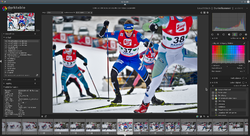 Screenshot of the German Darktable version 2.2.2 |
|
| Basic data
|
|
| Maintainer | Johannes Hanika |
| Publishing year | April 12, 2009 |
| Current version |
3.2.1 ( August 10, 2020 ) |
| operating system | Linux , Microsoft Windows , macOS , FreeBSD , Solaris , OpenBSD |
| programming language | C , Lua |
| category | Digital imaging |
| License | GPL |
| German speaking | Yes |
| darktable.org | |
Darktable is free software for editing and managing digital photos . The program specializes in the processing of raw image data (RAW), which digital single lens reflex cameras (DSLR), system cameras , some compact cameras or smartphones can output.
Darktable is also available in source code as Free Software under the terms of version 3 or later of the GNU General Public License (GPL) . It is available for the Unix-like operating systems FreeBSD , Linux , macOS and Solaris and from version 2.4.0 also for Windows .
Functional areas
The surface is divided into several areas. Two of them represent the main working environments - the "light table" and the "darkroom".
There is also “tethering” for remote control of cameras, “map” for georeferencing by dragging and dropping , “slide show” and “print”.
Light table
This area is used for image management. Image stocks can be organized in collections, sorted, categorized and rated with file filters.
Tool modules such as a metadata editor and a keywording tool (“Tag Editor”) are also integrated.
HDRI generation from bracketing and dynamic compression are possible.
Exports are possible in various common graphic formats. In addition to storage on your own computer, Darktable supports direct exports to various online services and social media platforms.
Exports can be expanded using plug-ins . Examples are the merging of exposure series with Enfuse or panorama generation with Hugin .
Darkroom
Processing of individual images takes place in the “darkroom” view.
More than 60 function modules are available, including modules for white balance, noise reduction, sharpening, brightness or color corrections.
The application of the modules can be set with various fade modes. Darktable also supports masking:
- Drawn masks (gradients, circles, ovals and drawn areas and lines)
- Parametric masks, which are used on parts of the image with certain properties (e.g. only on light or dark image areas such as so-called "luminance masks" in Photoshop )
Most of the modules in Darktable use the Lab color space .
Darktable supports ICC color profiles and lookup tables for colors (CLUT). It can be controlled with Lua scripts, for example to execute a sequence of instructions on certain events. The program has customizable keyboard shortcuts.
For the equalization of lens distortion can lens data from the open lensfun database are integrated.
Tethering
This area imports images recorded by a camera via a USB cable and has recording controls via live view .
map
This area is used for georeferencing images. It has a world map and can read geodata from images or add them to images.
Darktable uses maps from OpenStreetMap .
Slide show
The slide show plays all images in the current collection in full screen mode. The sequence of images and filters can be set.
To press
For printing, parameters such as paper formats or ICC color profiles can be set in this area .
surface
The interface is translated into German and 20 other languages and has tooltips for almost all functions .
technology
Darktable is written in the C programming language. The user interface is based on GTK + . Image data are calculated internally with a 32-bit color depth . Calculations can be accelerated by the graphics processor using OpenCL . Camera connection is mediated by gPhoto .
history
The first public version (0.1) was published in April 2009 by Johannes Hanika on SourceForge . In 2011 Darktable participated in the Google Summer of Code . From version 1.4 hand-drawn masks are available. For version 1.6, macOS support has been improved, along with many other functions. With version 2.4.0, Windows has been supported since December 2017.
Web links
- Project homepage (English)
- Operating instructions (German)
- Source (English)
swell
- Ralph Altmann, Sascha Steinhoff: Open Source Raw Converter . Comparison of image quality. In: c't digital photography . No. 2 (March / April). Heise Zeitschriften Verlag GmbH & Co. KG, Hanover 2015, p. 74-93 .
- A RAW Feast on the Linux Darktable (Photo Editor). In: Carla Schroder. Retrieved April 28, 2012 .
- Ник Вейч: Darktable . In: Linux Format , русская редакция . tape 130 , no. 4 , 2010, ISSN 1062-9424 , p. 97 (Russian).
Individual evidence
- ↑ sourceforge.net .
- ↑ initial proof-of-concept darktable checkin. basic functionality is there. .
- ↑ darktable 3.2.1 released . August 10, 2020 (accessed August 12, 2020).
- ↑ ports.su .
- ^ The darktable Open Source Project on Open Hub: Languages Page . In: Open Hub . (accessed on July 14, 2018).
- ^ The darktable Open Source Project on Open Hub: Languages Page . In: Open Hub . (accessed on September 9, 2018).
- ↑ How to Remote Control Your Camera with Darktable on Linux . In: Carla Schroder . Retrieved April 30, 2014.
- ^ Darktable For Open Source Photography . In: Michael Larabel . Retrieved March 15, 2012.
- ↑ darktable 2.4.0 released . Retrieved December 28, 2017.