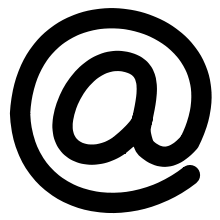E-mail address
Both the sender and recipient of an e-mail message worldwide are clearly identified by their e-mail address in e-mail traffic .
An e-mail address, as it is used for transport via SMTP in the Internet , consists of two parts, separated by an @ sign :
- The local part , called local-part in English, precedes the @ sign.
- The domain part, called domain-part in English, comes after the @ sign.
For the email address, there [email protected]is emailthe local part and example.comthe domain part. Other transport mechanisms , such as UUCP or X.400 , use a different address syntax .
The local part
As a local section ( English localpart ) is the part of an e-mail address, which appears before the @ sign and the address within the domain of the e-mail provider uniquely identified. The local part typically corresponds to the user name (often a pseudonym) of the owner of the e-mail account . An exception to this rule are e.g. B. Alias addresses (see e-mail account). In the case of e-mail distribution lists and mailing lists , the local section is not related to a single person.
The local part must be a unique character string with regard to the "domain". This string must by 5322 RFC contain only letters and numbers and certain other characters: A-Za-z0-9.!#$%&'*+-/=?^_`{|}~. The entire local part (or a section of the local part surrounded by dots) can be enclosed in double quotation marks (e.g. "MaxMustermann "@example.com or Max." Musterjunge ".Mustermann @ example.com). Within these quotation marks - in addition to the characters already mentioned - spaces and the characters "(),:; <> @ [\] (corresponding to ASCII (decimal): 32, 34, 40, 41, 44, 58, 59 , 60, 62, 64, 91-93) (e.g. "John Doe" @ example.com.) The characters \ (backslash) and "(quotation marks) would have to be masked with a backslash" " become. Comments can also be inserted within round brackets. However, this is only allowed at the beginning and end of the local section. (Example: MaxMuster(Comment)@example.com or (Comment) [email protected]). All characters above the ASCII code 127, including umlauts , are generally prohibited. At the beginning and end of the string is not allowed to point located.
An extension enables internationalized addresses by encoding them in UTF-8 . This enables the use of non-ASCII characters as well as umlauts. This extension is described in the RFC documents RFC 6530, RFC 6531, RFC 6532, and RFC 6533.
The local part is separated from the domain for (non-local) emails according to RFC 5322 by the at sign (@) and is placed in front of it.
Large and lower case
Whether a distinction is made between upper and lower case in the local part of an e-mail address depends on the interpretation by the recipient's domain. There may well be domains where this distinction can be found. The RFC 5322 states: "The local part is a domain-dependent string" ( The local-part portion is a domain dependent string. ) However, since the resulting confusion and the problems are too big, there is hardly a provider that actually between [email protected]and [email protected]distinguishes. However, according to RFC 5321 , programs and servers that implement the SMTP protocol must differentiate between upper and lower case.
In addition, when choosing your own e-mail address, it should be noted that some of the web forms used in an e-mail address convert capital letters into lower case letters - possibly unnoticed. This also applies to the input systems of providers whose devices are available for the e-mail traffic of e-mail users who do not have such devices themselves (e-mail account providers).
The Domain Part
The domain part that follows the @ sign and to which the syntax rules of the Domain Name System apply consists of at least three parts: a host name (e.g. a company name), a period and a top-level domain (often a Country code or as in the example: "com").
There are a few hostnames that only consist of a single character (single letter second-level domain), but no top-level domains that have fewer than two alphabetic characters (ISO 3166-1 alpha-2 - two-letter country codes, ISO-3166-1 coding list ).
@example.com, ungültig wäre @example.c
There is thus the possibility of using regular expressions to distinguish an e-mail address from other text that also contains an @ sign, but does not reflect an e-mail address.
With the introduction of the International Domain Name (IDN), domain names may also contain 92 special characters outside of the pure ASCII code, e.g. B. contain German umlauts. However, this IDN must be translated into an ACE string (ASCII Compatible Encoding) by the e-mail program using a Punycode regulation . From miller is z. B. . From a technical point of view, IDN does not change anything in the e-mail traffic: All characters above the ASCII code 127, including umlauts, are generally prohibited in an e-mail address and must be encoded. Since not all e-mail programs can automatically encode and decode Punycode, you should check before use whether all communication partners can handle the umlaut domains or whether you want to accept the resulting problems.
xn--mller-kva
Are exemplary addresses z. If, for example, required for manuals, one of the sample domains provided for this must be used because these domains are the only ones reserved by IANA for this purpose. Alternatively, you can append the TLD .example to any name (see RFC 2606 ). Other domains that are often used, such as example.de or invalid.de, actually exist and sometimes actually accept emails.
Length of the email address
In RFC 5322 there is no specific length limit for e-mail addresses, only the general limitation of lines to a maximum length of 998 characters. However, in RFC 5321 , which defines the SMTP protocol, the maximum length of the local part is specified as 64 and the maximum length of the domain name as 255 octets (an octet is identical to a byte on most computers). Together with the @ symbol, this would result in the maximum length of an e-mail address of 320 octets. However, the maximum length of the “Path” element is also defined in RFC 5321 , which defines the “FROM” and “RCPT TO” elements in the envelope and has a maximum length of 256 octets including the separators “<” and “>”. This results in a maximum length of the e-mail address of 254 octets including the "@". A longer address can neither send nor receive e-mails via RFC-compliant SMTP servers.
display name
A display name can be assigned to an e-mail address. This can consist of any ASCII characters, including spaces. Mail clients add the display name to the e-mail address (e.g. "John Smith" ([email protected])) or, if it is available, only display it (e.g. Gmail web client, Outlook in the list display).
Role accounts
A role account is a task- or function-related e-mail address of an organization, for example [email protected]. The description and specification took place in the protocol RFC 2142 of the Internet Society . In contrast to a personal e-mail address, a role account provides a communication partner inside or outside the organization with a constant e-mail address for making contact - regardless of which specific person in the organization will answer the request. In this way, several people belonging to the organization - especially in the case of vacation, illness, part-time or change of job - can perform and share the tasks that correspond to the role as responsible contact persons. E-mails to a role account are often forwarded to one or more people via e-mail distribution lists .
Typical local parts for role accounts are, for example:
Business dealings
- marketing for the relevant department
- sales for sales and product information
- support for customer service
Network operations
- abuse for abuse reports such as spam dispatch or DOS attacks
- noc to reach the operator of the network infrastructure
- security for security messages or requests
Server services
- postmaster for problems related to receiving or sending mail
- hostmaster in case of name server problems
- webmaster to contactthe operator of a website ( www is an alias)
- usenet for the maintainer of a news server ( news is an alias, newsmaster is also used)
- ftp for problems with the FTP server
- uucp for the UUCP protocol (rarely used today)
Historical X.400 addresses
X.400 is an international standard introduced in 1984 that describes an alternative system for electronic messaging based on the OSI model . X.400 addresses were very flexible and versatile. So you could change the order of all parameters such as name (S =) and first name (G =), company (O =) and country (C =) as desired. So all parameters had to be marked individually; this made the address very long. Example »G = Peter; S = Zapfl; C = De; O = telecom; A = DBP «equals» S = Zapfl; G = Peter; C = De; O = telecom; A = DBP "for" [email protected] ". They did not prevail.
See also
- Freemail
- Header (email)
- Spambot (disambiguation)
Web links
- D. Crocker: RFC 2142 . - Mailbox Names for Common Services, Roles and Functions . [Errata: RFC 2142 ]. May 1997. (English).
- D. Eastlake: RFC 2606 . - Reserved Top Level DNS Names . June 1999. Standard: [BCP: 32]. (Updated by RFC 6761 - English).
- P. Resnick: RFC 5322 . - Internet Message Format . [Errata: RFC 5322 ]. October 2008. (Replaces RFC 2822 - Updated by RFC 6854 - English).
- J. Yao, W. Mao: RFC 6531 . - SMTP Extension for Internationalized Email . [Errata: RFC 6531 ]. February 2012. (Replaces RFC 5336 - English).
- Link catalog on the subject of temporary e-mail addresses at curlie.org (formerly DMOZ )
Individual evidence
- ↑ RFC 5322 - Internet Message Format . October 2008. Section 3.4.1: Addr-Spec Specification. (English).
- ↑ RFC 5322 - Internet Message Format . October 2008. Section 2.1.1: Line Length Limits. (“ Each line of characters MUST be no more than 998 characters ”).
- ↑ J. Klensin: RFC 5321 - Simple Mail Transfer Protocol . October 2008. Section 4.5.3.1: Size Limits and Minimums . (English).