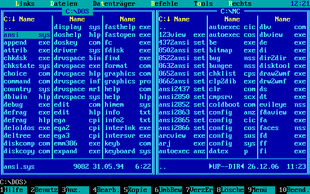Norton Commander
| Norton Commander | |
|---|---|
| Basic data
|
|
| Maintainer | Development stopped |
| developer | Symantec , originally Peter Norton Computing |
| Publishing year | 1986 |
| Current version | 5.51 (1998-07-01) |
| operating system |
PC-compatible DOS (1986–1999) OS / 2 (1992) Windows (1996–2000) |
| programming language | C and assembler |
| category | File manager |
| License | Shareware |
| German speaking | Yes |
The Norton Commander (usually shortened NC ) is a file manager for DOS and Windows . The basic concept of the program served as a model for a whole group of similar file managers, most of which refer to themselves as Norton Commander clones .
The main competitor in the 1980s was the DOS file manager Xtree , which had already been released in 1985. There are also numerous clones of Xtree.
history
The program was developed in 1984 by the then physics student John Socha under the name Visual DOS , VDOS for short , who published it in 1986 under the name Norton Commander at Peter Norton Computing , which was later also responsible for the well-known product Norton Utilities . In the following years three other versions of the file manager for the DOS operating system appeared . After the release of Norton Commander 4, Norton Computing was bought by Symantec in 1991 . Symantec published version 5 of Norton Commander in 1995 and then in 1998 versions 5.51 for MS-DOS and 2.01 for Windows 95/98 / ME and Windows NT . However, since several other file managers for both Windows and DOS have now copied the Norton Commander architecture and in some cases have more functions than the original, the Norton Commander series was completely discontinued due to a lack of sales.
properties
Norton Commander offers a text-based user interface under DOS , which consists of two windows and a DOS command line. This two-column presentation of two individual viewports is also known as the two-panel concept, from the English twin panel or twin pane . Each window, often referred to as a column or panel, usually represents a folder with files and subdirectories that can be displayed and sorted in different ways - for example by name, size or modification date. In this way, files and directories can be easily copied, moved and compared with one another.
This two-column operating concept was a step forward compared to the DOS command line, where it is often difficult to type in longer commands without errors.
Text files can be created and edited with an integrated editor. The integrated file viewer can also display files in hexadecimal format if required . In addition, in addition to other functions, later versions offer the possibility of opening formats of all kinds (such as image and sound files) and creating archives.
It is typical of the program that all functions can be triggered using a large number of keyboard shortcuts. Often times, the clones adopted these abbreviations to make it easier for users to switch. This means that Norton Commander has become the de facto standard for two-column file managers. The main functions of the original Norton Commander can be called up quickly and easily via the function keys and in most cases relate to the selection in the active window. These are also shown below:
- F1: Help
- F2: User menu
- F3: Display (in the file viewer , English viewer )
- F4: Edit (in the editor )
- F5: Copy (from active to inactive window or panel)
- F6: Rename or move
- F7: Create Directory
- F8: Clear
- F9: Menu
- F10: Break up
Above all, the file operations F3up F8to create view, edit, copy, rename or move, and delete directory, were taken over in most Norton Commander clones. The function key F1is the standard in most operating systems to call up the help function. In DOS times, the key was F10often used to exit. Although the menu z. B. is also possible under Windows by pressing and releasing the Altkey, the key was often F9adopted by clones . Nevertheless, F10as well as F2and F9have often received new functions in order not to break with the conventions of current operating systems.
From version 4, Norton Commander contained a terminal emulation program called Term90 ; in version 5.0 the name was Term95 . For many modem newbies, Term90 and Term95 were the first software for data communication with a modem.
Model for clones
In the mid-1980s, many similar programs emerged that were designed to act as file managers to make working under MS-DOS or PC DOS easier. In addition to the main competitor Xtree , these included programs such as Q-DOS and PathMinder. In the 1990s, both XtreeGold and Norton Commander were ported to operating systems with graphical user interfaces , but due to lack of commercial success, they were completely discontinued by the turn of the millennium. But Norton Commander and Xtree are still considered synonyms for orthodox file managers and have therefore often been cloned for a wide variety of operating systems.
Norton Commander for Windows
Norton Commander for Windows was a Windows 95 variant of the classic DOS file manager .
1.0
Version 1.0 was first published in 1996. It supported Windows 95 and Windows NT.
This version is fully integrated with Windows features such as the Recycle Bin and QuickView. The Quick View feature was supported through the included basic Quick View Plus feature.
With version 1.02 of Norton Commander Windows 98 was also supported.
2.0
Version 2.0 was released in 2000. It supports Windows 2000 and works on Windows XP , Windows Vista and Windows 7 . The installer included the Norton Network Utilities, Norton Commander Scheduler, and Norton Commander.
Norton Network Utilities made it possible to view devices and systems on the network, connect to remote systems, map network drives, monitor the network, and much more.
Norton Commander is little different from previous versions and includes file compression and decompression in various formats, network utilities, disk cleanup, file and folder comparison and FTP connection management.
The last Windows version of Norton Commander was version 2.01.
Norton Commander for OS / 2
Version 1.0 was published in December 1992. It supported OS / 2 2.0 with HPFS or FAT file system .
It didn't include the command prompt like other versions of Norton Commander.
In June 1993, Symantec lowered the price of Norton Commander for OS / 2 to $ 49 and soon ceased sales.
Clones
Norton Commander was one of the most popular programs of the DOS era and was reprogrammed by various companies, often as shareware . The better known of these clones include (in alphabetical order):
- Altap Salamander (Windows; Shareware; Homepage )
- CBM-Command ( Commodore VC 20 , C64 , C128 , Plus / 4 , PET / CBM ; Freeware; further information )
- Directory Opus (Windows and AmigaOS ; Shareware)
- Dos Navigator (DOS; Free Software)
- Double Commander (Windows and Unix- like systems; freeware)
- emelFM2 (for Unix-like systems, GPL)
- FAR Manager (Windows; Shareware / BSD license )
- File Commander (OS / 2, Windows and Linux ; Shareware)
- Free Commander (Windows; Open Source; Homepage )
- Gnome Commander (Linux; GPL )
- Krusader (for Unix- like systems with KDE; GPL)
- Midnight Commander (Unix-like systems, Windows; GPL)
- muCommander (platform-independent through Java ; GPL)
- Operation Center (Windows; Shareware)
- SpeedCommander (Windows; Shareware)
- Total Commander , until 2002 under the name Windows Commander (Windows, Windows CE, Android ; Shareware / Freeware)
- Volkov Commander (DOS and Windows; Shareware)
Individual evidence
- ↑ XTree: \ History. In: XTree Fan Page. Mathias Winkler, accessed on August 12, 2018 (English): "... by the way, released one year * before * the first version of its long-time rival, the Norton Commander"
- ↑ TotalCommander vs. Windows standard tools. ( Blog ) In: jaz # blog. January 6, 2010, accessed on August 13, 2018 : “… two-panel concept. This means that there is a left and a right panel side as standard. File operations such as copying, moving, zipping, etc. are each carried out from left to right or vice versa. The tabulator can be used to switch from one page to the other. "
- ↑ Nikolai Bezroukov: Chapter 5 - History of Windows Orthodox File Managers. Softpanorama, September 12, 2017, accessed on August 12, 2018 .
- ↑ 10 Total Commander Alternatives for Linux. Linux.com, October 20, 2008, accessed on August 12, 2018 (English): "... we all remember that everything started with legendary Norton Commander ..."