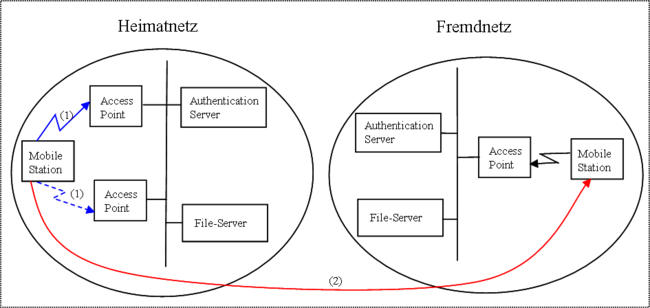Hot spot (WLAN)
Hot spots are public wireless internet access points . They are both in public spaces (some libraries, hospitals, airports, train stations, etc.) and in private spaces such as B. restaurants, hotels etc. installed. One of the protocols of the IEEE 802.11 family (colloquially known as WiFi or WLAN ) is used almost exclusively ; a connection to the hot spot is possible with a large number of devices because the protocol family is very often supported in mobile devices.
As Open-Fi (OWLAN) is called a public hot spot, the operator will provide it for other user, without requiring user fees.
Development of a hot spot system
The task of a hot spot is to enable users to access the Internet and to activate the receiving devices as required. Several components and functions are required for this:
- WLAN access points with which users and their WLAN devices initially gain access to the local network.
- an interface between this WLAN and the Internet. This is where a check is made - usually by a router - to see who is receiving an Internet connection . When accessing the Internet, the system detects whether a user is already logged on. The distinction between users - or computers - is made via IP addresses or MAC addresses .
- In the event that a user is not yet logged in, his web browser is automatically directed to a login page, a so-called captive portal . There you can authenticate yourself by entering a code or password . The code entered is checked against a database that is on the Internet or locally on a hot-spot router, and the user is activated. Each code has a certain predetermined time credit (prepaid procedure).
- The registration activates a timer in the hot-spot router, which ensures that access ends and is blocked after the booked time has elapsed. With almost all systems, the user can interrupt the Internet session in the meantime. If he logs out, he can continue to use his unused time credit later. Some systems also offer automatic credit saving in case the user forgets to log out.
Differentiation from normal wireless access points
In contrast to the normal wireless access point , communication between the participants is usually not desired in the case of the hot spot, as this could result in security problems. User isolation is therefore usually configured on hot spots. In doing so, data directed to another user in the same hot spot is not forwarded, thus preventing mutual access to network services from other users' devices.
However, user isolation does not offer any protection against eavesdropping on one's own data, as it can also be received directly by other users with so-called sniffer programs. In the case of a hot spot, access to the WLAN is usually unencrypted or the key is known to a large number of users. Therefore, data can be read relatively easily. When transferring access data, in particular, there is a risk that they will be read unnoticed and later misused. For this reason, the login page of the hot spot (if available) is usually secured via a TLS connection and provides a certificate . Every user should also take into account this comparatively public character of a hot spot for all other log-in processes and pay particular attention to a secure connection.
Differences between individual providers
Some manufacturers use a combination of username and password instead of a code. In some cases, a cell phone (from a specific provider) or a credit card is required to obtain valid access . Often times, access can simply be purchased on site.
The management of the hot spot includes saving the credit. In principle there are two options:
- If this data is stored locally and decentrally, the credit (including partial credits) is usually lost when the system is restarted. Also is a roaming , ie the use of access in different places, then not possible.
- If the data is stored in one place, the accesses from several hot spots can be queried. In this way, hotel chains, for example, can offer their guests access that can be used in all connected hot spots.
Differences between internal and external roaming
- Internal roaming (1): The mobile station changes from one access point to another access point within a home network because the signal strength is too weak. An authentication server ( RADIUS ) takes over the re-authentication of the mobile station via IEEE 802.1X . The QoS is billed in the home network.
- External roaming (2): The mobile station (client) changes to a "foreign" WLAN and uses its services. The user can therefore use another external network independently of his home network, provided that this is open to visitors. This requires special authentication and billing systems that clearly bill the mobile users for services in the foreign network.
Remuneration
Depending on the desired scenario, a hot spot can be free of charge for the user (usually organized in hot spot communities, see below), or the operator charges the user for its use.
Prices have fallen sharply since 2003, to around two to eight euros per hour. Prepaid cards that allow multiple logins and logouts are becoming increasingly common.
You can choose between two different payment methods from the paid hot-spot providers:
Prepayment subscription
You have to register in advance via the provider's website (from home, from work) and purchase a subscription (monthly free volume or free hours).
On-site payment
You establish a connection to the hot spot and pay via a page on the intranet for a certain period of time (prepaid procedure) by debiting a customer account (after identification), by credit card , PayPal or - less often - by debit card or with coins. The so-called post-paid procedure allows users to surf the web first, and the operator later calculates the time used. However, the last-mentioned method has proven to be unsuitable in practice, since the cost transparency for the user disappears. From a technical point of view, when a connection to the hotspot is established, the requested page is intercepted and instead a so-called portal page is delivered to the client (redirect). This page shows the tariff information and, if applicable, the necessary payment information. Once the payment has been completed, it is automatically forwarded to the original destination address.
For users who frequently surf via hot spots, the prepayment subscription is the cheaper alternative, while on-site payment can be more useful for irregular and infrequent use.
Billing system (user fairness model)
The dynamic fee model allows volume-based billing, whereby only the corresponding amount of data (video, audio, etc.) is charged. The tariff is also classified according to network utilization and traffic classes (user requirements).
If the network load increases, then the user has to pay the next higher tariff class. The user is asked whether he would like to continue the session at a higher tariff. In addition, a higher tariff class will be charged for time-critical applications (video, audio) than for non-time-critical applications (e.g. reading websites, e-mail).
The "user fairness model" is technically implemented by EDCF ( IEEE 802.11e ). An EDCF user priority list divides the data traffic into three access categories and user priorities (UP):
- Data [UP 0 | 2]
- Video [UP 5 | 4]
- Audio [UP 7 | 6]
If the network load increases, the transmission blocks of the respective access category in the network are assigned a lower priority value - also if the data transfer is not time-critical.
Hot spot technology
The IEEE 802.11b / g standard is usually used for registration and data transmission . The registration at the hot spot is almost always encrypted (via SSL). After that, data is usually transmitted unencrypted, unless VPN is used. However, this requires a VPN client installation on the mobile device (laptop, smartphone, etc.).
There are two billing methods / solutions:
- Central billing via the Internet: The hot spot provider enables billing via a backend service, with redundant hardware and global data for several hot spot operators. This means that a customer can surf the web with the same data at several locations (e.g. Deutsche Telekom or Swisscom). This is a provider solution. The customer data is stored on a central server.
- Local billing: The hot-spot provider, who is also the operator, does the billing and tariffs itself. The Internet connection owner provides the hot spot. The access data are saved on the hot spot. The owner of the hot spot has full control over the network.
Roaming
In the same way as mobile telephony, one speaks of roaming when a customer of a (commercial) hot spot operator uses the hot spot of a third-party operator at home or abroad. Here he can log in with the login data of his home service provider and will also receive his invoice from him. In Germany, the independent WLAN operators in particular rely on roaming, for example The Cloud has been allowing O 2's business customers to access their own network for some time . On the other hand, roaming between the networks of T-Mobile and Vodafone, for example, is not yet possible.
Hot zones
If several hot spots merge, one speaks of hot zones. The manufacturers have developed different technologies here, but most of them are incompatible with one another. There have been approaches to develop standards for merging hot spots (e.g. Greenspot, WISPr), but not least because of the commercial nature of many hot spots.
Mobile WiFi hotspot
A mobile WLAN hotspot (also known as " MIFI ") serves as a data bridge in a cellular network for one or more end devices - without their own GSM module. End devices such as the Apple iPod Touch (without a cellular receiver) can still use cellular internet. Also, since the user has the hotspot in his vehicle or in his pocket, his freedom of movement is unaffected, as in the mobile network. This technology is ideally suited to avoiding otherwise expensive roaming charges when using a suitable host country provider SIM card abroad. The telephone availability via the usual number is retained. A rechargeable battery integrated in the hotspot is used for energy supply; a mobile phone contract (prepaid to mobile phone contract) is required for hotspot internet access.
Quality features
Hot spots, in the sense of billed or free wireless access to the Internet, differ in the following quality features :
- The authorization of users before Internet access is released.
- Access to WLAN and Internet without users having to change network settings.
- The protection of users with each other . In contrast to this, standard access points , where data exchange is desired.
- The accounting or recording of time and / or volume quotas (second and byte for byte, revision-safe ).
- Access point roaming , the smooth change of location on site via the connected access points.
- Usually not offered for commercial hot spots: Encryption of data traffic using WPA ( WEP is out of date and is no longer considered secure). Otherwise, only encrypted applications such as HTTPS ( SSL encryption) are recommended. As an alternative to WPA, all traffic can be encrypted with OpenVPN using SSL. Hotspots with WPA-Enterprise encryption offer the best possible security because, in contrast to unencrypted and PSK (preshared key) networks, each user's data is encrypted with his or her personal password. In this case, a second unencrypted SSID is usually required so that users can register themselves and receive their personal login at all.
- The protection of user connections via WLAN or LAN through a VPN connection to the provider's Internet gateway.
- The number of languages supported on the login or login page.
- Accessibility of the login or registration page.
- The number of billing methods ( prepaid , postpaid and electronic money ).
- The free option of ticket roaming (cross-location validity of access codes).
- The free roaming with other hot-spot operators in compliance with quotas ( elimination of clearing houses ).
- For self-managed systems: 100 percent retention of the ticket price you set yourself without paying commission .
Hot spots as an instrument for customer loyalty and sales
In the United States and Canada , the Starbucks coffee house chain has been offering its customers free, unlimited access to its hot spots since summer 2010. According to the company, more than 30 million customers used this in October 2010 alone.
Since then, the chain has been operating a “digital media network”: customers who log into the hotspot with their notebook or smartphone can choose from a menu page of music, videos, news, job offers and digital books. The book offer should change daily. The e-books can be read in a browser free of charge as long as the customer is logged into the branch. The news is delivered by the three major American newspapers, the New York Times , Wall Street Journal and USA Today . Job offers and career tips come from the LinkedIn internet network . The cooperation partner Apple handles the sale of literature, music and videos via its iTunes store. You can download a free song once a week (every Tuesday).
In the course of the 2012 Summer Olympics , the Mayor of London announced that it would cover the entire city with hot spots in order to provide tourists with the smoothest possible Internet access.
In Germany there are public hotspots in restaurants of the fast food chains McDonald's, Burger King, Starbucks and Pizza Hut as well as in many places in shopping centers, branch bakeries and most public libraries. The German rail cooperates with Deutsche Telekom and allows free access to several main railway stations and on trains. For the first time, Wall AG is creating a permanent city-wide network in Düsseldorf with 50 free hotspots that are integrated into outdoor advertising.
With the Wifi4EU program, the EU has also endeavored since the beginning of 2018 to promote hotspots in public facilities and thereby make them more attractive for visitors.
See also
literature
- Hermann Pommer: Roaming between Wireless Local Networks. VDM Publishing , Saarbrücken 2008, ISBN 978-3-8364-8708-5 .
Web links
Individual evidence
- ^ Hermann Pommer: Roaming between Wireless Local Networks. VDM Publishing, Saarbrücken 2008, ISBN 978-3-8364-8708-5 , p. 63.
- ↑ WLAN machine from MEGA Web, Wifi Kiosk ( Memento from June 15, 2010 in the Internet Archive ) from Handlink
- ^ Hermann Pommer: Roaming between Wireless Local Networks. VDM Publishing, Saarbrücken 2008, p. 116 ff.
- ^ Hermann Pommer: Roaming between Wireless Local Networks. VDM Publishing, Saarbrücken 2008, p. 117.
- ↑ O2: Free hotspot access at The Cloud in a short test. In: Netzwelt.de
- ↑ Everyone their own hotspot. In: derStandard.at , December 3, 2009
- ^ A café as a media company: The Starbucks office. In: Sueddeutsche.de , October 21, 2010
- ↑ Vision: London will be the world's largest WiFi hotspot. In: Netzwelt.de
- ↑ Use WLAN (almost) everywhere for free. In: pcwelt.de , May 10, 2013
- ↑ Bahn offers 30 minutes of free WiFi. In: zeit.de , September 24, 2013
- ↑ a b WLAN in the train: overview . In: train travel blog . May 3, 2017 ( zugreiseblog.de [accessed April 28, 2018]).
- ↑ Düsseldorf is the first city in Germany to offer free WiFi. In: deutschlandradiokultur.de , November 11, 2013
- ↑ European Commission: Wifi4EU Free Wifi for Europeans. Retrieved April 28, 2018 .