Command line interpreter
A command line interpreter , English command-line interpreter or command-line shell and short command line , but also command interpreter and command interpreter called, is a program that the user entered from a command line reads and when instruction executes. The instruction is interpreted and, if necessary, its result is displayed to the user.
While command lines can be integrated in many programs, with command line interpreters the command line is the main function for using the integrated interpreter. Examples are the console or terminal , a shell or a terminal emulation .
history
In its original form, a command line interpreter makes the operating system's own functions accessible to the end user through a line-oriented syntax on a system console . After the development of the first tube screens , the command interpreters were also adapted accordingly. The cursor was invented. More and more complex command line parameters and commands were added, including simple elements from programming languages , such as: B. loops or variables .
DOS / Windows
DOS prompt
The development of the first command interpreter in the DOS series began with the development of 86-DOS . This command interpreter was also command.comcalled on the command level and was later adopted and developed further in MS-DOS and then in the Windows 9x series . However, the main development of the command.comtook place in the 80s and 90s.
Windows NT command prompt
With the introduction of the Windows NT series followed those cmd.exein whose development the previous development command.comflowed and which emulated them up to the current Windows 10 . A significant further development of the cmd.exewas not carried out because during the development priority was given to the compatibility with the former MS-DOS.
PowerShell

For a long time Windows NT did not offer a command line interpreter on par with the Unix shells . This made many administrative tasks unnecessarily complicated. The concept that cmd.exefollowed was far inferior to that of modern Unix shells. That is why the first version of PowerShell was published in 2006 , which is based in many properties on well-known Unix shells such as Bash or zsh . In contrast to the Unix shells, the PowerShell follows the paradigm of object-oriented programming and is based on the .NET framework. The downward compatibility with MS-DOS played a subordinate role.
tasks
The command interpreter encapsulates the operating system compared to the user , and is therefore also called user interface or as Shell (Engl. For shell), respectively.
For experienced users, command interpreters have the advantage of quick and immediate control and the easy accessibility of all functions once the syntax, commands and their command line parameters have been learned. In addition, frequently recurring command sequences can be automated by batch processing , batch files, macros or scripts , which is generally very difficult to implement with a graphical user interface .
Examples
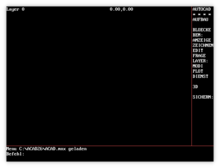
In the following, software is named which implements a command line interpreter ( CLI ). The list is incomplete as it is only intended to show a few examples.
-
Operating system shells
- 4DOS for PC-compatible DOS , 4OS2 for OS / 2 and 4NT for Windows NT
- CL from OS / 400
- CCP from CP / M
- CLI / Amiga Shell from AmigaOS
- cmd.exe from OS / 2 , the Windows NT line and Windows CE
- COMMAND.COM from OS / 2 , some PC-compatible DOS such as MS-DOS , PC DOS , DR-DOS , as well as the Windows 9x line
- Commodore DOS Wedge for the Commodore 64
- DCL from VMS / OpenVMS
- DDT from ITS
- FreeCOM from FreeDOS
- iSeries QSHELL from OS / 400
- JCL from OS / 360 and z / OS
- PowerShell for Windows (from Windows XP )
- rc shell from plan 9
- SDF from BS2000
- TSO from MVS and z / OS
- Unix shells based on the Bourne shell ; known Unix shells are u. a. Bash (Bourne-Again-Shell), Korn-Shell , C-Shell, and Z-Shell
- Programming languages with interactive shells
- Command line programs
Supporting documents and comments
- ↑ Command interpreter - Wissen-digital.de (accessed on July 14, 2019); also with "command interpreter"

