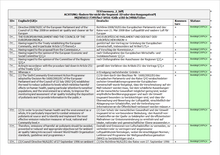memoQ
| MemoQ | |
|---|---|
| Basic data
|
|
| developer | memoQ Ltd |
| Current version | 8.7 (December 2017) |
| operating system | Microsoft Windows , Parallels |
| category | Computer Aided Translation (CAT) |
| License | proprietary |
| www.memoq.com | |
memoQ is a translation tool ( CAT ) that, like Déjà Vu , Trados or Wordfast Pro, has its own program interface and enables database-supported translations.
The initiator and developer of the program is the Hungarian company Kilgray .
Every spring since 2009 Kilgray has organized a conference in Budapest called memoQfest , which deals with various economic and technical aspects of the translation industry.
Versions
The different versions of memoQ each have several sub-versions. B. is also spoken of a version 5.0.56. The updates are irregular, so there are no major service packs like other products. This update can optionally take place automatically after the program has ended.
Voluntary participation in the beta program is possible a few weeks before new version levels are released.
All information in this section is limited to the client version.
memoQ 2
Version 2.0 is the first "official" version. It was released in January 2007 and has a QA add-in for quality assurance.
Version memoQ 2.1 from May 2007 has context-sensitive TM entries or so-called “101% hits”, where context is the preceding or following segment. Segments in the translation column can now be locked, and folder structures including subfolders can be imported / exported automatically. Export rules for specifying file names can be set.
In addition to supporting bilingual RTF documents, Version 2.2 , which was launched on the market in November 2007, can create views , which means that several documents (including different formats) can be combined in one view and translated together without having to open these documents individually. Version 2.3 (March 2008) extends the program by a live preview of the translation document (for certain formats).
memoQ 3
Version 3.0 was released in September 2008. The update of documents was new thanks to the bilingual, tabular rich text format . This allows documents to be corrected in Word and re-imported. Other innovations included full XLIFF support, the spell check with Hunspell (as an alternative to the spell check from Microsoft Office), a new, expanded term base and filters based on segment status.
Version 3.2 (November 2008) improved the insertion of fragments and offers auto-correction lists for the automatic correction of typing errors. A few months later (March 2009) version 3.5 introduced the automatic concordance search LSC, as well as automatic placeholders in the concordance search. There is also a STAR transit filter, a PPTX filter and the XML preview.
The last version of this series (3.6 from September 2009) supports 64-bit operating systems and offers a DOCX filter as well as continuous text import from PDF files.
memoQ 4
Version 4.0 was released on February 1, 2010. The QA add-in has now become an integral part of the program. Other significant changes include the redesigned user interface and the newly programmed text editor, extended server functions (transfer of parameters and settings beyond documents, TM and terminology).
Version 4.5 was released on October 22, 2010. In addition to the newly programmed TM engine, the focus was on the improved alignment of already existing document pairs and the LiveDocs function for the use of monolingual and bilingual reference documents.
memoQ 5
Version 5.0 was released on September 8, 2011. The special features of this version include:
- Term extraction from documents and TMs
- Track changes to track changes to the translation document
- Cascading filter function (e.g. for HTML code set in Excel)
- TXML filter for Wordfast
- Integration of Google Translate v2 API, MyMemory and TAUS
memoQ 6
Version 6.0 was released on July 3, 2012.
- Autocomplete in the editor
- Import / export of Word documents even if the Microsoft Office package is not installed
- Preview function for ttx files
- automatic monitoring of project folders
- slightly simplified user interface
memoQ 8
Version 8.0 (then still called memoQ Adriatic) was released on February 22, 2017.
Supported file formats
MemoQ can process the following formats, among others:
| program | File format | file extension |
|---|---|---|
| AuthorIT | xml | |
| DITA | xml | |
| Adobe InDesign | indd, inx, idml | |
| Adobe Photoshop | psd | |
| FrameMaker | mif | |
| FreeMind | mm | |
| Java | properties | |
| .NET | resx | |
| Microsoft Word | doc, docx | |
| Microsoft Excel | xls, xlsx | |
| Microsoft PowerPoint | ppt, pptx | |
| Microsoft Visio | vdx | |
| Microsoft Help | hhc, hhk | |
| LibreOffice | OpenDocument | odt, odf |
| TYPO3 | xml | |
| SDL Trados | ttx, sdlxliff | |
| Wordfast | txml | |
| Hypertext Markup Language | html | |
| Rich Text Format | rtf | |
| Plain text | txt, inf, ini, reg | |
| Scalable vector graphics | svg | |
| XML Localization Interchange File Format | xliff |
In addition to the actual import filter, certain filters can be chained so that, for example, HTML can be extracted from XML , which can be helpful for the translation of CMS exports. Each filter can also be linked to a simple regular expression tagger to protect variables, entities and tags separately.
Since version 5.0 memoQ has been fully compatible with both Trados 2007 and 2009 document formats (ttx and sdlxliff files) and Wordfast (TXML). Installations in virtual environments such as B. Parallels are officially supported by the manufacturer. In addition, emphasis is placed on compatibility with speech recognition software.
Thanks to its openness to external exchange formats, memoQ was able to conquer large market shares, especially among freelancers and small agencies.
Two-column rich text format
The two-column rich text format is a special feature. This exports translation documents and views in a format that can be viewed, edited and printed using Office programs. With this format, translators can be integrated into projects that do not use a CAT program .
Déjà Vu has been offering a similar function for a long time. With SDL Trados , this process can be followed - albeit more cumbersome - via a plug-in.
Working with the server
The server version was a unique selling point in early memoQ versions; these functions are now at least partially offered by other programs. There are different types of server projects for the client user:
- The user processes documents locally on his computer, but receives the access data for online resources (mostly TM) from his customer.
- A data package from the customer is opened locally on the computer. While he is working on the project locally, there is a connection to an online TM (or optionally also TB). When the project is complete, the translator sends an mqback file.
- The processing takes place completely online: Both the document and all resources are on the customer's server.
In all cases, the translator can also use his own local resources (which are not transmitted when returned as an mqback file). In the case of complete online projects (3rd case), the customer can restrict file access (export of documents and TM).
Licenses
A license for memoQ currently costs € 620 and includes three years of support and upgrades to all new program versions. An extension costs € 124 per year. In addition to the paid version translator pro , a free version 4free with limited functionality is offered.
Unlike other providers, Kilgray does not have any certification programs for users. In contrast, training videos and recorded webinars are made available free of charge on the company's website.
In addition to the manufacturer's support, prompt support is provided via a Yahoo! -Discussion group offered (in English), in which users and employees of the manufacturer are active.
Criticisms
One of the criticisms of memoQ in earlier versions was the relatively late introduction of the filters for OpenOffice as well as docx and pptx files. In addition, in server projects, the program version of the server and the local single-user version accessing it had to match. In the meantime, a version of the client that is one higher or lower can also be used for the translation. An identical major version is still required for project management on the server.
Web links
- Kilgray website
- Discussion Group at Yahoo!
- memoQ 4: Interview with István Lengyel (December 2009)
- MemoQ 4.2 (short review)
Individual evidence
- ↑ Former German-language Kilgray website ( page no longer available , search in web archives ) Info: The link was automatically marked as defective. Please check the link according to the instructions and then remove this notice.
- ↑ Introducing memoQ Adriatic. February 22, 2017, accessed March 2, 2019 .
- ↑ memoQ languages and file formats
- ↑ Translation Memory Systems 2010 - Nothing New in the West? (PDF; 174 kB)
- ↑ Proof-reading SDLXLIFF files in MS Word ( Memento of the original from November 29, 2014 in the Internet Archive ) Info: The archive link was inserted automatically and has not yet been checked. Please check the original and archive link according to the instructions and then remove this notice. (PDF; 2.3 MB)