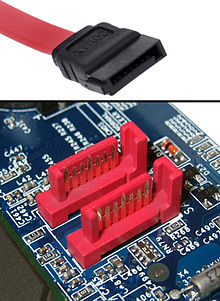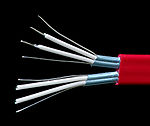Serial ATA
Serial ATA ( S erial AT A ttachment) - usually are also the spellings SATA and SATA - is a computer interface for data exchange with hard drives and other storage devices . ATA stands for the transmission protocol " AT Attachment" - in contrast, however, SATA data serially ( English serial transfer).
history
Serial ATA was developed by Intel in 2000 from the older ATA standard. The decision was made to move from a parallel bus design to a bit-serial point-to-point connection, i.e. the data is transmitted serially ( bit for bit) and not, as with the old ATA standards, in 16-bit - words . Compared to its predecessor, SATA has three main advantages: higher data transfer rate, simplified cable routing and the ability to exchange data carriers during operation ( hot-plug ). Since the introduction of Serial ATA, the older ATA standard has been retronymously referred to as Parallel ATA ( PATA ) to avoid confusion. After the introduction of SATA, both connection types were initially found in parallel on the motherboard ; PATA connectors are increasingly being left out since of 2010. In terms of topology , SATA is a point-to-point connection. A SATA connector on the motherboard is only intended for one device. Serial ATA is not limited to hard drives - the ATAPI protocol can also use SATA tape drives, DVD drives and burners, or memory card readers . With the external SATA interface , SATA also competes with USB and FireWire .
Data transfer rates
If the data transmission rate increases with parallel data buses , undesired side effects are increased at the same time, which prevent a further increase in the transmission rate. The undesirable side effects include the increasing asynchronicity of the parallel data lines and the undesirable mutual interference between the lines. Furthermore, the unspecified bus termination for the ATA bus ( IDE bus) and the ground-related signals severely limit the cable length that can be used. To avoid these problems, Serial ATA uses serial transmission and, at the physical level, uses Low Voltage Differential Signaling (LVDS).
The first Serial ATA generation was specified with a transfer rate of 1.2 Gbit / s and is therefore only slightly faster than the last and fastest parallel ATA interface (ATA / 133). The revision 2.0 of SATA doubled the rate to 2.4 Gbit / s. In 2009 the current standard Serial-ATA Revision 3.0 with 4.8 Gbit / s was published. The main version numbers of the specification (e.g. 3.x) have been further developed in the meantime and reached version 3.3 at the end of 2016.
SATA transmits 8b / 10b-coded data for clock recovery and DC voltage equalization . 8 bits of data are transmitted with 10 line bits. A SATA-1 connection with a line speed of 1.5 GHz transmits a gross 150 MByte / s (1.2 GBit / s).
Even the fastest hard disks (in 2016) (315 MByte / s) are not slowed down by the current SATA interfaces (600 MByte / s). The SATA interface is therefore not a bottleneck for hard drives , in contrast to SSDs , which are now three to eight times faster than the fastest SATA interface with a connection via PCI Express with 2000 to 5000 MB / s.
technology
Data bus
While 16 parallel data lines were used with the ATA standard, with SATA only one pair of lines (differential transmission) is used for each direction. In order to achieve a transfer rate of 100 MB / s with ATA, only a clock rate of 25 MHz was necessary due to the 16 signal lines, the 16-bit frame and the double data rate - this simplified the design of the electronic components as the maximum switching time was 20 ns (50 MHz). The synchronous sampling of the 16 parallel bits, however, posed an increasing challenge: the higher the clock rate, the more difficult it is to determine the point in time at which all bits are stable at the same time. Inaccuracies in contacting the parallel plugs increase this effect.
With SATA, on the other hand, only one pair of cables is used per direction for data transport and for confirmation packets from the recipient. 8b / 10b coding is used and only one bit is transmitted per cycle. This means that at a data rate of 150 MB / s, a clock rate of 1500 MHz is required - the time for data reception and acknowledgment is just 0.667 ns. The switching time is thus in the range of 0.273 ns - significantly lower than the 10 ns with ATA.
Data line
Visually, the cables used are the biggest change to (P) ATA. The data is transmitted using a light, flexible cable through seven conductors with flat, 8 mm wide plugs on each side. The cable can be up to 1 m long, eSATA cables up to 2 m and xSATA up to 8 m. Compared to the 50.8 mm wide, maximum 45 cm long 40 or 80-core transmission cable of the parallel ATA, the cabling of complete systems is simplified and the air circulation within the housing is improved. The concept of master / slave relationships between the devices as in the P-ATA standard has been abolished. Serial ATA only has one device per cable, so no jumper settings are necessary on the devices. The plugs are coded, so the cables cannot be connected the wrong way round. One point of criticism of the SATA connector was the lack of locking; this was corrected with the appearance of the second revision. Regardless of the revision, however, the same cables can be used.
power line
The standard also provides special connectors for the power supply for SATA hard drives. They are also flat, but wider than the SATA data cable. Unlike IDE hard disks, the same connectors are used for 2.5 ″ notebook and 3.5 ″ hard disks. Distributed over 15 pins, 3.3 V, 5 V and 12 V are applied to three adjacent pins each and fed back via five ground pins. In favor of compatibility with older power supplies that do not provide 3.3 V lines for connecting hard disks, 3.5 ″ SATA hard disks initially only used 5 V and 12 V. 2.5 ″ disks usually do without Use of 12 V, almost always also to 3.3 V. After the supply with 3.3 V could not prevail, it was removed in the SATA specification 3.2 and one of the pins that was now free was assigned DevSleep. A high level applied there instructs the plate to go into a very deep sleep state that only consumes a few milliwatts.
With hotplugging, it is necessary to prevent voltage drops in the power supply unit due to a sudden high current consumption of the newly connected device. The socket is designed in such a way that pins 4 and 12 establish the ground contact first. Then there is one pin per supply voltage (3, 7, 13) as a leading contact for the current-limited pre-charge of the electronics together with the remaining ground lines . Only then do the remaining pins close and the board starts up.
Pin 11 of the SATA power connector has a dual role: It can be used to request a “staggered spin-up” from the disk (input), and the disk can control an LED to display disk activity (output). It is not designed to operate an LED directly. When connecting to normal power supply units, pin 11 in the connector is grounded, then the connected plate starts up when the power supply unit is switched on and an LED cannot be activated. In disk arrays which use backplanes for the SATA interfaces, pin 11 is not connected or only connected with high resistance. Then a disk with the “staggered spin-up” feature only starts up when the host controller requests it. The board can then control an LED via the same pin and an amplifier in the backplane. The starting current of hard drives is considerably higher than the operating current. The inrush current can be limited by the central control computer in the disk array starting the individual disks one after the other. This allows the power supply unit to be dimensioned more efficiently.
Slimline SATA
Slimline SATA was introduced with SATA 2.6 for smaller devices with lower power requirements, for example optical drives in notebooks. The power supply has only six poles and only supplies 5 volts.
Versions of the Serial ATA standard
Overview (designations)
| Official name (s) |
Unofficial names |
Net data rate | ||
|---|---|---|---|---|
| Gbit / s | MB / s | |||
| Serial ATA |
1.5 Gbit / s | SATA I, SATA-150 | 1.20 | 150 |
| 3.0 Gbit / s, SATA revision 2.x | SATA II, SATA-300 | 2.40 | 300 | |
| 6.0 Gbit / s, SATA revision 3.x | SATA III, SATA-600 | 4.80 | 600 | |
| SATA Express |
8 Gbit / s (PCIe 3.x), SATA revision 3.2 | 7.88 | 985 | |
| 16 Gbit / s (PCIe 4.0), SATA revision 3.2 | 15.76 | 1969 | ||
Serial ATA 1.5 Gbit / s
This specification is often called "SATA I", but this is not a valid name for the interface.
Serial ATA was developed in 2002 by APT , Dell , IBM , Intel , Seagate and Maxtor ( Serial ATA International Organization ). The data throughput of SATA 1.5 Gbit / s is a theoretical 1.2 Gbit / s per direction. Serial ATA is intended to simplify the connection between drives and the replacement of components - including during operation.
Serial ATA 3.0 Gbit / s
This specification is mostly called "SATA II", sometimes also "SATA-300", but these are not valid names for the interface. Instead, the Serial ATA International Organization recommends "SATA Revision 2.x" or "SATA 3 Gbit / s".
SATA 3.0 Gbit / s was introduced in early 2005. The data throughput of SATA 3.0 Gbit / s is a theoretical 2.4 Gbit / s, i.e. twice as high as with the first SATA generation.
Optional skills:
- NCQ: Native Command Queuing . With this standard, the management of the write and read processes is optimized and accelerated. NCQ must be supported by the hard disk, controller and driver.
- eSATA: External SATA , for external drives, maximum cable length two meters
- Data rate of 2.4 Gbit / s
- HotSwap: The drive can be exchanged while the system is running without having to shut down the system
- Staggered Spinup: Time-delayed switching on of several drives, for example to avoid overloading the power supply
- Port multiplier: The port multiplier is connected to a SATA port of the computer and offers up to 15 connections for SATA drives. The drives share the available transmission bandwidth. For example, if three drives want to transmit at the same time at 800 Mbit / s per drive, they can use a 3 Gbit / s route.
- Port selector: A port selector can be used to switch between two redundant transmission links. This is how you can avoid the problem of single point of failure ( SPoF ): Two computers can access the same drive. However, the two computers themselves have to determine who is active (only one at a time). This selection or switching can take place through unspecified mechanisms.
- xSATA: With xSATA, the drives can be placed further away (a maximum of eight meters, as with Serial Attached SCSI ) from the computer than with eSATA. However, this requires other cables and connectors.
These capabilities are not limited to 3.0 Gbps SATA hard drives; first generation SATA hard drives can also offer them.
External Serial ATA (eSATA)
SATA was created for connecting devices within a computer. Therefore, the cables and plugs do not have the necessary shielding against electromagnetic interference and the plugs do not have sufficient mechanical strength for operation outside a (shielded) housing. Very soon the desire arose, for example, to be able to connect external hard drives using the fast SATA.
In the early days, this was solved in that one SATA connector on a SATA plug-in card led into the interior of the housing and the other was led through the slot bracket so that a SATA cable could be connected directly. Brackets on the cable side on the plugs were used to fix it to the slot bracket and prevented the cable from being unintentionally pulled out. This type of connection was only suitable for connecting bare drives that were not in external housings.
With SATA Revision 2 , however, cables and connectors for external operation have also been standardized: “External Serial ATA”, or “eSATA” for short. The plugs provided for this purpose are not compatible with those for operation inside the housing.
eSATA defines shielded cables up to two meters in length and new plugs / sockets with the following properties:
- New incompatible plug / socket geometry without the L-shape of the SATA plugs / sockets, which is intended to prevent inadvertently using cables externally for internal operation.
- Like the cables, the plug and socket are shielded to prevent electromagnetic interference.
- The contacts are deeper in the plugs / sockets so that the shield has secure contact and static charge can flow off before the signal contacts touch.
- The sockets have small springs to improve mechanical stability and prevent accidental pulling out.
- Plugs and sockets should withstand at least 5000 mating cycles (SATA: min. 50).
By tightening the electrical requirements (slight increase in the voltage level at the transmitter, increased sensitivity of the receiver module), reliable transmission over two meters should be achieved. It is not possible to supply power to the external device via the eSATA cable.
ESATA slot brackets are available, the cables of which fit onto the internal SATA sockets on the motherboard; the shielding is provided by the PC housing. This means that every motherboard can be adapted to eSATA. However, the maximum permitted cable length for such adapters is limited to one meter (including the cable from the mainboard to the slot bracket), as the internal connections do not meet the electrical requirements for eSATA. Depending on the controller, hot-plugging is not possible. In this case, eSATA devices must be connected before the computer is started up and can only be removed after the computer has been shut down.
There are eSATA sticks available, which also make mobile use of the high data rates of eSATA compared to USB mass storage devices .
Work is currently underway on the standardization of Power-over-eSATA, or eSATAp for short . Small consumers, e.g. B. memory sticks are supplied with power, as well as with USB. The plug connections should be compatible with those of eSATA and allow data rates of up to 3 Gbit / s.
External Power over Serial ATA (eSATAp)
The eSATAp standard should have been standardized by mid-2008, but this has not yet happened to this day (as of the end of October 2010). In the meantime, eSATAp devices (memory sticks) are on the market with connectors that are both USB-compatible and eSATA-compatible. However, eSATA use also requires a power supply (e.g. Power over USB). Corresponding cards with eSATAp slots are also available. With Power eSATA , the hardware manufacturer MSI tries to solve the problem of the lack of power. With this modified eSATA connection, part of the USB technology for power supply was built into the eSATA connection. There is also the eSATApD extension from the hardware manufacturer Delock, which uses 12 V in addition to 5 V and thus allows 3.5 ″ hard drives to be operated without an additional power supply.
Serial ATA 6.0 Gbit / s
In August 2008, SATA-IO published the first details on the third version of the SATA protocol, which once again provides for a doubling of the transfer rate compared to its predecessor. The completion of the standard was announced on May 27, 2009. The interface is still downward compatible, which is ensured, among other things, by retaining the connector type previously used. In addition, new plug connections for 1.8 ″ hard disks (in LIF design ) and for new, only 7 mm high optical drives have been defined. Other innovations in the standard include native command queuing extensions for isochronous streaming and the management of outstanding commands, as well as improved power-saving functions.
The now increased speed to 6.0 Gbit / s primarily benefits the solid-state drives , as they were able to fully utilize the speed of the SATA revision 2.0 as early as 2010 . Of the conventional hard disks, on the other hand, only the fastest can reach the limits of the first standard. The first hard drive to revision 3.0 , the Seagate Barracuda XT 7200.12, is below this limit with 138 MB / s. However, with both drive types, at least the hard drive cache benefits from the faster connection.
The full name of the new standard is "Serial ATA International Organization: Serial ATA Revision 3.0". The SATA-IO also provides "SATA Revision 3.x" and "SATA 6Gbit / s" as alternative names. “SATA III” and “SATA-600”, on the other hand, are not standardized terms.
SATA Express 8 Gbit / s and 16 Gbit / s
SATA 3.2 introduces the new " SATA Express " interface with transfer rates of 8 Gbit / s per PCIe lane. SATA Express uses PCI Express 3.0 technology. This standard is particularly useful when using solid state drives that already use the SATA 6.0 Gbit / s bandwidth. SATA Revision 3.2 with "SATA Express" was published in August 2013. SATA Express was never able to establish itself on the market and to date no SATA Express drives have appeared on the market.
Connection variants
mini-SATA (mSATA)
mSATA was specified by Samsung and JEDEC in September 2009 to enable smaller storage devices. Physically it is the same connection as Mini PCI Express , but the lines are controlled electrically like SATA cables. MSATA uses either the first (1.5 Gbit / s), second (3.0 Gbit / s) or third (6.0 Gbit / s) revision of the SATA specification to transmit the signals.
The “SSD Form Factor Working Group” (endeavors to specify hot-plug-compatible storage media) has not mentioned the mSATA standard so far.
The first products with mSATA storage include some notebooks from Dell and Lenovo and the MacBook Air of the 2010 series from Apple, whereby the MacBook Air has built in a format of the SSD that differs from the standard. Due to the relatively late standardization, there are also many products on the market that use their own interfaces and form factors that are incompatible with mSATA.
micro SATA
The connection competes with the mSATA and should not be confused with it. It is used in more and more notebooks, netbooks and tablets. The connector was introduced with SATA 2.6. It is particularly intended for 1.8 ″ hard drives / SSDs. The connection (16-pin) is assigned as follows:
| Pin code | designation | function |
|---|---|---|
| S1 | Gnd | Dimensions |
| S2 | A + | Differential signal |
| S3 | A− | Differential signal |
| S4 | Gnd | Dimensions |
| S5 | B + | Differential signal |
| S6 | B− | Differential signal |
| S7 | Gnd | Dimensions |
| P1 | 3.3V | Supply voltage |
| P2 | 3.3V | Supply voltage |
| P3 | Gnd | Dimensions |
| P4 | Gnd | Dimensions |
| P5 | 5V pre-charge | Supply voltage |
| P6 | 5V | Supply voltage |
| P7 | reserved | |
| web | ||
| P8 | reserved | |
| P9 | reserved | |
Slimline connector
The Slimline Connector is a connector defined for the first time in SATA 2.6 for “small-form-factor” devices such as SlimLine CD / DVD drives for notebooks.
The slimline connector consists of a signal segment and a power supply segment with the following assignment:
| Pin code | designation | function |
|---|---|---|
| S1 | Gnd | Dimensions |
| S2 | A + | Differential signal |
| S3 | A− | Differential signal |
| S4 | Gnd | Dimensions |
| S5 | B + | Differential signal |
| S6 | B− | Differential signal |
| S7 | Gnd | Dimensions |
| P1 | DP | Device available |
| P2 | + 5V | Supply voltage |
| P3 | + 5V | Supply voltage |
| P4 | MD | Manufacturer diagnosis |
| P5 | Gnd | Dimensions |
| P6 | Gnd | Dimensions |
SATA for Western Digital 2.5 ″ hard drives with a height of only 5 mm
A 20-pin SFF-8784 Edge Connector is used here, which accommodates the power supply and the data line on a connector just 9 mm wide and 1 mm thick.
compatibility
In principle, it is possible to connect more modern SATA revision 2 or 3 hard drives to existing SATA 1 interfaces and vice versa. The range of functions is determined by the lower revision in each case. SATA-1 data cables can also be plugged in without a snap lock. Some of these combinations, especially when operated with RAID controllers, can lead to errors in data transfer. Many current hard disk models can therefore be reconfigured to a slower transfer mode using jumpers or software.
SATA devices can also be used on Serial Attached SCSI (SAS) via a SCSI / ATA Translation Layer (SATL) , but not the other way around: SAS drives cannot be operated on SATA controllers.
There are adapters for converting IDE signals to SATA or vice versa; even adapters that can handle both directions can be bought. According to some tests, the data throughput should drop by a few percent, but in principle it is sufficient, for example, to continue using older IDE drives on newer motherboards without this interface or to supplement older computers with modern components.
In order to allow some DOS programs without AHCI support - for example Norton Ghost - direct access to a SATA hard drive, the compatibility mode must be set in the BIOS settings.
See also
- Advanced Host Controller Interface (AHCI)
- M.2 - successor to mSATA for small enclosures
- NVMe - expansion of PCI-Express for direct connection of SSDs
Web links
Individual evidence
- ↑ Serial ATA Work Group: Serial ATA: High Speed Serialized AT Attachment , Revision 1.0a, Jan 7, 2003
- ↑ SATA-IO Releases SATA Revision 3.0 Specification. (PDF) Retrieved October 23, 2013 .
- ↑ SATA-IO Expands Supported Features in Revision 3.3 Specification. (PDF) Retrieved December 4, 2016 .
- ↑ Michael Günsch: 15K HDD v6: Seagate accelerates 15K hard drives to 315 MB / s. In: computerbase.de. October 25, 2016, accessed May 24, 2020 .
- ↑ Serial ATA - A Comparison with Ultra ATA Technology. (PDF; 57 kB) (No longer available online.) The Serial ATA International Organization (SATA-IO), 2002, p. 3 , archived from the original on March 27, 2012 ; accessed on October 12, 2010 (English). Info: The archive link was inserted automatically and has not yet been checked. Please check the original and archive link according to the instructions and then remove this notice.
- ↑ Christof Windeck: SSD with "devsleep" function. In: Heise online . June 28, 2014 . Retrieved March 2, 2015.
- ↑ a b SATA Naming Guidelines. The Serial ATA International Organization (SATA-IO), 2010, accessed October 12, 2010 .
- ↑ SATA 3Gb / s Feature of the Month. The Serial ATA International Organization (SATA-IO), archived from the original on January 11, 2008 ; accessed on October 12, 2010 (English).
- ↑ Robert Tischer: Power-eSATA (eSATAp) on every USB / eSATA port. In: notebookjournal.de. May 15, 2009, accessed October 12, 2010 .
- ↑ In-process - Power Over eSATA. (PDF; 5.5 MB) (No longer available online.) The Serial ATA International Organization (SATA-IO), 2008, archived from the original on September 19, 2009 ; accessed on October 12, 2010 (English, info on eSATAp). Info: The archive link was inserted automatically and has not yet been checked. Please check the original and archive link according to the instructions and then remove this notice.
- ↑ Wolfgang Andermahr: MSI energizes the eSATA connection. In: ComputerBase. May 14, 2009, accessed October 12, 2010 .
- ↑ Delock cable eSATAp 12 V> SATA 22 pin 2.5 / 3.5 HDD 1.0 m. (No longer available online.) Archived from the original on July 8, 2011 ; Retrieved October 23, 2013 . Info: The archive link was inserted automatically and has not yet been checked. Please check the original and archive link according to the instructions and then remove this notice.
- ↑ SATA-IO Releases SATA Revision 3.0 Specification. (PDF; 110 kB) The Serial ATA International Organization (SATA-IO), May 27, 2009, accessed on October 12, 2010 (English, press releases on the final specification of Serial ATA Revision 3.0).
- ↑ Seagate Ships World's Fastest Desktop Hard Drive. First Drive to Feature Serial ATA 6Gbit / Second Technology. Seagate September 21, 2009; archived from the original on September 24, 2009 ; accessed on May 20, 2015 (English, press release on the world's first SATA 6Gb / s hard drive).
- ↑ SATA revision 3.2. (only available for members with an account). Retrieved October 23, 2013 .
- ↑ SSDs or HDDs with SATA-Express available? The week's letter to the editor. May 7, 2017, accessed May 9, 2020 .
- ↑ [IDF] mSATA for small hard drives. September 22, 2009, accessed January 8, 2011 .
- ↑ Christof Windeck: Solid-State Disks with PCI Express 3.0 interface. In: Heise online . October 28, 2010 . Retrieved January 23, 2011.
- ↑ Install Guide ( Memento from May 22, 2015 in the Internet Archive ) In: samsung.com.