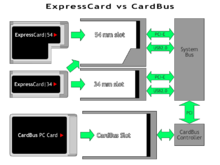ExpressCard
ExpressCard is a computer - Hardware - Standard and the successor to the PC Card . Both were developed by the Personal Computer Memory Card International Association (PCMCIA). The host device supports PCI-Express and USB 2.0 connections via the ExpressCard slot, whereby any card can use the interface that the developer considered suitable for this purpose. The cards can be exchanged during operation ( hot-swap / hot-plug). The ExpressCard standard meets the ITU-T definition of an open standard .
Form factors
ExpressCard supports two different designs, ExpressCard / 34 (34 mm wide) and ExpressCard / 54 (54 mm wide, L-shaped) - the connector (34 mm) on the host device is identical for both designs. Standard cards are 75 mm long (10.6 mm shorter than PC cards) and 5 mm thick. With a standard length of 75 mm, the ExpressCard will protrude 5 mm beyond the edge of the holder (e.g. laptop), whereas an ExpressCard with a length of 70 mm will remain flush with the surface. The parts of the cards that are located outside the housing can also be thicker and protrude beyond the form factor , for example for antennas, connectors and other items.
ExpressCard / 34 cards fit in both slots (34 mm and 54 mm), as the 54 mm slots have a diagonal guide rail that guides the card into the slot. 54mm cards only fit in a 54mm slot.
Compared to the PC card standard
The greatest advantage of the ExpressCard compared to the previous PCMCIA PC Card technology is a considerable increase in bandwidth due to the direct connection of the ExpressCard to the system bus via the PCI Express x1 connection and USB 2.0. At this point, PC card only used a PCI connection via a separate CardBus controller. An ExpressCard achieves a maximum data throughput of 2.5 Gbit / s (250 MByte / s with 8b10b code , corresponds to one lane) via PCI-Express or 480 Mbit / s via USB 2.0 compared to 1066 Mbit / s, which the PC- Card shares with the rest of the system. The ExpressCard slot provides both types of connection, but the cards usually only use one of the two.
In addition, the ExpressCard uses a lower supply voltage and can thus achieve a lower energy consumption than PC cards (1.5 V and 3.3 V compared to 3.3 V and 5 V). As a result, the card heats up less and puts less load on the battery. The smaller form factor and the lower heat generation allow a more compact, more stable design compared to the sheet metal cover of the PC card. This also benefits mobile use.
The ExpressCard FAQ also claims other advantages, such as lower costs, better scalability and better integration into the existing technology on the mainboard . It is also predicted that the ExpressCard will also be used in desktop computers to enable so-called sealed box upgrades (upgrading a system without opening the housing), which can be used to upgrade smaller desktop computers in particular more easily and safely.
The ExpressCard is not backward compatible with CardBus devices, which means that existing hardware cannot be used. However, there are adapters (see CardBus ) and notebooks that use both ExpressCard and PC-Card.
The PCMCIA brought in 2009 the ExpressCard 2.0 specification out which extended the ExpressCard to USB 3.0 and optional PCI should support 2.0. A short time later, the PCMCIA dissolved. The ExpressCard specification is now maintained by the USB Implementers Forum.
Availability
Hewlett-Packard started shipping the first PC systems with ExpressCard in November 2004 and Lenovo integrated the slot into the ThinkPad T43 for the first time in May 2005. Since January 2006, the Apple MacBook Pro has an ExpressCard 34 slot for the first time, but it is in The current version (since mid-2009) is only available in the 17 "model. In the 13" or 15 "model, this has been replaced by an SD card reader. ExpressCard slots can now be found in many notebooks, however Many manufacturers, especially in cheaper consumer devices and because of the lack of space in many small subnotebooks, are increasingly doing without it, and ExpressCard slots are also rarely found in netbooks.
At CeBIT 2005, ExpressCards were presented in large numbers for the first time.
application
The ExpressCard, like the PC card, can be used for network adapters, sound cards, measurement cards, SATA , USB and FireWire adapters, etc. ExpressCards for HSDPA Internet are also increasingly found on the market. However, the higher bandwidth also offers the possibility of completely new uses of the slot. In November 2006, Belkin announced the first ExpressCard docking station that uses the PCI Express connection to enable screen resolutions of up to 1600 × 1200 pixels and offers additional USB slots, audio interfaces and a network connection via the USB connection. Various manufacturers also offer external graphics solutions for notebooks for retrofitting a 3D graphics card . Another solution for connecting PCI-Express cards via ExpressCard is manufactured by the Californian company Magma. At a price of over $ 800 (December 2012), this interface is a relatively expensive solution.
Security aspects
As with similar interfaces, direct access to the system bus is possible via the ExpressCard slot. This allows z. B. the main memory are read out and many security technologies are compromised (passwords, encryption, etc.). See also DMA .
See also
Web links
- About ExpressCard Technology (English)
Individual evidence
- ↑ http://www.pcmag.com/article2/0,1759,1706542,00.asp
- ↑ MacBook Pro. Apple Computer, archived from the original on January 12, 2006 ; accessed on January 10, 2015 .
- ↑ http://www.belkin.com/pressroom/releases/uploads/10_10_06NotebookExpansionDock.html
- ↑ Archive link ( Memento of the original from March 5, 2007 in the Internet Archive ) Info: The archive link was inserted automatically and has not yet been checked. Please check the original and archive link according to the instructions and then remove this notice.
- ↑ http://www.magma.com/expressbox-1