Mouse gesture
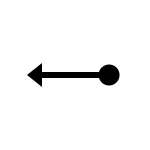
" Mouse gestures " are certain combinations of mouse clicks and special mouse movements with which a program or parts of it can be controlled.
use
The technology is still used by very few programs to date, although it was invented in 2000 with version 5.0 of the Opera browser . It is primarily used in browsers and is used for functions that are often performed, such as switching between tabs , reloading, and switching back and forth on pages. Mouse gestures are also used in some computer games . Well-known examples are Black & White from Lionhead Studios , Myth: The Fallen Lords from Bungie, and Arx Fatalis from Arkane Studios . The SkyOS operating system also knows mouse gestures, just like KDE .
execution
A mouse gesture is a specific mouse movement. This movement can also be linked to a mouse button that is pressed. The gesture is performed by describing a specific shape. This is usually more complex if no key has to be pressed. This is to prevent the gesture from being accidentally performed. For example, a clockwise spiral (Black & White). The alternative is the gesture during which a mouse button has to be pressed. These are usually kept very simple. An example of this is the following mouse gesture used in Opera: press the right mouse button, move the mouse to the left, then release the mouse button.
In addition to the common mouse gestures, there are descendants that are called mouse wheel gestures , button gestures and click gestures . The attempt is made to expand the spectrum of gestures by connecting more objects in a goal-oriented manner. This enables a larger number of mouse gestures, which in turn are provided with functions.
advantages
Mouse gestures enable quick and easy operation. A gesture is usually faster to perform than clicking a button because it is relatively independent of where the mouse pointer is. This position independence also relieves the eyes, which are usually heavily strained during computer work. Depending on the field of application, the technology also serves to circumvent the need for a user interface (Black & White, Opera full screen mode ). The space previously occupied by the surface can be used for other purposes.
disadvantage
Mouse gestures have a few drawbacks. They are not directly visible to the user, such as buttons. The user can see the latter directly and recognize that a function is located here. Mouse gestures must be "discovered" otherwise. The idea of the mouse gesture thus violates a principle of designing good user interfaces. For this reason, they are often used as an additional means of operation in addition to buttons and keyboard shortcuts and can be deactivated.
The additional use of the mouse increases the likelihood of the occurrence of an RSI syndrome .
Programs that support mouse gestures

- Opera
- Konqueror
- Galeon
- KDE software compilation
- K-Meleon
- Midori with the help of an extension
- Mozilla Firefox with the help of an extension, e.g. B. All-in-One Gestures by Marc Boullet or Mouse Gestures
- Epiphany using the Mouse Gestures extension
- Internet Explorer : Internet Explorer 6, Internet Explorer 7 and Internet Explorer 8 with an attachment, e.g. B. Avant Browser or Maxthon
- CoolNovo ( Google Chrome fork)
- Black & White
- Sleipnir (browser)
- Vivaldi (browser)
- SolidWorks
- Yandex browser
Web links
- Articles tagged with mouse gestures - on lifehacker.com, engl.
- StrokeIt - Control Windows completely and all applications with freely definable mouse gestures (English)
- StrokeIt - Mouse gestures, instructions and predefined mouse gestures for Jeff Doozan's program
- gMote - Control Windows completely and all applications with freely definable mouse gestures (English)
- Monkey - Start Windows applications using mouse gestures