XEmacs
| XEmacs
|
|
|---|---|
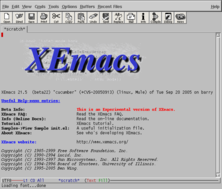 XEmacs start screen in graphics mode |
|
| Basic data
|
|
| developer | XEmacs community |
| Publishing year | 1991 |
| Current version |
4/21/24 ( March 25, 2015 ) |
| Current preliminary version | 5/21/33 (January 4, 2013) |
| operating system | Unix , GNU / Linux , macOS , Windows etc. a. |
| programming language | C , Emacs Lisp |
| category | Text editor , integrated development environment |
| License | GNU General Public License |
| German speaking | Yes |
| http://www.xemacs.org/ | |
XEmacs is a late 1980s as a spin-off of GNU Emacs incurred both graphically and in a console -to-use text editor , who on almost every Unix-like operating system and Windows runs. It was originally developed by Lucid Inc. under the name "Lucid Emacs" and is available in source code as free software under the GNU General Public License .
history
Between 1987 and 1993 there were considerable delays in the release of new GNU Emacs versions. At the end of the 1980s, Richard P. Gabriel and Jamie Zawinski of Lucid Inc. were forced to bring out their own version of Emacs to support Energize , an integrated development environment for C ++ . Lucid hired a team to improve and extend Emacs. Their intention was that this development, published in 1991, would form the basis of version 19 of GNU Emacs. However, they did not find the time to submit their changes to the Free Software Foundation (FSF), which is responsible for maintaining Emacs . Lucid continued to develop its own version, while the FSF released version 19 of Emacs a year later, in which it did not include most of the new features of Lucid Emacs.
When Lucid ceased to exist in 1994, other developers took over the further development of the program. Companies like Sun Microsystems had an interest in distributing Lucid Emacs. Due to legal concerns about the continued use of the Lucid brand , a decision was made to rename the program and the name XEmacs was agreed.
In the software development community, GNU Emacs, XEmacs (and a number of similar editors) are referred to collectively as Emacse [n] or Emacs for short , since they are all based on the original TECO Emacs.
Program functions
XEmacs' text editing mode offers functions for editing words , paragraphs of text (delete, move, etc.), syntax highlighting to make source text more readable, and user-defined keyboard shortcuts to run custom macros for text editing.
The program has extensive built-in help along with five other manuals that can be downloaded from the XEmacs website. It supports numerous natural languages and editing modes for many programming and markup languages . XEmacs is available on many operating systems capable of running as Unix , Linux , BSD and Mac OS X . XEmacs always supported command line-based terminals and other graphics systems in addition to the X Window System . The current version can optionally use the more modern GTK + user interface library in graphics mode . Under Mac OS X, the current version still requires X11.app , but a carbon version , which is currently still regarded as experimental, can already be used. There is a native and a Cygwin version for Windows .
Users can reconfigure almost all of the editor's functionality using the Emacs Lisp programming language . Changes to the Lispscripten no restart or requires recompiling the editor. There are numerous extensions written in Lisp, which can be installed by the user, for example with the extensive XEmacs Sumo package. XEmacs also offers an independent package system in order to easily integrate Lisp packages provided by third parties into an existing installation.
development
Since the beginning of the project, the XEmacs developers aimed for regular publications. Currently, 2 to 3 new versions are released each year, which is fewer compared to previous years. In addition, they also set themselves the goal of greater openness and a willingness to experiment. XEmacs often has new functions before they find their way into other Emacsen, such as embedded images, different fonts and colored syntax highlighting. Over the years, the source code has been extensively rewritten to improve the uniformity of the program and to pursue modern programming concepts for data abstraction.
In contrast to GNU Emacs, XEmacs was always developed very openly and transparently. In this way, all changes to the sources can be tracked publicly, initially via anonymous access via CVS , and later via Mercurial . Changes can be discussed via publicly accessible mailing lists . In addition, XEmacs offers over 500 pages of documentation on program internals.
The program is developed in the three branches “stable”, “gamma” and “beta”, with new functions appearing first in “beta”, which is potentially less stable and secure. The developers released the major stable versions 20.0 on February 9, 1997 and 21.0 on July 12, 1998. Currently, version 21.4.22 from January 30, 2009 is the last stable version and 21.5.29 is the last beta version. A current gamma version does not currently exist. Since the release of XEmacs 21.4.0, the version numbers have followed a scheme in which an odd second number indicates a development version and an even second number indicates a stable version.
XEmacs and GNU Emacs
Several key XEmacs developers have shared their views on the split between XEmacs and GNU Emacs. One of the most important of the current disagreements is the disagreement over copyright licensing. The FSF sees copyright transfers to the FSF as necessary to defend itself against violations of the GPL, while the XEmacs developers argue that the waiver of such transfers has enabled several larger companies to participate in the development.
Although XEmacs was split off from Emacs in 1991, both programs have quite similar and mostly compatible functions. One reason for this is that the XEmacs project maintains the closest possible compatibility with the GNU Emacs API . It offers compatibility modes in the case of extended functions, in particular with regard to the integrated LISP. On the other hand, it usually doesn't take long before a new feature is implemented in the other editor. This goes so far that module programs such as AUCTeX , Gnus , org-mode and Dired can run in both editors.
Web links
- Homepage of the XEmacs project
- XEmacs manuals (English)
- XEmacs
- Jamie Zawinski : The story of Lucid Emacs from the perspective of the original project owner
- The origin of XEmacs according to Richard Stallman
- The story of Emacs and XEmacs
Individual evidence
- ↑ list-archive.xemacs.org .
- ↑ Emacs Timeline
- ↑ command-line / history-of-emacs-and-xemacs ( Memento of 19 October 2010 at the Internet Archive ) Command Line Warriors, 2007
- ↑ from FOLDOC
- ^ History of XEmacs . ( Memento of December 18, 2014 in the Internet Archive ) XEmacs
- ^ A History of Emacs . XEmacs Internals Manual
- ^ XEmacs on the GTK platform . ( Memento of March 4, 2016 in the Internet Archive ) XEmacs
- ↑ Package Guide . xemacs.org, accessed August 3, 2007
- ↑ a b Release Notice Archive . XEmacs
- ↑ XEmacs vs. GNU Emacs summary
- ^ Why the FSF gets copyright assignments from contributors . Free Software Foundation
- ↑ Frequently asked questions about XEmacs: Introduction