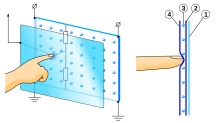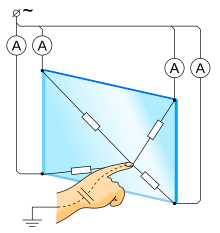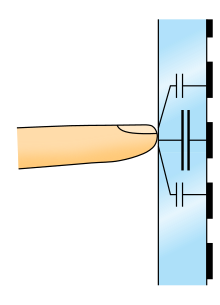Touch screen
A touch screen (formerly: "touch-sensitive screen", more rarely: "touch screen", "touch screen", "sensor screen") is a combined input and output device in which the program sequence of a technical device, usually a computer, is triggered by touching parts of an image. can be controlled directly. The technical implementation of the command input is almost invisible to the user and thus creates the impression of direct control of a computer by pointing a finger. The image, which is made sensitive to touch by the touchpad (on or below) , can be generated in different ways: dynamically using monitors , via projection or physically (e.g. as a printout).
Instead of controlling a mouse pointer with the mouse or the like, the finger or a pointing stick can be used. The display of a mouse pointer is therefore only necessary if precise and / or permanent positioning is required (for example in the case of a graphic design ) or the image content must remain visible when selected (for example if there is not enough display space available).
The analogy to a mouse click is a short tap. A “ drag and drop ” operation can be performed by dragging your finger or stylus across the touchscreen . Some systems can process multiple simultaneous touches into commands ( multi-touch ) , for example to rotate or scale displayed elements. The term “multi-touch” is mostly used in connection with the ability of the system to recognize gestures , for example when it is possible to scroll through by swiping.
Other systems allow the full emulation of a mouse pointer with a pointing mode separate from typing, for example through the contactless recognition of a finger hovering over it.
The first (capacitive) touchscreen was developed at CERN in the early 1970s to control the super proton synchrotron particle accelerator. An early touchscreen was also developed at Telefunken ( Rainer Mallebrein ) in the early 1970s . According to PC-Welt, the first touchscreen in a cell phone was built into the IBM Simon in 1992.

Applications
Touchscreens are used as information monitors, for example at trade fairs , for orientation in large department stores, for operating smartphones or for timetable information at train stations . Every now and then there are touchscreens in the shop windows of pharmacies or tour operators, which can be used to call up detailed information . In addition, touch screens are used in slot machines and arcade games . They are often also used to control machines in industry (industrial PCs), especially because they are less susceptible to dirt than other input devices such as keyboards. Some banks have ATMs with a touchscreen. In banks, they are being used more and more often for transfer terminals, with SAW ( Surface Acoustic Wave ) technology being used because it is relatively vandal-proof . Due to its glass surface, it does not scratch or damage as quickly as, for example, resistive systems with an ITO film as a surface.
Touchscreen terminals, which are used to pass on information to the public, are referred to in the IT industry as point-of-interest systems (abbreviated to POI ) or kiosk systems . Terminals that are used for sale are called Point of Sale or POS for short . Contrary to the high expectations of the economy and the IT industry, the latter have only prevailed to a limited extent. Reasons for this, in addition to the maintenance effort for the devices, are often the inadequate adaptation of the software to the special operating conditions of the touchscreen devices or often simply the unergonomic and unattractive software and lack of benefits for the operator.
In newer, modern cars, multifunctional displays are increasingly being designed as touchscreens. New technologies even offer an electronically generated, tactile perceptibility.
In the meantime, touchscreens have become widespread in home systems, especially in the field of PDAs , tablet PCs , smartphones , digital cameras and in the game consoles Nintendo DS , PlayStation Vita and Wii U they are in greater use. The input pens (also: stylus ) used in the past due to the small screens and the user interfaces not adapted to them are quite unergonomic and have long prevented the breakthrough of touchscreens in this area. Only with the projected capacitive systems (first in the LG Prada ) did that change for the long term.
A touchscreen does not need to be mounted in front of a display ; it can also be used as a replacement for a membrane keyboard . For this purpose, a printed ( polyester ) film is applied behind the touchscreen (at the point where the computer screen normally sits) . There are various approaches to completely detaching touchscreens from physical monitors in order to also make projections of user interfaces usable interactively. Examples of this are the “virtual touchscreen” from Siemens, which has since been discontinued, or various systems from the Fraunhofer Institute.
functionality
There are several functional principles for implementing touch sensitivity:
- Resistive systems
- Surface capacitive systems
- Projected capacitive systems
- Inductive systems
- SAW ( Surface Acoustic Wave ) - "(sound) wave-controlled systems"
- Optical systems (usually infrared light grids in front of the monitor)
- Dispersive Signal Technology Systems
Optical systems
The first touchscreens were curved tube screens, in front of which a flat surface of a light barrier was stretched. The beams - each one between a pair of LED and sensor - ran line by line and column by column between gaps or rows of holes in the parapet of the screen housing frame and were optically interrupted by a fingertip. This achieved a resolution of the order of magnitude of 5 mm, which is sufficient for the selection of rough buttons in a menu displayed on the screen (see picture). Today, because of their robustness, they are used on the screens of cash dispensers or ticket machines.
The Sony Xperia Touch digital projector, launched in 2017 , has an infrared camera that can be used to determine the position of a finger on the projection surface. The device can thus trigger reactions or interactions in the mobile apps installed in the projector under the Android operating system .
Resistive touchscreens
Resistive touchscreens react to pressure that connects two electrically conductive layers in places. The layers thus form a voltage divider on which the electrical resistance is measured in order to determine the position of the pressure point. The name of these touchscreens comes from the English word resistivity for (electrical) resistance .
They consist of an outer polyester layer and an inner glass or plastic pane, which are separated by spacers. The facing surfaces are coated with indium tin oxide, a translucent semiconductor . The spacers are so small that they can only be seen if you look very closely. They are called spacer dots , literally translated as distance points .
In order to determine the position of the pressure point, direct voltage is applied to one of the conductive layers . The voltage drops evenly from one edge of the layer to the opposite edge. At the pressure point, the tension of both layers is the same because they are connected there. The second conductive layer is the connection from this point to the outside. Two tensions can be measured between the edge of this second layer and the two opposite edges of the first layer. If the two tensions are equal, the pressure point is exactly in the middle between the two edges of the first layer. The higher one tension is in relation to the other, the further the pressure point is from the respective edge.
An example:
- The touchscreen is x = 75 millimeters wide.
- The voltage U = 5 volts is applied between the left and right edge of the lower layer.
- The upper layer is not connected to the external voltage.
- It is pressed onto the lower one at one point. For the time being, the resistances within the upper layer up to its edges do not play a role in the following consideration, since measurements are made with high resistance .
- The following voltages are measured at the edge (an edge) of the upper layer:
- U 1 = 2 volts to the left edge of the lower layer
- U 2 = 3 volts to the right edge of the lower layer
- The distances between the pressure point and the edges of the touchscreen are:
A second measurement of this kind must always be carried out, with the roles of the two layers reversed, so that the distances to the other edges can be determined. Only then is the position in the area determined. In order to capture the two dimensions, the DC voltage is applied alternately in a cross pattern.
Four-wire
Four-Wire ( four-wire ) is the simplest and oldest construction to accomplish this crossing. The voltage is alternately applied to both conductive layers, each with a different orientation. Four wires are therefore required for connection, which is what gives the whole thing its name.
Four-Wire has the disadvantage of rapidly decreasing precision when detecting the pressure point. The outer polyester layer of the touchscreen is mechanically stressed by its use. As a result, the inside of the conductive coating loses its uniformity. With Four-Wire, however, this coating is a measure of the position of the pressure point.
Five-Wire
Five-Wire avoids the loss of precision by not using the outer conductive layer as a measure of the position of the pressure point. It only serves to transmit the voltage from the lower layer and is connected with an additional, fifth wire. The other four connectors are at the corners of the bottom layer. Before each of the two measurements, two adjacent corners are connected directly and then the voltage is applied to the two pairs of corners. The second possible combination of corner pairs is switched between the first and second measurement.
Six-Wire, Seven-Wire and Eight-Wire
Six-Wire and Seven-Wire are variations of Five-Wire, while Eight-Wire is a variation of Four-Wire. With these types of construction, the additional lines are used to pick up the measured voltages not on the supply line but via separate measuring lines (principle of four-wire measurement ).
Advantages and disadvantages of resistive touchscreens
Advantages:
- Operation possible with any stylus
- Can be operated with gloves and prostheses
- More precisely than capacitive touchscreens
- Low manufacturing costs
Disadvantage:
- Only limited multi-touch (two-touch)
- Poor readability in direct sunlight due to additional layer
- Gesture operation difficult due to the necessary pressure.
- Wear due to mechanical stress when operated
- Unwanted triggering during transport through contact with other objects is possible
Application examples for resistive touchscreens
- Tablet PCs
- Electronic organizers , PDAs
- Cell phones / smartphones with touchscreen
- Industrial PCs , Panel PCs (control of machines)
- Kiosk systems (e.g. trade fair information systems)
- Automotive sector (such as navigation systems , multimedia systems)
- In-flight entertainment screens in commercial aircraft
- Consumer electronics ("home entertainment")
- Office equipment (e.g. copier systems)
- All-in-one computer
- Fully automatic coffee machines for home use
- Handheld consoles
Surface capacitive touchscreens
A surface capacitive touchscreen is a film coated with a transparent metal oxide (usually laminated onto glass). An alternating voltage applied to the corners of the coating creates a constant, uniform electric field. When touched, a small charge transport occurs, which is measured in the form of a current at the corners during the discharge cycle. The resulting currents from the corners are directly related to the touch position. The controller processes the information.
Projected capacitive touchscreens
Another type of construction (usually called "PCT" = "Projected Capacitive Touch" or "PCAP") uses two levels with a conductive pattern (mostly stripes or diamonds). The levels are isolated from each other. One level serves as a sensor, the other takes on the task of the driver. If a finger is at the intersection of two strips, the capacitance of the capacitor changes and a larger signal arrives at the receiver strip . The main advantage of this system is that the sensor can be attached to the back of the cover glass (the detection is "projected through", hence the name). Operation takes place on the practically wear-free glass surface. It is also possible to recognize gestures and multiple touches (i.e. multi-touch ). This touch variant is now used by practically all smartphones and tablet computers.
Capacitive touchscreens can only be operated with the bare finger (whether the touchscreen is touched with cold or warm fingers does not matter), conductive input pens or specially made tools, but not with a conventional input pen or thick gloves. People with dry skin and hand prostheses are particularly affected by this restriction, as they can only activate the control panels with special gloves or input pens. In this regard, capacitive systems may represent a barrier to accessibility .
Application examples for capacitive touchscreens can be found in tablet computers , smartphones or cell phones with touchscreens, electronic organizers , PDAs , portable media players , game consoles and restaurant counters.
Inductive touchscreens
Compared to the other two methods, inductive touchscreens have the disadvantage that they can only be used with special input pens (with an integrated coil), a technology that was adopted from graphics tablets . This coil is used to generate an electromagnetic field, which is then recorded by sensors on the screen. This data is then used to determine the exact position of the pen and, in some systems, the distance to the pen and the angle of inclination from it.
However, they offer some advantages over other techniques and are used e.g. B. used on more expensive tablet PCs and screens with an integrated graphics tablet:
- The palm of the hand lying down does not cause any reaction in the writing position. With the other variants, the software must recognize and ignore the resting hand if the touchscreen is touched with a pen.
- As with the projected capacitive touchscreens, the screen surface can be made of glass or a similarly robust material, since no mechanical action is necessary as with the resistive models.
- The pen position can also be determined if the pen does not touch the surface, but is a (small) distance above it.
- The induction current can be used to power additional elements of the pen, such as buttons or pressure gauges, to determine how hard the pen is pressed onto the surface.
- Some models can also determine the inclination angle of the pen.
Graphics programs can use this additional information to make the behavior of the simulated pens and brushes more realistic. Inductive touchscreens are less suitable for portable devices because of their significantly higher energy requirements.
Application examples for inductive touchscreens can be found in tablet PCs , graphics tablets and screens with an integrated graphics tablet.
Application examples for hybrid systems
These systems use several techniques to compensate for one another's disadvantages.
-
Samsung Galaxy Note and successor
- The capacitive technique is used for manual input and the inductive technique for the S-Pen, with the inductive technique having higher priority.
- Microsoft Surface Pro
- iPad Pro
- Various graphics tablets in the middle to higher price range
- Pen is prioritized over hand so that you can write without being disturbed
Application examples for optical touchscreens
- Measuring device
- Bank terminals
- HP-150
- Sony PRS-650 eReader
- Kindle Touch
- Tolino Shine
- Evoluce ONE (optical sensors track an unlimited number of contacts on or above the surface)
Individual evidence
- ^ The first capacitative touch screens at CERN - CERN Courier. Retrieved February 6, 2018 (UK English).
- ↑ http://www.pcwelt.de/ratgeber/Handy-Historie-Wie-alles-begann-Die-Geschichte-des-Smartphones-5882848.html
- ↑ Sony Xperia Touch: Interactive projector with quirks , test.de from December 5, 2017, accessed on December 31, 2017
- ↑ Resistive: touch by pressure . WEKA Media Publishing. July 24, 2009. Archived from the original on September 21, 2009. Info: The archive link was automatically inserted and not yet checked. Please check the original and archive link according to the instructions and then remove this notice. Retrieved September 20, 2009.
- ↑ a b c d Compare all resistive touch technologies . Tyco Electronics. Archived from the original on July 18, 2009. Info: The archive link was inserted automatically and has not yet been checked. Please check the original and archive link according to the instructions and then remove this notice. Retrieved September 20, 2009.
- ↑ Jens Ihlenfeld: Evoluce : Gesture control from a meter away. In: golem.de. May 11, 2010, accessed April 15, 2015 .
literature
- Andreas Holzinger : Finger Instead of Mouse: Touch Screens as a means of enhancing Universal Access , In: Carbonell, N .; Stephanidis C. (Eds): Universal Access, Theoretical Perspectives, Practice, and Experience. Lecture Notes in Computer Science. Vol. 2615. Berlin, Heidelberg, New York: Springer, 2003, ISBN 3-540-00855-1 , 387-397.
- Andreas Holzinger: Basic knowledge of IT / computer science Volume 1: Information technology . Wuerzburg: Vogel, 2002, ISBN 3-8023-1897-8 , 158-160.
Web links
- How does a touchscreen work? - Easy to understand explanation for children
- Smartphone touchscreen techniques - Different functions of touchscreen screens (for smartphones)
- How does a touchscreen work? - Factual history from the program with the mouse