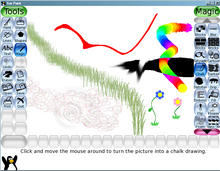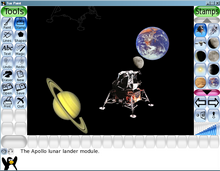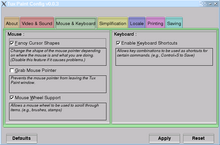Tux Paint
| Tux Paint
|
|
|---|---|

|
|
 A screenshot of an empty canvas in TuxPaint (in English) |
|
| Basic data
|
|
| Maintainer | Bill Kendrick |
| developer | Bill Kendrick |
| Publishing year | June 16, 2002 |
| Current version |
0.9.23 ( September 1, 2018 ) |
| operating system | Linux , Windows , macOS |
| programming language | C. |
| category | Raster graphics editor |
| License | GNU General Public License (free software) |
| www.tuxpaint.org | |
Tux Paint is free graphics software that is designed for toddlers. With Tux Paint, raster graphics can be created and editedvery easily. The project was started in 2002 by Bill Kendrick and was also maintained and improved by him and numerous volunteers. Tux Paint is seen by many as an alternative to Kid Pix (a similar proprietary educational software ).
history
Tux Paint was originally designed for Linux operating systems, as there was no suitable drawing program for children on Linux at the time. It was written in the C programming language and uses various free program libraries such as the SDL and has since been represented on many platforms, including Microsoft Windows , macOS and BeOS .
Selected milestone publications:
- 06/16/2002 (June 16, 2002) - First published (brushes, stamps, lines, erasers) - was published two days after the project started
- 06/30/2002 (June 30, 2002) - First Magic tools have been added (blur, blocks, negative)
- 07/31/2002 (July 31, 2002) - Added localization support
- 0.9.11 (June 17, 2003) - Right-to-left support, added UTF-8 support for the text tool
- 0.9.14 (October 12, 2004) - Tux Paint Config. Configuration tool released plus starter images support
- 0.9.16 (October 21, 2006) - Slideshow feature, animated and directional brushes were added
- 0.9.17 (July 1, 2007) - Any screen size and orientation support, SVG and input method support have been added
- 0.9.18 (November 21, 2007) - Magic tools became plug-ins ; Pango text rendering was added
Furnishing
Tux Paint stands out from typical image processing software (such as GIMP or Photoshop ) in that it was designed exclusively for children from the age of three. The user interface was designed intuitively and uses icons , acoustic feedback and text information to explain how the program works to the user. The bright and colorful user interface, the sound effects and the mascot Tux are intended to interest children in the program.
The normal Tux Paint user interface is divided into five sub-areas:
- The tool box, which contains the various basic tools (see below) and the program control ( undo , save, create a new page, print;)
- canvas
- Color palettes
- Selector
- Information area
A simple slideshow feature allows previously saved images to be shown as an animation or as a slide presentation.
Basic drawing tool
Like many popular editing and design tools, Tux Paint includes a paint brush, eraser, tools for drawing lines, polygonal figures, and text. Tux Paint offers multiple layers of “Undo” and “Redo” to remove accidental or unwanted mistakes while editing the image.
Files and printing
Tux Paint was designed in such a way that users do not have to understand the underlying operating system or how to deal with file managers . The "Save" and "Open" commands were developed to imitate the software of PDAs such as B. the Palm Pilot handheld. When you save an image in Tux Paint, you don't have to enter a file name or search for the location where you have saved the file. So if you want to open a previously saved image, the program displays a collection of preview images created from the saved images .
It is the same with printing pictures; This is also a self-explanatory process within Tux Paint.
Advanced drawing tools
Tux Paint includes a variety of "filters" and "special effects" that you can add to drawings, such as: B. Blur , fade, and make the image look like it was drawn in chalk on a street . These tools are available via the “Magic Tool” in Tux Paint. From version 0.9.18 the “Magic” tool is built in as a plug-in. It is loaded at run time in the program and uses a C - API , which has been specially designed to create such tools.
A large collection of artwork and photographs are also available under a license that allows distribution and can be placed within the drawings using Tux Paint's rubber stamp tool. Stamps can either be used in raster graphics format (in PNG format, supports 24-bit color depth and full alpha channel transparency) or as vector graphics (in SVG format) on many platforms that support Tux Paint. Since mid-2008, the stamp collection has offered over 800 different stamps for use.
Control for parents and teachers
In addition to its features, Tux Paint also has configuration options that allow parents and teachers to deactivate features or change their behavior in order to better adapt it to the needs of the children or to integrate the software better into home or school computer environments. Typical options would be B. enabling or disabling sound effects and full screen mode. These possibilities make the use of Tux Paint also appropriate for use by disabled children, e.g. B. if you only allow the use of capital letters, or if you deliberately ignore the distinction between the various computer mouse buttons .
Localization
Tux Paint has already been translated into numerous languages and supports the display of texts that use non-Latin letter sets, such as: B. Japanese , Greek , or Telugu . As of June 2008, over 80 languages are supported. For the correct support of complex languages you need Pango . Sound effects and descriptive noises can also be localized. Tux Paint includes its own form of input method support and thus allows non-Latin letters to be entered with the text tool. Currently, this Japanese ( Romanization Hiragana and the name Katakana ), Korean ( Hangul ), and the traditional Chinese supported.
Community projects
The English Wikiversity is running a project to create graphics for rubber stamps of human figures, which is turning Tux Paint into a scene book program for children.
distribution
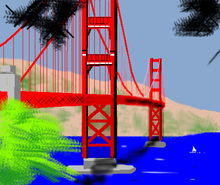
Tux Paint is included in the "as" software package that is supplied with an Asus Eee PC . It is also a standard package for educational Linux distributions such as B. Debian Jr. and Edubuntu (and also included on many Live CDs ), but it can also be found in countless Linux distributions as an optional package. It has been included in various software collections for Windows - since it can be run as a stand-alone application without having to install an entire system. Tux Paint is also included as an "activity" in the free educational software GCompris .
See also
Web links
Individual evidence
- ↑ Tux Paint / [Tuxpaint-devel] Tux Paint 0.9.23, Config 0.0.14, Stamps 2018-09-01 tarballs posted! . (accessed November 1, 2018).
- ↑ The p_218 Open Source Project on Open Hub: Languages Page . In: Open Hub . (accessed October 18, 2018).
- ↑ MacMerc review of Tux Paint ( Memento of the original from October 18, 2005 in the Internet Archive ) Info: The archive link was inserted automatically and has not yet been checked. Please check the original and archive link according to the instructions and then remove this notice. , June 18, 2003.
- ↑ Interview with Bill Kendrick of NewBreedSoftware at OSNews , August 16, 2002.
- ^ "Tux Paint Great Fun for Your Kids ... If They Can Get You Off the Program!" , Community Kids Magazine, December 2007
- ↑ Tux Paint 0.9.18 press release , November 21, 2007.
- ^ “Help Us Translate” page on the Tux Paint website
- ↑ Tux Paint 0.9.17 announcement . Tuxpaint.org. July 1, 2007. Retrieved November 11, 2013.
- ^ Storyboard Artwork Project. Retrieved May 28, 2017 .
- ^ Tux Paint distributors . Tuxpaint.org. Retrieved November 11, 2013.