Image resolution
The image resolution is a colloquial measure for the image size of a raster graphic . It is given by the total number of pixels or by the number of columns (width) and rows (height) of a raster graphic.
classification
The term resolution is ambiguous in practice and used in many areas, which can lead to misunderstandings. Resolution in the physical sense (picture elements per length) describes the point density of a reproduction or image scanning and is therefore - in addition to the depth of color - a measure of quality.
With raster graphics themselves, the z. B. be available as a file, this quality cannot be specified, as it is initially unclear how the playback takes place. A smaller favicon graphic file , for example only 200 byte in size, can deliver an absolutely “excellent and 100% perfect” reproduction quality.
Resolution in the technical sense is related to rendering. As long as it will appear on physically same old media, such as a 9 × 13 cm large photographic print or identical TVs , quality reached there also depends on the size of the original raster graphics. However, since it is generally not clear how the output will take place in all subsequent cases, the “image resolution” cannot serve as a direct measure of a general reproduction quality.
For technical processes that reproduce a raster graphic, the following applies: The larger the graphic is ("image resolution" or image size in pixels),
- the better the reproduction quality achieved can be
- or the larger can be reproduced with identical quality.
Due to various technical factors, the relationship is not linear or linear to a limited extent. In practice, one often tries to use a graphic as large as possible in order not to limit the quality of later reproduction at least from the outset. In individual cases, however, this can also be disproportionately expensive.
Representation of the size
The graphic size can be displayed in two variants:
- as the total number of pixels, which is common, for example, in digital photography with the unit megapixel ("million pixels"),
- as the number of pixels per line (horizontal) times the number of pixels per column (vertical). The specification is then made e.g. B. as " 1024 × 768 " and often corresponds to a graphics standard . In television technology, “points per line” is used synonymously and “points per line” multiplied by “number of lines”.
The second, more detailed variant also shows the ratio between width and height, so that you can get an idea of the aspect ratio .
If the image points in a graphic are not arranged in a geometrically regular grid, but rather randomly, or if the image itself does not have a rectangular (or other regular) shape, only the total number of image points and possibly their local density (per unit length or area) can be determined. It is then usually not possible to specify the number of pixels product (width × height) . For example in silver halide photography or in LED traffic control systems , which can only signal a few defined character representations with discrete - non-image field filling - light points, e.g. B. - as a speed limit - "80", "100" or diagonal in a double circle. Many LCDs also use arrangements that do not correspond to a dot matrix , especially in simple devices such as e.g. B. Weather stations or digital clocks . These arrangements can, however, fill the entire screen, since LCD pixels do not have to be rectangular. In line displays, which are mainly used for the display of text, the resolution is often specified in rows × columns , where each column can display one character. The same applies to the text mode in the field of computer graphics .
Screen rendering
In conventional analog cathode ray tube monitors , the format of the input signal (size in pixels) is identical to the size displayed; the pixels are transmitted one-to-one . Depending on the display electronics, the device can display various graphic or video formats with different image sizes (in pixels) on the picture tube . The control electronics always display these on the screen with the same width and height (generally as a full screen).
In contrast, on a modern image display device, such as a plasma or liquid crystal screen, the display grid is fixed due to the design. It may differ from the format of the input signal. For the most accurate representation possible, the number of pixels of width and height of the signal must then be transformed ( scaled ) to the output raster . This leads to a loss of image content, especially when it is reduced in size, but also when it is enlarged. Image information can be lost or image artifacts can arise. The execution and the technical effort involved in the transformation determine the reproduction quality, in particular the perceived quality .
Color depth
The color depth indicates the fineness of the gradations with which the color of individual picture elements of a raster graphic can be reproduced. In addition to the number of pixels, it is one of the determining factors in a raster graphic.
Native resolution
A resolution that corresponds exactly to the physical digital resolution (number of pixels) of a display device is called native resolution.
Knowing the native resolution of a display device is important because almost every change in resolution has a negative effect on image quality (an exception is, for example, quadrupling the resolution, which does not change the quality). If possible, the digital image should only be changed in resolution at one point in the signal path, and that is directly to the native resolution of the display device.
Example: A photo with 6 megapixels is to be displayed on a projector with WXGA (1280 × 800) . The laptop for playback has a resolution of 1680 × 1050 pixels. If you were to use this resolution on the laptop for the output to the projector, the photo would have to be converted twice: first from 6 megapixels to 1680 × 1050, and then again in the projector from 1680 × 1050 to 1280 × 800. It is better to do it directly on the PC -Output also set 1280 × 800 , as less quality is lost with a one-time conversion.
Tube monitor
With tube monitors there is no “native resolution”, and an optimal resolution cannot be objectively calculated, but only roughly estimated. This has the following reasons:
With tube monitors, the resolution is primarily limited by the focusing of the electron beam and the bandwidth that the electronics allow. The focusing of the electron beam can usually be adjusted as required using a potentiometer hidden inside the monitor . The distance between the holes does not allow any conclusions to be drawn about the factory or later set focus.
Even if the thickness of the electron beam is known, the maximum resolution cannot be calculated from this, since the individual lines may overlap slightly. They should at least butt against each other, otherwise the grid of lines would be annoying. On the other hand, if they overlap too much, the image will appear blurred. The optimal resolution thus becomes a matter of taste.
In addition to black and white picture tubes whose fluorescent screen has no structures, there are three types of color picture tubes: those with a shadow mask , with a slit mask and with a stripe mask . In the case of slit masks and shadow masks, the focusing of the electron beam must be chosen so that it always sweeps over several pixels, otherwise moiré effects would occur. The individual pixels of a slot or shadow mask tube are in no case individually addressable like those of a TFT display. The individual pixels therefore in no way represent the “native resolution”. Rather, the achievable resolution is somewhat higher. With a strip mask tube, moiré effects cannot occur, so that the focusing of the beam does not have to take this into account as with a black and white picture tube. The stripe mask therefore only limits the resolution in the X direction. But here too, the individual subdivisions cannot be controlled individually and the achievable resolution is slightly higher than the number of strips.
Standards
computer
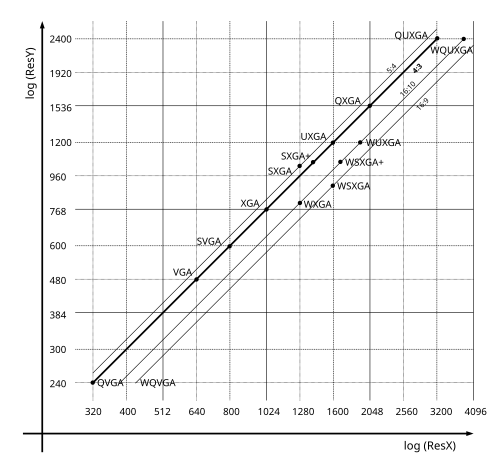
The axis labeling shows the values of the entered resolutions (and not the division of the scale values).
In the IT area, there are various (de facto) standardized graphic modes . These were defined either by the technical characteristics of certain graphic standards or by the Video Electronics Standards Association (VESA) .
In practice, desk and laptop monitors only have the aspect ratios 5: 4 (1.25), 4: 3 (1.33), 16:10 (1.6) and 16: 9 (1.78). If the aspect ratios differ, the graphics will be compressed or stretched in width during playback, in particular 15: 9 usually becomes 16: 9. Some designations, such as XGA , have been so blurred by current advertising practice that there are now diverse interpretations of the original standards - mostly supplemented by additional letters - that are not part of the respective standard.
Quad (Q) stands for four times the number of pixels of the base size (doubling of width and height), Quarter (also Q) for quarter (halving width and height) and Hex (H) for sixteen times (quadrupling width and height) . In the widescreen sizes, the W is sometimes separated with a hyphen and / or placed backwards, e.g. E.g .: WXGA, W-XGA, XGAW, XGA-W. The resolutions below the original VGA resolution are mainly used today in mobile phones and PDA displays - often upright. Modern computer monitors and graphics cards support image sizes of up to 4,096 × 2,160 pixels, proprietary systems also support a resolution of 5,120 × 2,880 pixels.
DAR = display aspect ratio | PAR = pixel aspect ratio
| abbreviation | Surname | x | y | x∶y | DAR | PAR | x y | |
|---|---|---|---|---|---|---|---|---|
| QQVGA | Q uarter QVGA | 160 | × | 120 | 4∶3 | 4∶3 | 1∶1 | 19,200 |
| GB | Game Boy | 160 | × | 144 | 4∶3 | 4∶3 | 1∶1 | 23,040 |
| GBC | Game Boy Color | 160 | × | 144 | 4∶3 | 4∶3 | 1∶1 | 23,040 |
| Palm LoRes | Palm Lo w Res olution | 160 | × | 160 | 1∶1 | 1∶1 | 1∶1 | 25,600 |
| GBA | Game Boy Advance | 240 | × | 160 | 3∶2 | 3∶2 | 1∶1 | 38,400 |
| ⅛VGA | ⅛ VGA | 240 | × | 180 | 4∶3 | 4∶3 | 1∶1 | 43,200 |
| ZXS | ZX Spectrum | 256 | × | 192 | 4∶3 | 4∶3 | 1∶1 | 49,152 |
| NDS | Nintendo DS | 256 | × | 192 | 4∶3 | 4∶3 | 1∶1 | 49,152 |
| 3DS | Nintendo 3DS resolution per eye | 400 | × | 240 | 5∶3 | 5∶3 | 1∶1 | 96,000 |
| CGA | C olor G raphics A dapter | 320 | × | 200 | 8-5 | 4∶3 | 0.833 | 64,000 |
| QVGA | Q uarter VGA | 320 | × | 240 | 4∶3 | 4∶3 | 1∶1 | 76,800 |
| 360 | × | 240 | 3∶2 | 3∶2 | 1∶1 | 86,400 | ||
| 384 | × | 240 | 8-5 | 4∶3 | 0.833 | 92.160 | ||
| Palm HiRes | Palm Hi gh Res olution | 320 | × | 320 | 1∶1 | 1∶1 | 1∶1 | 102,400 |
| QSVGA | Q uarter SVGA | 400 | × | 300 | 4∶3 | 4∶3 | 1∶1 | 120,000 |
| WQVGA | W ide QVGA | 432 | × | 240 | 9-5 | 9-5 | 1∶1 | 103,680 |
| 480 | × | 160 | 3: 1 | 3 | 1∶1 | 76,800 | ||
| PSP | PlayStation Portable | 480 | × | 272 | 16-9 | 16-9 | 1.007 | 130,560 |
| HVGA | H alf VGA | 480 | × | 320 | 3∶2 | 3∶2 | 1∶1 | 153,600 |
| PSION series 5 | 640 | × | 240 | 8: 3 | 8: 3 | 1∶1 | 153,600 | |
| 480 | × | 360 | 4∶3 | 4∶3 | 1∶1 | 172,800 | ||
| EGA | E nhanced G raphics A dapter | 640 | × | 350 | 64:35 | 4∶3 | 0.729 | 224,000 |
| QHD | Q uarter HD | 640 | × | 360 | 16-9 | 16-9 | 1∶1 | 230,400 |
| HSVGA | H alf SVGA | 600 | × | 400 | 3∶2 | 3∶2 | 1∶1 | 240,000 |
| VGA | V ideo G raphics A rray | 640 | × | 480 | 4∶3 | 4∶3 | 1∶1 | 307.200 |
| HGC | H ercules G raphics C ard | 720 | × | 348 | 60:29 | 4∶3 | 0.644 | 250,560 |
| MDA | M onochrome D isplay A dapter | 720 | × | 350 | 72:35 | 4∶3 | 0.648 | 252,000 |
| Apple Lisa | 720 | × | 364 | ≈ 2: 1 | 4∶3 | 0.674 | 262.080 | |
| WVGA, WGA | W ide VGA | 720 | × | 400 | 9-5 | 9-5 | 1∶1 | 288,000 |
| 720 | × | 480 | 3∶2 | 3∶2 | 1∶1 | 345,600 | ||
| 720 | × | 540 | 4∶3 | 4∶3 | 1∶1 | 388,800 | ||
| WVGA, WGA | W ide VGA | 800 | × | 480 | 5∶3 | 5∶3 | 1∶1 | 384,000 |
| WVGA, WGA | W ide VGA | 848 | × | 480 | ≈ 16: 9 | 16-9 | 1.006 | 407.040 |
| WVGA, WGA | W ide VGA | 852 | × | 480 | ≈ 16: 9 | 16-9 | 1,001 | 408.960 |
| WVGA, WGA | W ide VGA | 858 | × | 484 | ≈ 16: 9 | 16-9 | 1.002 | 415.272 |
| WVGA, WGA | W ide VGA | 864 | × | 480 | 9-5 | 9-5 | 1∶1 | 414.720 |
| PAL-D | PAL D igital | 768 | × | 576 | 4∶3 | 4∶3 | 1∶1 | 442,368 |
| SVGA | S uper VGA | 800 | × | 600 | 4∶3 | 4∶3 | 1∶1 | 480,000 |
| HXGA | Half megapixel (Apple) | 832 | × | 624 | 4∶3 | 4∶3 | 1∶1 | 519.168 |
| qHD, QHD | Q uarter HD | 960 | × | 540 | 16-9 | 16-9 | 1∶1 | 518,400 |
| 960 | × | 540 | 16-9 | 16-9 | 1∶1 | 518,400 | ||
| PS Vita | P lay S tation V ita | 964 | × | 544 | 16-9 | 16-9 | 1∶1 | 524,416 |
| 964 | × | 544 | ≈ 16: 9 | 16-9 | 1∶1 | 524,416 | ||
| DVGA | D ouble VGA | 960 | × | 640 | 3∶2 | 3∶2 | 1∶1 | 614,400 |
| 960 | × | 720 | 4∶3 | 4∶3 | 1∶1 | 691.200 | ||
| WXGA | W ide XGA | 1024 | × | 576 | 16-9 | 16-9 | 1∶1 | 589.824 |
| WSVGA | W ide SVGA | 1024 | × | 600 | ≈ 17:10 | 16-9 | 1,041 | 614,400 |
| WSVGA | W ide SVGA | 1072 | × | 600 | ≈ 16: 9 | 16-9 | 0.995 | 643.200 |
| EVGA | E xtended VGA | 1024 | × | 768 | 4∶3 | 4∶3 | 1∶1 | 786.432 |
| XGA | E x tended G raphics A rray | 1024 | × | 768 | 4∶3 | 4∶3 | 1∶1 | 786.432 |
| XGA | XGA + | 1152 | × | 864 | 4∶3 | 4∶3 | 1∶1 | 995.328 |
| HD720, 720p | H igh D efinition , " HD ready " | 1280 | × | 720 | 16-9 | 16-9 | 1∶1 | 921,600 |
| WXGA | W ide XGA (Bright View) | 1280 | × | 768 | 5∶3 | 5∶3 | 1∶1 | 983.040 |
| DSVGA | D ouble SVGA | 1200 | × | 800 | 3∶2 | 3∶2 | 1∶1 | 960,000 |
| WXGA | W ide XGA | 1280 | × | 800 | 8-5 | 8-5 | 1∶1 | 1,024,000 |
| OLPC | One laptop per child | 1200 | × | 900 | 4∶3 | 4∶3 | 1∶1 | 1,080,000 |
| SXVGA | S uper E x tended VGA | 1280 | × | 960 | 4∶3 | 4∶3 | 1∶1 | 1,228,800 |
| QVGA | Quad VGA | 1280 | × | 960 | 4∶3 | 4∶3 | 1∶1 | 1,228,800 |
| SXGA | S uper XGA | 1280 | × | 1024 | 5∶4 | 5∶4 | 1∶1 | 1,310,720 |
| WXGA | W ide XGA | 1360 | × | 768 | ≈ 16: 9 | 16-9 | 1.003 | 1,044,480 |
| WXGA | W ide XGA | 1366 | × | 768 | ≈ 16: 9 | 16-9 | 0.999 | 1,049,088 |
| WXGA | W ide XGA | 1376 | × | 768 | ≈ 16: 9 | 16-9 | 0.992 | 1,056,768 |
| WXGA + | WXGA Plus | 1400 | × | 900 | 14-9 | 14-9 | 1∶1 | 1,260,000 |
| WXGA + | WXGA Plus | 1440 | × | 900 | 8-5 | 8-5 | 1∶1 | 1,296,000 |
| (Apple) | 1440 | × | 960 | 3∶2 | 3∶2 | 1∶1 | 1,382,400 | |
| SXGA + | SXGA Plus | 1400 | × | 1050 | 4∶3 | 4∶3 | 1∶1 | 1,470,000 |
| UWXGA | U ltra W ide XGA | 1600 | × | 768 | 25:12 | 2,083 | 1∶1 | 1,228,800 |
| WSXGA | W ide SXGA | 1600 | × | 900 | 16-9 | 16-9 | 1∶1 | 1,440,000 |
| WSXGA | W ide SXGA | 1600 | × | 1024 | 25-16 | 25-16 | 1∶1 | 1,638,400 |
| UXGA | U ltra XGA | 1600 | × | 1200 | 4∶3 | 4∶3 | 1∶1 | 1,920,000 |
| WSXGA + | W ide SXGA + | 1680 | × | 1050 | 8-5 | 8-5 | 1∶1 | 1,764,000 |
| HD1080, 1080p | H igh D efinition , " Full HD " | 1920 | × | 1080 | 16-9 | 16-9 | 1∶1 | 2,073,600 |
| WUXGA | W ide UXGA | 1920 | × | 1200 | 8-5 | 8-5 | 1∶1 | 2,304,000 |
| 2K DCI | 2K - D igital C inema I nitiatives | 2048 | × | 1080 | 2048-1080 | 1,896 | 1∶1 | 2,211,840 |
| QWXGA | Q uad WXGA | 2048 | × | 1152 | 16-9 | 16-9 | 1∶1 | 2,359,296 |
| TXGA | T esselar XGA | 1920 | × | 1400 | 48:35 | 1,371 | 1∶1 | 2,688,000 |
| 1920 | × | 1440 | 4∶3 | 4∶3 | 1∶1 | 2,764,800 | ||
| SUXGA | S uper UXGA | 2048 | × | 1536 | 4∶3 | 4∶3 | 1∶1 | 3,145,728 |
| QXGA | Q uad XGA | 2048 | × | 1536 | 4∶3 | 4∶3 | 1∶1 | 3,145,728 |
| FHD + | Full HD + | 2160 | × | 1080 | 18: 9 | 18: 9 | 1∶1 | 2,332,800 |
| FHD + | Full HD + | 2340 | × | 1080 | 2.10-1 | 2.10-1 | 1∶1 | 2,527,200 |
| UW-UXGA | U ltra W ide UXGA | 2560 | × | 1080 | 21-9 | 21-9 | 1∶1 | 2,764,800 |
| WQHD, 1440p | W ide QHD (QHD), "2K" | 2560 | × | 1440 | 16-9 | 16-9 | 1∶1 | 3,686,400 |
| WQXGA | W ide QXGA | 2560 | × | 1600 | 8-5 | 8-5 | 1∶1 | 4,096,000 |
| QSXGA | Q uad SXGA | 2560 | × | 2048 | 5∶4 | 5∶4 | 1∶1 | 5,242,880 |
| QHD + | Q uad H igh D efinition Plus | 3200 | × | 1800 | 16-9 | 16-9 | 1∶1 | 5,760,000 |
| QSXGA + | Q uad SXGA + | 2800 | × | 2100 | 4∶3 | 4∶3 | 1∶1 | 5,880,000 |
| 2K + | Quad HD + | 2880 | × | 1440 | 18: 9 | 18: 9 | 1∶1 | 4,147,200 |
| 2K + | Quad HD + | 2960 | × | 1440 | 18.5: 9/19: 9 | 18.5: 9/19: 9 | 1∶1 | 4,262,400 |
| WQSXGA | W ide QSXGA | 3200 | × | 2048 | 25-16 | 25-16 | 1∶1 | 6,553,600 |
| QUXGA | Q uad UXGA | 3200 | × | 2400 | 4∶3 | 4∶3 | 1∶1 | 7,680,000 |
| HSVGA | H ex SVGA | 3200 | × | 2400 | 4∶3 | 4∶3 | 1∶1 | 7,680,000 |
| UWQHD, 1440p | U ltra W ide QHD (QHD) | 3440 | × | 1440 | 43:18 | 2,389 | 1∶1 | 4,953,600 |
| QHD 1440p | Q uad H igh D efinition | 3440 | × | 1440 | 21-9 | 21-9 | 1∶1 | 4,953,600 |
| QHD + 1600p UW4k | Quad High Definition Plus (Ultra Wide 4K) | 3840 | × | 1600 | 21-9 | 21-9 | 1∶1 | 6,144,000 |
| UHD 4K, 2160p | U ltra H igh D efinition "4K" | 3840 | × | 2160 | 16-9 | 16-9 | 1∶1 | 8,294,400 |
| QWUXGA | Q uad WUXGA | 3840 | × | 2400 | 8-5 | 8-5 | 1∶1 | 9,216,000 |
| WQUXGA | W ide QUXGA | 3840 | × | 2400 | 8-5 | 8-5 | 1∶1 | 9,216,000 |
| 4K-DCI, 4K2K | 4K - D igital C inema I nitiatives, H igh D efinition , " 4K2K " | 4096 | × | 2160 | ≈ 19:10 | ≈ 19:10 | 1∶1 | 8,847,360 |
| Apple iMac Retina 4K | 4096 | × | 2304 | 16-9 | 16-9 | 1∶1 | 9,437,184 | |
| HXGA | H ex XGA | 4096 | × | 3072 | 4∶3 | 4∶3 | 1∶1 | 12,582,912 |
| DQHD | D ouble QHD | 5120 | × | 1440 | 32: 9 | 32: 9 | 1∶1 | 7,372,800 |
| WUHD | W ide UHD , "5K2K" | 5120 | × | 2160 | 21-9 | 21-9 | 1∶1 | 11.059.200 |
| UHD + | U ltra H igh D efinition Plus, "5K" | 5120 | × | 2880 | 16-9 | 16-9 | 1∶1 | 14,745,600 |
| WHXGA | W ide HXGA | 5120 | × | 3200 | 8-5 | 8-5 | 1∶1 | 16,384,000 |
| HSXGA | H ex SXGA | 5120 | × | 4096 | 5∶4 | 5∶4 | 1∶1 | 20,971,520 |
| WHSXGA | W ide HSXGA | 6400 | × | 4096 | 25-16 | 25-16 | 1∶1 | 26.214.400 |
| HUXGA | H ex UXGA | 6400 | × | 4800 | 4∶3 | 4∶3 | 1∶1 | 30,720,000 |
| FUHD, 4320p | F ull UHD , 8K | 7680 | × | 4320 | 16-9 | 16-9 | 1∶1 | 33.177.600 |
| WHUXGA | W ide HUXGA | 7680 | × | 4800 | 8-5 | 8-5 | 1∶1 | 36,864,000 |
| 8K-DCI | 8K - D igital C inema I nitiatives | 8192 | × | 4320 | 8192∶4320 | 1,896 | 1∶1 | 35,389,440 |
| QUHD, 8640p | Q uad UHD , "16K" | 15360 | × | 8640 | 16-9 | 16-9 | 1∶1 | 132.710.400 |
Video
Some video formats:
| format | technology | width | height | Aspect ratio | pixel |
|---|---|---|---|---|---|
| VHS | analogous | 320 | 240 | 4: 3 | 76,800 (0.08 MP ) |
| Hi8 | analogous | 533 | 400 | 4: 3 | 213,200 (0.21 MP) |
| S-VHS | analogous | 533 | 400 | 4: 3 | 213,200 (0.21 MP) |
| LD | analogous | 640 | 480 | 4: 3 | 307,200 (0.30 MP) |
| VCD (PAL) | digital | 352 | 288 | 4: 3 | 101,376 (0.10 MP) |
| SVCD (PAL) | digital | 480 | 576 | 4: 3 | 276,480 (0.28 MP) |
| DVB (PAL), DVD-Video (PAL) | digital | 720 | 576 | 4: 3 or 16: 9 | 414,720 (0.41 MP) |
| HDTV ("720p") | digital | 1280 | 720 | 16: 9 | 921,600 (0.92 MP) |
| FullHD ("1080p") | digital | 1920 | 1080 | 16: 9 | 2,073,600 (2.07 MP) |
| WUXGA | digital | 1920 | 1200 | 16:10 | 2,304,000 (2.30 MP) |
| HD-MAC / QWXGA | analog / digital | 2048 | 1152 | 16: 9 | 2,359,296 (2.36 MP) |
| 2K | digital | 2048 | 1536 | 4: 3 | 3,145,728 (3.15 MP) |
| UHDV-1 ("2160p") | digital | 3840 | 2160 | 16: 9 | 8,294,400 (8.30 MP) |
| 4K | digital | 4096 | 3072 | 4: 3 | 12,582,912 (12.58 MP) |
| UHDV-2 | digital | 7680 | 4320 | 16: 9 | 33,177,600 (33.20 MP) |
| UHXGA | digital | 7680 | 4800 | 16:10 | 36,864,000 (36.90 MP) |
For all video formats see video resolution
photography
For the resolution of films and optics see resolution (photography) .
In digital photography , the rounded total number of pixels in megapixels (MP) is given as a guide for the theoretically achievable quality. However, the actual image quality depends on many factors - the number of pixels alone is not enough to make a statement. In fact, in the early years of digital photography, the number of pixels was very limited for reasons of cost and thus the determining quality factor. Today, on the other hand, the optics and the noise behavior of the sensor often determine the quality.
In addition to an aspect ratio of 4: 3, which often prevailed in the past, there is now increasingly also the 3: 2 format of the classic small picture . Still cameras with a native 16: 9 format are rare.
A list of common pixel arrangements can be found under Image resolutions in digital photography .
See also
- Image format (paper image)
- Video resolution
- Point density
- Graphics mode
- Resolution (measurement technology)
- Resolving power
- Resolution (photography)
literature
- Thomas Waldraff: Digital image resolution. Basics, determination of resolution, application examples. Springer, Berlin 2004 ISBN 978-3-540-00969-6
Web links
- Image resolutions including calculation PAL
- Web application for calculating the DPI / PPI of computer monitors (English)
Individual evidence
- ↑ Apple: iMac with Retina 5K display - Technical Specifications.Retrieved February 11, 2015.
- ↑ a b c d e f g h i QQVGA (quarter QVGA). Retrieved April 27, 2019 .
- ↑ a b c d e f g h i j k l m n o p q r s t u v w x y z aa ab ac video resolutions in comparison. Retrieved April 27, 2019 .
- ↑ Game Boy from 1989 & GB SpecialEdition from 1995, GB Pocket from 1996, GB Light from 1997 in Japan
- ↑ Game Boy Color from 1998
- ↑ Game Boy Advance from 2001, GB Advance SP from 2005, GB Micro from 2005
- ↑ Nintendo DS from 2004, DS Lite from 2006, DSi from 2008, DSi XL from 2009
- ↑ Nintendo 3DS from 2011, 3DS XL from 2012, 2DS from 2013, New 3DS XL from 2014
- ↑ PSP-1000 from 2004 & PSP-2000 from 2007 & PSP-3000 from 2008 & PSP-N1000 from 2009 & PSP-E1000 from 2011
- ↑ https://tipps.computerbild.de/hardware/verbindungen/was-ist-2k-aufloesung-556853.html
