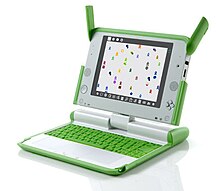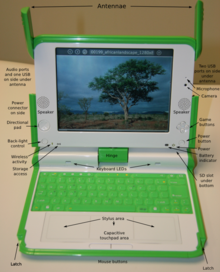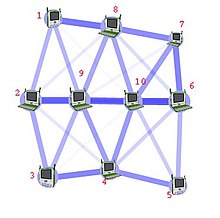OLPC XO-1

The XO-1 of the "One Laptop Per Child" initiative, German "One Laptop per Child" (short OLPC ) is a robust and especially children needs customized laptop , which for use in the classroom, especially in developing and emerging countries is provided . Other names for the XO-1 are 100 dollar laptop, children's machine and OLPC .
The main idea is to transform the computer into a free knowledge database and into a child-friendly and versatile learning tool for schools and also to enable access to modern knowledge via digitized, diverse media of all kinds. The use of free software is sought. The project calls itself a training project , not a laptop project . The founder and chairman of the initiative is MIT professor Nicholas Negroponte .
overview
The student laptop should be the basis for so-called e-learning in the broad sense. The use of computers in the context of e-learning requires a redesign of the laptop design, away from the previous concept as an office device for adults towards a design as a learning tool. For this purpose, both the hardware and the software were tailored to the requirements and needs of students: a new graphical user interface called Sugar was designed.
The laptop should be both a new communication medium and an integrated medium for regular lessons (see digital school desk ). It can for reading a book (as e-book ) or as a modern means of communication (network-based video call , phone call , chat be used). The laptop enables learning teams to be formed spontaneously ( collaborative learning) by allowing the computers to network independently (mesh network) at the request of its users. The supplied applications (the software package) are optimized for group work over the network ( LAN and Internet ). This active, situated learning can enable a new quality of knowledge acquisition.
The learning computer should be a platform for different learning concepts and teaching methods , with constructivist didactics in the foreground in the project . According to the concept of constructivist didactics according to Seymour Papert, the teacher must teach students the concept of independent learning. Alternatively, he should still be able to use the concepts of classic teaching methods up to frontal teaching in his lessons .
The project is run by the non-profit organization “One Laptop per Child”, chaired by MIT professor Nicholas Negroponte. It was founded after completing a research project at the MIT Media Lab . The project sees itself as an educational project for the general public. All interested people are invited to take part in the ongoing project. As an open source project, OLPC has made the software developed since the project started in 2005 available to the general public as free software without restriction and free of charge. This means that everyone is free to further develop the software and adapt it to specific needs.
The target group of the device are students from developing , emerging and industrialized countries . As a non-profit organization, OLPC is not geared towards maximizing profits. The reduction in production costs (so-called economies of scale ) achieved through a large number of units is passed on directly to the customer. Developing and emerging countries are given special consideration when large-scale production starts, but industrialized countries are not excluded either.
In addition to improving school education, the project aims to close the growing digital gap between industrialized countries and developing and emerging countries in the long term. Due to its low price, the laptop should allow all sections of the population to have access to the Internet and thus to modern knowledge. Knowledge should be accessible to everyone and thus enable education. Therefore the United Nations support the project. As early as September 2000, in their Millennium Development Goals , they decided as a second goal that the world community should provide primary school education for everyone by 2015. In the final declaration, 174 countries confirmed and specified this second millennium goal at the second world summit on the information society in November 2005 in Tunis, Tunisia. “We affirm that it is our wish and our obligation to create a people-oriented, non-exclusive and development-oriented information society [...] so that people can access, use, use, create and use information and knowledge in any place can share so that everyone can make the most of their opportunities; and the internationally agreed development goals, d. H. also to achieve the Millennium Development Goals. ”On the part of the 174 WSIS participants, access to modern communication technologies is expected to improve social and economic development opportunities and thus to generate positive long-term impulses for development aid.
configuration
Information provided by the official OLPC- wikis laptop uses the following processor AMD Geode LX 700 @ 0.8W at 433 MHz, with additional L1 and L2 cache with a size of 256 kB. The geode processor is based on the x86 architecture . The number 700 indicates that the computing power at least corresponds to that of an Intel Pentium III (Celeron) with a clock frequency of 700 MHz. According to Nicholas Negroponte, a change from the x86 to the ARM architecture is planned.
The size of the main memory is 256 MB. Instead of a vibration-sensitive hard disk , a shock-proof flash memory with 1024 MB is installed. Larger amounts of data (currently 3 to 5 GB per laptop) should be stored on a $ 100 server . Access is via integrated WLAN . The laptop has three USB ports as external connections , an integrated card reader for SD cards and audio inputs and outputs.
The display is 7.5 inches. The screen resolution is a maximum of 1200 × 900 pixels. The display has a special technology that allows it to work both in sunlight and in the dark. In sunlight, the light is reflected behind the LCD grille. This means that at least a monochrome image is visible (“reflective mode”). When using the background lighting ("color mode") the display is multicolored. The pixel density is 200 dpi (compare printed magazine: 300 dpi).
The laptop also has a video camera with a resolution of 640 × 480 pixels , a microphone and two speakers.
Via the signal input, the laptop is able to record measured values from analog sensors and process them automatically in a program. Measured values from a thermometer , pH measuring device, oscilloscope or microscope would be conceivable . The student laptop has a touchpad with a total length of approx. 15 cm, whereby the touchpad can process input with a stylus . This means that it is also possible to write digital letters. The keyboard and the touchpad can be illuminated by means of two light-emitting diodes . This means that computers can also be used at night or in poor lighting conditions.
The laptop has a built-in router for a local wireless network according to the 802.11s standard. The maximum transmission speed is 2 Mbit / s. The wireless range per laptop is around 2 kilometers under optimal conditions. In addition, the XO laptop can cooperate with other laptops in forwarding data. Data packets can be forwarded to the recipient via a further 20 laptops. This results in a theoretical range of the radio network of 30 to 40 kilometers.
Any laptop can operate without an exchange, i. H. without a server , automatically connect to any other laptop. A server failure can therefore be automatically compensated by the laptop. If a laptop or server has access to the global Internet , it also provides this for all participants in the wireless network, if necessary also via the built-in USB ports in connection with an Ethernet network card . In remote areas, the server can provide Internet access using a satellite dish .
The XO laptop was designed for everyday use in school and is therefore particularly robust. The mobile computer system should be able to be used for at least five years without any malfunctions (standard laptop: two years). The keyboard is waterproof, the entire laptop is sealed to protect it from rain during transport. Depending on the application and the type of battery used, the average battery life is three to six hours. In the future, battery life of ten hours and more should be achieved with improved software. The student laptop was also geared towards high energy efficiency. As long as the laptop is actively used, it only needs about 2.5 watts . If no entries are made on the laptop, it continues to work as a network router and only consumes approx. 0.3 watts (compare standard laptops : approx. 20 to 40 watts; desktop computers: at least 70 watts). Therefore, weak power sources such as solar cells or a hand-operated dynamo (so-called human power ) are sufficient for external energy supply .
The laptop measures 24.2 cm × 22.8 cm × 3.0 cm. The device belongs to the class of particularly mobile subnotebooks . Thanks to its foldable screen, the device can be used similar to a tablet PC . Its weight - including the battery - is around 1.4 kilograms. The device was designed by the renowned Swiss industrial designer Yves Béhar .
Project progress
First research approaches
MIT professor Seymour Papert started thinking about the transfer of knowledge to developing and emerging countries as early as the 1970s . In a research project, he brought computer technology to an African village. He observed the extent to which the children, who had no previous contact with it, learned within a very short time to use the computer and thus acquire new knowledge.
While considering further considerations, MIT came up with the idea of designing an inexpensive laptop especially for developing countries. This later resulted in the $ 100 laptop project . At the MIT Media Lab , Faculty of the University of MIT in Cambridge (Massachusetts) , a research project develops it further.
Further tests took place in 2001 together with a village school in Cambodia . Each Cambodian child at the project school was given a laptop that was modern at the time for school lessons. The special requirements for such a device were tested in the context of school lessons, especially in an area with poor infrastructure, and conclusions were drawn for the design of such a laptop.
Outsourcing of the One Laptop per Child project
When it became clear that the project would go beyond the scope of a pure research project, the non-profit organization One Laptop per Child (OLPC for short) was founded to implement it in practice and was organizationally outsourced by the university (so-called spin-off ). .

As a non-profit organization, OLPC is not geared towards maximizing profits. Board members include Nicholas Negroponte (Chairman), Antonio Battro (Chief Education Officer) and Walter Bender (Software and Content). According to the short name OLPC , the desired goal is to be able to provide every child with a laptop for education and teaching. Thus, the term 100 dollars stands for the targeted production price for large quantities. This price was targeted for late 2008 and early 2009, respectively.
Project start
The project started in January 2005 at the World Economic Forum in Davos (Switzerland), when Nicholas Negroponte announced the concept for the development of a Hundred Dollar Laptop Project (HDLP). At that time, AMD was the first partner to be won. News Corporation and Google followed in the same month . At this point, however, more partners were being sought for this project.
On November 16, 2005, Nicholas Negroponte and UN Secretary General Kofi Annan presented working prototypes of the 100 dollar laptop for the first time at the second World Summit on the Information Society (WSIS) in Tunis (Tunisia). Speaking at a press conference, Kofi Annan said: “It [the laptop] is a formidable technical achievement, capable of doing almost anything larger, more expensive computers can do. In it lies the promise to bring about great progress in economic and social development. But perhaps most important is the real meaning of “one laptop per child”. It's not just about giving each child a laptop like they're being handed a magic potion. The magic lies within - within every child, every scientist, scholar or ordinary citizen. This initiative intends to bring them to light. "
Since then, the project has received support from other industrial partners such as Marvell, Brightstar, Nortel, SES-Astra and Red Hat. In a press release from December 2005, "One Laptop per Child" announced that Quanta , based in Taiwan , could be won as a laptop manufacturer . At the World Economic Forum in January 2006, the collaboration between “One Laptop per Child” and the United Nations Development Program was announced.
Development and production
development

In April 2006, the “alpha test” began with the main board for large-scale production and its integrated components. In June 2006 the designed motherboard (approx. 500 pieces) was handed over to all developers involved for further tests.
The beta test phase started in summer 2006. This began with beta test 1 in November 2006. 875 laptops with all relevant components were sent to the developers and for practical tests in the school class (for further stress tests). After completion of beta test-1, the laptops used were subjected to additional mechanical stress tests in order to obtain further information about the stability and maximum load capacity of construction and design. Beta test 2 began in mid-February 2007 to further optimize the system. Around 2500 Beta-2 laptops were sent back to developers and for test use in the school class.
At the same time, various keyboard layouts were developed for languages that are not so widely used, such as Kinyarwanda , Amharic , Urdu , Nepali , Kazakh , Mongolian , Devanagari , Pashto or Darī . Up to now, computer keyboards have not been available for some of these languages, but this is an essential requirement for an educational project aimed at primary education. The development of keyboards for previously neglected languages is seen by the OLPC as a contribution to overcoming the digital divide. In addition, available keyboard layouts in widely used languages such as Libyan, Turkish or English have been adapted to better meet the needs of the target group of the XO laptop.
In May 2007 a Beta-Test 3 was produced (number of pieces: approx. 100 pieces), at the end of June 2007 the prototype of the 4th generation was produced (number of pieces: approx. 2,000 pieces). At the end of July 2007, a small number of "pre-production test systems" (approx. 300 pieces), the so-called CTest-1, followed by a CTest-2. These prototypes were largely identical to the final product of the large-scale production.
Mass production finally started in November 2007. Laptops have been shipped since December 2007. Around 2 million laptops had been produced by mid-2010, and are mainly used in Uruguay , Peru , Mexico , Rwanda , Haiti and the USA .
Practical use of the XO laptops
Parallel to the further development of the prototypes to readiness for series production, prototypes of the first, second, third and fourth generation of laptops were used in school classes in Brazil , Nigeria , Thailand , Uruguay and Peru . Based on the feedback, further requests could then be taken into account during development and the construction of the student laptops for large-scale production could be refined. At the same time, it was also possible to determine on site in the customer countries to what extent the use of laptops increased the pupils' interest in the lessons and, as a result, increased the level of learning.
According to an interim report from the OLPC project school Galadima in Nigeria, the performance of the students went beyond the previous level. According to a teacher from the project school, the concept of the One Laptop per Child project was confirmed: “Pupils go even beyond what I can teach in the class. It's a very interesting thing to use. I personally have a better idea about teaching ... We discovered that giving them time to discover something and to do it in their own way, they feel more happy and they are so excited in using it. " (German: "The students even go beyond what I can teach them in class. The use [of the laptops] is very interesting. Personally, I now also have a better idea of how I teach ... We found the following: By If we give the students more time to discover something for themselves, and if they can do it in their own way, they are more satisfied and very motivated to use it. ”)
production
According to the original plan, the participating countries had to pay for the laptops in advance as a prerequisite for starting production. In the meantime, the OLPC project has decided on a different type of distribution.
Due to the success so far as part of the Give 1 Get 1 fundraising campaign , the schools in the various participating countries are only gradually being supplied with XO laptops. This approach also suits the previous organizational structure of the OLPC project. By increasing the logistical capacities for several thousand XO laptops to several hundred thousand units in the next few months, the organization can adjust the necessary human resources and thus offer support directly on site.
The sometimes criticized procedure that only states can order the XO laptops is no longer the case. As part of the Give 1 Get 1 campaign , end users in North America had the opportunity until the end of 2007 to purchase a laptop for US $ 400 and at the same time make a donation for the developing and emerging countries participating in the project. From the end of 2008 this was also possible in Europe. Because of these donations, the start of new projects in different countries was possible.
The XO laptop is manufactured by the contract manufacturer Quanta Computer Inc. based in Taiwan . Quanta Inc. is a contract manufacturer, u. a. also for Apple computers, and manufactures around a third of all notebooks sold worldwide. According to current planning, a total production of several million pieces is planned over a period of about five years.
Further development and variants
In April 2009, OLPC announced a new, improved variant of the XO-1, known as the XO-1.5. Compared to the original model, the new laptops have more powerful processors and more memory. This model series was also offered as XO-HS ( high school ) especially for secondary school students from 2010 with modified software . From September of that year, 90,000 laptops of this type will be delivered to Uruguay.
OLPC had planned a new version of the laptop under the product name XO-2, which should be offered for $ 75. However, development was then stopped. The XO tablet PC (designation: XO-3) was developed as a replacement, and is alternatively available with a 7- or 10-inch screen. As far as the laptop is concerned, there is now - after XO-1, XO-1.5 and XO-1.75 - the latest version, the XO-4, which is equipped with a very energy-saving ARM processor. The XO-4 is also available with a touchscreen (designation: XO-4 Touch). The XO-4 is delivered with the Linux operating system Fedora 18 and the user interfaces Sugar and Gnome. The price for the model without a touchscreen should be $ 206, according to the August 2013 announcement.
distribution

Developing a laptop with these very sophisticated features at this price point was a great challenge for the developers at MIT Media Lab from the start.
“There are two ways to do something inexpensive. One way is to take cheap components, cheap labor, and cheap design to make a 'cheap' product. The other way is to use advanced production processes, a high degree of integration, very large quantities and good design in order to get a low-cost, high-quality device. We have concentrated exclusively on the latter [...]. "
Distribution to participating countries
According to this, sales only take place via “bulk buyers”, i.e. H. via the countries participating in the project, which buy the laptops in large numbers. The forwarding to the students is done by the school. The orders are not carried out immediately in full, but spread over several months or a few years in order to use existing transport capacities to the customer countries. The aim is also to keep transport costs low.
In September 2007, the OLPC project announced that the laptop would be offered at the start of large-scale production at a price of around 188 US dollars, which corresponds to around 135 euros. However, the goal is still to keep the price lower.
In early 2007, OLPC planned that the price for larger quantities would be around $ 100 by the end of 2008 and only $ 50 in 2010. The organization argued that factors such as copper and nickel raw material prices and the exchange rate of the US dollar could cause price fluctuations. The price should decrease due to more highly integrated hardware components and larger delivery quantities. That hope was not fulfilled, and the price remained at $ 190 (as of late 2009). OLPC specifies the total cost of ownership (TCO), i.e. fixed costs, maintenance and Internet access, as a total of 1 dollar per week (as of the end of 2009).
"Give One Get One" and private donations
Since the end of September 2007 it has also been possible for private individuals to make individual donations to the project on the XOgiving.org homepage. It is possible to donate one or more XO laptops in the form of a cash donation via the PayPal online system .
In addition, a campaign called Give 1 Get 1 (G1G1) took place in the USA and Canada for the first time from November 12 to December 31, 2007 . During this campaign, a needy child received an XO laptop, and the customer received a second laptop in mid-December, shortly before Christmas . As part of this campaign, around 300,000 XO laptops were ordered, of which 150,000 XO laptops were donated to the participating project countries for this campaign alone.
Another Give One Get One campaign was started on November 17th, 2008 , which also allowed private individuals from all EU countries as well as Switzerland, Russia and Turkey to purchase and give away one XO laptop each. The distribution was handled exclusively by Amazon UK. OLPC Germany courted this project under the working title Dir1Mir1 . However, the promotion ended in December 2008.
While the participants in the Give One Get One campaign have no influence on the country in which the donated laptop is used, the OLPC Foundation offers donors the opportunity to choose the location themselves if more than 100 laptops are donated (e.g. by companies) choose. In this way, children in German educational projects could also have access to an XO laptop. According to OLPC Germany, with a donation of this size it would also be possible to equip the laptop, which is only available with a QWERTY keyboard as part of the Give One Get One campaign, with a German keyboard layout.
Future distribution channels
It is considered that some time after the start of large-scale production, the laptop may also be offered for free for private use only, i.e. not for use in schools. In this case, another manufacturer would acquire the production rights and also equip the XO laptop with additional hardware, such as a built-in network card or more main memory . However, a higher price, possibly three times the price, would then apply. Any surpluses from this commercial sale will then be used to support developing countries. It is still open to what extent this idea will be implemented. In January 2008 it was announced that the specially founded company OLPC America would also sell the devices in the USA. Prices have not yet been announced, but delivery is due to take place later this year in cooperation with the governments of the individual states.
Follow-up phase
For sustainable development and access for the entire population of a country, it is necessary to provide sustainable support. Therefore, the One Laptop per Child project wants to enable the successful handover of the XO laptops to the customer countries as well as the connection to the Internet via special servers, the 100 dollar servers .
These 100 dollar servers are to be provided in different configurations. The project is currently planning three variants. An extended XO laptop that serves as a server for a small group, a so-called XS server and finally the server model XSX. Each model is designed to provide Internet access for a certain group size and should be adapted to the demanding climatic requirements of developing and emerging countries in particular.
For sustainable development it is necessary to promote dynamic learning processes in the respective participating countries and on site. By using the laptop and the consciously open architecture and software of the computers, the users should be motivated to acquire knowledge about information technology. The best conditions are given when using free software, which allows every computer owner the use and the right to adapt the computer system.
Local initiatives by citizens, municipalities and state initiatives should be specifically promoted. Before the laptops are delivered to the participating countries, learning teams are set up to encourage the use of the XO laptops. On-site support is provided by the One Laptop per Child foundation . These local initiatives are intended to help make digital education sustainable and deepen it. In addition, it is the goal of the foundation to enable particularly disadvantaged children in developing countries to receive a grant for XO laptops after the start of the project, whereby the grant will depend on external donations. In particular, refugee children, children in particularly hard-to-reach regions of the world and children who were not taken into account by the customer country should be supported in this way by the foundation.
“One Laptop per Child” in German-speaking countries
The laptop is not only designed for children from developing countries, but for every child to learn - explicitly also in industrialized nations. In Graz , an elementary school class was equipped with 25 XOs in autumn 2008, whereby four years of experience with laptop learning in a western industrialized country are to be gathered under scientific evaluation. After there was only one Austrian participation in the project with “OLPC Austria” for a long time, the non-profit association “OLPC Deutschland e. V. “A German-language version for the software used in the project is currently being developed, but the translation has not yet been completed.
The German IT association BITKOM is demanding that German politicians participate in a laptop project. According to this, every fifth grade student should have a laptop without the industry association linking a necessary, overall pedagogical concept with this requirement.
Chancellor Angela Merkel did not comment on this at the technology summit in Potsdam in December 2006, even though the summit addressed such questions. However, questions of school education and thus also the question of the teaching material used fall within the competence of the federal states. The respective governments of the German federal states decide whether and to what extent modern information technology is used in school lessons.
hardware
flexibility
The XO-1 is designed for flexible use outside of the classroom.
Screen for indoor and outdoor use

The screen has a diagonal of 7.5 inches (about 19 cm). Due to its special structure, in particular the arrangement of the various layers (here the color filter, the partially transparent reflective layer and the actual LCD), the screen has special properties. As a result, it works transflectively and can therefore be used under different lighting conditions. The screen can only display colors in a transmissive manner, while it can only display black and white reflective images. The black and white resolution is 1200 × 900 pixels . In purely mathematical terms, the resolution for color displays is 692 × 520 pixels. (This corresponds to a total number of color pixels of a third of the number of black and white pixels.) Due to the unusual arrangement of the sub-pixels, it is not easy to compare the perceived resolution with that of other displays. Tests of the perceived resolution let them appear in the range of the XGA resolution (corresponds to 1024 × 768 pixels). In color picture mode, the screen is backlit , as is usual with flat screens . However, with conventional screens, the picture usually becomes paler the brighter the ambient light. In extreme cases, when the incidence of light is very strong, the readability of the display on the screen is only minimal. This is why the screen of the OLPC XO-1 is not backlit in black and white mode, but reflects the ambient light. This reflection increases the contrast of the display. The screen can therefore also be used in direct sunlight and the display is even easier to read.
A special graphics processor (display controller - DCON) is located between the usual graphics hardware of the chipset and the screen. It contains a frame buffer so that the chipset can be switched off completely and a still image can still be kept on the screen. When the chipset is active, it adjusts the signal to take account of the special characteristics of the screen: When the background lighting is switched off, it is in black and white mode, whereby a black and white signal with the correct tonal value is generated from the color image signal. With the background lighting, the DCON is switched to color mode, with the image signal being subjected to anti-aliasing filtering in order to take into account the lower pixel density of each of the three basic colors.
The combination of backlighting and reflection in the display is to be seen as an innovation. Insofar as sunlight falls on the screen in the display used when the color image mode is switched on, the colors become paler because then increasingly - due to the reflection of the sunlight - the proportion of the reflective mode predominates. However, the reflection also increases the contrast of the (now black and white) display. In addition, the perceived resolution approaches the physical resolution of 1200 × 900 pixels, which increases the legibility of the screen. In full reflection mode, the resolution is 200 dpi (compare the resolution of a simple laser printer common in the 1990s : 300 dpi).
Computer-based teaching is thus also possible outdoors, which is the norm, especially in developing countries. In addition, the energy consumption of the entire system is significantly reduced in black and white mode . The screen then consumes 0.1 watts, while a standard screen consumes 7.0 watts on average.
Storage
The operating system occupies approx. 140 megabytes on the flash memory , which means that approx. 860 megabytes of storage space are still available for applications and data. If there is a need to expand the storage space, additional storage media can be connected both via the built-in SD card slot and via the three USB ports. An additional memory expansion of at least eight gigabytes is already possible via the SD card slot.
sustainability
Weather and heat resistance
The aim of the developers is to provide the children with a robust computer that is suitable for everyday school use. Due to its low power consumption, the waste heat from the processor does not have to be removed via ventilation slots. Therefore, the relevant electronic components can be encapsulated from external influences in a completely enclosed, sealed housing. The external USB and audio connections are covered by the integrated antennas when closed. The laptop is therefore insensitive to rain, sand or insects when closed. Since the keyboard of the laptop is sealed by a rubber membrane , the laptop is protected against liquids and dust even when it is opened.
Due to its low waste heat, the computer system does not heat up as quickly as a standard laptop. Therefore, the XO laptop is functional even when the outside temperature is constant at over 60 degrees Celsius, i.e. it can also be used in desert temperatures.
In order to ensure the functionality of the laptop even in the event of strong bumps and vibrations, a shock-resistant flash memory ( solid-state drive ) is used instead of a hard drive . The main board is installed in the head part behind the screen in order to shorten the cable length and the conductor paths to the connected components and thereby reduce potential breakages or loose contacts to a minimum. In addition, the main circuit board is mounted in the housing on shock absorbers made of soft rubber. The laptop also has a wider frame than standard laptops (2 mm case instead of the usual 1.3 mm case).
Currently (as of 2007) the XO laptop is being certified by the Underwriters Laboratories organization to prove that it is insensitive to rain, sand and extreme heat .
environmental friendliness
With an estimated 100 to 150 million XO laptops in the making, it is necessary to consider the environmental impact. Currently, 230 million computers are taken out of service worldwide every year. Every year, for example, 500 containers with computer scrap are transported to Nigeria for disposal .
For this reason, the non-profit organization OLPC works with the EPEAT organization to design and sell the XO laptop as ecologically as possible. The "Electronic Program Environmental Assessment Tool" according to the IEEE 1680 standard was used for the assessment. The XO laptop received the gold certificate. In some cases, the project even goes beyond the requirements of the gold award, so that the EPEAT organization is already considering tightening the assessment criteria at a later date. "[The company] OLPC has created a new environmental standard with the XO [laptop]."
The XO laptop is particularly environmentally friendly for the following reasons, among others:
- The batteries used have a service life that is up to four times longer than standard batteries.
- Power consumption is only 10% of that of standard laptops. Furthermore, its energy consumption is 14 times less than the requirements of Energy Star dictate.
- The XO laptop meets the requirements of the EU RoHS environmental directive . In addition, the XO laptop is the first computer in the world that does not require mercury for the screen.
- Develop and start a recycling program for all XO computers in every country in the world where they are used.
The computer was designed in such a way that defective components such as the keyboard or monitor can be replaced in as few steps as possible. Care was taken to ensure that the necessary steps remain as simple as possible and that no special tools are required. A test has shown that children as early as 10 years - if necessary under the expert guidance of an adult - are able to replace components.
mobility
network technology
A router is integrated in every XO laptop . This enables a wireless network to be set up without the need for additional hardware. The connection in the WLAN between the XO laptop is established automatically. The WLAN uses 802.11b and 802.11g as transmission protocols with an extension according to 802.11s .
Using two integrated WLAN antennas (the "rabbit ears") results in a maximum transmission speed of 2,000 kBit / s. If a connection between the XO laptops is to be established over large distances, two integrated WLAN antennas can be folded out for better signal quality.
So that every laptop can work as an exchange, data forwarding in the XO laptops is active even when they are switched off. This means that there is a permanently available router or bridge for the wireless network and thus stabilizes the entire network for the other participants. The power consumption of the router function is only 0.25 watts.
Integrated WLAN router
The WLAN microchips used in the laptop and required for network operation are produced by the Marvell company and have a maximum transmission speed of 2,000 kbit / s . For routing and thus for controlling the built-in router , the manufacturer Marvell uses a microchip based on the ARM architecture .
The software ( firmware ) used in the microchip is still based on non-open-source software from another manufacturer. The source code for this firmware can therefore only be viewed after signing a confidentiality agreement . According to some critics, this does not correspond to the overall concept of free software.
According to Jim Gettys, project participant at “One Laptop per Child”, work is being done on a firmware replacement. This should then be placed under the free license " GNU GPL ". In addition, the project is in legal negotiations with lawyers from Marvell and the firmware manufacturer over a more open license. The driver in the Linux kernel itself was GPL-compliant from the start and is now integrated in the Linux kernel.
Network protocol
Three protocols must be used for the mesh network .
The IEEE 802.11b / g standard is used as the WLAN protocol . The IEEE 802.11b / g protocol, however, only describes the data traffic within a radio network, which works on the principle of a wired Ethernet network. According to this protocol, the data is only exchanged directly between the sender and recipient.
Data packets can also be forwarded from one computer to the other. The IEEE 802.11s protocol must also be used for these so-called “hops” . The data packets are then forwarded until a laptop in the mesh network has delivered the data packet to the actual recipient. In this way, laptops, which are actually outside of their mutual range with their radio signal, can communicate with one another via switching centers or "hook up" to the Internet.
Range of the network
By installing two antennas (the "rabbit ears") the signal quality and thus the range of the radio signal increases considerably. Different values result depending on whether radio contact is established between two XO laptops or between an XO laptop and standard hardware. Under optimal conditions, i. H. Establishing a connection between two XO laptops with the antennas folded out in a flat, sparsely populated area results in a maximum range of approx. two kilometers. During tests in the outback of Australia , a range of 1.6 kilometers was measured.
According to previous tests, the XO laptops are, due to their built-in mesh network function, able to forward data from a sender to a specific receiver via up to 20 other laptops. This results in a theoretical range of the mesh network of 30 to 40 kilometers. In this way, a broadband connection to the Internet is also established in a particularly efficient manner. This can also solve the “ last mile problem ” in the participating partner countries.
As far as data is passed on via the radio network within a building, the XO laptops can establish contact with each other between the individual building floors.
Network building
Local network
Via the mobile mesh network (also known as mobile ad-hoc network ), the laptops within range are automatically networked with each other via WLAN , without manual configuration being necessary. This creates a local network .
Assigning an IP address for the interlocking network is automatic. As a result, no administrator or central administration of the IP addresses is required. Thus, the automatic network construction would also enable the automatic establishment of a school network or a network for a specific lesson without in-depth computer knowledge of software and hardware.
In addition, the laptop, in addition to the direct data exchange is for network-based video calls , phone calls , and network chat suitable.
Global network
The XO users can not only use the radio network locally. As long as there is a central internet connection in the school, the laptops can "connect" to the global internet via WLAN . The XO laptop already uses the new Internet protocol IPv6 . This makes it possible to use the Internet as a source of information at any time. Knowledge acquisition should therefore not be limited to simple data retrieval, but also includes the use of the Internet as a communication medium (e.g. social networks , chat , e-mail ).
Creation of a social network
By spontaneously forming any network, the technical network also enables the formation and deepening of social networks. Children are thus able to get to know cooperation and social interaction with one another in a new way by using and, if necessary, spontaneously creating a new local, but mobile mesh network . Depending on the problem to be solved and even over a certain distance, children should be able to form working groups through spontaneous re-networking.
Due to its low weight and the considerable range of the wireless network, the children can also network with each other outside of school. Thus, social interaction by means of networks and thus the formation of knowledge networks can also take place outside of school. According to the proponents of free wireless networks , another positive aspect is that “pico-peering agreements” and the shared responsibility of a residential area for the functionality of the WLAN promote solidarity and citizens' initiatives.
power supply
The energy supply in areas with weak infrastructure presents itself as a fundamental problem. Although the computer already has a very low power consumption (approx. 2.0 watts ), other ways of energy supply are necessary in practice. The XO laptop can therefore be supplied with electrical energy from various sources:
- If the power grid is available directly via a power plug, the charging electronics used can compensate for voltage peaks and other fluctuations in the power grid, which is often unstable in developing countries.
- In addition, any power source that produces electricity with a voltage between 11 and 18 volts is sufficient . Voltage peaks of up to ± 40 volts are compensated for by the charging electronics built into the XO laptop and can therefore not damage the system. In this way, so-called “dirty electricity” can also be used. Solar cells, small wind generators and car batteries are conceivable as power sources.

- With a built-in but replaceable battery . The battery itself consists of a battery pack with five rechargeable cells connected in series in the standard AA (Mignon) format with 1.2 V each or two battery cells made of lithium iron phosphate batteries ( LiFePO4 ) with 3.2 V nominal voltage each. If necessary, the laptop can also be operated with standard or AA size batteries. Therefore, when replacing the batteries, there is no need to use an expensive custom-made product, as is usual with other laptops. Two different battery types are currently being considered: nickel metal hydride and lithium iron phosphate batteries (LiFePO 4 ).
- The nickel-metal hydride batteries can be recharged 2000 times (standard batteries: 500 times) until their capacity (max. 16.5 Wh) has dropped to 50%. This corresponds to a useful life of five years, the minimum useful life of the XO laptops.
- The lithium iron phosphate batteries are lighter and have a higher capacity (max. 22.8 Wh). Here two single cells are connected in series or 2s2p ( series connection + parallel connection ) are used for higher capacity. LiFePO 4 batteries are safer ( no thermal runaway ) than conventional lithium-ion batteries . and can be charged several thousand times, so that replacement is usually unnecessary during the entire service life.
- Via a dynamo that can be connected to the computer . This can be operated by the laptop users, i.e. the children themselves. For this purpose, various power generators were developed, which should be specially adapted in their operation to the physical performance of children. The energy supply can be done either by means of a pull rope, hand crank or pedals; This means that the laptop can also be used in remote areas where there is no power supply via a power grid . A one-minute charge should ensure computer use for approximately 10-20 minutes.
software
For the effective use of the laptops, it must be guaranteed that the software can be maintained later and that the software can be further developed , adapted to the specific needs in the customer countries. The independent modification and further development of the software would, however, result in a license infringement and a copyright infringement in the case of proprietary software . For this reason, free software or open source is used as far as possible . The entire software package for Linux (so-called "stable version") is already available for downloading for testing and trying out . The download can also take place as a live CD for normal PCs or can be installed as an emulator as an application on the hard drive.
Boot loader
Open Firmware (instead of BIOS ), which is available under the free MIT license or BSD license, is used as the boot loader to start the PC system . Open Firmware is able to boot over different data memories:
- via the built-in flash memory (fixed on the motherboard ),
- via an external SD card (access via a built-in card reader),
- via the USB ports (for USB sticks or external hard drives ),
- via the radio network (so-called "wireless boot").
It also tries to reduce the size of the code used to start the computer. Since the size of the firmware memory for the boot loader is 1024 kB, it would be possible to store the boot code twice in the firmware memory. Two versions would then be stored in the memory, a larger main version and a smaller version as an emergency system. If an error were to occur while updating the boot code, Open Firmware could automatically fall back on its own copy, start the PC and try to successfully update the update again. Thus the boot code could "heal" itself, whereas with most standard PCs a BIOS error leads to the complete uselessness of the entire computer system. Since the development of the boot code by OLPC has not yet ended, OLPC cannot yet guarantee this possibility of self-healing.
operating system
The Fedora 9 distribution from the free open source system Linux is installed as the operating system. It is based on the 2.6 Linux kernel. Fedora-Linux is optimized for particularly intelligent resource and low power consumption by the company Red Hat , a distribution developer, and is therefore specially developed for this laptop. The aim of the software developer is to provide a lean and therefore fast operating system. The time for a cold start of the laptop should be reduced to less than a minute, maybe even to around 30 seconds. This is achieved by u. a. Drivers for outdated and no longer produced hardware are removed from the kernel or by systematically programming parts of the Linux kernel more efficiently. Some of these code adjustments have already been transferred to the official Linux kernel and are therefore part of all current Linux operating systems.
The system start from hibernation should only last 0.1 seconds after the system optimization has been completed , which is below the perception threshold for the user. The main processor and other devices are switched off, only the screen remains activated. An additional chip ( DCON chip) stores data temporarily for display on the screen.
If the buffer memory of the DCON chip is exhausted, the main processor is reactivated and new data is transferred from the RAM or from the flash memory to the DCON memory. The system will then go back to sleep. Thus, with normal use of the XO laptop, the computer system is inactive for most of the time, and thus for the most part, so it consumes little energy overall.
"Bitfrost" security platform
Bitfrost is the newly developed security platform from OLPC. It combines various security concepts that have been successfully tested in science. According to its specification, Bitfrost should be able to fight computer viruses and spyware as far as possible without virus scanners .
The security platform should enable the following:
- Security the first time you start your computer.
- Security without entering user passwords .
- No data loss thanks to automatic network backups.
- Guaranteed virus-free application prior to installation. The application must prove that it is virus-free by means of a digital signature .
The security concept is based on the following principles:
- Unrestricted access for the user to his computer.
- Open design of the security platform.
- Maximum security without involvement and complex configuration by the user.
According to the free software tradition, the reference model is subject to public discussion. Depending on the objections of those involved, better alternatives may be discussed and Bitfrost adapted accordingly.
"Sugar" user interface
The graphical user interface of the operating system is adapted to the target group, i. H. for pupils from primary level who may not yet have knowledge of reading and writing. This tailor-made surface is called "Sugar" and enables all functions to be operated easily, even by illiterate people . "Sugar" is based on software components from Gnome . Simply clicking on self-explanatory symbols enables computer use, even without prior knowledge of information technology. The use of the computer should primarily express itself through cooperation among classmates or between the student and his teacher.
The design specifications are based on the provision of "activity, not application", provision of "tools for individual self-expression" and "possibility of group work at any time". According to this, “activities” can not only be started by a single person, but can also be shared with others in the mesh network . For this purpose, the user can publish the activity for everyone or a specific group of people or ask specific people whether they want to participate. Each participant can start or end the “activity”. "Sugar" combines different concepts of cognitive psychology to support the users in their learning process. A “notice board” was integrated for the exchange of ideas and files. First of all, a bulletin board is automatically set up for each ongoing "activity". The stored files can then be transferred directly to the jointly created document. For effective collaboration, a chat program is integrated to provide tips or other information.
Thanks to the clear and simple structure of all activities, the laptop should also be suitable for young children and children who are inexperienced in information technology. The "Sugar" graphical user interface should be able to be replaced by the GNOME user interface after finishing school. This means that the XO laptop should also be suitable for professional purposes after finishing school.
Applications
As with a standard PC, applications can be installed or uninstalled at any time. So that the device can be used without the complex setup of each individual computer, the 100 dollar laptop is distributed under Linux with certain pre-installed programs (the so-called "activities") in the countries of purchase. Some activities have already been translated into the German language or into the language of the partner countries by the German community ( localization ). This is made possible by an online system called Pootle , a homepage where every user can contribute to the translation according to the wiki principle. The following overview of the status of the translation projects relates to the Linux software package as of September 2007:
| Program group | Name of the activity | File formats | German translation |
|---|---|---|---|
| Search and discover | Journal, Browse, Library | .ogg, .html, .xol | Partly translated |
| Text editing | Read, Write, News Reader, Storybuilder | .pdf, .odf, .doc, .abw, .txt, .rtf | Not translated |
| Communicate | Chat, talk | Own format | Partly translated |
| Painting and media creation | Draw, Record, TamTam, Cartoon Builder | .png, .jpg, .ogg, .midi | Not translated |
| Program | Pippy, Etoys, Turtle Art | Own format | Partly translated |
| Math and science | Calculate, Stopwatch, Poll Builder | Own format | Not translated |
| Media player | Helix Media Player | .ogg + | Not translated |
| Games | Connect, Kuku, Implode, Memorize, Memoletters, Jigsaw Puzzle, Typewriter, Domino, Ecomundo | Own format | Not translated |
In addition to installed software for the XO laptop, other media are made available on the $ 100 server , such as a digital library or a copy of Wikipedia .
Installed applications on Linux
The basic equipment includes a web browser that uses the same software as Firefox (the Gecko engine ) to display . The AbiWord word processor , an application for sending e-mails and a chat program with video conference function are also installed on the laptop . The laptop supports various formats for displaying documents, pictures, playing audio and video files (including PDF files, Word files, ODF files, JPEG files, PNG files, MP3 files, Ogg files, video) - Flash ).

The word processor Abiword enables the parallel editing of a document with up to five people via the radio network and the global Internet. The entry of the first person is immediately visible on the screen of the other employees involved. The basic equipment also includes new developments, for example for the music sector. The digital musical instrument "TamTam" and the game "Music Memory" should be mentioned.
“TamTam” is a music synthesizer developed by musicians and software developers from the University of Montreal . It can process the sounds of musical instruments, but also other sounds from nature. It is designed to work together over the mesh network . As a result, a music project started by a student can be further developed at any time via the mesh network, together with other classmates. The resulting music file can be passed on to others via the mesh network if necessary. The game "Music Memory" is the game " Memory ", but not with pictures, but with sounds or songs.
A painting program for children is included to encourage creativity. The children can draw different things on a piece of digital paper. The painting can be done alone or together with other children. The children are connected to each other via the radio network, i. H. several children can paint a digital "sheet of paper" together.
Logical thinking is to be promoted by the application Squeak . Simple components developed in Squeak (the EToys ) are installed on the laptop . These building blocks can also be exchanged by the children via the network. In addition, classic games such as Tetris or SimCity are transferred to the XO from various communities .
Applications for the Internet
In addition, various service providers have granted additional usage options: According to an interview with Nicholas Negroponte, Google provides digital maps, eBay enables the use of PayPal (system for small change payments ) and Skype ( video calls and telephone calls via the Internet or Internet chat ). News Corp provides the video platform Myspace . However, this content is not under a free license.
Teaching material
The greatest obstacle is the still low availability of suitable digital content for imparting knowledge. Since the laptop was also designed for e-learning within and outside of school lessons, large amounts of digital teaching material must still be generated for school and independent further education.
Providing digital teaching material in connection with the mesh network would enable rapid distribution within a school class or within a school. Legal concerns about copyright infringement would be eliminated through the use of flexible free licenses such as Creative Commons .
The following materials can be considered as digital teaching material:

- teaching material created by the teacher himself and placed under a free license, e.g. B. text files, audio files , images, notations .
- free photos of significant places, people of contemporary history, important events
- Free music or sound recordings of historical events, as digital audio files .
- Free audio books , for example as digital Ogg Vorbis files (free format) or as MP3 files (ISO standard).
- Free videos, for example as digital Ogg Theora files (free format) or as MPEG-4 files (proprietary format).
- free digital school books
- the student laptop's own source code . Since the $ 100 laptop contains free software, everyone has the right to see the source code. Therefore, a so-called "show source code" key is added to the keyboard. Thus every student can, at the push of a button, if he is interested, view the source code of the entire computer system (i.e. of Open Firmware (as a BIOS replacement), operating system and any free application) and thus take a look "behind the scenes".
For digital content management , consideration is being given to using a wiki system, the software of which is also licensed under the free GNU General Public License . This would also have the advantage that every participant in the project can contribute to the success with their knowledge, similar to the idea of Wikipedia . In this way, free teaching materials could be exchanged.
Since the non-profit project is based on free software and the source code is freely available, volunteers worldwide also work on the development of the software. It should be noted that without the preparatory work of free software, the non-profit project would not be possible in this form.
Effects
Nicholas Negroponte announced in late 2010 that 2 million devices had been shipped to 40 different countries. In Uruguay , almost every schoolchild has an OLPC laptop - even in remote villages.
OLPC XO-1 had a pioneering role in the development of inexpensive, compact notebooks, and thus anticipated the development of netbooks . The organization OLPC sees no competition in netbooks, however, because they are not designed for educational purposes in developing countries.
The Inter-American Development Bank (IDB) published a large-scale study in 2012 examining the impact of the OLPC project in Peru. The primary school students used the pre-installed applications frequently. However, attendance in class did not increase, the students did not read more than the comparison group, and the motivation to learn could not be measurably increased. The study suggests that funds should be better used for downsizing classes and for teacher training.
criticism
Intel boss Craig Barrett said in December 2005 that the laptop does not offer all the capabilities of a full-fledged computer, and described him as a " gadget " (English as a gadget ). He doubted the project's success. The press blamed for his attitude among other things the fact that the CPU of the laptop is manufactured by Intel's competitor AMD . He also pointed out that it is “not a laptop project, but an educational project”. Negroponte also accused Barrett of deliberately undermining the success of the $ 100 laptop by poaching partners for Intel's own low-budget laptop.
Microsoft founder Bill Gates complained in March 2006 about the size of the screen, the lack of a hard drive and the hand crank to generate electricity (“Heaven, take a decent computer”). Instead, he presented the $ 100 alternative origami that was developed jointly with Intel . This one also has a seven-inch screen, but no keyboard. Instead, with the “lifestyle device” presented, input is made with the fingers or with a special inductive pen on the seven-inch touchscreen . The press suspected that the conception of the $ 100 laptop as a Linux system was the reason for his negative attitude.
Tony Roberts of Computer Aid International in June 2006 expressed doubts about the concept of the $ 100 laptop. "They [One Laptop per Child] want to introduce a non-standard and untested platform that is only sold to governments." He also complained that the $ 100 laptop distracted from other projects with similar goals. Computer Aid International is a London- based project that repairs used but corporate-donated desktop computers and gives them to developing countries. A reimbursement of £ 39 per PC plus shipping costs will be charged. In this way, 80,000 desktop computers have been shipped to developing countries since 1998.
The Indian government refused to participate in the project after initial approval in July 2006. State Secretary Sudeep Banerjee had doubts about the educational benefit of the project. If every child were given a laptop for school use, it would be detrimental to their creativity and analytical skills. Investing the money in traditional school equipment such as school buildings and teachers would make more sense.
In March 2007, the online magazine Telepolis criticized the level of costs for developing countries. Even a laptop price of 100 US dollars would overwhelm the financial performance of developing countries. In addition, the XO laptops would generate massive amounts of electronic waste, which, despite a recycling program, could have serious ecological consequences. In the meantime, however, Negroponte is also demanding a zero dollar laptop .
In July 2007, it became known that student laptops were being used to download pornographic material from the Internet. The OLPC project reacted accordingly and integrated a software filter to prevent such downloads. On the part of the OLPC Foundation, this phenomenon was classified as a social issue and explicitly not as a specific problem with regard to laptops.
Another objection is that schools in poorer countries lack much more basic things. It makes little sense to invest in information and communication technology if there is a lack of infrastructure and training for teachers. The success is doubtful, since these projects and their success monitoring are supported by the industry. Projects like “several good teachers per school” would make more sense. Some project countries also have governments that hardly care about education. Thus politics is the real cause of the educational deficits.
See also
Movie
- A laptop against poverty. TV documentary, Germany, 2009, 45 min., Written and directed: Chiara Sambuchi, production: Lavafilm, Arte , ZDF , first broadcast: March 23, 2010, summary by Arte
Web links
- Official website of the OLPC project (English)
- The OLPC Wiki - OLPC (German)
- OLPC Germany e. V. Austria Switzerland
Individual evidence
- ↑ 2B1: The Children's Machine . OLPC-Wiki, clear functional description of the computer
- ↑ Brief description and objectives of the $ 100 laptop project . OLPC Wiki
- ^ Constructivism and Playful Learning . OLPC Wiki
- ↑ The development of special programs that enable the automatic provision of computer-aided exams is already being discussed by some OLPC project participants (see Drill and test software . OLPC Wiki)
- ↑ One laptop per child. Retrieved August 14, 2017 .
- ^ Ask OLPC a Question about Distribution . OLPC Wiki
- ↑ Compare the final declaration of the second WSIS in Tunis, Tunisia.
- ↑ a b c d e section Hardware information, as of June 2007 . OLPC Wiki
- ↑ OLPC aims to switch to an ARM processor. heise.de, accessed on March 13, 2009.
- ↑ Display - OLPC. In: laptop.org. OLPC Association, accessed January 15, 2015 .
- ↑ Support_FAQ # How long does the battery last . OLPC Wiki
- ↑ Results of the first baseline battery test conducted July 12, 2007. OLPC-Wiki
- ↑ a b Milestones . OLPC Wiki
- ↑ UN debut for $ 100 laptop . BBC News
- ↑ Annan presents prototype $ 100 laptop at World Summit on Information Society . Massachusetts Institute of Technology, news office, Nov. 16, 2005
- ↑ Stories. Retrieved March 25, 2016 .
- ^ Carla Gomez Monroy: OLPC in Nigeria: School Galadima. Retrieved March 25, 2016 .
- ↑ OLPC advertises the educational computer XO . Golem.de , November 17, 2008; Retrieved August 28, 2010.
- ↑ New OLPC laptops with improved inner workings . Golem.de , April 20, 2009. Retrieved August 28, 2010.
- ↑ XO laptop for high school students . Golem.de , June 15, 2010, accessed on August 28, 2010.
- ↑ OLPC 2.0 - Nicholas Negroponte's $ 75 laptop . Golem.de , May 20, 2008, accessed on August 28, 2010.
- ↑ OLPC Upgrades 7 "XO Tablet and Adds 10" version. January 2, 2014, accessed March 25, 2016 .
- ↑ XO-4 Touch. Retrieved March 25, 2016 .
- ↑ XO-4 Hardware Design Specification. (PDF, 6.7 MB) February 14, 2013, accessed on March 25, 2016 (English, 18 pages).
- ^ Edgar Alvarez: OLPC XO-4 to sell starting at $ 206, production coming March. August 1, 2013, accessed March 25, 2016 .
- ↑ Rollout, Marketing & Sales . OLPC Wiki
- ↑ 100 dollar notebook is shipped . Onlinekosten.de
- ↑ a b OLPC: lower case and no XO-2 . Golem.de, November 3, 2009, accessed June 26, 2011.
- ^ Retail Sales on the Open Market . OLPC Wiki
- ↑ Our market - Will OLPC spin-off a commercial subsidiary? OLPC Wiki
- ↑ News from January 13, 2008 . ( Page no longer available , search in web archives ) Info: The link was automatically marked as defective. Please check the link according to the instructions and then remove this notice. eeenews.de
- ^ The Foundation's Program - focus on grassroots innovations . laptopfoundation.org
- ↑ IT industry demands notebooks for everyone from the 5th grade onwards . In: Die Welt , December 14, 2006, IT summit, Potsdam
- ↑ Matthias Kremp: Third World PC: 100 dollar laptop runs with a yo-yo drive. In: Spiegel Online . June 8, 2007, accessed November 26, 2013 .
- ↑ DCON. In: The OLPC Wiki. Monitored by the OLPC team, accessed December 2, 2013 .
- ↑ Display / DCON screen driver chip. In: The OLPC Wiki. Monitored by the OLPC team, accessed December 2, 2013 .
- ↑ Our technology - How bright will the display be? . OLPC Wiki
- ↑ 2B1: The Children's Machine . OLPC-Wiki - clear functional description of the computer
- ↑ a b OLPC specifications
- ↑ a b Environmental Impact . OLPC Wiki
- ↑ OLPC: Repairing an XO . youtube.com, documentation of the repair
- ↑ 100 dollar laptop is in the test phase . heise online
- ↑ Negroponte hopes that the open source community will work with the $ 100 laptop . heise online
- ↑ Link to the live CD .
- ↑ Hardware Power Domains . OLPC Wiki
- ↑ The following information is taken from the OLPC Wiki, section Bitfrost .
- ↑ Start page for the Sugar operating system . OLPC Wiki
- ↑ Open source is important for the OLPC . Golem.de , May 11, 2007, interview
- ↑ Human Interface Guidelines . OLPC Wiki
- ↑ Notice board for exchanging ideas and information . OLPC Wiki
- ↑ Design principles . OLPC Wiki
- ↑ The online translation using Pootle is based on the free software WordForge . An overview of the current OLPC translations can be viewed online .
- ↑ a b A list of the programs contained in the software package (referred to as “Activity” under Sugar) is available on the OLPC Wiki: Activities
- ↑ Compare the list in the OLPC Wiki: Library Grid .
- ↑ Getting involved in OLPC . OLPC Wiki
- ↑ Software components . OLPC Wiki
- ↑ The software development is carried out by the Faculté de musique de l'Université de Montréal under the direction of Prof. Piché. See the homepage of the TamTam development team .
- ↑ GDC: SJ Klein Asks For Serious OLPC Content Gamasutra.com, March 6, 2007
- ↑ Interview with Nicholas Negroponte: Our servers will also cost $ 100 . Welt.de
- ↑ Home page for creating and providing educational digital content . OLPC Wiki
- ↑ See OLPC Wiki on Open Firmware
- ↑ Wiki of the OLPC software with repository : One Laptop Per Child: Development site . ; OLPC software developer for the GNU / Linux operating system (on Fedora basis): OLPC project development streams .
- ↑ Nicholas Negroponte: Article. In: Boston Review
- ↑ Negroponte Says OLPC Started Netbook Craze; Will open source its hardware . Gigaom.com, February 7, 2009, accessed June 26, 2011, English
- ↑ Oliver Diedrich: One Laptop per Child: Little use for the students? heise.de, April 10, 2012, accessed April 22, 2012.
- ^ Technology and Child Development: Evidence from the One Laptop per Child Program . iadb.org, February 2012, accessed April 22, 2012, English
- ^ Criticism by Intel boss Craig Barrett , at heise.de on December 11, 2005
- ^ Negropontes reaction to the criticism by Intel , at heise.de on April 5, 2006.
- ↑ Intel outside sueddeutsche.de January 10, 2008
- ^ Critique by Tony Roberts zdnet.de, June 21, 2006.
- ^ HRD Ministry rejects Plan panel's idea of laptop per child . ( Memento of August 16, 2006 in the Internet Archive ) Hindu.com
- ^ Criticism by the Indian Ministry of Education , published by heise.de on July 25, 2006.
- ↑ The MIT Professor and the Digital Ditch . Telepolis , March 1, 2007.
- ↑ OLPC: Negroponte wants “zero dollar laptop” for children . Heise online
- ↑ Porn filters for $ 100 laptop . pressetext.ch
- ↑ wiki.laptop.org
- ↑ A laptop does not yet make education , The European on April 12, 2011.