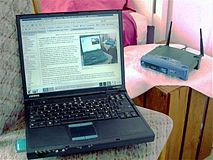Wireless local area network
Wireless Local Area Network [ ˈwaɪəlɪs ləʊkl ˈɛəɹɪə ˈnɛtwɜːk ] (short Wireless LAN or W-LAN , usually WLAN [ ˈveːlaːn ]; German wireless local area network ) describes a local radio network , usually referring to a standard from the IEEE 802.11 family. The term Wi-Fi is also used synonymously for this narrower meaning , e.g. B. USA, UK, Canada, Netherlands, Spain, France, Italy. This term is often misleadingly used as a synonym for WLAN hotspots or wireless Internet access. Strictly speaking, WLAN and Wi-Fi are not the same: WLAN refers to the wireless network , while Wi-Fi refers to certification by the Wi-Fi Alliance based on the IEEE 802.11 standard.
In contrast to the Wireless Personal Area Network (WPAN), WLANs have greater transmission powers and ranges and generally offer higher data transmission rates . WLANs represent adaptations of layer 1 and 2 of the OSI reference model, whereas in WPANs e.g. B. a network connection is established via an emulation of the serial interface provided in the network protocol and PPP or SLIP . The OFDM modulation method is mostly used in WLAN today .
Operating modes
WLANs can - depending on the hardware equipment and the needs of the operator - be operated in different modes:
Infrastructure mode
The infrastructure mode is similar in structure to the cellular network: A wireless access point , often in the form of a router , takes over the coordination of all clients and sends small data packets, so-called "beacons", at adjustable intervals (usually ten times per second) , see German "Bake"), to all stations in the reception area. The beacons contain u. a. following informations:
- Network name (" Service Set Identifier ", SSID),
- List of supported transfer rates,
- Type of encryption.
This “beacon” makes establishing a connection a lot easier, as the clients only need to know the network name and, optionally, some encryption parameters. At the same time, the constant sending of the beacon packets enables the reception quality to be monitored - even if no user data is being sent or received. Beacons are always sent at the lowest transmission rate (1 Mbit / s), so successful reception of the “beacon” does not guarantee a stable connection with the network.
The SSID transmission (broadcasting) can usually be deactivated, even if it violates the actual standard. This makes the wireless access point itself invisible. In this variant, however, the clients actively establish the connection by actively searching for all saved network names of "hidden" networks at any time if there is no connection. The problem here is that this information can easily be exploited for an attack on the end devices by the attacker simulating the presence of the access point .
Since WLAN uses the same addressing as Ethernet on the data link layer (layer 2 in the OSI model ) , a connection to wired networks (in WLAN jargon "Distribution System", DS) can easily be established via a wireless access point with an Ethernet connection. As a result, an Ethernet network card cannot distinguish whether it is communicating with another Ethernet network card or (via an access point) with a WLAN card. However, you have to convert between 802.11 (WLAN) and 802.3 (Ethernet).
The standard provides for the construction of large WLANs with several base stations and uninterrupted change of clients between the different base stations. In practice, however, there are problems:
- The frequency ranges of the base stations overlap and lead to interference.
- Since - in contrast to cellular networks - the entire “intelligence” is in the client, there is no real handover between different base stations. A client will normally only search for a new base station if contact with the previous one has already been broken.
One solution to this problem lies in relocating the control functions to the base stations or the network: A central instance can better control frequencies, transmission power, etc. B. initiate a handover. Since the base stations lose some of their functionality in such a scenario and have to be able to communicate directly with the central instance, work is being carried out on the corresponding device classes (lightweight access point) and protocols. Proprietary solutions have existed for a number of years, but open standards (e.g. the Lightweight Access Point Protocol ) are still being worked on. Discussions are sparked primarily around the question of which device should take over which functions.
Ad hoc mode
In ad-hoc mode, no station is particularly distinguished, but all are equal. Ad-hoc networks can be set up quickly and without great effort, but other technologies, such as Bluetooth , are more common for spontaneous networking of fewer end devices .
The requirements for ad-hoc mode are the same as for infrastructure mode: All stations use the same network name (" Service Set Identifier ", SSID) and optionally the same settings for encryption. Since there is no central instance (access point) in an ad hoc network, its coordinating function must be taken over by the end devices. Forwarding of data packets between the stations is not provided and in practice is not easily possible, because in ad-hoc mode no information is exchanged that could give the individual stations an overview of the network. For these reasons, the ad-hoc mode is only suitable for a very small number of stations, which also have to be physically close to one another due to the limited range of the transmitters. If this is not the case, one station may not be able to communicate with all the other stations because they simply no longer receive a signal.
In order to remedy this problem, the participating stations can be equipped with routing capabilities so that they are able to forward data between devices that are not within transmission range of each other. Collecting and exchanging routing information is part of upgrading an ad-hoc network to a mobile ad-hoc network: software components on each station collect and exchange data (e.g. on the “visibility” of other stations, connection quality, etc.) and make decisions about the forwarding of the user data. Research in this area has not yet been completed and, in addition to a long list of experimental protocols ( AODV , OLSR , MIT RoofNet , BATMAN etc.) and standardization proposals ( Hybrid Wireless Mesh Protocol , 802.11s), also has some commercial solutions (e.g. Cisco Adaptive Wireless Path Protocol ). In this context, see also: Free wireless network .
Wireless Distribution System (WDS) and repeating
Various methods exist to increase the range of existing radio networks or to connect wired networks via radio ( wireless bridging ) → see Wireless Distribution System .
Frequencies and data transfer rates
Overview
So far, two license-free frequency blocks from the ISM bands have been released for wireless networks :
| default | Frequency block | Number of usable channels | Bandwidths | Number of channels that can be used without overlapping (channel numbers) | |
|---|---|---|---|---|---|
| [MHz] | channels | ||||
| IEEE 802.11b | 2400-2483.5 | 1-14 | 11 in the US, 13 in Europe, 14 in Japan |
22 MHz |
3 in Europe and the USA (1,6,11) , 4 in Japan (1,6,11,14) |
| IEEE 802.11g | 11 in the US, 13 in Europe and Japan |
20 MHz |
4 in Europe and Japan (1,5,9,13) , 3 in the USA (1,6,11) |
||
|
IEEE 802.11n (Wi-Fi 4) |
20 MHz |
4 in Europe and Japan (1,5,9,13) , 3 in the USA (1,6,11) |
|||
| 40 MHz (if there are no competing networks) |
2 in Europe and Japan (3.11 ), 1 in the US (3) |
||||
| 5150-5350 and 5470-5725 |
36-64 and 100-140 |
19 in Europe and Japan, 16 in the USA |
20 MHz | 19 in Europe and Japan, 16 in the USA |
|
| 40 MHz | 9 in Europe and Japan | ||||
|
IEEE 802.11a (with 802.11h) |
20 MHz | 19 in Europe and Japan (with TPC and DFS according to 802.11h ), 16 in the USA |
|||
|
IEEE 802.11ac (Wi-Fi 5) |
20 MHz | 19 in Europe and Japan, 16 in the USA |
|||
| 40 MHz | 9 in Europe and Japan | ||||
| 80 MHz | |||||
| 160 MHz | |||||
|
IEEE 802.11ax (Wi-Fi 6) |
|||||
Data transfer rates
Overview
The following table only lists the standards and frequency bands that are free for everyone. Licensed, such as B. IEEE 802.11y in the 3.6 GHz band are not included.
| default | Frequency band [GHz] |
modulation | Data streams M ( MIMO ) |
Bandwidth [ MHz] |
Data rate |
802.11-2012 -Clauses, modulation method , comment |
|
|---|---|---|---|---|---|---|---|
| Gross max. [Mbit / s] |
Net max. [Mbit / s] |
||||||
| IEEE 802.11 | 2.4 | DSSS | - | 22nd | 2 | 0.3 | Clause 16, DSSS |
| IEEE 802.11b | - | 11 | 4.3 | Clause 17, HR / DSSS | |||
| 44 | 22nd | 8th | proprietary (802.11b +) | ||||
| 66 | 33 | proprietary (802.11b +) | |||||
| 88 | 44 | proprietary (802.11b +) | |||||
| IEEE 802.11g | (DSSS) K or OFDM , QAM 64 |
- | 20th | 54 | 19th | Clause 19, ERP | |
| 125 | 34 | proprietary (802.11g ++) | |||||
| 40 | 108 | 30th | proprietary (802.11g +) | ||||
| IEEE 802.11n |
2,4 or 5 |
1 × 1 | 20th |
65 72 |
30th | ||
| 40 | 150 |
60 75 |
Clause 20, HT | ||||
| 2 × 2 | 20th |
130 144 |
60 | ||||
| 40 | 300 |
120 150 |
|||||
| 3 × 3 | 20th |
195 216 |
90 | ||||
| 40 | 450 |
180 200 |
|||||
| 4 × 4 | 20th |
260 288 |
120 | ||||
| 40 | 600 | 240 | |||||
| QAM256 | 1 × 1 | 40 | 200 |
80 100 |
|||
| 2 × 2 | 400 |
160 200 |
|||||
| 3 × 3 | 600 |
240 300 |
|||||
| 4 × 4 | 800 |
320 400 |
|||||
| IEEE 802.11a | 5 | OFDM, QAM64 | - | 20th | 54 | 23 | Clause 18, OFDM |
| 40 | 108 | 30th | proprietary (802.11a +) | ||||
| IEEE 802.11ac | QAM256 | 1 × 1 | 20th | 86 | 40 | ||
| 40 | 200 |
90 100 |
|||||
| 80 | 433 |
200 215 |
|||||
| 160 | 866 | 430 | |||||
| 2 × 2 | 20th | 173 |
80 85 |
||||
| 40 | 400 |
180 200 |
|||||
| 80 | 866 |
300 430 |
|||||
| 160 | 1,733 | 860 | |||||
| 3 × 3 | 20th |
260 289 |
120 130 |
||||
| 40 | 600 |
220 270 300 |
|||||
| 80 | 1,300 |
600 650 |
|||||
| 160 | 2,600 | ||||||
| 4 × 4 | 20th |
347 350 |
175 | ||||
| 40 | 800 | 360 | |||||
| 80 | 1,733 | 860 | |||||
| 8 × 8 | 160 | 6,900 | 3,500 | ||||
| IEEE 802.11ax | 1 × 1 | 20th | 150 | 90 | |||
| 40 | 300 | 180 | |||||
| 80 | 600 | 360 | |||||
| 160 | 1,200 | 720 | |||||
| 2 × 2 | 20th | 300 | 180 | ||||
| 40 | 600 | 360 | |||||
| 80 | 1,200 | 720 | |||||
| 160 | 2,400 | 1,440 | |||||
| IEEE 802.11ad | 60 | QAM64 | - | 2,000 | 6,700 | Standard in preparation | |
In mixed operation (802.11b + g) the transmission rate can drop significantly compared to pure 802.11g operation. The net data transmission rates can realistically be achieved in practice under optimal conditions. If possible, you should avoid the compatibility mode with 802.11b and, instead of 802.11b + g or 802.11b + g + n, only activate 802.11g or 802.11g + n in the router.
The column "Data streams ( MIMO )" indicates the number of antennas required for the specified transmission speed. MIMO 3 × 3 means that there are three antennas at both the sending and receiving stations and can therefore transmit three data streams in parallel. Theoretically, this triples the data rate compared to SISO (1 × 1); in practice, each additional antenna brings less and less profit. The effort for transmitting and receiving units increases linearly, that for signal processing even increases linearly, which is why devices with MIMO 8 × 8 are not found in the field.
For receiving devices that only have one antenna (e.g. many smartphones and older WLAN sticks), only SISO (1 × 1) or MISO (2 × 1, 3 × 1 etc.) is possible. As a result, only 72 Mbit / s (MISO) can be achieved with 11n and a maximum of 433 Mbit / s with 11ac-capable devices.
It should be noted that all devices share the bandwidth for sending and receiving on the same channel. In addition, the specified gross data transmission rates contain the protocol overhead, i.e. the administrative data, so even under optimal conditions the achievable net transmission rate is only a little over half of the gross data.
Application level data throughput
The theoretically possible throughput on OSI layer 2 is often given. For the user, however, the actual data throughput on OSI layer 5 is relevant. The IEEE802.11 standard divides WLAN into different variants (b, g, n, a), each of which has different theoretically possible data rates. These variants are again divided into modulation types. For all variants, however, the data throughput depends not only on signal strengths and the resulting modulation, but also largely on u. a. depends on the package size.
In a typical situation, one of the endpoints of the connection is on the WLAN, the other on the wired Ethernet. Therefore, the data packets must pass the WLAN (802.11) and z. B. to Ethernet (802.3) and vice versa. Due to the different packet lengths of the media, the packet size of the application influences the throughput. Small package applications, e.g. B. VoIP, have a worse data throughput than those with large packets, z. B. HTTP transfers. This can also be clearly seen in the two graphs and the table, which were recorded with a distance of 25 m between the WLAN endpoints.
| default | tape | Bandwidth | UDP throughput in Mbit / s | |
|---|---|---|---|---|
| small packets (64 bytes) |
large packets (1460 bytes) |
|||
| 802.11 b | 2.4 GHz | 20 MHz | 0.5 | 5.5 |
| 802.11 g | 2.2 | 25.1 | ||
| 802.11 a | 5 GHz | 2.5 | 28.3 | |
| 802.11 n | 5 GHz
2.4 GHz |
9.3 | 73.0 | |
| 40 MHz | 9.0 | 100.0 | ||
Transmission type: single carrier (DSSS)
Both frequency and code spreading are used at the following rates. The rates with PBCC are optional extensions and are mostly not supported.
| Transfer rate | modulation | Coding | comment |
|---|---|---|---|
| 1 Mbit / s | DBPSK | CBC | is used for beacons |
| 2 Mbit / s | DQPSK | CBC | |
| 5.5 Mbit / s | DQPSK | CCK | |
| 5.5 Mbit / s | BPSK | PBCC | optional |
| 11 Mbit / s | DQPSK | CCK | |
| 11 Mbit / s | QPSK | PBCC | optional |
| 22 Mbit / s | 8-PSK | PBCC | optional |
| 33 Mbit / s | 8-PSK | PBCC | optional |
Transmission type: multi-carrier (OFDM, 20 MHz channel width)
A convolutional code with an information rate of 1/2 is used for the following rates . The information rates 2/3 and 3/4 come about through subsequent puncturing of the previously generated bit stream with the information rate of 1/2, i.e. H. some of the redundancies are deleted.
| modulation | 1/2 | 2/3 | 3/4 |
|---|---|---|---|
| Mbit / s | |||
| BPSK | 6th | n / A | 9 |
| QPSK | 12 | n / A | 18th |
| 16 QAM | 24 | n / A | 36 |
| 64 QAM | n / A | 48 | 54 |
Frequencies and channels
In Germany the Federal Network Agency (BNetzA) is responsible for the allocation of frequencies , in Austria the Rundfunk und Telekom Regulierungs-GmbH (RTR), in Switzerland the Federal Office of Communication (OFCOM). The national authorities are based on higher-level authorities such as the ETSI in Europe and internationally according to the ITU .
The frequency assignments in the 2.4 GHz band and in the 5 GHz band can be found on the BNetzA website for Germany and on the RTR website for Austria.
2.4 GHz Notes
The frequency range in the 2.4 GHz band was divided into 14 channels; in almost all countries only the first 13 can be used. Previously, only channels 10 and 11 were allowed in Spain and channels 10 to 13 in France.
Although the channel spacing (except for channel 14) is 5 MHz, a radio link requires a bandwidth of 20 MHz (802.11b 22 MHz). In order to avoid interference, frequency ranges that do not overlap and four channel numbers apart must be selected for spatially overlapping radio cells. The channel combinations 1, 5, 9, 13 (in the USA 1, 6, 11) are therefore to be used for radio cells without overlap.
Due to the low frequency range of the FCC, US cards are also referred to as "World" cards. This is to underline that they can be used in most countries.
It must be taken into account that the WLAN channels 9 and 10 are close to the peak value of the leakage frequency of normal household microwave ovens (2.455 GHz) and this can cause interference in these channels.
Notes on 5 GHz
With the exception of the USA, where channels 36 to 64 can also be used outdoors, the 802.11a standard is only approved for use in closed rooms worldwide. In Europe, however, the 802.11h standard provides extended usage options.
Channels 155 to 171 have been released in Germany by the Federal Network Agency for "Broadband Fixed Wireless Access" (BFWA) for commercial public networks and are subject to notification. They allow up to 4 watts of transmission power.
Based on the SRD approval (Short Range Device), the frequency range 5725–5850 MHz (channels 149 to 165) with an equivalent isotropic radiation power of 25 mW may be used in Europe.
According to EU decision 2005/513 / EC, the 5150–5350 MHz range (channels 36 to 64 inclusive) with a transmission power of up to 200 mW may only be used in closed rooms in Europe, while the 5150–5250 MHz range may also be used without it DFS and TPC. The 5470–5725 MHz range can be used with an equivalent isotropic radiated power (EIRP) of up to 1.0 W if the automatic power control ( TPC / TPS ) and the dynamic frequency selection method ( DFS ) are used. This is to ensure that primary users (e.g. rain radar ) are not disturbed on the same frequencies. Similar regulations had already applied in America before. South Africa adopted the EU decision unchanged, and most other countries around the world have similar restrictions.
Terms of Use
|
|
|
||||||||||||||||||||||||||||||||||||||||||||||||||||||||||||||||||||||||||||||||||||||||||||||||||||||||||||||||||||||||||||||||||||||||||||||||||||||||||||||||||||||||||||||||||||||||||||||||||||||||||||||||||||||||||||||||||||
Channel widths, non-overlapping channels and spectral masks
According to the specifications of the standardization institute ETSI , the WLAN application has a total bandwidth of 83.5 MHz in the 2.4 GHz band (with minor differences in the individual EU countries).
IEEE 802.11 standards
Is standardized wireless, like many other standards from the IEEE , short for Institute of Electrical and Electronics Engineers ( Engl. Engineers).
| Surname | released | Frequency [GHz] |
Modulation / multiplex method |
Range [m] | |
|---|---|---|---|---|---|
| in the house (approx.) depending on the walls |
outdoors (approx.) including a wall |
||||
| 802.11 | 1997 | 2.4 | FHSS - GFSK , DSSS - DBPSK / DQPSK | 20th | 100 |
| 802.11a | 1999 | 5 | OFDM - BPSK / QPSK / QAM | 35 | 120 |
| 802.11b | 1999 | 2.4 | DSSS - CCK | 38 | 140 |
| 802.11g | 2003 | 2.4 | OFDM - BPSK / QPSK / QAM | 38 | 140 |
| 802.11y | 2008 2 | 3.6 | like 802.11a | 50 | 5000 |
| 802.11n | 2009 1 | 2.4 / 5 | MIMO - OFDM - BPSK / QPSK / QAM | 70 | 250 |
| 802.11ac | 2013 | 5 | |||
- swell
802.11
The original, no longer in use WLAN standard 802.11 from 1997 provided for three types of transmission:
- First there was the frequency hopping process ( FHSS ), in which the spectrum used is divided into many small channels. The transmitter and receiver jump synchronously from channel to channel according to predefined sequences. This considerably reduces the susceptibility to interference.
- Second, there was the DSSS transmission type , a single-carrier method in which the transmission energy is distributed over a wide frequency range. Narrow-band interference - such as from Bluetooth , ZigBee or model aircraft - can be practically "swallowed". The signal in a DSSS channel spans 22 MHz. The disruptive extensions of the modulation at the top and bottom of the channel must be attenuated. This also results in a channel spacing of 22 MHz if the areas used for the signal are not to overlap. In the USA and Europe, three non-overlapping channels were possible, in Japan four. At that time, channels 1, 6 and 11 were usually used, as well as channel 14 in Japan. With lower performance, operation with a smaller channel spacing was also possible.
- Third, there was the infrared transmission method. This used diffuse light with a wavelength of 850-950 nm. This enabled a transmission of up to 16 Mbit / s over a maximum distance of 10 meters. Infrared transmission was only possible in ad hoc mode.
802.11b
OFDM was chosen as the modulation during the development of 802.11b. Since OFDM was not yet approved for the 2.4 GHz band when 802.11b was designed and standardized, DSSS with 22 MHz channel width had to be used again. However, the transmission rate could also be increased with DSSS thanks to a new type of coding. Channels 1, 6 and 11 were used for non-overlapping operation. Since there were few WLAN networks in operation when there was only 11b, CCK modulation and channels with a greater distance from one another were also mentioned.
Since there are hardly any devices in operation today that only support 802.11b, this standard should not be used. As a result, the compatibility mode is not required, the data throughput increases and a fourth channel becomes free of overlap. (see 802.11g )
802.11g
After OFDM had also been released for 2.4 GHz, the 20 MHz channel scheme was transferred from 802.11a (5 GHz) to 2.4 GHz. The 802.11g standard, published in 2003, also included a compatibility mode for 802.11b devices. However, this has the disadvantage that the data throughput for all devices in the network decreases.
In Europe, 4 instead of 3 non-overlapping channels are now possible in the 2.4 GHz band due to the smaller channel width (1, 5, 9 and 13). This channel scheme is also recommended by the Austrian Broadcasting and Telecom Regulierungs-GmbH (RTR).
In Japan, channel 14 was not released for OFDM, so that with the decrease in the use of the now outdated DSSS transmission type, channel 14 will be free again for other uses.
802.11n
With 802.11n, 802.11a and g have been expanded so that operation with a channel spacing of 40 MHz and a signal width of 33.75 MHz is now possible. In this mode, the signal is composed of 108 subcarriers at 0.3125 MHz. Six of these carriers are pilot carriers. This results in an increase in the maximum gross transmission rate (per stream) to 150 Mbit / s, but the number of non-overlapping channels is halved.
802.11a
When 802.11a was developed, OFDM , a multi-carrier method, was chosen as the modulation . It was decided to use channels with a width of 20 MHz. A channel consists of 52 sub-carriers, each 0.3125 MHz, i.e. a total of 16.25 MHz, which are actually used for the signal. Four of these intermediate carriers are pilot carriers and therefore do not transmit any data. The methods subcarrier interleaving, scrambling and convolutional code contribute to the robustness of the signal . Subcarrier interleaving is a frequency hopping method at the subcarrier level.
802.11h
This is an extension of the 802.11a standard . It adds Transmission Power Control (TPC) and Dynamic Frequency Selection (DFS). This ensures that radar systems, satellite and location services are not disrupted. It must be used in Europe for operation with high transmission powers and outside of buildings.
802.11ac
In December 2013, the new 802.11ac standard was passed, which enables faster data transmission with a gross data rate of 1.3 Gbit / s compared to 802.11n. In net terms, however, good devices manage three times as much as 3-stream MIMO devices. The data transmission takes place exclusively in the 5 GHz band and requires a larger channel width of 80 MHz, optionally a channel width of 160 MHz.
802.11ad
Since 2014, the IEEE 802.11ad standard has been able to achieve up to 7 Gbit / s in the 60 GHz range over a distance of a few meters without obstacles in the connection line. The high data rates in the 60 GHz range are possible thanks to the channels that are very wide compared to the 5 GHz range. Devices that are suitable for the 60 GHz range should be able to switch to the 5 GHz or 2.4 GHz range for greater distances at a reduced data rate.
Range and antennas


The permissible equivalent isotropic radiated power ( EIRP ) of 100 mW (2.4 GHz) or 500 mW (5 GHz) of commercially available 802.11 devices suggests a range of 30 to 100 meters in open space. Some WLAN devices allow the connection of an external antenna. With directional antennas , several kilometers can be bridged with visual contact outdoors. In closed rooms, the range is heavily dependent on obstacles and the type and shape of the building.
Lightweight walls reduce the range through damping and can - depending on the (metal) post construction used and the type of wall construction (insulation with aluminum lamination, vapor barrier, etc.) - be a major obstacle. Solid masonry and reinforced concrete walls in particular provide strong dampening, mainly due to moisture - as do metal-coated glass panes or fire protection structures. The higher the electrical conductivity of the material, the stronger the attenuation.
Surfaces can also act as a reflector and thus improve the range.
WLAN according to IEEE 802.11h (maximum 54 Mbit / s gross) works in the 5 GHz band, in which a larger frequency range (455 MHz bandwidth) is available and 19 non-overlapping frequencies (in Germany) can be used without a license. (See also, for the USA: U-NII ) In normal operation in buildings according to IEEE 802.11h 200 mW equivalent isotropic radiation power (EIRP) are allowed. However, only a small part of the frequency range can be used without further requirements (TPC, Transmitter Power Control and DFS, Dynamic Frequency Selection ). Outside, only a small frequency range with TPC and DFS is allowed. In this, higher equivalent isotropic radiation powers up to 1 watt EIRP are permitted. TPC and DFS are designed to ensure that satellite links and radars are not disturbed. As primary licensees, they are privileged to use for WLAN.
With special directional antennas , several kilometers can be bridged with visual contact. In some cases, records are set with connections of up to a hundred kilometers in which no transmitter amplifiers are used, but only antennas with high gain. However, this only works with a quasi-optical view and the first Fresnel zone that is as free as possible . The permissible equivalent isotropic radiation power (EIRP) is usually clearly exceeded.
Antennas bring both a transmission and a reception gain ( antenna gain , specified in dBi) by bundling electromagnetic waves . Therefore, instead of the transmission power, the so-called equivalent isotropic radiation power must be used for the restriction.
In Europe, the equivalent isotropic radiated power of WLAN systems is at 2.4 GHz to 100 mW (= 20 dBm ) EIRP, at 5.15–5.35 GHz over 5.25 GHz with TPC and DFS to 200 mW (= 23 dBm) EIRP, or at 5.47-5.725 GHz with TPC and DFS limited to 1000 mW (= 30 dBm) EIRP. For the EIRP, see also: Equivalent isotropic radiation power, section Practical calculation .
Comparison of the IEEE standards
| Surname | released | Frequency [GHz] |
Modulation / multiplex method |
Range [m] | |
|---|---|---|---|---|---|
| in the house (approx.) depending on the walls |
outdoors (approx.) including a wall |
||||
| 802.11 | 1997 | 2.4 | FHSS - GFSK , DSSS - DBPSK / DQPSK | 20th | 100 |
| 802.11a | 1999 | 5 | OFDM - BPSK / QPSK / QAM | 35 | 120 |
| 802.11b | 1999 | 2.4 | DSSS - CCK | 38 | 140 |
| 802.11g | 2003 | 2.4 | OFDM - BPSK / QPSK / QAM | 38 | 140 |
| 802.11y | 2008 2 | 3.6 | like 802.11a | 50 | 5000 |
| 802.11n | 2009 1 | 2.4 / 5 | MIMO - OFDM - BPSK / QPSK / QAM | 70 | 250 |
| 802.11ac | 2013 | 5 | |||
- swell
safety
Without measures to increase information security , wireless local networks are exposed to attacks such as snarfing or man-in-the-middle attacks . Attempts are therefore made to prevent this with appropriate means, in particular by using encryption and passwords (authentication), or at least to make it significantly more difficult.
Encryption
Wired Equivalent Privacy (WEP), a security standard that contains the RC4 algorithm, is part of the IEEE 802.11 WLAN standard . The encryption contained therein with a static key of only 40 bit (called 64 bit) or 104 bit (called 128 bit), also called 232 bit (256 bit) by some manufacturers, is not sufficient to sufficiently secure the WLAN. Known plain text attacks are possible by collecting key pairs . There are freely available programs that can decrypt the password even without a complete package run, provided a fast computer. Every user of the network can also read the entire traffic. The combination of RC4 and CRC is considered cryptographically insecure.
For these reasons, technical additions have been developed, such as WEPplus , Wi-Fi Protected Access (WPA) as an anticipation and subset of 802.11i, Fast Packet Keying, Extensible Authentication Protocol (EAP), Kerberos or High Security Solution, all more or less well downsizing the security problem of wifi.
The successor to WEP is the 802.11i security standard. It offers increased security thanks to the Advanced Encryption Standard (AES) (with WPA2) and is currently not considered decryptable as long as no trivial passwords are used that can be cracked by a dictionary or even brute force attack.
WPA2 is the equivalent of the Wi-Fi Alliance to 802.11i, which works with the AES encryption algorithm (Advanced Encryption Standard with key lengths of 256 bits) and is mostly supported in newer devices. Some devices can be upgraded with WPA2 support by exchanging the firmware. However, here the encryption mostly takes place without hardware acceleration, so that the gain in security is bought at the cost of a significant loss in transmission rate.
An alternative approach is to move all encryption to the IP level. Here, the traffic is, for example, by the use of IPsec or by a VPN - tunnel protected. Especially in free wireless networks , the incompatibilities of different hardware are avoided, central user administration is avoided and the open character of the network is preserved.
For the legal situation see below.
During so-called "WarWalking" (or when driving through entire areas in a car called Wardriving ), open WLANs are searched for with a WLAN-enabled notebook or PDA . These can be marked with chalk ( WarChalking ). The aim is to uncover security gaps and report them to the operator and to investigate the spread of WLAN, or to use this for your own benefit (surfing for free and under a foreign name).
Authentication
Extensible Authentication Protocol is a protocol used to authenticate clients. It can use the RADIUS server for user administration . EAP is mainly used within WPA for larger WLAN installations.
Authentication is also possible using the MAC address of the wireless network adapter . The MAC address is a hardware identifier that can be used to identify each connected network adapter. Most access points or routers offer the option of only allowing access for certain MAC addresses. All unauthorized MAC addresses are then not assigned an IP address, or access to the access point is blocked. Securing using MAC address filtering alone is not safe, however, since such addresses can be set without any problems. Valid MAC addresses can e.g. B. be found by eavesdropping on the data traffic of other participants. But encryption can also be cracked in this way.
Basic security measures
This includes some basic settings on the router or access point:
- Activation of encryption with a secure encryption method, d. H. at least WPA2 , if possible WPA3 . With WPA3 it should be noted that older devices often do not yet support this standard (as of 2020). Until the corresponding devices either receive an update or are replaced, the use of the mixed mode ( transition mode , mixed ) is recommended, in which both WPA2 and WPA3 are active in parallel on the same network
- Allocation of a secure network key
- Replace the factory-set router or access point passwords, as they are e.g. B. at Arcadyan (some Easybox and Speedport models) can be calculated using the BSSID
- Deactivate Wi-Fi Protected Setup if the function is no longer required
- Change of the factory-set SSID name so that no conclusions can be drawn about the hardware used, purpose or location of use (minimal gain in security, as conclusions can usually be drawn about the hardware based on the BSSID )
- Deactivation of the remote configuration of the router, if available (especially in private households)
- If possible, configure the access point only via wired connections or deactivate the configuration via WLAN
- Switching off WLAN devices as long as they are not in use (time management)
- Regular firmware updates of the access point in order to receive security-relevant improvements
- Separation of the access point from the rest of the (wired) network part with the help of VLANs and simultaneous use of a firewall between the network parts
Social relevance
The widespread use of wireless networks in recent years underscores the trend towards more mobility and more flexible working conditions. As early as 2005, more notebooks than desktop computers were sold in the European Union, most of them with a built-in WLAN chip. Public and commercial WLAN access points with Internet connection, so-called “ hot spots ”, enable access to the global data network in many places. Their social importance is shown, for example, by the Wifi4EU initiative, with which the EU subsidizes the provision of free WiFi networks in public facilities in its member states.
With private users, DSL access devices with built-in access points can be found almost everywhere , which telecommunications providers often offer at a reduced price together with the Internet connection.
Other uses
WLAN can also be used as a platform for localization in cities and buildings. Since the beginning of 2008, the Fraunhofer Institute for Integrated Circuits has been running a test environment on an area of 25 square kilometers in Nuremberg . After an initial operating phase, the system is to be expanded to other German and European cities such as Berlin, Munich, Frankfurt, London, Paris and Milan.
Google and Apple use the data from WLANs to locate users. They thus offer an alternative to localization via GPS .
Intensive research is being carried out into the extent to which WLAN can also be used in public road traffic in order to increase road safety.
Legal situation in Germany
The question of the extent to which the owner of a WLAN connection is liable for infringements by third parties committed under the connection owner's IP address was controversial. In this context, there is also the legal question of which protective measures a subscriber has to take and where, if applicable, reasonable protective measures (so-called "inspection and monitoring obligations") end.
The Hanseatic Higher Regional Court ruled that a parent with custody as a disruptor is also liable for copyright infringements committed by their children. It is reasonable for the parents to take technical measures to prevent the use of illegal file sharing sites (decision of October 11, 2006 - 5 W 152/06). The Cologne Higher Regional Court also saw liability for copyright infringements not only for a GmbH as a subscriber, but also sentenced the managing director of the GmbH to personal liability from the point of view of interference liability (decision of May 8, 2007 - 6 U 244/06 ).
The higher regional court in Frankfurt am Main took the opposite view . The judges decided that the owner of an internet connection is not liable as a disruptor for the unauthorized use of a WLAN connection by unauthorized third parties who are not connected to him. In the opinion of the Regional Court of Munich I, a radio station is also not liable for legal violations committed by a volunteer, as no company can comply with unlimited employee monitoring obligations (judgment of October 4, 2007 - 7 O 2827/07).
This inconsistent case law led to such a case being pending before the Federal Court of Justice . The u. a. Civil Senate I, responsible for copyright, announced on May 12, 2010 a fundamental decision on liability issues. Private individuals can therefore be asserted for omission , but not for damages , if their inadequately secured WLAN connection is used by unauthorized third parties for copyright infringement on the Internet. A decision on what the legal situation is for WLANs, which the provider deliberately addresses to the public, is still pending.
In addition, the question arises as to whether anyone who uses an open, third-party WLAN without authorization is liable to prosecution. This unauthorized use is sometimes referred to as "black surfing" with an allusion to "fare dodging". The district court of Wuppertal decided in 2007 that a “black surfer” is liable to prosecution for violating §§ 89, p. 1, 148 I 1 TKG and §§ 44, 43 II No. 3 BDSG . According to a ruling by the same local court in 2010, "black surfing" is no longer a criminal offense. The district court of Wuppertal confirmed this decision. Black surfing is not punishable under any legal point of view.
With the amendment to the Telemedia Act enacted on July 21, 2016, an amendment to Section 8 (3) clarified that access providers who provide users with Internet access via a wireless local network are also privileged to be liable. This regulates that WLAN operators fall under the so-called provider privilege. However, the actual abolition of liability for interference did not initially make it into the legal text. Instead, the explanatory memorandum for the law merely indicated that the legislature would like to see that WLAN operators can no longer be warned for legal violations by third parties and that they can no longer be sued for injunctive relief.
Real legal security for open radio networks has not yet been achieved. In contrast to the actual legal text, the justification is not binding. Courts can use them for interpretation, but do not necessarily have to share the viewpoint presented there. Therefore, the TMG amendment of 2016 did not yet achieve a breakthrough in the adjustment of interference liability. For this purpose, the legislature should have expressly exempted the operators from injunctive relief.
This only came about through a further change in the law in mid-2017. According to this, the new version of Section 7 (4) sentence 3 TMG makes it clear that third party access providers are no longer liable for the behavior of WLAN users. Despite this renewal of the legal situation, there are still a number of legal requirements for the operation of public WLAN networks, such as data protection.
For the current legal situation, see liability for interference .
Discussion of health effects
The radio frequencies used by WLAN devices are around 2.4 GHz and 5.4 GHz, i.e. in the microwave range . WLAN is therefore discussed in connection with possible health effects in the context of electromagnetic environmental compatibility .
After several studies, u. a. of the Federal Office for Radiation Protection , there is no evidence within the legal exposure limit values according to the current state of science that these high-frequency electromagnetic fields pose health risks.
The only certain biological effect is thermal heating. The associated process is called dielectric heating . In order to avoid damage caused by thermal heating, a limit value for the specific absorption rate was defined. In normal operation, this limit value is far below this limit when operated away from the body. Only laptop users come close to the limit values when they place their device on their thighs.
In 2015, researchers from the Institute of Experimental Pathology, Oncology and Radiobiology of NAS in Kiev / Ukraine examined 100 available, peer- reviewed studies that looked at the negative effects of high-frequency radiation from widespread WiFi use . In 93 of these studies it was found that the harmful and carcinogenic effects of WiFi devices (cell phones and computers) lead to oxidative processes (known as "oxidative stress") and thus cause severe damage to every single cell. Metabolic disorders occur initially at the cellular level, which in the long term manifests itself in severe systemic diseases.
The Federal Office for Radiation Protection generally recommends minimizing personal radiation exposure through the use of WLAN in order not to expose yourself to unnecessary health risks and recommends the use of cable connections whenever wireless technology can be dispensed with in order to reduce possible but previously unrecognized health risks to keep.
There have been isolated reports from people who complain about various complaints and attribute them to WLANs themselves. Various studies with electro-sensitive people could not find a connection between the complaints and electromagnetic radiation.
A review by Isabel Wilke in the journal Umwelt - Medizin - Gesellschaft (volume 31, special supplement in issue 1/2018) shows different results. More than 100 studies on the 2.45 GHz frequency were analyzed, most of which found changes compared to non-irradiated groups below the limit values specified in the 26th Federal Immission Control Ordinance (BImSchV). Studies are documented on the damage to fertility, the effect on the EEG and brain functions, on DNA and cancer promotion. Likewise on effects on the heart, liver, thyroid, gene expression, cell cycle, cell membrane and bacteria. Many studies identify oxidative cell stress as the mechanism of action. Cell-toxic effects led to negative consequences for memory, attention, learning and behavior.
Illustrations
Map with WLAN coverage in the Goettingen State and University Library
Signposted WLAN at Vienna International Airport .
Mapping of WiFi access points in Seattle by wardriving with NetStumbler , 2004
At this place in Estonia there is free WLAN (or Wi-Fi ).
See also
- IEEE 802.11 - IEEE standard used by common WLANs.
- Wi-Fi - Brand standard for certified WLANs according to IEEE 802.11, in some countries
- HIPERLAN and HomeRF - alternative standards
- Industrial Wireless Local Area Network (IWLAN)
- WLAN sniffer
- WiMAX
- Wireless Metropolitan Area Network (WMAN)
- Auto fallback
- Directional radio for background information on wave propagation
- Carrier Sense Multiple Access / Collision Avoidance (CSMA / CA RTS / CTS)
- WLAN-based location
- Max-fi
- Free wireless network
literature
- Ulf Buermeyer: The criminal law protection of wireless computer networks (WLANs). In: HRRS issue 8/2004, p. 285.
- Federal Office for Information Security : Security tips for private WLAN use. The same thing: wireless communication systems and their security aspects. (PDF, 2009; 14.5 MB).
- Armin Medosch: Free Networks - History, Politics and Culture of Open WLAN Networks. (PDF), Heise, Hannover 2004, ISBN 3-936931-10-0 .
- Thomas Otto: Network authentication in WLAN. (PDF; 1.5 MB), TU Braunschweig April 2004.
- Stiftung Warentest: PC specifically - set up and secure WLAN. Edition 11/06, ISBN 978-3-937880-52-5 .
- Jörg Roth: Mobile Computing. dpunkt, Heidelberg 2005, ISBN 3-89864-366-2 .
- Thomas Sassenberg, Reto Mantz: WLAN and law - construction and operation of Internet hotspots. Erich Schmidt Verlag, Berlin 2014, ISBN 978-3-503-15660-3 .
- Martin Sauter: Basic course in mobile communication systems. September 2004, ISBN 3-528-05886-2 .
- Mathias Hein: Wireless LAN. Radio networks in practice. ISBN 3-7723-6696-1 .
- Jörg Rech: Wireless LANs. 802.11 WLAN technology and practical implementation in detail. 2nd Edition. Heise, 2006, ISBN 3-936931-29-1 .
- Peter Jöcker: Computer networks, LAN, WLAN, Internet. 3. Edition. VDE VERLAG GMBH, Berlin and Offenbach 2004, ISBN 3-8007-2739-0 .
- Samer Abdalla: Standards and Risks of Wireless Communication - Risk Analysis of the IEEE 802.11 Standard. ISBN 3-86550-855-3 .
Web links
- Comprehensive information on WLAN, standards, FAQ and chipsets
- Large FAQs about wireless radio links for 5 GHz WiFi (802.11a / b / g / h)
- Wave catcher - this is how antennas work. Antenna theory up to antenna construction (including "socket antenna calculator"), on heise online
- Konrad Lischka: Surfers disdain Stadt-W-Lans . In: Spiegel Online . June 6, 2007.
- Wireless Networking in the Developing World - detailed English manual for WLANs under the Creative Commons Attribution-ShareAlike 2.5 license (English)
- Stiftung Warentest: Open WiFi networks: Surf safely. In: test. 09/2012.
- Stiftung Warentest: Insecure WiFi - How to protect yourself . test.de, September 16, 2011
Individual evidence
- ↑ Free WiFi at 44 hotspots in Berlin. In: berlin.de. April 26, 2013. Retrieved March 29, 2013 .
- ^ Non-broadcast Wireless Networks with Microsoft Windows. Why Non-Broadcast Networks are not a Security Feature. In: microsoft.com. Microsoft Technet, April 19, 2007, accessed December 29, 2011 .
- ↑ a b c d e f spectrum 2400 MHz . In: rtr.at . Rundfunk und Telekom Regulierungs-GmbH .: “With a bandwidth of 20 MHz, only 4 (and not 13) channels can be used in practice, channels 1, 5, 9 and 13. With a bandwidth of 40 MHz, only two channels can be used in practice (e.g. center frequency for channel 3 or 11). "
- ↑ a b c Andrijan Möcker: WLAN renamed: Wi-Fi 4 instead of IEEE 802.11n. In: heise.de. October 4, 2018, accessed October 5, 2018 .
- ↑ a b Tim Higgins: Bye Bye 40 MHz Mode in 2.4 GHz - Part 1 ( English ) In: smallnetbuilder.com . May 1, 2012.
- ↑ a b Official IEEE 802.11 Working Group Project Timelines. In: ieee802.org. November 30, 2011, accessed June 3, 2012 .
- ↑ a b 2 Determine the user data rate of the WLAN connection. FRITZ! Box 7170 - knowledge database. In: avm.de. Archived from the original on September 22, 2016 ; accessed on January 12, 2018 .
- ↑ a b c d e f g h i IEEE 802.11b / WLAN with 11 MBit. 802.11b + (PBCC). In: elektronik-kompendium.de. Retrieved January 12, 2018 .
- ↑ a b c d GUIDA ALL W-LAN - WiFi - lo studio, la realizzazione teorico-pratica, la sicurezza, il modding e l'hackingper il neofita e l'utente evoluto - Rev. 0.9.1-5. (PDF) In: noblogs.org. P. 16 , accessed on January 12, 2018 (Italian).
- ↑ a b c manual AVM Fritz! Box 7170 (PDF): avm.de . AVM GmbH. P. 171, glossary 802.11g ++.
- ↑ ¿Que es el Wifi N y sus diferencia con a / b / g…? IEEE 802.11n Wifi N. In: wordpress.com. August 9, 2010, accessed January 12, 2018 (Spanish).
- ↑ IEEE 802.11n / WLAN with 150 Mbit / s. Techniques for fundamentally improving the transmission rate. In: elektronik-kompendium.de. Retrieved January 12, 2018 .
- ↑ a b c d e f g h i 2 Determine the user data rate of the WLAN connection. FRITZ! Box 7390 - knowledge database. In: avm.de. Archived from the original on April 18, 2019 ; accessed on January 12, 2018 .
- ↑ a b c d e f g h i j k l m n o p q r s t u v w x y z aa ab ac ad 2 Determine the user data rate of the WLAN connection. FRITZ! Box 7490 - knowledge database. In: avm.de. Archived from the original on September 20, 2016 ; accessed on January 12, 2018 .
- ↑ a b c d e f g h i j k l m n o p q r s t u v w x y z aa ab ac ad ae af ag ah ai aj ak al am an ao ap aq ar as at au av aw ax ay az ba bb bc bd be bf bg bh bi bj bk bl bm bn bo bp 4 Overview of WiFi speeds. FRITZ! Box 7590 - knowledge database. In: avm.de. Retrieved April 2, 2020 .
- ↑ a b c d e f g h i j k l m n o p q r s t u v w x y z 2 Determine the user data rate of the WLAN connection. FRITZ! Box 7590 - knowledge database. (No longer available online.) In: avm.de. Formerly in the original ; accessed on January 9, 2018 . ( Page no longer available , search in web archives )
- ^ A b Marek Buchta: Efektivita bezdrátových sítí z pohledu služeb. (PDF) In: vutbr.cz. VYSOKÉ UČENÍ TECHNICKÉ V BRNĚ, 2010, p. 13 under IEEE 802.11a + , accessed on March 11, 2019 (Czech, Brno University of Technology - Brno University - Faculty of Electrical Engineering and Communication - Institute of Telecommunications - Diploma thesis - Master's degree - Telecommunications and information technology student: Bc.Marek Buchta - ID: 78208 - year: 2 - academic year: 2009/2010).
- ↑ a b Ernst Ahlers: Technical tricks with Gigabit WLAN. Details of the WLAN standard IEEE 802.11ac. In: heise.de. June 27, 2013, accessed May 8, 2014 .
- ↑ Matthew S. Guest: 802.11ac: A Survival Guide - Chapter 5. 802.11ac Planning. (No longer available online.) O'Reilly & Associates, August 27, 2013, archived from the original on May 8, 2015 ; accessed on May 13, 2015 .
- ↑ Ernst Ahlers: Funk Evolution . In: c't . No. 13 , 2009, p. 86–89 ( paid journal article ).
- ↑ Ernst Ahlers: Gigabit radio operator . In: c't . No. 19 , 2012, p. 86–91 ( paid journal article ).
- ↑ Ernst Ahlers: Funk overview. WLAN knowledge for device selection and troubleshooting . In: c't 15/2015, 178-181. ISSN 0724-8679
- ↑ a b Towards Energy Awareness in Managing Wireless LAN Applications. IEEE / IFIP NOMS 2012: IEEE / IFIP Network Operations and Management Symposium, accessed on August 11, 2014 .
- ↑ a b Application Level Energy and Performance Measurements in a Wireless LAN. The 2011 IEEE / ACM International Conference on Green Computing and Communications, accessed August 11, 2014 .
- ↑ Frequency assignments in the 2.4 GHz band (PDF; 29 kB) In: bundesnetzagentur.de . Federal Network Agency.
- ↑ Frequency assignments in the 5 GHz band (PDF; 28 kB) In: bundesnetzagentur.de . Federal Network Agency.
- ↑ Frequency assignments in the 2.4 GHz band . In: rtr.at . Broadcasting and Telecom Regulierungs-GmbH.
- ↑ Frequency assignments in the 5 GHz band . In: rtr.at . Broadcasting and Telecom Regulierungs-GmbH.
- ↑ Broadband Fixed Wireless Access - BFWA in bundesnetzagentur.de
- ↑ SRD approval ETSI EN 300 440-1 (English, PDF, 506 kB) in etsi.org
- ↑ Vfg 8/2006 ( Memento of March 26, 2010 in the Internet Archive )
- ↑ Dr. rer.nat. D. Gütter: 7. Network Technologies (Part 2) Radio Networks. (PDF) In: guetter-web.de. TU Dresden, November 22, 2016, accessed on July 24, 2016 .
- ↑ a b Commission Implementing Decision (EU) 2019/1345 of August 2, 2019 amending Decision 2006/771 / EC with a view to updating the harmonized technical conditions in the field of radio frequency use for devices with short range , accessed on September 25 2019
- ↑ Electronic Code of Federal Regulations. Title 47: Telecommunication, Part 15 - Radio Frequency Devices, Subpart C - Intentional Radiators, § 15.247 (b) (3). National Archives and Records Administration, April 2, 2020, accessed April 5, 2020 .
- ↑ IEEE Std 802.11ac Deployment in Japan. Japan Marketers Offer IEEE Std 802.11ac-Ready Gears. April 3, 2013, accessed May 7, 2014 .
- ↑ 2.4 GHz WLAN and 5 GHz WLAN in comparison. Welotec GmbH, accessed on April 5, 2020 .
- ↑ WLAN standards according to IEEE 802.11 (an overview) . In: db9ja.de . April 13, 2008. Archived from the original on January 29, 2018 .: "A total of 3 non-overlapping channels (1, 7 and 13)."
- ↑ Stefan Luber, Andreas Donner: Compatibility between the WLAN standard 802.11b and 802.11g. In: ip-insider.de. August 1, 2018, accessed April 6, 2020 . If you do not have any client devices in the WLAN network that absolutely depend on 11b, you should therefore definitely deactivate 11b in the router.
- ↑ Official IEEE 802.11 Working Group Project Timelines. Retrieved September 22, 2013 .
- ↑ Chistoph Schmidt: Gigabit WLAN. In: Chip. 10/2012, p. 31, ISSN 0170-6632 .
- ↑ WLAN 5 GHz (PDF; 28 kB) In: bundesnetzagentur.de . Federal Network Agency.
- ↑ WPA3 Specification Version 2.0. (PDF) Wi-Fi Alliance, December 2019, p. 6 , accessed on August 24, 2020 (English): "2.4.4: On an AP, whenever any PSK AKM [...] is enabled, the WPA3-Personal Transition mode shall be enabled by default, unless explicitly overridden by the administrator to operate in WPA2-Personal only mode "
- ↑ Reiko Kaps: Preset WPA passphrase calculable for EasyBox routers . In: heise.de . March 16, 2012.
- ↑ Johannes Endres: WPA key from Speedport routers too easy . In: heise.de . August 20, 2010.
- ↑ Peter Siering: Massive WLAN security gap . In: heise.de . December 29, 2011.
- ↑ WIFI4EU: EU funds free WiFi in Europe | News | European Parliament . ( Online [accessed February 6, 2018]).
- ↑ Dr. Henrik Bremer: Wifi4EU: Overview of EU funding for public hotspots . In: WIRTSCHAFTSRAT law . January 15, 2018 ( online [accessed February 6, 2018]).
- ↑ Test environment WLAN localization Nuremberg ( Memento from February 23, 2009 in the Internet Archive )
- ↑ Pedestrian navigation system - WLAN location in Nuremberg . In: focus.de . sb / dpa. January 14, 2008.
- ↑ Peter Marwan: Google also scans WLAN networks when driving Street View . In: zdnet.de . April 23, 2010.
- ↑ WLAN in road traffic: the future will be free of traffic jams . In: berlin.de . dpa. January 16, 2012.
- ↑ Oliver Langner: Abuse of open W-LAN networks. In: Akademie.de. February 18, 2011, accessed July 23, 2012 .
- ↑ Oberlandesgericht Frankfurt am Main, judgment of July 1, 2008, file number 11 U 52/07, full text (reasons) from Dipl.-Physicist Lindinger . In: ra-lindinger.de . ( Page no longer available , search in web archives )
- ↑ Dr. Marc Störing: Court: No liability for open WiFi . In: heise.de . July 8, 2008.
- ^ Judgment of May 12, 2010, Az. I ZR 121/08 ( Memento of June 6, 2010 in the Internet Archive )
- ↑ AG Wuppertal: Black surfing is punishable - criminal liability when using an open WiFi network . In: gratis-urteile.de . District Court Wuppertal, judgment of April 3, 2007, 29 Ds 70 Js 6906/06 (16/07) .: “Anyone who logs into an unencrypted and flat rate WLAN network in order to surf the Internet (so-called black surfing ), is liable to prosecution for a violation of §§ 89 S. 1, 148 I 1 TKG and §§ 44, 43 II No. 3 BDSG. "
- ^ Wuppertal District Court, decision of August 3, 2010, 26 Ds-10 Js 1977 / 08-282 / 08 . In: openjur.de .: "Unauthorized use of an open WLAN is not punishable"
- ↑ “Black surfing” in unencrypted wireless wireless networks operated by others is not a criminal offense . In: gratis-urteile.de . District Court Wuppertal, decision of October 19, 2010, 25 Qs 177/10.
- ↑ Elke Steven: End of WLAN interference liability: European law does not stand in the way of real legal security. In: digitalegesellschaft.de. Digitale Gesellschaft eV, May 31, 2016, accessed on August 24, 2016 .
- ↑ LTO: Abolition of liability for interference - right this time? In: Legal Tribune Online . ( Online [accessed February 6, 2018]).
- ↑ Dr. Henrik Bremer: Legal requirements for data protection in public WLAN . In: WIRTSCHAFTSRAT law . July 20, 2017 ( online [accessed February 6, 2018]).
- ↑ Biological and health effects of high-frequency electromagnetic fields. ( Memento from February 27, 2015 in the web archive archive.today ) Federal Office for Radiation Protection.
- ↑ BG regulation BGV B11 "Electromagnetic fields". (PDF) BG for Precision Mechanics and Electrical Engineering, accessed on March 1, 2012 .
- ↑ a b Voice and data transmission via radio: Bluetooth and WLAN . In: bfs.de . Federal Office for Radiation Protection. June 6, 2019.
- ↑ Igor Yakymenko, Olexandr Tsybulin, Evgeniy Sidorik, Diane Henshel, Olga Kyrylenko: Oxidative mechanisms of biological activity of low-intensity radio frequency radiation . In: Electromagnetic Biology and Medicine . tape 35 , no. 2 , April 2, 2016, ISSN 1536-8378 , p. 186–202 , doi : 10.3109 / 15368378.2015.1043557 ( online [accessed November 18, 2019]).
- ↑ Headache and fatigue - side effects of WLAN radiation under discussion . In: computerwoche.de . July 30, 2008.
- ↑ Isabel Wilke: Biological and pathological effects of radiation of 2.45 GHz on cells, fertility, brain and behavior. In: emfdata.org. April 17, 2018, accessed October 23, 2019 .