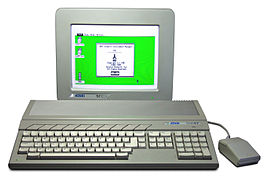Graphical user interface
Graphical user interface or also graphical user interface (abbreviation GUI from English graphical user interface ) denotes a form of user interface of a computer . Its task is to make application software usable on a computer by means of graphic symbols , control elements or also called widgets . In the case of computers, this is usually done using a mouse as a control device, with which the graphic elements are operated or selected; in the case of smartphones , tablets and kiosk systems , this is usually done by touching a touch screen .
The overall design of today's graphic surfaces often uses the so-called desk metaphor . This concept was from 1984 with the Macintosh from Apple popular in the 1990s it became the industry standard for personal computers .
In the field of software ergonomics , the term graphical user interface is preferred.
Demarcation
A graphical user interface is based on an in graphics mode operating the hardware window system and also contains almost always a software - component , which makes the control of a computer by pointing devices to a dominant control.
Character-oriented user interfaces (“TUI”) also enable non-line-oriented operation of the computer programs , i.e. the entire screen, but are based on the hardware's text mode .
Even with character-oriented user interfaces, operation by mouse is basically possible, but not nearly as common. Both operating concepts (i.e. GUI and TUI) differ fundamentally from the command line interaction ( CLI from Command Line Interface ) with a computer.
GUI components
Controls
Access to programs and files is shown as icons (picture symbols). The GUI system enables windows and sub- windows ( dialogs and messages are windows as well) and, if necessary, changing their size and position, for example enlarging to the entire screen size or hiding them. Graphic user interfaces are available or even integrated into many multi-purpose operating systems.
Further operating elements are buttons (buttons, buttons), switches and controls (slider), toolbars ( toolbars , toolbars), selection lists or menus.
All these elements are summarized in the WIMP model. W for Windows (windows), I for icons (file and program symbols), M for menus and P for pointer (pointer that is moved by the mouse, for example).
In contrast to a dialog, a palette as a GUI element can remain open all the time (is "non-modal") and is often arranged at the edge of the page. Examples are the Favorites Center in Internet Explorer or the navigation bar in Adobe Reader . A ribbon is a combination of menu and toolbar that has been expanded to include additional control elements. It is used in MS Office 2010 , for example .
With the use of metaphors for certain program functions, such as the recycle bin , GUIs can make learning and understanding of the operation much easier.
Further operating concepts
The focus is not a separate GUI element, but is relevant for all GUI elements : the GUI element that is currently relevant for the next user action with a pointerless input device (usually a keyboard) has the focus . So that it is visible to the user at all times, it is graphically highlighted: in text input fields by a flashing input mark ( cursor , caret); other GUI elements are usually highlighted by a thin, dotted border when they are focused (have the focus). This is indispensable when several focusable GUI elements are visible, since "misfocused" inputs can have significant consequences. Furthermore, users usually have the option of changing the focus to a certain element with the keyboard (as a pointerless input device). This enables efficient work with a GUI with predominantly keyboard operation - as well as maintaining the operability in the absence of a mouse.
While the focus is relevant for the keyboard input, there is still a capture ("mouse catch"), ie the target for mouse input, such as drawing a marker or popping up context help. As a rule, the input element that the mouse pointer is over receives the mouse input. In certain situations, mostly with the mouse button held down, this is not the case and would be misleading. Some GUI architectures automatically link capture and focus, with most of them the focus change only occurs with a mouse click.
When implementing the GUI for a displacing multitasking system , the correct assignment of capture and focus to the appropriate process with adequate feedback represented a significant implementation hurdle.
technology
User interface tree
The graph that depicts the logic of the GUI elements is referred to as the user interface tree (English GUI tree or integration tree ) . Each node of the tree shows a modal (i.e. blocking the other components) GUI component used by this software, e.g. B. a dialog for opening a file. An edge exists from one node to another if the second can be called from the first component (e.g. by pressing a button ).

Standardization of requirements
The requirements for a graphical user interface in the context of human-computer communication are regulated in the European standard EN ISO 9241-110 ff. The interface must have the following characteristics:
- Task appropriateness
- Ability to describe oneself
- Controllability
- Conformity with expectations
- Fault tolerance
- Customizability
- Promoting learning
The EN ISO 9241 standard also defines the implementation of user interfaces for web applications and their evaluation in the context of usability.
history
The concept of GUIs in today's sense dates back to the 1970s. The Xerox Alto has been developed at Xerox PARC in California since 1973 . The Xerox Star showed its first commercial use in 1981 . The concept only reached a larger group of users with the more popular computers from Apple . Work on it began in 1979, taking inspiration from Xerox, and in 1983 the Apple Lisa appeared with a graphical user interface. This was still extremely expensive, more important for the future was the Apple Macintosh from 1984, which was developed under the direction of Steve Jobs .
The Atari ST (sales start in June 1985) and the Commodore Amiga (sales start in March 1986) followed as original GUI computers . Microsoft added Windows (1.03) in November 1985 , which had been announced two years earlier in response to Lisa. Windows 1.03 could hardly meet the high expectations. It ran on the IBM-compatible PCs and later prevailed against the OS / 2 preferred by IBM . A graphical user interface, GEOS from 1986, also appeared for the widespread Commodore 64 .
Nevertheless, GUIs were slow to gain acceptance, as the computers of the time were mostly too slow to implement the concept adequately. When the magazine 64'er compared four user interfaces with each other in May 1990, the Commodore 64 (with GEOS) and the AT 286 (i.e. an IBM PC, with Windows ) received the grade good, the Amiga and the Atari only a satisfactory one . The magazine praised the ease of use of GUIs, but noted the problem that few applications exist for some. As a uniform solution with a wide range of applications, the Windows PC was positively noticed, but it was also the most expensive: the device (with floppy disk drive, monitor and mouse) and software cost 4000 DM at that time, the corresponding package Commodore 64 / GEOS or the Amiga were only half as expensive. The Atari ST only cost 1200 DM, but was only delivered with little software.
8-bit computers like the Commodore 64 ultimately turned out to be too slow; Because of the limited working memory, you often had to deal with floppy disks. Therefore, graphical user interfaces were only suitable for the generation of 16-bit computers, for example for the Atari ST. The breakthrough of Microsoft Windows came after 1992 with Windows 3.1. Windows is now the standard for working with PCs .
Under Unix and Linux there are several desktop environments based on the X Window System that serve the purpose of a graphical user interface. Well-known representatives are the desktop environments KDE as well as Gnome , Xfce and Enlightenment , as well as the lightweight development LXDE .
With the increasing range of functions of the GUIs themselves and the associated programs , the resource requirements of the operating systems concerned also increased.
With the spread of multi-touch screens in smartphones and tablet computers , user interfaces with methods such as swiping gestures and other gesture recognition , such as the spread of the fingers to zoom in, have been developed.
Development of the design of graphical user interfaces
TOS 1.00 (1985) on an Atari 1040 ST
NeXTSTEP (1989)
CDE (1995)
Windows 95 (1995)
KDE (1998)
Gnome (1999)
ROX desktop (1999)
Xfce 3.x (2001)
macOS (2003)
LXDE (2006)
Sugar (2006)
Haiku R1 (2009)
KDE SC 4.7 (2011)
Enlightenment 0.17 (2012)
Windows 8.1 (2013)
See also
- GUI toolkit
- List of GUI libraries
- Smalltalk (programming language)
- user friendliness
- Scalable user interface
Web links
- Guidelines for the design of ergonomic WWW information systems - old information from 1997–2002 on the website of the University of Hamburg
- Bernd Leitenberger: The development of the graphical user interface
Individual evidence
- ^ Daniel Ichbiah: The Microsoft Story. Bill Gates and the world's most successful software company , Heyne: München 1993 (original 1991), p. 241, pp. 253-256.
- ↑ Dirk Astrath: Not at all superficial. In: 64'er , May 1990, pp. 54-60.
|
|