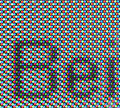screen
A screen (also monitor or English screen or display ) is an electrically controlled display without moving parts for optical signaling of variable information such as images or characters. The screen can be an independent device or part of a device.
Definition of terms
The terms screen, monitor, screen and display are often used synonymously in German; for the latter two of English origins there are nevertheless linguistic differences. The display of a screen is actually visible directly on the device. Monitor (compare monitoring for 'surveillance') are therefore only called screens that are used as components and peripheral devices .
In contrast to this, the projection surface of a projector , such as the screen , is also referred to in English as a screen (roughly 'screen'). On the other hand, in German all display devices are also referred to in the broader sense as displays (roughly 'display'), for example flip-dot displays.
history

Screens based on Braun tubes have been used as output devices since the 1930s, initially with vector control (see vector screen ). The video terminals that emerged later mainly use raster graphics to build up the image. With most video terminals, the individual pixels cannot be addressed directly, rather a character generator (character processor) takes over the representation of individual characters; the number and appearance of characters that can be displayed are therefore specified.
In the early 1980s, graphic output became increasingly important, driven by the development of CAD and graphical user interfaces (GUI), which became popular with the Macintosh.
In 2003, according to a survey by the Society for Entertainment and Communication Electronics (gfu), more liquid crystal screens were sold in Germany for the first time than conventional devices with picture tubes. The screen diagonals for typical desktop applications today are mostly between 50 and 75 cm, for notebooks around 34 to 43 cm are common.
Early personal computer possessed as former computer terminals often integrated screens. Today this is only common for portable computers such as notebooks and handhelds. Screens for stationary use are usually built into separate housings, which also contain the electronics for their control and are usually connected to a graphics card plugged into the computer via standardized interfaces such as VGA or DVI in the past , or rather DisplayPort or HDMI today.
Since around 2001 there have also been screens that can display three-dimensional images, so-called autostereoscopic displays or 3D monitors. The development is still in the early stages, a perfectly developed virtual reality is not yet possible with them.
A so-called smart display is a monitor that is wirelessly connected to the computer and is therefore portable within limits.
properties
The screen diagonal is the size of the screen and always relates to the diagonal of the picture tube, which in the case of picture tubes was slightly larger than the visible diagonal. Further characteristics of a monitor are the aspect ratio , the maximum line frequency, from which the refresh rate results for a certain picture height , the maximum pixel clock (the resolution results from these three frequencies and the vertical and horizontal blanking interval ), the brightness , the contrast , the response time and, especially with liquid crystal screens, the number of pixels and the maximum viewing angle . In the case of tube monitors, the type ( hole , strip or slit mask ) and the grid of the mask are also relevant.
Multiple display
A multiple display, also a multifunction display, is used to display multiple pieces of information. This can be a single electronic device or a network with multiple screens. The purpose of this is to be able to display a large number of required values or images and signals at the same time with several display devices or one after the other on the same display . For this purpose, specified or currently processed data must be visualized and output.
Today this is used in a variety of applications, such as the electronic flight instrument display system in aircraft, cell phones (cell phones), tablet PCs, or digital television.
Well-known and widespread methods for simultaneous display is the window technology - which gave the Windows operating system its name - in personal computers. Different programs can be arranged next to one another in so-called “windows”, whereby one or more monitors can also be used here.
Representation techniques
Representation techniques used are:
- Field emission screen ("FED")
-
Liquid crystal display ("LCD")
- Thin-film transistor screen ("TFT-LCD")
- Cathode ray tube ("CRT") screen
- Plasma screen
- Organic light emitting diode ("OLED")
- Surface-Conduction-Electron-Emitter-Display ("SED")
Cathode ray tube with continuous fluorescent coating (oscilloscope)
Pixel mask types (pixeling)
Areas of application (selection)
- Display devices in all areas of technology
- Control elements of machines and devices of all kinds
- imaging in science
- Camcorders
- Computer monitors
- Digital cameras
- Televisions
- Handhelds , e.g. B. Organizer
- Information signs in road traffic
- Cell phones
- medical diagnostic and monitoring devices (monitors)
- Navigation devices
- Notebooks ,
- PDAs
- Radars , oscilloscopes
- Advertisements
See also
- VDU work regulation
- Screen media
- Widescreen monitor
- Display PostScript
- Electronic paper
- Head-mounted display
- Contrast ratio
- TCO (standard)
- Touch screen
Web links
- Number 6 of the annex to the Workplace Ordinance has replaced the VDU Ordinance since 2016