Microsoft Office 2016
| Microsoft Office 2016
|
|
|---|---|

|
|
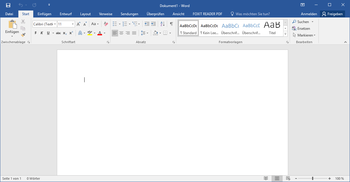 Microsoft Word 2016 on Windows 10 |
|
| Basic data
|
|
| developer | Microsoft Corporation |
| Publishing year | 2015 |
| Current version | Windows: 1808, 10730.20102 macOS: 16.16.0, 18081201 (Windows: September 11, 2018, macOS: August 14, 2018) |
| operating system |
Windows from 7 Windows Server from 2008 R2 macOS from 10.10 Yosemite |
| programming language |
C ++ Windows: With Win32 API, OS X: With Cocoa API |
| category | Office package |
| License | proprietary |
| German speaking | Yes |
| Others | Development and end of support probably on October 14, 2025 |
| office.microsoft.com | |
Microsoft Office 2016 is an Office suite from the Microsoft Office series and the direct successor to both Office 2013 and Office for Mac 2011 . Office 2016 has been available since July 2015 under macOS as a subscription version as part of Office 365 and since September 2015 both as a purchase version and as a subscription for Windows and macOS.
Office 2016 for Windows exists both as a 32-bit ( IA-32 , corresponds to x86 from i386 ) and as a 64-bit version ( x64 ) and is compatible with Windows 7 , Windows 8 / 8.1 and Windows 10 as well as the associated Windows Server versions 2008 R2 , 2012 and 2016 compatible. Office 2016 for Mac, also IA-32, exists in a 32-bit version and since August 22, 2016 in a 64-bit version and runs on macOS from OS X Yosemite (10.10).
Office 2016 includes the desktop applications Word, Excel, PowerPoint, OneNote and Outlook. Publisher and Access are added under Windows. These applications are provided as a package as part of Office 365. In addition, Microsoft released new versions of Visio and Project for Windows as part of the Office launch. As part of the subscription versions of Office 365, a wide variety of versions can be purchased for private as well as business environments.
The successor Microsoft Office 2019 was released in September 2018.
Mainstream support is expected to end on October 13, 2020. B. with security updates is expected to end on October 14, 2025.
history
Development on Office 2016 began in 2014, and the first screenshots from an internal test version were distributed on the Internet in September 2014. After previous announcements were revised, the development of Office 2016 for Mac was announced in October 2014; The Windows and OS X versions should be aligned with one another. A public trial version of Office 2016 for Mac became available on March 6, 2015. For Windows, a technical preview was activated on March 16 and a public preview on May 4. On July 9, 2015, the Office 2016 version for Mac was released as part of Office 365. On September 22, 2015, the final version for Windows and macOS was released for purchase. At the same time, Microsoft also released Office Mobile for Windows 10.
On July 4, 2016, Microsoft made a 64-bit version of Office 2016 for Mac available as part of the Office Insider Program; the general release took place on August 22, 2016. The 32-bit version is still being maintained.
Editions
Licenses for Office 2016 for Windows and macOS can be purchased in retail stores or as part of Office 365. Educational institutions as well as schoolchildren, students, teachers and lecturers sometimes receive Office Professional Plus 2016 (Windows) or Home & Business 2016 (macOS) free of charge via Office 365 access via the institution - depending on the institution's contract. In some cases, the universities require a processing fee. Schoolchildren and students can check their eligibility to receive Office Professional Plus on a website.
Purchase versions
Microsoft offers a total of five different versions of Office 2016, the common denominator of which are the applications Word 2016, Excel 2016, PowerPoint 2016 and OneNote 2016. The Office Professional Plus 2016 (for Windows) or Office Home & Business 2016 (for macOS) editions are available once for a low-cost purchase to some companies or members of public institutions via the Microsoft Home Use Program (HUP) .
| Edition | Individually | Home & Student | Home & Business | default | professional | Professional Plus | |
|---|---|---|---|---|---|---|---|
| distribution channel | retail trade | Retail, OEM | Retail, OEM | Volume license | Retail, OEM | Volume license | |
| commercial use | Yes | No | Yes | Yes | Yes | Yes | |
| Word | Yes | Yes | Yes | Yes | Yes | Yes | |
| Excel | Yes | Yes | Yes | Yes | Yes | Yes | |
| PowerPoint | Yes | Yes | Yes | Yes | Yes | Yes | |
| OneNote | Yes | Yes | Yes | Yes | Yes | Yes | |
| Outlook | Yes | No | Yes | Yes | Yes | Yes | |
| Publisher | Yes | No | No | Yes | Yes | Yes | |
| Access | Yes | No | No | No | Yes | Yes | |
| Skype for Business | No | No | No | No | No | Yes | |
Subscription versions in Office 365
As a subscription version, Microsoft offers Office 2016 as part of Office 365 in different editions that differ significantly in terms of functionality and target groups. The subscription versions of Office 365 include licenses for PC (Windows 7 to Windows 10), Mac (from OS X 10.10; the operating system was renamed to macOS with version 10.12 from 2016), WebApps for the browser and mobile devices (Windows Phone from Windows 10 , Windows tablet from Windows 8, iPhone and iPad from iOS 8.0 and Android from KitKat 4.4 or higher as well as ARM or Intel x86 processor) included. In addition, the subscription versions include access to additional services such as the OneDrive online storage, the Skype telephone and chat service and include all functional and security-related upgrades during the subscription period. The following overview should be viewed as a snapshot. As rental software, the scope of services and functions can change significantly within a reasonable period of time.
| Edition | staff | Home | Business essentials | Business | Business Premium | ProPlus | Enterprise | Education |
|---|---|---|---|---|---|---|---|---|
| Devices per user (computer / tablet / smartphone ) | 1/1/1 | 5/5/5 | - / 5/5 | 5/5/5 | 5/5/5 | 5/5/5 | 5/5/5 | 5 / - / - |
| commercial use | No | No | Yes | Yes | Yes | Yes | Yes | No |
| Skype minutes worldwide | 60 min / month | 60 min / month | No | No | No | No | No | No |
| OneDrive storage | 1 TB | 1 TB | 1 TB | 1 TB | 1 TB | 1 TB | unlimited | unlimited |
| Word | Yes | Yes | WebApp | Yes | Yes | Yes | Yes | Yes |
| Excel | Yes | Yes | WebApp | Yes | Yes | Yes | Yes | Yes |
| PowerPoint | Yes | Yes | WebApp | Yes | Yes | Yes | Yes | Yes |
| OneNote | Yes | Yes | WebApp | Yes | Yes | Yes | Yes | Yes |
| Outlook | Yes | Yes | WebApp | Yes | Yes | Yes | Yes | No |
| Publisher | Yes | Yes | No | Yes | Yes | Yes | Yes | No |
| Access | Yes | Yes | No | Yes | Yes | Yes | Yes | No |
| Skype for Business | No | No | Yes | No | Yes | No | Yes | No |
| Yammer | No | No | No | No | No | No | Yes | Yes |
| SharePoint | No | No | Yes | No | Yes | No | Yes | Yes |
| Exchange | No | No | 50 GB | No | 50 GB | No | 100 GB | No |
| Teams | No | No | Yes | No | Yes | No | Yes | No |
|
||||||||
Innovations and improvements
As part of Office 365, Office 2016 should enable a uniform user experience for known applications such as Word 2016, Excel 2016 or Outlook 2016 on different device classes and display sizes. Office 2016 is designed for Windows operating systems (from Windows 7) as well as for macOS and Android on smartphones and tablets.
Windows
Microsoft has placed particular emphasis on the interaction of Office 2016 and Windows 10, for example with regard to the more convenient logon. Regardless of the device, settings and functions in Windows and Office should be loaded with a single login with a Microsoft account.
Extended teamwork functions
Office 2016 for Windows appears under the Microsoft motto "Designed for teamwork". Above all, the functions for working together on documents and the ongoing exchange of data and information have been expanded. A document saved on OneDrive, OneDrive for Business or in SharePoint Online can now be shared with others directly from Word, PowerPoint, OneNote & Co and edited together in real time without having to leave the application. With real-time input in Word, the user can see immediately where other users are entering or making changes in a Word document. At the top on the top right side there is the button "Release", which allows you to check the authorizations and the release. With the simplified sharing in Word, PowerPoint or Excel, users can invite other people to read or edit their own document. In the release area, all authorized persons can see who has made changes to the document, has access to a specific document and, with the appropriate rights, access authorizations to the document can be changed. A chat function and a telephone connection via Skype are also integrated. Via Skype for Business, users can view the online status of team members and start chats, video transmissions, group conversations with a large package of functions or Internet calls.
Ease of use
Microsoft has integrated functions to make it easier to get started. Word, PowerPoint, Outlook and Excel now have the “What would you like to do?” Function, which helps you to find the commands you need more quickly by opening a drop-down menu with suggestions for suitable functions. When you click on one of the suggestions, the corresponding function is started immediately. In addition, the so-called “intelligent search” enables web searches for images, information or translations directly from the respective application.
Enhanced Security
With the help of so-called "Data Loss Prevention", Office 2016 wants to better protect confidential company documents from unauthorized access. In addition, a multi-level authentication should ensure that external employees of a company have secure access to office documents in the company network (intranet) via the Internet.
Other improvements
Microsoft has revised the core applications. Word now enables collaboration with others in real time. Excel has an improved and expanded diagram function and offers so-called "one-click forecasts". With the learning function “Clutter”, Outlook independently detects unimportant e-mails and sorts them out. In addition, Microsoft grants an extended search function in Outlook and faster access to relevant contact data.
Mac
In the Office 2016 version for macOS, the interface has been updated to include a newly designed ribbon. In addition, Office has been optimized for retina displays. Further improvements concern the connection to Microsoft cloud services such as OneDrive, OneDrive for Business and SharePoint. As with the Windows counterpart, team functions have also been added (collaboration in Word) or upgraded, such as the release of documents. Audio recordings are now possible in OneNote. Outlook now gives the user the option of using a new function to suggest a different time when making appointments. The most recently used documents can also be sent as email attachments directly from Outlook with one click, without having to search through folders.
In addition, the 64-bit version made available on August 22, 2016 enables you to work on more extensive documents or tables.
Smartphones and tablets
As part of Office 365, Office 2016 should enable a uniform user experience for known applications (apps) such as Word, Excel or Outlook on different device classes and display sizes. Office 2016 is designed for smartphones with Windows 10, tablets from Windows 8, for iPhone and iPad from iOS 8.0 and Android devices (from KitKat 4.4 or higher and ARM or Intel x86 processor) on smartphones and tablets. Office mobile apps are touch and pen-optimized and designed for use on small screens. Microsoft grants free use (reading and editing of documents) of the Office apps for purely private use on devices with a maximum display size of 10.1 inches. On devices larger than 10.1 inches, only the documents can be viewed in the free version. For business use as well as for devices with larger displays and the use of so-called premium functions, paid licenses are required as part of Office 365. Since mid-November 2015, iPad Pro users have been able to use Office apps optimized for the device (Word, PowerPoint, OneNote, Outlook and OneDrive) for a fee.
Additional Office 2016 applications
With the release of Office 2016, Microsoft also introduced new versions of Visio (Visio Standard 2016, Visio Professional 2016 and Visio Pro for Office 365) and Project (Project Standard 2016, Project Professional 2016 and Project Pro for Office 365).
Sway, a new application that enables interactive presentations and multimedia presentations on the Internet, was released in August 2015. Sway is available both as an app via the Windows Store, Android and iPhone and as a browser-based application. Sway receives expansions almost monthly, so that it is now also possible to edit a Sway in a team. In mid-2015 Microsoft opened another platform as part of the Office Cloud applications. At docs.com, users can share their Office documents, links or Office Mix videos with others or collect them privately. Docs.com is a combination of Youtube and Slideshare. It enables users to share their knowledge. Supported formats are: PowerPoint, Word, Excel and PDF documents as well as Office Mix videos and Sway presentations.
The Office Remote plug-in for PowerPoint, Excel and Word comes from Microsoft Research . This tool consists of a plug-in for PowerPoint, Excel and Word and an app for your own smartphone. The three major mobile operating systems iOS, Android and WindowsPhone are supported. The plugin-app combination offers the most extensive functions in cooperation with PowerPoint, because you can click on slides, have a laser pointer or switch between slides or presentations. The user also has access to his notes or can play or pause videos.
Office Insider Program
The Office Insider Program has existed for private users since November 2015. As part of this program, participants have the opportunity to receive the latest builds of the Office 2016 version for Windows, macOS, Windows Mobile and Android. However, these builds are clearly marked as a preview and can receive new functions, but also run very unstably. If you take part in the Office Insider Program, it is recommended not to do so with your productive system. The Office Insider Program is open to Office Home, Premium and Office University users. Users of business versions of Office 365 software can receive the latest builds via the "First Release" option within their Office 365 tenant. In addition to the latest versions of the office software, participants get access to one of the largest office communities. There is thus the possibility of giving direct feedback to the product group at Microsoft, similar to the Windows Insider Program. Wishes, criticism and suggestions are then incorporated into the new Insider Builds and then published for all Office users.
criticism
On November 13th, 2018 it was reported that an investigation by the Dutch government came to the conclusion that Office 2016 and "365" were collecting personal user data and were in breach of the GDPR .
literature
- Rainer G. Haselier, Klaus Fahnenstich: Microsoft Office 2016. The manual. For all editions including Office 365 and mobile apps. O'Reilly, Heidelberg 2016, ISBN 978-3-96009-010-6 .
- Robert Klaßen: Office 2016. The comprehensive guide . Vierfarben Verlag, Bonn 2016, ISBN 978-3-8421-0196-8 .
- Anton Ochsenkühn: Office 2016 for Mac . amac-buch Verlag, Obergriesbach 2015, ISBN 978-3-95431-031-9 .
Web links
- Official Microsoft Office website
- Quick guides to Office 2016 (German): Mac , Windows
- Raymond Wiseman: Microsoft's office software: This is new in Office 2016 . Frankfurter Allgemeine Zeitung , September 24, 2015
Individual evidence
- ↑ Andy Moss / Gail Mason / Renee Kutch / Daniel H. Brown: Update history for Office 365 ProPlus (listed by date). Microsoft Corporation , September 6, 2018, accessed September 6, 2018 .
- ↑ Update history for Office for Mac. Microsoft Corporation , September 13, 2018, accessed September 23, 2018 .
- ↑ t3n.de
- ↑ a b Microsoft Support Lifecycle - Office 2016. Microsoft , accessed February 8, 2020 .
- ↑ Heise: Office 2016 for Mac: Microsoft releases the final version , July 9, 2015.
- ↑ a b c Microsoft: MS16-099: Description of the security update for Office 2016 for Mac: August 22, 2016 , August 22, 2016, accessed on August 23, 2016.
- ↑ a b c Heise online: Office for Mac 2016: 64-bit and important security update , August 23, 2016, accessed on August 23, 2016.
- ↑ The 2015 Microsoft Product Roadmap. November 19, 2015, accessed November 21, 2015 .
- ↑ Heise: Microsoft: Mac Office is alive - and will be updated in 2014 , March 12, 2014.
- ↑ Heise: Microsoft: OS-X-Outlook recently published, Office for Mac will follow in 2015 , October 31, 2014.
- ↑ Heise: Mac-Office 2016 available for download as a free preview , March 6, 2015.
- ↑ Office 2016 public preview available. (No longer available online.) May 5, 2015, archived from the original on December 8, 2015 ; Retrieved November 20, 2015 . Info: The archive link was inserted automatically and has not yet been checked. Please check the original and archive link according to the instructions and then remove this notice.
- ↑ Heise: Office 2016 for Mac: Microsoft releases the final version , July 9, 2015.
- ↑ Heise: Microsoft Office 2016 for Windows is ready , September 22, 2015
- ↑ Office 365 for education. Retrieved November 10, 2015 .
- ↑ microsoft.com
- ^ Home Use Program. Retrieved August 7, 2018 .
- ↑ Office Home & Student 2016. In: Microsoft . Retrieved August 7, 2018 .
- ↑ Office Home & Business 2016. In: Microsoft . Retrieved August 7, 2018 .
- ↑ a b Comparison of the suites that are available through volume licensing. Retrieved August 7, 2018 .
- ↑ Office Professional 2016. In: Microsoft . Retrieved August 7, 2018 .
- ↑ Office 365 Personal. In: Microsoft . Retrieved August 7, 2018 .
- ↑ Office 365 Home. In: Microsoft . Retrieved August 7, 2018 .
- ↑ Office 365 Business Essentials. In: Microsoft . Retrieved August 7, 2018 .
- ↑ Office 365 Business. In: Microsoft . Retrieved August 7, 2018 .
- ↑ Office 365 Business Premium. In: Microsoft . Retrieved August 7, 2018 .
- ↑ Office 365 ProPlus. In: Microsoft . Retrieved August 7, 2018 .
- ↑ Compare all Microsoft Office products, Microsoft Office. In: Microsoft . Retrieved August 7, 2018 .
- ↑ Office 365 Education. In: Microsoft . Retrieved August 7, 2018 .
- ↑ What's new in Office 2016 for Mac. Retrieved November 2, 2015 .
- ↑ Visio editions in comparison. Retrieved November 2, 2015 .
- ^ Project 2016. Retrieved November 3, 2015 .
- ↑ Sway overview page at Microsoft. Retrieved November 15, 2015 .
- ↑ Office Insider Program. Retrieved November 23, 2015 .
- ↑ heise online: Investigation: Microsoft Office collects data and violates the GDPR. Accessed November 27, 2018 (German).