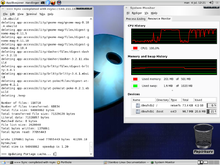Gentoo Linux
| Gentoo Linux | |
|---|---|

|
|
 Gentoo Linux 12.0 |
|
| developer | Gentoo Foundation, Inc. |
| License (s) | GNU GPL and others |
| Current version | constant rolling releases , installation media weekly |
| ancestry |
Linux ↳ Gentoo Linux |
| Architecture (s) | Alpha , ARM , HPPA , IA-32 , IA-64 , PPC , S / 390 , SH , SPARC |
| www.gentoo.org | |
Gentoo Linux (English pronunciation [ dʒentuː 'lɪnʊks ]) is a source-based Linux distribution for advanced Linux users who want to customize their system. The prerequisite for this is the willingness to deal with the processes of a Linux system and the detailed documentation. Gentoo is a trademark of the Gentoo Foundation, Inc. , a non-profit organization .
In early December 2010, the Gentoo Foundation, Inc. joined the Open Invention Network , which advocates the free availability of software patents. In Europe, the German association Gentoo e. V. the owner of the trademark rights . The name "Gentoo" has been a particularly fast penguin, the Eselspinguin (English gentoo penguin ) selected, the name in the official mascot Tux of the free Linux operating system kernel, which is a penguin refers.
Project
General
The American programmer Daniel Robbins was the founder and long-time head of the Gentoo project. In 1999 he began developing his own Linux distribution, which he initially called Enoch . The name change took place on October 4th, 1999 with the registration of the domain gentoo.org . This date is now officially recognized as Gentoo's “birthday”. In 2004 Robbins left the project. Since his departure from the Gentoo Trustees ( Board of Trustees passed) the Gentoo Foundation. Decisions on technical aspects and guidelines hits a seven-member Council . Trustees and Council are elected by the members of the "Foundation" or the active developers.
Differences from other distributions
Gentoo differs significantly from many other Linux distributions in several ways. Gentoo, for example, is a source-based distribution in which all packages are usually compiled before installation. The time and computing effort required for this, but also the deep intervention in configuration and optimization options that is possible, is not given in distributions based on binary packages. However, as with the latter, precompiled programs can also be used. Likewise, there are only a few automated processes, which enables a high level of control of the system, but which also requires appropriate knowledge.
The fact that the way the Gentoo Project works is not version-oriented leads to a continuous update of the system, as opposed to a phased update, as is the case with most classic distributions. In this way, migration problems only arise for individual program packages, but not for an entire distribution version. The user can also decide for himself which version of a program is used.
In addition, you can create and distribute your own distributions on the basis of Gentoo with comparatively simple means, for example to be sufficient for special applications such as clusters or computer pools. Gentoo can be used as a distribution kit. For example, Google Chrome OS is based on Gentoo. Gentoo was used to port Linux to Macintosh computers with an Intel CPU.
| version | date |
|---|---|
| 1.0 | March 31, 2002 |
| 1.1a | April 4, 2002 |
| 1.2 | June 5, 2002 |
| 1.4 | August 5, 2003 |
| 2004.0 | March 31, 2004 |
| 2004.1 | April 28, 2004 |
| 2004.2 | July 26, 2004 |
| 2004.3 | November 15, 2004 |
| 2005.0 | March 28, 2005 |
| 2005.1 | August 8, 2005 |
| 2005.1-r1 | November 21, 2005 |
| 2006.0 | February 27, 2006 |
| 2006.1 | August 30, 2006 |
| 2007.0 | May 7, 2007 |
| 2008.0 Beta 2 | April 29, 2008 |
| 2008.0 | July 6, 2008 |
| 10.0 | 4th October 2009 |
| 11.0 | March 8, 2011 |
| 12.0 | January 2, 2012 |
| 12.1 | April 1, 2012 |
| 13.0 | February 10, 2013 |
|
17.0 17.1 |
November 30, 2017 December 18, 2017 |
| 17.1 | 5th June 2019 |
| weekly | since December 20, 2008 |
Versions
With Gentoo Linux there are no versions in the actual sense, but publications ( English. Release ) of a development state ( English. Snapshot ), so-called rolling releases , on the basis of which the stagearchives and live systems are created, among other things .
With an installed Gentoo system, the individual versions merge without major changes if the Portage tree is updated regularly . The version of the base system ( Engl. Basesystem ) corresponds to the package sys-apps/baselayoutand the file can /etc/gentoo-releasebe removed. It is the foundation of the operating system and should be viewed as the actual version of a Gentoo installation. However, the basic system is subject to different approval cycles than the overall distribution and its publication as stagesor as a live system.
system
Portage
Portage is the package manager of Gentoo Linux and enables the automatic construction of the individual packages from their source code . It is based on the so-called portage tree , a directory tree that is normally /var/db/repos/gentoo/located at and provides information on each individual package in the form of so-called ebuild scripts. These scripts control the whole process: Download the source code, verification of the integrity of files using checksums, use of distribution-specific patches and consideration of the so-called USE flags to ultimately the package in a sandbox to compile and then install them. Any dependencies on other packages are taken into account and, if necessary, also updated or reinstalled. The portage tree is brought up to date with the distribution using rsync .
Portage selects the current stable version or, depending on the configuration, the current unstable version for the respective processor architecture. Depending on the package, there are other masked versions, but you should refrain from installing them except for development and test purposes. These include B. the so-called live versions of packages that refer directly to the current development status from the version management system of the respective software. Using configuration files, it is possible to mask individual packages or individual versions of packages in order to prohibit the installation of a package or a version, or to unmask them in order to install a more recent version than intended.
The USE flags form an abstraction layer for the configuration of the functionality of the individual packages for options that can only be activated during the compilation process. For example, the USE flag bluetooth determines the installation of Bluetooth support in the event that the respective package has this support. A functionality can also be switched off using the USE flag, in the example using -bluetooth . The advantage of such an option is that the compiled programs are precisely adapted to the needs of the user, which means that they require less memory and only require the installation of libraries that are really necessary. The "ebuild" script can individually implement the activation and deactivation of functions. This is usually done with the help of Configure options or patches. The USE flags can be configured centrally for the entire system as well as specifically for individual packages with the help of configuration files.
If you want to install packages that are not in the official Portage tree, you have the option of using so-called overlays . These are not officially supported by Gentoo, but often offer a larger selection of software or more recent versions. Many of the overlays contain packages that are tested there by the developer before they are added to the official tree.
installation
In contrast to other Linux distributions, Gentoo does not have its own installer. Instead, the user carries out the installation himself with a series of shell commands from another running system. The Gentoo project offers special live images for this purpose, but in principle any Linux system can be used, regardless of whether it is permanently installed or booted from live media.
To install a service provided by the Gentoo project is so-called stage3 - tarball unpacks to its destination. This contains a basic system, including the tools required for the further installation process, such as B. a toolchain . The further installation work takes place via chroot within this directory tree. There are installation guides on the Gentoo website that provide information on the installation steps required. The user is given all the freedom in accordance with the project philosophy; for example, he can decide for himself which syslog and cron implementation and which mail transfer agent he wants to use.
In the past, stage1 and stage2 archives were also available for installation in addition to the stage3 archives . These are intermediate products of the process with which stage3s are created. Their purpose was to create particularly highly optimized systems. Since there are no longer any official stage1 and stage2 archives available for download, the stage3 archives are now also used for this purpose .
Ports
Gentoo can run under various architectures. In the past , these included Alpha , ARM , IA-32 , Itanium , M68k , MIPS , PA-RISC , PowerPC , S / 390 , SH and SPARC . This means that Gentoo can also run on Xbox , Wii and PlayStation 3 .
KEYWORD
|
architecture |
|---|---|
alpha
|
Alpha processor |
amd64
|
x64 ( IA-32 or x86 in 64-bit mode) |
arm
|
ARM architecture (32-bit) |
arm64
|
64-bit ARM architecture (from ARMv8) |
hppa
|
PA-RISC |
ia64
|
Itanium architecture (IA-64) |
ppc
|
PowerPC (32-bit) |
ppc64
|
64-bit PowerPC , both in big-endian - and in little-endian - mode (see byte order ) |
sparc
|
SPARC architecture |
x86
|
x86 processor or IA-32 in 32-bit mode |
There are also projects where the Linux kernel and some GNU libraries / programs have been replaced by a FreeBSD ( Gentoo / FreeBSD ), NetBSD or OpenBSD kernel and their base libraries / programs. In addition, Gentoo can be installed in a subdirectory under various Unix-like operating systems. This type of installation is called the Gentoo Prefix. Among others, Mac OS X / OS X / macOS , Solaris and Windows are supported with the help of Microsoft Windows Services for UNIX .
Derivatives
- Calculate Linux system for servers and PCs
- Chromium OS - Google's operating system, based on Gentoo
- Funtoo - project founded by Gentoo founder Daniel Robbins that "seeks new innovative ways and is happy to contribute to the Gentoo ecosystem"
- Kaspersky Lab Rescue Disk - Live CD for removing malware
- Nova (until 2010) - a Linux distribution from the Universidad de las Ciencias Informáticas in Cuba
- PapugLinux - Gentoo based live DVD
- Pentoo - distribution for penetration testers
- Sabayon Linux (formerly RR4 / RR64) - Live CD and direct installation for x86 (RR4) and x64 (RR64)
- SystemRescueCd (up to version 5, 2018) - small live CD with command line and graphical user interface Xfce
- Toorox - Gentoo based live DVD
- Ututo - simplified version for beginners, based entirely on free software
See also
literature
- Gunnar Wrobel: Gentoo Linux - Installation - Configuration - Administration . Open Source Press, Munich 2008. ISBN 3-937514-34-1 ( available free of charge under the Creative Commons license since December 2, 2009 : FOSdoc ; PDF; 2.1 MB).
- Tobias Scherbaum: Gentoo Linux - The Metadistribution. 2nd edition mitp, Heidelberg 2008. ISBN 3-8266-5941-4 .
- Christoph Junghans, Andreas K. Hüttel, Ulrich Müller: Customization - Gentoo Linux: Source texts and rolling releases. In: c't - magazine for computer technology. Year 2012, No. 16. Heise Zeitschriften Verlag , ISSN 0724-8679 , pp. 162-164.
Web links
- gentoo.org - official website (English)
- gentoo.de - German portal
- gentooforum.de - German Gentoo Forum
- gentoo-ev.org - Gentoo Association V.
- Gentoo Wiki
- Link catalog on Gentoo at curlie.org (formerly DMOZ )
Individual evidence
- ↑ Gentoo Celebrates 10 Years: 2009/10/04 In: Gentoo News , on LWN.net (English)
- ↑ Founder of the Linux project Gentoo changes to Microsoft. Retrieved March 17, 2011 .
- ^ Gentoo Linux. In: slashdot.org. Retrieved July 28, 2011 .
- ↑ Gentoo: Linux distribution to build yourself. In: golem.de. Retrieved February 16, 2017 .
- ^ Andreas K. Hüttel: New 13.0 profiles and deprecation of 10.0 profiles. February 10, 2013, accessed May 29, 2020 .
- ↑ Michał Górny: [gentoo-dev] [RFC] First (experimental) 17.1 profiles news item for review. In: Gentoo Archives. December 18, 2017, accessed May 29, 2020 .
- ↑ Michał Górny: amd64 17.1 profiles are now stable. June 5, 2019, accessed May 29, 2020 .
- ↑ First sets of weekly stage3 tarballs and minimal CDs released. ( Memento from August 20, 2014 in the Internet Archive ) In: Gentoo News. (English)
- ↑ What are USE flags. Gentoo Wiki, accessed May 30, 2016 .
- ↑ Gentoo Linux Documentation - FAQ ( Memento from July 29, 2016 in the Internet Archive )
- ^ List of architectures supported by Gentoo
- ↑ https://packages.gentoo.org/arches
- ^ Gentoo Prefix - Website of the Gentoo Prefix Project
- ↑ Funtoo Linux - Welcome to the Funtoo Wiki!
- ↑ Kaspersky Rescue Disk 18. Retrieved March 26, 2020 .
- ↑ About Pentoo , accessed August 25, 2015