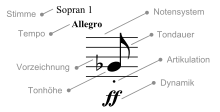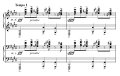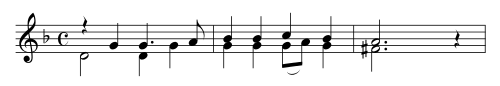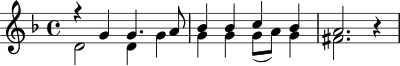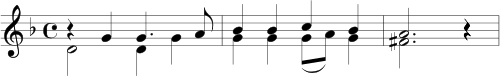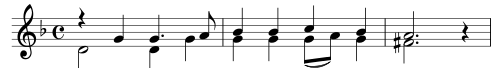Music notation program
A music notation program (also notation software or notation program for short ) is music software for entering and editing notes ( notation ) with the help of a computer. It is the modern alternative to classic music paper . Compared to a sequencer application , the focus is on the composition and the arrangement and not on the acoustic generation of music. The main focus is on the graphic score; the functionality is therefore primarily geared towards the design and printing of the notes.
General
In addition to the possibility of entering and formatting all common musical symbols , various editing functions are available in a music notation program. This includes capturing lyrics or transposing music as well as using the clipboard . Some programs have layout automation, aligning the substantially horizontal note spacing from an aesthetic point or sign and articulation marks correctly position without the user manually intervene must. In addition, the musical text can usually be played and listened to.
Applicable software tools for music notation were developed late - significantly later than those for word processing. On the one hand, the structure of the musical notation is more complex, as the various characters often do not form a simple sequence, but rather have to be read in part at the same time. On the other hand, there are not always binding rules for the exact arrangement of the musical notes. In manual notation, the characters were often positioned according to orally passed on experience and aesthetic perception. Since the latter is subjective, the requirements for the visual appearance vary, which is also reflected in the large number of computer programs available.
A distinction must be made between two basic concepts of music notation programs: Those that work according to the so-called WYSIWYG principle so that the end result of the creation can be seen on a graphical user interface and can also be edited directly there; and those that do not have graphical user interface, the user notes in the form of a special markup language (English Markup Language ) into a text file and inputs it is later interpreted by the computer and translated into the form of notes.
Notation programs are mainly used in music publishers and by composers or arrangers , but also increasingly by amateur musicians due to increasing user friendliness .
history

At the beginning of 1960 one began with the first attempts to realize music notation with the help of the computer. The early history of the music notation program is closely linked to the development of computer hardware . In the early years, the use of computers was reserved for a few companies and research institutions; Devices used for music notation, such as the PDP-10, filled entire rooms. The earliest programs on the market include MusE (AR Edition) and Amadeus (distributed by Kurt Maas ). The latter was based on a PDP-11 and, in later years, an Atari as a graphics terminal and initially cost approximately DM 100,000 as a complete system. From the mid-1980s, the Atari ST and the Acorn RISC were common environments for programming music notation software.
Initially, pen plotters were used as output devices . It was during this time that Leland Smith's Six Bagatelles for piano , published in 1971 , are generally considered to be the world's first piece of music to be published as computer typesetting. But it was not until 1984, when the PostScript page description language was developed and laser printers became cheaper, that music notation programs prevailed in the publishing industry. With the publication of MIDI (1982) at about the same time , better acoustic reproduction of the notes became possible, but initially for a maximum of eight channels simultaneously. The first industry standard for music notation was Score ; development began in 1967, but it was not until the official release of the software in 1989 that Score was gradually introduced to German publishers. The first software that can be used for notation with a graphical user interface based on the WYSIWYG principle are the programs Finale and Notator SL , published in 1988/1989 , the latter being the first sequencer with notation functions.
Initially, all programs were subject to tight functional limits, so the preview on the screen was very roughly rasterized and elements such as arcs had to be added manually in some cases. At the beginning of the 1990s, computers became affordable for private individuals, which stimulated the competition and produced numerous other music notation programs. They include Capella (1992) and Sibelius (1993), but also many others, which have in common that they were initially distributed in the country of manufacture; however, not all products were able to stay on the market permanently.
Although music notation programs have largely replaced traditional engraving for economic reasons, handcrafted hand-engraved music notation using a metal plate, steel stamps and stylus is still considered a measure of quality.
As in the IT industry as a whole, there is also a trend towards mobile music apps and cloud computing in music notation , so that in addition to the printed edition, the presentation of notes on digital devices is gaining in importance. The early mobile apps in the field of music notation were primarily designed to play and display music, and notation programs on mobile devices were only slowly appearing. From around 2015, a new feature will be added: apps for tablets will for the first time also support input using a pen on the touchpad (see the section on entering notes with a pen ). StaffPad for Windows and NotateMe for iOS were the first products on the market known by name with this option, but other software manufacturers are following suit.
Programs and areas of application
The range of programs for music notation is extensive. There are around 90 music notation programs around the world today . The Finale and Sibelius programs dominate the commercial market (as of 2013); The former is considered to be more flexible in notation, while the latter has the reputation of being more intuitive to use. MuseScore is the most extensive of the free programs .
Slightly less extensive, but often cheaper, notation software is available in large numbers. In German-speaking countries, capella has a wide range of users. Some programs specialize in closer target groups such as arrangers or guitarists . Many sequencers and digital audio workstations also offer integrated notation functions in addition to their audio and MIDI processing options. Editing options and the achievable quality of the score remain behind specialized music notation software. Notation programs that are new to the market try specifically to serve such niches. So focused Notion on the gap between notes and audio software and relies on high sound fidelity using large sample library . PriMus , on the other hand, focuses on the layout of music books and song sheets in order to bridge the functional gap to word processing and DTP software.
Notation programs that do not offer interactive input via a WYSIWYG user interface, but use an input language, initially require more training, as the user cannot understand the software by simply trying out operating elements. Older typesetting programs from the publishing environment such as Amadeus, MusE and Score are examples of such software. The most sophisticated modern software that works with an input language is LilyPond . In conjunction with the Frescobaldi editor, which is also free , it forms a common working environment for sheet music printing.
- Bars 46-47 of the Prelude in C sharp minor by Rachmaninoff , set in various music notation programs
Whether you prefer a graphic interface or plain text for setting notes depends heavily on personal taste and the application. There are advantages and disadvantages for both types of note entry. The central questions here are whether one would like to have certain formatting tasks taken off the computer or whether one is willing to work on a somewhat higher level of abstraction.
One advantage of software that can be completely controlled by input languages is that it can be easily integrated into automated processes without user interaction. In practice, notation programs, which require the learning of a markup language, are primarily used in technophile circles and by ambitious engravers . The author of the PMW program notes in his technical autobiography:
“Somebody once said that people are either doers or describers. The former prefer WYSIWYG interfaces, which you can make do things as you watch, whereas the latter (a smaller fraction of the population, I think) prefer to create files that describe their requirements, that is, they like markup languages. "
“Someone once said that people are either doers or descriptors. The former prefer WYSIWYG interfaces, with which you can do things while viewing them, whereas the latter (the smaller fraction of the population I think) prefer to generate files describing their needs, i.e. H. they like markup languages. "
Musicians with little computer experience usually prefer graphical interfaces. WYSIWYG user interfaces are often better suited for some work in musical practice, the aim of which is not the perfect layout ready for publishing, such as:
- work on the content of the score (drafts of compositions or arrangements ; transcriptions of audio recordings in musical notation);
- creative tasks with the aim of the best possible clarity (task sheets for music theory lessons);
- Production of performance materials ( parts or piano reductions ) that are only used for specific performances and that often have to be produced under great time pressure.
Entering notes
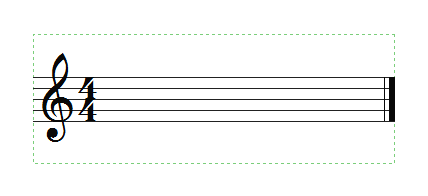
In addition to file import, there are six basic input modes for notes and expressions. This includes entering notes via
- Mouse,
- Keyboard,
- MIDI instrument ,
- Text,
- Score scan from a printed template (optical music recognition) and
- Input pen .
Not every program supports all input variants. In addition, their concrete implementation is inconsistent, depending on the program and manufacturer, the type of operation varies. The various methods can also be combined with each other, for example by using keyboard and mouse or keyboard and MIDI instrument at the same time.
mouse
The type of input using a computer mouse depends heavily on the nature of the respective graphical user interface . For the selection of the note value is normally an input pallet ready (in which all the values ![]() ,
, ![]() ,
, ![]() ,
, ![]() ,
, ![]() etc.) shown sorted. To select the pitch, click with the mouse at the desired point in the staff lines ; in some cases, the corresponding key on a virtual piano keyboard can also be clicked on.
etc.) shown sorted. To select the pitch, click with the mouse at the desired point in the staff lines ; in some cases, the corresponding key on a virtual piano keyboard can also be clicked on.
| Mouse input | Result | |
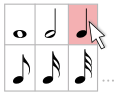
|
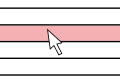
|
The note C5 as a quarter note (German c '' or c 2 ) |
keyboard
The keyboard input is made using a standard keyboard . The challenge is that the normal keyboard layout is designed for text, not musical notation. The key assignment and shortcuts vary from program to program and must be learned, which requires a certain amount of time.
A common method is to select the note values using the number buttons 0to 9. Depending on the program, these must be pressed in the main or number block . For example, ![]() to generate a quarter note ( ), you press the key 4or 3, depending on the logic of the keyboard layout of the respective program. Using the letter keys c, d, e, f, g, a, hor bthe pitch is determined. About special characters like ., ,, +, -or Leertastemusical parameters such as puncturing on bond, sign or breaks can be written.
to generate a quarter note ( ), you press the key 4or 3, depending on the logic of the keyboard layout of the respective program. Using the letter keys c, d, e, f, g, a, hor bthe pitch is determined. About special characters like ., ,, +, -or Leertastemusical parameters such as puncturing on bond, sign or breaks can be written.
Research is being carried out on a new keyboard layout tailored to music input, but so far none has been able to establish itself on the market.
| Keyboard input | Result | ||
| using the example of capella | |||
| The note C5 as a quarter note | |||
MIDI instrument
If the corresponding program supports this type of input, in principle any instrument with a MIDI interface can be used as the input medium for a music notation program. Mostly MIDI pianos are used. A distinction must be made between unanimous and polyphonic input. In addition, you can usually choose between the step and real-time input modes . When entering the steps, the user manually selects the note value after each note played. Real-time input, on the other hand, is similar to a normal recording process. The user has to play the entire passage to be played as accurately as possible on a metronome click generated by the PC . After completing the import process, the entered MIDI signals are quantized and displayed as notes.
| Keyboard input | Result | |
| Real-time input | ||
|
|
The note C5 as a quarter note | |
text
Another alternative is the detection of text using a music markup language , the English often borrowed as a markup language called. Each musical symbol corresponds to a certain string of characters which, unlike languages such as MusicXML or CapellaXML, has to be as short as possible so that people can read and write it as quickly and easily as possible. Using the elements of language, a text document can be created that is translated into notation by the computer; the process is similar to the translation of the program - source code by the compiler . As with programming, a text editor with appropriate syntax highlighting can be helpful , depending on the complexity of the musical text .
Programs with a graphical user interface can also import text files with certain markup languages. Usually, however, the focus of a program is either on a graphical user interface or the use of a markup language. Very few programs have their own markup language, even though they have a graphical user interface. PriMus with its markup language EMIL is an exception here.
The following table shows brief input examples for the common music markup languages ABC , LilyPond , Score , Amadeus and EMIL .
| Text input | Result | |
| using the example of ABC or ABCPlus | ||
X:1 M:C L:1/4 %%staves (1 2) K:F [V:1] z G G3/ A/ | B B c B | A3 z | [V:2] D2 D G | G G (G/A/) G | ^F3 | |
||
| using LilyPond as an example | ||
\relative g' {
\key d \minor
<<
{
% Upper voice
r4 g g4. a8
bes4 bes c bes
a2.
} \\
{
% Lower voice
d,2 d4 g
g4 g g8( a) g4
fis2.
}
>>
\oneVoice r4|
}
|
||
| using the example of Score | ||
in 1 0 0 1.3 0 200 tr,k1f,com,sd,d,,g,m,g,,,a,g,m,fs,r,m; h,qx4,e,,q,h.,q; ; 6 7; 6 -7; in 1 sp 1 su,r,g4,,a,b,,c5,b4,a,r; q,,q.,e,qx4,h.,q; ; ; ; lj 1 |
||
| using Amadeus as an example | ||
treble F
include defs
cc
{ p4 G G4. A8 / D2 4 G } |
{ B4 4 c B / G G ( G8 ) A G4 } |
{ A2. / F#2. } p4 |
|
||
| using the example of EMIL (PriMus) | ||
Music
%----- Voice iV=0
Voice{}
$G Key-1 Time{c} 4Rest{dy=4}g 4.g 8a |
4h h c h |
2.a 4p |
%----- Voice iV=1
End % Voice 1:1
AddVoice{}
$G Key-1 Time{c} 2\d 4d g |
g g (8g )a 4g |
2.#f |
End % Voice 1:2
End % Music
|
||
Optical note recognition
A finished score must be available as the starting material for entering notes using optical music recognition ( OMR for short ). This can be in analog form as a print or digitally as a graphic file (usually PDF , BMP or TIFF ). If this template is transferred to the corresponding recognition module (ideally monochrome , i.e. 1 bit color depth ) by being scanned or directly read in depending on the initial form, a file that can be read by the music notation program is generated from this. Similar to Optical Character Recognition (OCR), this file can be further processed and reformatted. One speaks here of data extraction ; the subsymbolic graphic format is converted into a symbolic note format. The methods used here are prone to errors and, depending on the quality of the original, deliver results of varying quality that may have to be corrected manually afterwards.
Input pen
Similar to manual notation on paper, the notes are drawn on the screen with a special input pen . Input with a pen is possible on devices that have a touchscreen . A technical distinction must be made here between active and passive pens. The recognition process is similar to that of optical note recognition . The drawn elements are temporarily stored as vectors and then interpreted using machine learning techniques . Many applications use the so-called MyScript Music SDK to implement this functionality .
Range of functions
The basic functions of music notation programs include entering, editing and printing notes. With current programs, a large number of other functions are generally available to the user.
To create a flawless score, a wealth of rules for notation and the presence of complex collision detection are required. If the notation program cannot automatically find a correct arrangement of the symbols, the user has to compensate for this through manual editing based on his own knowledge. The division of the notes on pages and lines as well as the horizontal distribution of the notation elements within a bar can now be calculated automatically by almost all programs, as can the bar numbering. In contrast to this, the correct vertical positioning of noteheads, slurs and special characters within a measure is a complex task that sometimes requires manual editing, even in professional programs. Many of the basic rules of classical music notation must therefore be known to a composer today. Especially when a lot of characters have to be accommodated, local overlays or occlusions can occur, e.g. B. because a slur cuts a dynamic mark or a note. Determining the correct inclination and length of the verbalization of eighths or sixteenths is also a non-trivial task.
Mostly all functions of western music notation (approx. 18th to 20th century) are supported, often also guitar tablatures , chord symbols or less often required special characters. Notation programs often reach their limits when it comes to more specific tablatures (e.g. for organ or Styrian harmonica ), very modern or very old notation (e.g. mensural notation ). Here you often have to resort to specialized software or vector graphics programs.
In addition, the standard component of a music notation program is the MIDI playback of the notes. Functions for the creation of individual part excerpts ( English parts ) allow the automatic extraction of the notes of an instrument from the overall score . Some of these remain virtually linked to the full score even after the export, so that changes are automatically synchronized. The traditional work of the copyist is hereby considerably simplified or certainly partly displaced. Functions for transposition exist both for the entire piece of music and for taking transposing instruments into account (switching between sounding and transposed representation). Just as there are different fonts in word processing programs , some music notation programs also have a selection of different note fonts to choose from. These are stored in the operating system as TrueType and can usually - with a little effort - also be used by other notation or DTP programs. Larger music publishers sometimes even create their own sheet music fonts, which gives the published scores a characteristic appearance.
A few programs offer not only support for music notation functionalities but also comprehensive multimedia connections . This includes exporting sheet music as wave or MP3 , integrating sound libraries via VST interface (as a software sampler or synthesizer ), connecting to audio programs using the ReWire standard, and importing and synchronizing video material for composing film music .
File exchange between music notation programs
File exchange between music notation programs is a particular challenge. Since many commercial programs use their own undocumented binary format , for a long time files could only be exchanged indirectly via the MIDI file format. All graphic information is lost because this way only the pitch and duration can be saved.
The first attempt to establish an exchange format for notes was the Notation Interchange File Format (NIFF). Although representatives of the most important music notation programs were involved in the development of the format, the format found little support. MusicXML , developed by Michael Good, now allows files to be exchanged between a large number of popular music notation programs, with converter programs or plug-ins from third-party providers sometimes being required. In practice, however, it is not yet possible to precisely transfer a score from one music notation program to another. This is mainly due to the fact that the software manufacturer's implementations are partly incomplete or inconsistent and not all functions required for precise transmission are supported, but also because of minor deficiencies in the specification of the XML schema .
See also
literature
- Elaine Gould: Behind Bars: The Definitive Guide to Music Notation . 1st edition. Faber Music, London 2011, ISBN 978-0-571-51456-4 (English, new standard work with a comprehensive description of current stitch rules and layout conventions).
- Elaine Gould: Head Over Head - The Handbook of Notation . 1st edition. Peters Edition Ltd., Leipzig 2014, ISBN 978-1-84367-048-3 (German edition of "Behind Bars").
- Dan Hosken: An Introduction to Music Technology . 1st edition. Routledge Chapman & Hall, 2010, ISBN 978-0-415-87827-2 (English).
- Howard Risatti: New Music Vocabulary. A Guide to Notational Signs for Contemporary Music . University of Illinois Press, Illinois 1975, ISBN 0-252-00406-X (English).
- Ted Ross: The Art of Music Engraving and Processing . Hansen Books, Miami 1970, pp. 151-157.
- David M. Rubin: The Desktop Musician . Osborne McGraw-Hill, Berkeley 1995, ISBN 0-07-881209-7 , pp. 269-295 (English).
- Eleanor Selfridge-Field, Walter B. Hewlett, Donald Byrd, Roger D. Boyle, and others. a .: Beyond MIDI. The Handbook of Musical Codes . Ed .: Eleanor Selfridge-Field. 1st edition. MIT Press, London 1997, ISBN 0-262-19394-9 , pp. 109–543 (English, multiple authorship with the participation of many music notation program authors).
Web links
- Music-notation.info - Documented notation formats , as well as programs that support them.
- Comparison of 200 music fonts from all known notation programs (English)
- Musiksoftware.net - Home Recording Software Portal, Category Notation Software
- Link catalog on the subject of notation program at curlie.org (formerly DMOZ )
Individual evidence
- ^ Walter B. Hewlett: Directory of Computer Assisted Research in Musicology . Ed .: Eleanor Selfridge-Field. Center for Computer Assisted, Menlo Park, California June 1986, Printing Music by Computer, pp. 7–34 (English, online (PDF) [accessed on April 18, 2013] Description of the beginnings of computer notation as well as numerous working examples).
- ↑ Chris Cannam: Music Typesetting on Linux. An interview with Mike Mack Smith. Linux Musician, May 16, 2013, accessed on April 18, 2013 (English): “The music typesetting system is called Amadeus, developed by Wolfgang Hamann and Kurt Maas and first released about 17 years ago, running on PDP11 / 73 with the Idris operating system, which was a Unix lookalike. "
- ^ Publications. Works by Leland Smith. San Andreas Press January 6, 2013, archived from the original March 22, 2009 ; Retrieved on April 8, 2013 (English, publications can be found in the lower part of the page, cf. excerpt ( Memento from June 17, 2009 in the Internet Archive )).
- ^ Eleanor Selfridge-Field et al .: Beyond MIDI. The Handbook of Musical Codes . 1st edition. MIT Press, London 1997, ISBN 0-262-19394-9 (English). “ SCORE has gained wide acceptance in the commercial printing of both classical and popular music on account of four features: Its comprehensive approach to both conventional and unconventional notation. Its extensibility. Its precise control of symbol placement on the page. The professional appearance of its output. ”
- ^ The SCORE Music Publishing System. San Andreas Press, archived from the original on January 19, 2015 ; accessed on January 16, 2013 (English): "Distinguished publishers issuing editions created by the SCORE program include: [...]"
- ^ John Kuzmich Junior: The Two Titans of Music Notation. (PDF; 6.1 MB) (No longer available online.) SBO Technology, September 2008, pp. 54–66 , archived from the original on August 8, 2014 ; accessed on January 16, 2013 (English): "Perhaps, the best thing that happened to Finale (1988) was Sibelius' (1992) entrance into the American market in 1998"
- ^ The History of Logic. From C-Lab's Creator to Apple's Logic Pro 8. TweakHeadz Lab, accessed on April 4, 2013 (English): “Notator first arrived in the USA from Germany in the fall of 1988 with version 1.12. [...] While several companies had sequencers and notation packages, none of them were as tightly integrated as Notator. "
- ↑ Herbert Chlapik: The practice of the note graphic artist . Doblinger, Wien 1987, p. 29: "All those symbols that are not included in the program or that cannot be placed immediately due to their position must be added later by hand."
- ^ Music Printing and Notation. Sibelius Software and the Future. (FLV) The Open University, June 2010, accessed January 16, 2013 .
- ↑ Portrait of music magazines: Intermusik. Notation programs are replacing traditional note engraving. Klassik.com, 2000, accessed February 23, 2013 .
- ↑ Trevor Daniels: Obsessed with drawing in ink on paper. Why is the computer score not good? (No longer available online.) LilyPond, November 25, 2011, archived from the original on July 28, 2013 ; accessed on April 4, 2013 : "New notes don't look as good as the old ones (around before 1970)" Info: The archive link was inserted automatically and has not yet been checked. Please check the original and archive link according to the instructions and then remove this notice.
- ↑ Best Apps for Music Notation. iPhone, iPad, Android. In: AppCrawlr. TipSense, LLC, accessed April 4, 2013 .
- ↑ NotateMe - Android & iOS. Neuratron Ltd., accessed December 1, 2017 .
- ↑ StaffPad. StaffPad Ltd., accessed December 1, 2017 .
- ↑ Steffanie Gohr: Chopin and the EDV. Notation in the DTP era. (PDF; 59 kB) (No longer available online.) PrePress - magazine for publishing and digital printing, March 2000, p. 68ff , archived from the original on October 8, 2013 ; accessed on February 11, 2013 : "Between 80 and 90 notation programs are offered worldwide today."
- ↑ Ron Hess: Sibelius vs. Finale: How To Choose? Film Music Magazine, September 17, 2008, accessed April 4, 2013 (English): “I am constantly asked for guidance in choosing which of the two preeminent music prep software packages to adopt. [...] If you relate to your software as simply a toolbox to accomplish a finite set of gigs, you will probably want one that is smaller, less complicated, and requiring less time and learning to accomplish those so you can get on with life's other pursuits. If so, Sibelius might be your cup of tea. On the other hand, if you look to your software as a source of personal and musical power, then you must decide whether you are the sort who would rather take the time and effort to become Superman rather than Batman (superheroes both, but hardly interchangeable .) If so, Finale may satisfy your craving for power. "
- ↑ 3,000,000 downloads! sourgeforge statistics. MuseScore, April 20, 2012, accessed April 4, 2013 .
- ↑ capella and capella start. capella file format is the standard. capella-software AG, accessed on April 4, 2013 (English, this is probably the number of all program versions ever sold since the beginning of 1992): "[...] more than 300,000 registered users are already working with capella [...]"
- ^ Computer Music. Tech Reviews: Notion Music Notion 3. (No longer available online.) MusicRadar.com, February 9, 2010, archived from the original on February 13, 2013 ; accessed on April 4, 2013 (English): "Notion is a notation-based sequencer package aimed at composers and those writing in score format."
- ^ Johannes Asal: Notation with PriMus 1.1. 2010, accessed on May 7, 2011 : “While researching new notation software, I came across PriMus in this context, which […] by the way, integrates DTP functions. […] Until now, when designing teaching literature, you had to rely on setting the text in a program such as Indesign and extracting all music examples from Sibelius or Finale via the graphics export, now you can do all of this in a single program. "
- ↑ Chris Cannam: Music Typesetting on Linux. An interview with Mike Mack Smith. Retrieved April 9, 2013 .
- ↑ Thomas Hall: DARMS: The AR Dialect . In: Eleanor Selfridge-Field (Ed.): Beyond MIDI . The Handbook of Musical Codes. The MIT Press, Cambridge, Massachusetts / London, England 1997, ISBN 0-262-19394-9 , pp. 193-200 .
- ↑ Rudiger Schlesinger: WINSCORE. Latest version: 5.01. San Andreas Press, March 19, 2013, accessed on April 4, 2013 (English): “Schott have been using SCORE for five years. During this time we have found the system to be superior to all other systems. SCORE has the flexibility and efficiency to handle all of our requirements in all of the many types of music we publish. "
- ↑ LilyPond - Google search :. Approximately 2,030,000 results (0.13 seconds). Google Inc., accessed April 4, 2013 (unique search term, numerous search results).
- ↑ Philip Hazel: From Punched Cards To flat screens. A Technical Autobiography. (PDF; 1.8 MB) (No longer available online.) December 14, 2009, pp. 43–66 , archived from the original on January 13, 2013 ; accessed on February 1, 2013 (English). Info: The archive link was inserted automatically and has not yet been checked. Please check the original and archive link according to the instructions and then remove this notice.
- ^ Tobias Schneid: Pros and Cons Score 3.1. Can do a lot if the user knows how to do it. In: Neue Musikzeitung. March 1999, accessed February 20, 2013 .
- ↑ Philip Hazel: From Punched Cards To flat screens. A Technical Autobiography. (PDF; 1.8 MB) (No longer available online.) December 14, 2009, pp. 43–66 , archived from the original on January 13, 2013 ; accessed on February 1, 2013 (English). Info: The archive link was inserted automatically and has not yet been checked. Please check the original and archive link according to the instructions and then remove this notice.
- ^ The music typing keyboard. Arpege Music, November 29, 2012, accessed on February 28, 2013 (English): "The music typing keyboard is a hardware keyboard specifically designed to enter music."
- ↑ Guido Gonzato: Setting music with ABC PLUS. Introduction to the ABCPLUS notation and application . Boston April 2004, 3.6 accompanying chords, p. 30 (English, Sourceforge.net [PDF; 1000 kB ; accessed on March 1, 2013] Original title: Making Music with ABC PLUS . Translated by Frank-Michael Krause).
- ↑ The LilyPond Development Team: A Guide to Learning. LilyPond - The music notation program . Boston March 2014, Chapter 3: Basic Concepts, p. 50 (English, online at LilyPond.org (PDF; 3.3 MB) [accessed March 1, 2013]).
- ↑ Leland Smith: Beyond MIDI. The Handbook of Musical Codes . Ed .: Eleanor Selfridge-Field. MIT Press, 1997, ISBN 0-262-19394-9 , 19.1 SCORE Input Code, p. 253 (English).
- ↑ Tag Archives: Music. (No longer available online.) MyScript, archived from the original on November 9, 2017 ; accessed on November 8, 2017 (blog archive). Info: The archive link was inserted automatically and has not yet been checked. Please check the original and archive link according to the instructions and then remove this notice.
- ↑ Elaine Gould: Behind Bars . the Definitive Guide to Music Notation. 1st edition. Faber Music Ltd, London 2011, ISBN 978-0-571-51456-4 , Ground Rules: Direction of beam angle, p. 22nd ff . (English, behindbarsnotation.co.uk [PDF; accessed April 5, 2013]).
- ↑ James Ingram: The software I used to copy music (1993-2003). Retrieved November 3, 2010 .
- ↑ Software with MusicXML features. MakeMusic, accessed on April 8, 2013 (currently a total of 165 applications): "[...] The chart below lists software that features at least some MusicXML interchange capability."
- ↑ Dolet plug-in. Downloads. MakeMusic, accessed April 8, 2013 .
- ↑ Reinhold Kainhofer: A MusicXML Test Suite and a Discussion of Issues in MusicXML 2.0. (PDF; 212 kB) Edition Kainhofer, 2010, accessed on April 8, 2013 (English, Anyone who's worked with MusicXML and several GUI notation apps probably knows that there are some rendering inconsistencies across different GUI music notation apps, see HumaneGuitarist Blog ) : "During the creation of the test suite, several shortcomings in the MusicXML specification were detected and are discussed in the second part of this article."