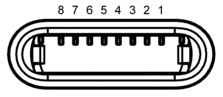Lightning (interface)
Lightning refers to a proprietary interface from Apple that was developed for thinner designs in portable devices. Since 2012, it has replaced the 30-pin connector previously used.
history
The Lightning connector was presented by Phil Schiller during the product presentation on September 12, 2012. The iPhone 5 , the iPod touch (5th generation) and the iPod nano (7th generation) , all of which have the Lightning connector, were also presented in this presentation . Today, the following Apple devices use the Lightning connector:
| iPad | iPhone | iPod | equipment | |
|---|---|---|---|---|
| 2012 |
iPad (4th generation) iPad mini |
iPhone 5 |
iPod nano (7th generation) iPod touch (5th generation) |
- |
| 2013 |
iPad Air iPad mini 2 |
iPhone 5c iPhone 5s |
- | - |
| 2014 |
iPad Air 2 iPad mini 3 |
iPhone 6 iPhone 6 Plus |
- | - |
| 2015 |
iPad mini 4 iPad Pro 12.9 ″ |
iPhone 6s iPhone 6s Plus |
iPod touch (6th generation) |
Magic Keyboard Magic Mouse 2 Magic Trackpad 2 Siri Remote Apple Pencil Apple Watch Magnetic charging dock |
| 2016 | iPad Pro 9.7 ″ |
iPhone SE (1st generation) iPhone 7 iPhone 7 Plus |
- | Lightning to USB-C cable AirPods charging case |
| 2017 |
iPad (5th generation) iPad Pro 10.5 ″ iPad Pro 12.9 ″ (2nd generation) |
iPhone 8 iPhone 8 Plus iPhone X |
- | - |
| 2018 | iPad (6th generation) |
iPhone XS iPhone XS Max iPhone XR |
- | - |
| 2019 |
iPad Air (3rd generation) iPad mini (5th generation ) iPad (7th generation ) |
iPhone 11 iPhone 11 Pro iPhone 11 Pro Max |
iPod touch (7th generation) | Charging case for AirPods and AirPods Pro |
| 2020 | iPhone SE (2nd generation) |
In the meantime, other accessories such as cables, headphones or speakers from third-party providers that use the Lightning connector have also been presented. If it is labeled “Made for iPod iPhone iPad” by Apple, it will be recognized by the respective device like other Apple accessories. Various adapters and the Pill + from Apple's subsidiary Beats also came from Apple .
Origin of name

The name "Lightning" ( engl. Lightning ) is the name introduced by Intel and Apple interface Thunderbolt ( Engl. Flash with simultaneous thunderclap ajar).
reception
The reactions to the new connection were mixed. Some praised the extended range of functions, smaller size and usability on both sides, but many also criticized the fact that old accessories for iPhone, iPad and iPod are no longer compatible. Apple sells a 30-pin to Lightning adapter to ensure compatibility with the majority of old accessories. It was also criticized that Apple did not use the standardized micro-USB port . In order to meet the European Union's obligation for a uniform charging plug, Apple offers a micro-USB adapter that costs just as much as the full mains charger.
Executions
The Lightning cable is available in different versions. The standard version that comes with every new iOS device is white and 100 cm long. A 50 cm and a two meter version are also available.
technology
The Lightning connector uses eight contacts and can digitally transmit data signals electrically (but not optically). The socket on the device has eight resilient contacts on an inner surface of the slot. A small (horizontal) plate with a cross-section of approximately 8 mm × 1.5 mm, rounded at the corners, protrudes approximately 8 mm axially from the connector. The plug can be inserted rotated axially by 180 °, since both of the approximately square plate surfaces each have eight contacts. These are flush with the surface as a uniform grid of gold-plated, parallel longitudinal strips in insulating material, which form a transverse oval window in the front half of the respective plate surface. The plate is otherwise made of metal on the surface, is connected to ground (GND) of the plug, serves as a shield and protrudes from a plastic handle.
At the other end of a cable with a Lightning connector, a. A USB 2.0 plug connection can be used to transfer charging power to the device with a Lightning connector or for two-way data transfer. Apple also offers an adapter piece that has a Lightning plug and a micro USB socket and can also be used for charging and data exchange.
A microcontroller in the Lightning connector tells the connected device (iPhone, iPad, iPod) what the connected cable is suitable for ( e.g. USB, audio, etc.) and expects the corresponding signals from the host device. This replaces the 30-pin connector in a much more compact way, which contained parallel connections for USB, audio, FireWire etc. and could only be plugged in in one direction.
The Lightning connector also contains an authentication chip to prevent cables from being copied. However, a Chinese company was able to replicate the chip back in 2012. Apple counteracted this to some extent with the update to iOS 7 in 2013 by warning users against using unauthorized cables.
mechanics
The plug is self-cleaning because when it is plugged in, the dirt is removed from the socket before the contacts touch. It has indentations on both sides into which the springs slide afterwards. Different strengths of holding forces can be achieved by means of differently sized recesses in the plug. For example, removing the device from the Apple dock is much easier than the original charging cable.
Connection problems
The insertion of a Lightning connector is often no longer recognized by aging devices. The plug then has to be inserted into the socket many times (which means additional wear and tear) or moved slightly to the side or upwards before the connection is perceived by the device.
The cause can be contact corrosion or contamination or expansion of the socket due to wear. To clean the socket, brushes or rubber sticks can be used to clean the spaces between the teeth (interdental brushes) or flat toothpicks (made of plastic). The inserted object should be held in the center of the socket or directed upwards towards the screen to avoid damaging the contact wires, which are usually located on the flat side that is directed downwards. The loosened dirt can then be removed by blowing it out. Blowing out can also be done with compressed air or compressed air from the can. To clean the contact surfaces themselves, a special spray for cleaning electrical contacts can be used, which evaporates with little residue.
If the plug is no longer seated firmly enough in the socket, an adhesive strip approximately 12 mm × 5 mm can be cut from electrical tape or other adhesive film and inserted into the socket so that the adhesive side is facing up towards the screen. A few millimeters of the adhesive tape should protrude from the socket. This end of the adhesive film can later be moved upwards and glued to the outside of the housing. It prevents the adhesive strip from being pulled from the plug into the socket. With the help of a flat toothpick, screwdriver or the like, the adhesive side of the film can be pressed against the upper wall of the socket in order to adhere to it. The tape now ensures that the plug sits better on the underside of the socket, where the contacts are.
Web links
Individual evidence
- ↑ Apple Keynote - iPhone 5, iPod & iTunes 11 (Special Event September 2012) - YouTube . Apple Advertising / YouTube . September 15, 2012. Retrieved December 20, 2012. (Minute 35:57)
- ↑ iPhone 5 buyers face Lightning cable, adapter scarcity . cnet. September 14, 2012. Retrieved December 20, 2012.
- ↑ Apple's Proprietary Lightning Beats Standard Micro-USB Mobile Connector . Information week. September 25, 2012. Retrieved December 20, 2012.
- ↑ Lightning to Micro USB adapter. Retrieved July 22, 2017 .
- ↑ Apple 12W USB Power Adapter (power supply unit). Retrieved July 22, 2017 .
- ↑ Apple's Lightning Authentication Reportedly Cracked, Unauthorized Third-Party Cables Coming . MacRumors. September 10, 2012. Retrieved December 20, 2012.
- ↑ iOS 7 warns about non-certified Lightning Cables, though doesn't block them . 9to5Mac. 2013. Accessed December 27, 2015.
- ↑ Iphone 5 lightning port charging problem - SOLUTION! , In: Discussions.Apple.com; accessed in January 2020
- ↑ Carl Pugh: Easy Fix: iPad and iPhone loose Lightning Charging Connector .... Not Charging , June 12, 2018